Xerox 6505/N Support Question
Find answers below for this question about Xerox 6505/N.Need a Xerox 6505/N manual? We have 2 online manuals for this item!
Question posted by thuNote on April 8th, 2014
Workcentre 6505 Why Print From Manual Feed
The person who posted this question about this Xerox product did not include a detailed explanation. Please use the "Request More Information" button to the right if more details would help you to answer this question.
Current Answers
There are currently no answers that have been posted for this question.
Be the first to post an answer! Remember that you can earn up to 1,100 points for every answer you submit. The better the quality of your answer, the better chance it has to be accepted.
Be the first to post an answer! Remember that you can earn up to 1,100 points for every answer you submit. The better the quality of your answer, the better chance it has to be accepted.
Related Xerox 6505/N Manual Pages
User Guide - Page 4


... 53
4 Printing
Supported Paper and Media 56 Paper Usage Guidelines 56 Paper That Can Damage Your Printer 57 Paper Storage Guidelines 57 Supported Paper 58
Loading Paper 61 Loading Paper in Tray 1 61 Loading Paper in the Manual Feed Slot 63 Loading Paper in the 250-Sheet Feeder (Tray 2 65
4 WorkCentre 6505 Color Laser Multifunction Printer...
User Guide - Page 21


...printed in page
sequence order: 123, 123, 123, 123, instead of the WorkCentre 6505 printer include the following features: • Tray 1 with control panel lock
Additional Capabilities
These features are not standard on your printer, you can order the duplex unit.
WorkCentre 6505 Color Laser Multifunction... 250-sheet capacity • Single-sheet manual feed slot • 256 MB Memory (RAM...
User Guide - Page 59


... mm) • Custom size range:
Width: 147.3-215.9 mm (5.8-8.5 in.) Height: 210.8-355.6 mm (8.3-14 in .)
Printing
WorkCentre 6505 Color Laser Multifunction Printer 59 User Guide Bond) • Letterhead • Hole Punched • Colored Paper
250 sheets (20 lb.)
Manual Feed Slot
Paper Size
• Letter (8.5 x 11 in.) • Legal (8.5 x 14 in.) • Executive (7.25 x 10...
User Guide - Page 60


...-80 lb. Printing
Manual Feed Slot
Paper Type and Weight
Loading Capacity
• Plain (65-120 g/m2, 17-32 lb. Cover) • Hole Punched (plain) • Colored Paper (plain) • Labels • Envelope (short-edge feed only for Monarch and DL envelopes) • Special
One sheet at a time
60 WorkCentre 6505 Color Laser Multifunction Printer User Guide...
User Guide - Page 61
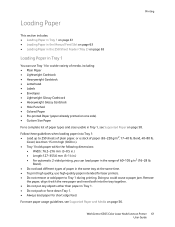
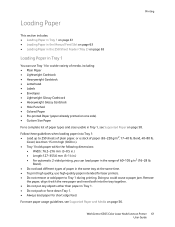
...Manual Feed Slot on page 63 • Loading Paper in the 250-Sheet Feeder (Tray 2) on page 65
Loading Paper in Tray 1
You can load paper in the range of paper types and sizes usable in the same tray at the same time. • To print... it with the new paper and insert both into Tray 1: • Load up to Tray 1 during printing. WorkCentre 6505 Color Laser Multifunction Printer 61 User Guide
User Guide - Page 63


... these guidelines to avoid problems during printing: • Use several sheets of paper types and sizes usable in the Manual Feed Slot, see Supported Paper on page 68
Loading Paper in , gently remove the paper and reseat it stops.
Doing so could damage the printer. WorkCentre 6505 Color Laser Multifunction Printer 63 User Guide Insert all...
User Guide - Page 64


... the printer. Place the paper into the slot with the print side face down and the top of the sheet entering the printer first. wc6505_012
64 WorkCentre 6505 Color Laser Multifunction Printer User Guide The printer automatically detects the paper and holds it while it waits for a print job.
Printing
To load paper in the manual feed slot: 1.
User Guide - Page 73


... and enabled.
WorkCentre 6505 Color Laser Multifunction Printer 73 User Guide Also enables you to specify cover and separator pages for network printers only. • Defaults button: Returns the Paper/Output tab settings to when the Paper Tray setting in the PCL driver is set the PostScript Options and the Manual Feed slot Orientation.
If...
User Guide - Page 75


...: Specifies the tray to print all pages from: Auto Select, Manual Feed Slot, Tray 1, Tray 2 (if installed).
• First page from: Specifies the tray from which to print the first page. • Remaining from: Specifies the tray from which to print the remaining
pages. WorkCentre 6505 Color Laser Multifunction Printer 75 User Guide
Printing Options for Macintosh OS X Version...
User Guide - Page 76


Summarizes the driver selections.
76 WorkCentre 6505 Color Laser Multifunction Printer User Guide
When an option other than None is selected, a cover page prints.
• Cover Page Type: Classified, Confidential, Secret, Standard, Top Secret, Unclassified.
• Billing Info: A field in each toner cartridge, and the useful life remaining of ...
User Guide - Page 77


...damage the printer. WorkCentre 6505 Color Laser Multifunction Printer 77 User Guide
Use envelopes made specifically for laser printers. CAUTION: Never use padded envelopes.
Please contact your local representative for details. Purchase envelopes that lie flat. • Remove air bubbles from the manual feed slot. • Do not perform automatic 2-sided printing using unsupported...
User Guide - Page 79


... the envelope size.
WorkCentre 6505 Color Laser Multifunction Printer 79 User Guide Printing Envelopes using the PCL Driver
1. Click OK. 5. Slide the paper guides of printers, then click the Properties or Preferences button.
3. Insert one envelope at a time in the manual feed slot. wc6505_013
3.
In the Print dialog box, click OK or Print to start printing. For details, see...
User Guide - Page 80
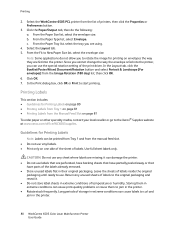
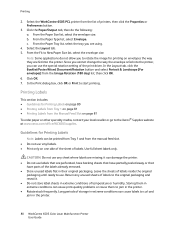
...from the list of the print driver. Guidelines for Printing Labels on page 80 • Printing Labels from Tray 1 on page 81 • Printing Labels from the manual feed slot. • Do....
80 WorkCentre 6505 Color Laser Multifunction Printer User Guide Return any sheet where labels are using.
4.
c. Select the Layout tab. 5.
In the Print dialog box, click OK or Print to the...
User Guide - Page 81


... labels face down and the top of the manual feed slot to fit the sheets.
wc6505_015
5. From the Paper Tray list, select Tray 1. The manual feed slot paper path has more bends, and is... of the tray. In the Print dialog box, click OK or Print to fit the sheet. wc6505_016
WorkCentre 6505 Color Laser Multifunction Printer 81 User Guide Printing
Printing Labels from the backing sheet. ...
User Guide - Page 82


... tab, then do the following:
a. Printing on Glossy Cardstock
This section includes: • Guidelines for Printing on Glossy Cardstock on page 82 • Printing on Glossy Cardstock from Tray 1 on page 82 • Printing on Glossy Cardstock from the Manual Feed Slot on page 84
Guidelines for Printing on page 61.
82 WorkCentre 6505 Color Laser Multifunction Printer User Guide
User Guide - Page 84


For details, see Loading Paper in the Manual Feed Slot on Glossy Cardstock from , open the Print dialog box and select the WorkCentre 6505 printer. wc6505_011
2. Ensure that the sheet is entered straight, not crooked. If necessary, reposition the paper guides to start printing.
84 WorkCentre 6505 Color Laser Multifunction Printer User Guide Click the Properties button. 5. b. Click OK. 7. In...
User Guide - Page 85


... Cardstock. WorkCentre 6505 Color Laser Multifunction Printer 85 User Guide
Insert the cardstock into the tray with the print side face...Printing
Printing on Cardstock
This section includes: • Guidelines for Printing on Cardstock on page 85 • Printing on Cardstock from Tray 1 on page 85 • Printing on Cardstock from the Manual Feed Slot on page 86
Guidelines for Printing...
User Guide - Page 86


... Paper in the Manual Feed Slot on Cardstock from , open the Print dialog box and select the WorkCentre 6505 printer. If necessary, reposition the paper guides to start printing.
86 WorkCentre 6505 Color Laser Multifunction Printer User Guide b. In the Print dialog box, click OK or Print to fit the sheet. In the application you are printing from the Manual Feed Slot
1. You can...
Evaluator Guide - Page 14


...: Optional 6505DN: Standard
1-sheet manual feed slot
35 sheets
Standard: Multipurpose Tray 150 sheets Tray 1 550 sheets Optional: Tray 2 550 sheets
6605N: No 6605DN: Standard
150-sheet Multipurpose Tray
50-sheet DADF
14 Xerox Phaser and WorkCentre Small-Business-Class Color Printers and Multifunction Printers Evaluator Guide
Do you to print more types of printers...
Evaluator Guide - Page 25


... driver. 3 Requires optional Productivity Kit with U.K. Custom sizes: 5.8 x 8.3 in . WorkCentre® 6505
WorkCentre 6505N
WorkCentre 6505DN
Speed
Up to 24 ppm color / 24 ppm black-and-white (Letter), 23 ppm color/ 23 ppm black-and-white (A4)
Duty Cycle
Up to 216 x 356 mm Manual Feed Slot: 1 sheet; Custom sizes: 3 x 5 in any one month. to 8.5 x 14...
Similar Questions
How Do You Cancel Manual Feed On The Xerox Workcentre 6505
(Posted by mangooldc 9 years ago)
Xerox Workcentre 6505, The Color Red Is Not Printing Clearly, Very Faded.
We are using original xerox toner cartridges.
We are using original xerox toner cartridges.
(Posted by icrm 11 years ago)
How Do I Get Rid Of The Red Line On Copies On A Workcentre 6505?
I would like to know how to clean or fix the red line that appears when I make copies using the docu...
I would like to know how to clean or fix the red line that appears when I make copies using the docu...
(Posted by daifenyarias 11 years ago)

