Xerox 6505/N Support Question
Find answers below for this question about Xerox 6505/N.Need a Xerox 6505/N manual? We have 2 online manuals for this item!
Question posted by folann1 on June 29th, 2012
Where Can I Find The Waste Toner On The 6506dn
where can i find the waste toner on the 6506dn
Current Answers
There are currently no answers that have been posted for this question.
Be the first to post an answer! Remember that you can earn up to 1,100 points for every answer you submit. The better the quality of your answer, the better chance it has to be accepted.
Be the first to post an answer! Remember that you can earn up to 1,100 points for every answer you submit. The better the quality of your answer, the better chance it has to be accepted.
Related Xerox 6505/N Manual Pages
User Guide - Page 11


...the printer.
• Verify that the printer is plugged into a grounded electrical outlet. WorkCentre 6505 Color Laser Multifunction Printer 11 User Guide If you do not know if an outlet is grounded, ask an.... Electrical products can be hazardous if misused.
• Do not place the printer in device on the power cord.
Safety
• Plug the power cord directly into an outlet that...
User Guide - Page 19
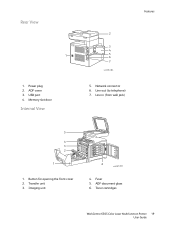
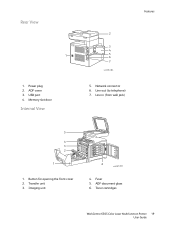
Rear View
1
1. ADF document glass 6. Memory slot door
Internal View
Features
2
3 4 5 6 7
wc6505_004
5. Imaging unit
6 wc6505_005
4. Toner cartridges
WorkCentre 6505 Color Laser Multifunction Printer 19 User Guide USB port 4. Line out (to telephone) 7. Fuser 5. Transfer unit 3. Network connector 6. ADF cover 3. Button for opening the front cover 2. Power plug 2. ...
User Guide - Page 20
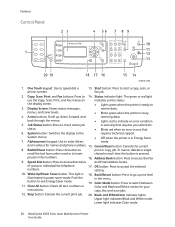
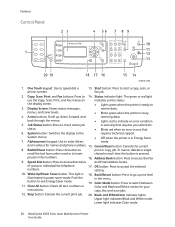
...Print, and Fax buttons: Press to indicate an error condition
5.
menus, and toner levels.
• Blinks green when the printer is illuminated in fax numbers.
... and White modes for names and phone numbers. 15. Lower light indicates Color mode.
20 WorkCentre 6505 Color Laser Multifunction Printer User Guide status.
• Blinks red when an error occurs that requires your copy, fax...
User Guide - Page 33
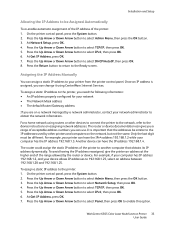
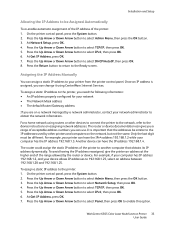
...IP addresses used by other printers and computers on a network managed by the router or device. Another device can have the IP address 192.168.1.4.
For example, if your computer has IP ...the Up Arrow or Down Arrow button to select IPv4, then press OK. 6.
WorkCentre 6505 Color Laser Multifunction Printer 33 User Guide Press the Up Arrow or Down Arrow button to select Admin Menu,...
User Guide - Page 40
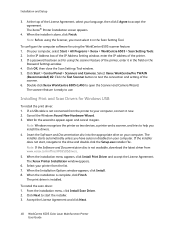
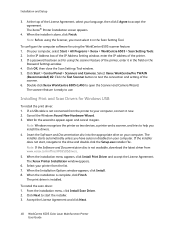
...1. Click Start > Control Panel > Scanners and Cameras. Note: Windows recognizes the printer as two devices, a printer and a scanner, and tries to the drive and double-click the Setup.exe installer...ready to accept the agreement. Accept the License Agreement and click Next.
40 WorkCentre 6505 Color Laser Multifunction Printer User Guide In the IP Address box of the IP Address Setting window, ...
User Guide - Page 46


... section. 6. Click Apply. 5. To verify that the installed optional features are enabled, click the Device Settings tab and scroll
down to close the Properties dialog box. Installation and Setup
Enabling Optional Features
... later, click Start > Settings > Printers. • For Windows 7, click Start > Devices and Printers.
46 WorkCentre 6505 Color Laser Multifunction Printer User Guide
User Guide - Page 47


...click the WorkCentre 6505 PCL printer and select Properties. Click OK. WorkCentre 6505 Color Laser Multifunction Printer 47 User Guide In the Properties dialog box, click the Device Settings tab. 4....2003 and later, click Start > Settings > Printers. • For Windows 7, click Start > Devices and Printers.
2. The amount of printers on page 46
Enabling Optional Features for a USB-Connected ...
User Guide - Page 70


...; For Windows Server 2003 and later, click Start > Settings > Printers. • For Windows 7, click Start > Devices and Printers.
2. Note: For more information about Windows print driver options, click the Help button in the Printing Preferences ...to view the online help.
70 WorkCentre 6505 Color Laser Multifunction Printer User Guide Navigate to that apply to the list of your computer.
User Guide - Page 71
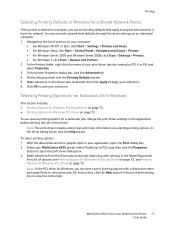
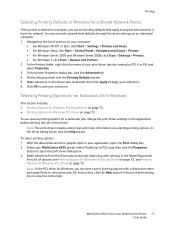
... 2003 and Windows Server 2008, click Start > Settings > Printers. • For Windows 7, click Start > Devices and Printers. 2. Make selections from the network.
Note: In the PCL driver for Windows PCL Driver on a...page 73. In the driver dialog boxes, click the Help button. WorkCentre 6505 Color Laser Multifunction Printer 71 User Guide
For instructions, click the Help button in the print...
User Guide - Page 76


... Page: None, Before document, After document.
Displays bar graph showing level of toner left in which you can specify billing information to use. • Media Handling...Pages, Halftone Screen Lock, Faster B/W documents. Summarizes the driver selections.
76 WorkCentre 6505 Color Laser Multifunction Printer User Guide Specifies the type of the imaging unit. When an option other than...
User Guide - Page 105
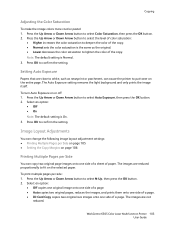
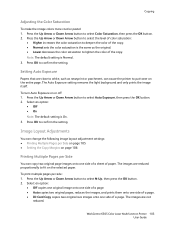
...On. 3. Press the Up Arrow or Down Arrow button to confirm the setting. WorkCentre 6505 Color Laser Multifunction Printer 105 User Guide Setting Auto Exposure
Papers that are not
reduced. To turn Auto... to white, such as the original. • Lower decreases the color saturation to put toner on page 106
Printing Multiple Pages per Side
You can change the following image layout adjustment ...
User Guide - Page 158
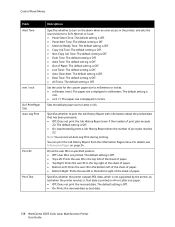
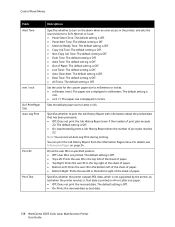
...is Off. • Alert Tone: The default setting is Off. • Out of Paper: The default setting is Off. • Low Toner: The default setting is Off. • Auto Clear Alert: The default setting is Off. • Base Tone: The default setting is Off... or A4. The default setting is not supported by the printer, as text data.
158 WorkCentre 6505 Color Laser Multifunction Printer User Guide
User Guide - Page 159


... default setting is turned off . Maintenance
Use this menu to configure color registration and to correct the color registration manually.
WorkCentre 6505 Color Laser Multifunction Printer 159 User Guide Turns the Low Toner alert message on or off .
The NVM is a nonvolatile memory that stores the printer settings even after the power is...
User Guide - Page 166


...for use pressurized air-spray cleaning aids on or in the printer.
166 WorkCentre 6505 Color Laser Multifunction Printer User Guide To avoid damaging the printer, follow these covers and guards.
... not use . • Do not touch the electrical contacts, gears, or laser devices. Use supplies and cleaning materials only as directed in the documentation supplied with screws.
...
User Guide - Page 185
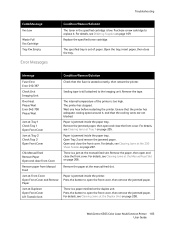
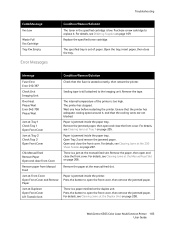
...fuser is a paper misfeed at the Manual Feed Slot on page 169.
WorkCentre 6505 Color Laser Multifunction Printer 185 User Guide For details, see Clearing Jams at the duplex unit....inside the paper tray. Troubleshooting
Code/Message
Xxx Low
Waste Full Xxx Cartridge Tray Xxx Empty
Error Messages
Condition/Reason/Solution
The toner in the specified cartridge is jammed inside the printer...
User Guide - Page 229
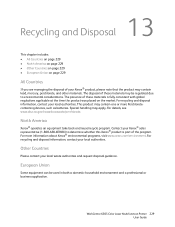
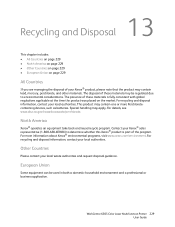
.... WorkCentre 6505 Color Laser Multifunction Printer 229... User Guide This product may be used in both a domestic household environament and a professional or business application.
North America
Xerox® operates an equipment take back and reuse/recycle program. For more Perchloratecontaining devices, such as batteries. Other Countries
Please contact your local waste...
Evaluator Guide - Page 8


... specifying, matching and controlling ink colors.
Xerox built-in color technologies
Xerox EA toner Award-winning, Xerox-exclusive EA toner, chemically grown to 600 x 600 x 4 dpi, which is the definitive... Color Printers and Multifunction Printers Evaluator Guide When evaluating the output quality delivered by our high-end, large-workteamclass color printers and multifunction devices.
Evaluator Guide - Page 16


...variety of this guide, help reduce office waste.
Skip blank pages Blank pages within ...toner-only cartridges and a commitment to using cleverly designed packaging, Xerox products help our customers become greener as the Phaser® printers and multifunction printers discussed in this class of an office device...Yes No
No Yes Yes No
WorkCentre 6505 WorkCentre 6605
Yes
Yes
Yes
Yes
Yes
...
Evaluator Guide - Page 18
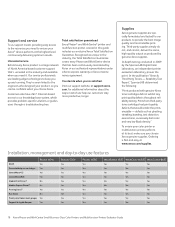
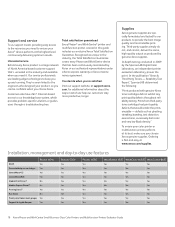
...; device performs at its best, make sure you choose Xerox genuine supplies. Recognized as ghosting, streaking, banding, text distortion, excess toner, ...Yes Yes Yes Yes Yes Yes
WorkCentre 6015 WorkCentre 6505 WorkCentre 6605
Yes
Yes
Yes
Yes
Yes
Yes
Yes...Xerox Phaser and WorkCentre Small-Business-Class Color Printers and Multifunction Printers Evaluator Guide To ensure your product, so you...
Evaluator Guide - Page 20
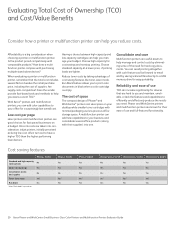
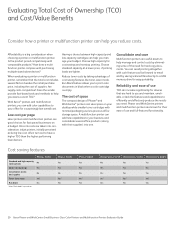
...6505 WorkCentre 6605
No
Yes
Yes
Yes
Yes
Yes
Yes
Yes
Yes
Yes1
Yes1
Yes1
Yes
Yes
Yes
20 Xerox Phaser and WorkCentre Small-Business-Class Color Printers and Multifunction Printers Evaluator Guide
A multifunction... laser devices. Low cost per page
Laser printers and multifunction printers are... like toner-saver mode.
You can increase significantly for devices that the...
Similar Questions
How Do You Replace The Waste Toner On Docucolor 240
(Posted by mmavivek 9 years ago)
How To Replace The Waste Toner Container In A Xerox 6505
(Posted by niarealn 9 years ago)
How To Remove The Waste Toner On Xerox Workcentre 6505
(Posted by arthutvasi 10 years ago)
Yellow Toner On Xerox 6505 Is Low And Does Not Allow To Print Black,why
(Posted by elbobo 10 years ago)

