Xerox 6505/N Support Question
Find answers below for this question about Xerox 6505/N.Need a Xerox 6505/N manual? We have 2 online manuals for this item!
Question posted by arthutvasi on May 14th, 2014
How To Remove The Waste Toner On Xerox Workcentre 6505
The person who posted this question about this Xerox product did not include a detailed explanation. Please use the "Request More Information" button to the right if more details would help you to answer this question.
Current Answers
There are currently no answers that have been posted for this question.
Be the first to post an answer! Remember that you can earn up to 1,100 points for every answer you submit. The better the quality of your answer, the better chance it has to be accepted.
Be the first to post an answer! Remember that you can earn up to 1,100 points for every answer you submit. The better the quality of your answer, the better chance it has to be accepted.
Related Xerox 6505/N Manual Pages
User Guide - Page 19
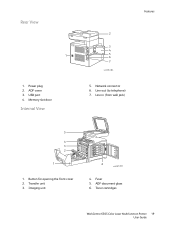
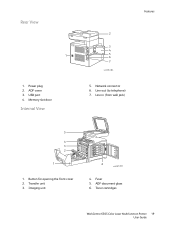
USB port 4. Memory slot door
Internal View
Features
2
3 4 5 6 7
wc6505_004
5. Imaging unit
6 wc6505_005
4. Fuser 5. Toner cartridges
WorkCentre 6505 Color Laser Multifunction Printer 19 User Guide Line out (to telephone) 7. Line in (from wall jack)
5
4 3 2
1
1. Button for opening the front cover 2. Network connector 6. Rear View
1
1. Power plug 2. ...
User Guide - Page 40
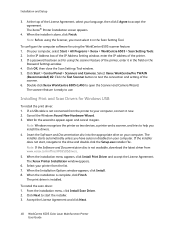
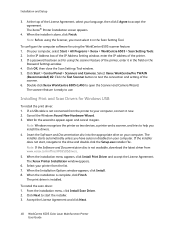
...driver from www.xerox.com/office/WC6505drivers. 5. Note: Windows recognizes the printer as two devices, a printer ...Xerox® Printer Installation screen appears.
4. Insert the Software and Documentation disc into the appropriate drive on the
Password Settings window. 4. Installation and Setup
3. Accept the License Agreement and click Next.
40 WorkCentre 6505 Color Laser Multifunction...
User Guide - Page 44
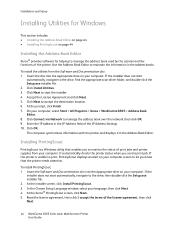
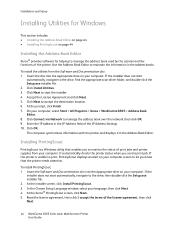
... of the license agreement, then click Next.
44 WorkCentre 6505 Color Laser Multifunction Printer User Guide At the Xerox® PrintingScout screen, click Next. 5. Installation and...In the Choose Setup Language window, select your computer, select Start > All Programs > Xerox > WorkCentre 6505 > Address Book Editor. 8. Accept the License Agreement and click Next. 5.
Click Install...
User Guide - Page 50


... Click the Enable Accounts button, then enable your computer select Start > All Programs > Xerox > WorkCentre 6505 > Address Book Editor. Create a folder in Ethernet from the Show drop-down list....when creating the address book entry. 10. The Address Book Editor opens.
50 WorkCentre 6505 Color Laser Multifunction Printer User Guide Installation and Setup
6. In the Finder window, click the ...
User Guide - Page 53


... computer, or scan into an application. WorkCentre 6505 Color Laser Multifunction Printer 53 User Guide
Setting Up Scanning to a folder on page 38. For more information see Installing the Software on your computer, you must install the scan driver. Start Express Scan Manager:
• Windows: Click Start > Programs > Xerox > WorkCentre 6505 > Express Scan Manager. • Macintosh...
User Guide - Page 56


...occur when printing envelopes. • Do not overload the paper trays. CAUTION: The Xerox® Warranty, Service Agreement, or Total Satisfaction Guarantee do not cover damage caused by ...8226; Do not print on label stock once a label has been removed from a new package.
56 WorkCentre 6505 Color Laser Multifunction Printer User Guide The Total Satisfaction Guarantee is designed to use various ...
User Guide - Page 113


.... 2. Note: You can use this program for this action check box to make this feature. A Xerox® WorkCentre 6505 (USB) scanner dialog box opens on your computer is connected to the printer with USB on page 53...5. For details, see Setting Up Scanning with a USB cable: 1. WorkCentre 6505 Color Laser Multifunction Printer 113 User Guide If your computer, where you want to change.
User Guide - Page 132


... on the left navigation pane, click FAX Address Book. 4. Access the Address Book Editor:
• Windows: On the Start menu, select Programs > Xerox > WorkCentre 6505 > Address Book Editor.
132 WorkCentre 6505 Color Laser Multifunction Printer User Guide
In CentreWare Internet Services, click Address Book. 3. Click the Save Changes button to an Individual in the left side...
User Guide - Page 133
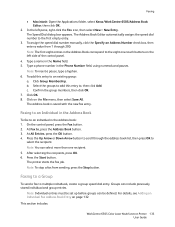
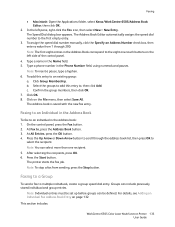
...can be defined. The Speed Dial dialog box appears. Click on page 132. This section includes:
WorkCentre 6505 Color Laser Multifunction Printer 133 User Guide
To add this entry to an existing group:
a. Faxing to an Individual ...in the Name field. 5. Faxing
• Macintosh: Open the Applications folder, select Xerox/WorkCentre 6505/Address Book Editor, then click OK.
2.
User Guide - Page 134


... Windows: On the Start menu, select Programs > Xerox > WorkCentre 6505 > Address Book Editor.
• Macintosh: Open the Applications folder, and then select Xerox/WorkCentre 6505/Address Book Editor, and then click OK.
2. ...or the Address Book Editor. Click the Group Membership button.
134 WorkCentre 6505 Color Laser Multifunction Printer User Guide When you do not know the IP address for...
User Guide - Page 135


...selections.
7. Click OK a second time to remove from the list on the File menu, then... select Programs > Xerox > WorkCentre 6505 > Address Book Editor.
• Macintosh: Open the Applications folder, and then select Xerox/WorkCentre 6505/Address Book Editor, ... see additional Fax Address Book entries. 6. WorkCentre 6505 Color Laser Multifunction Printer 135 User Guide Select entries from the...
User Guide - Page 184
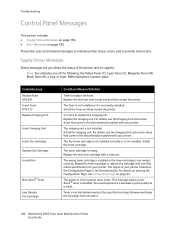
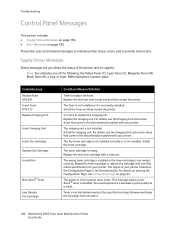
...Remove and shake the cartridge, then reinstall it is not installed or it .
184 WorkCentre 6505 Color Laser Multifunction Printer User Guide For details, see Configuration Page on the Configuration Page in the custom toner...-Xerox® Toner
Low Density Xxx Cartridge
Condition/Reason/Solution
Time to provide instructions.
Install the fuser and then restart the printer. The toner ...
User Guide - Page 185
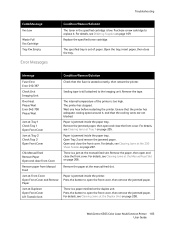
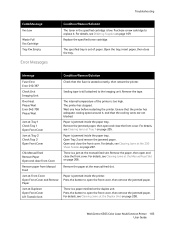
... Tray 2 and remove the jammed paper. Remove the paper, then open and close the front cover. Remove the paper at Tray 1 on page 205.
WorkCentre 6505 Color Laser Multifunction Printer 185 User Guide...the paper tray. Troubleshooting
Code/Message
Xxx Low
Waste Full Xxx Cartridge Tray Xxx Empty
Error Messages
Condition/Reason/Solution
The toner in the specified cartridge is jammed inside the ...
User Guide - Page 193
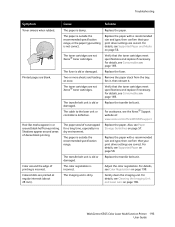
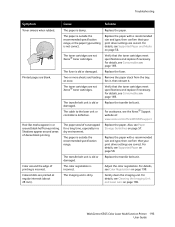
... and type, then confirm that the toner cartridges meet specifications and replace if necessary.
Also, see Supported Paper on page 199. For details, see Paper Storage Guidelines on page 196.
The imaging unit is old or damaged. Replace the transfer belt unit. WorkCentre 6505 Color Laser Multifunction Printer 193 User Guide Hair-like marks...
User Guide - Page 194


... Xerox® Support website: www.xerox.com/office/WC6505support
Remove the imaging unit and clean all debris from leaving the front door open too long. Verify that the toner ...not Xerox® toner cartridges. Horizontal bands, approximately 22 mm wide, appear vertically every 73 mm. Replace the imaging unit.
194 WorkCentre 6505 Color Laser Multifunction Printer User Guide
The toner cartridges...
User Guide - Page 219


WorkCentre 6505 Color Laser Multifunction Printer 219 User Guide
A signed copy of the Declaration of Conformity for this product symbolizes the Xerox® declaration of conformity with the following applicable Directives of the European Union as of the dates indicated: • December 12, 2006: Low Voltage Directive ...
User Guide - Page 229
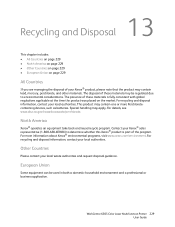
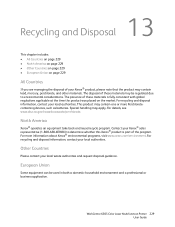
...devices, such as batteries. This product may apply. WorkCentre 6505 Color Laser Multifunction Printer 229 User Guide The disposal of the program. European Union
Some equipment can be regulated due to determine whether this Xerox... or more information about Xerox® environmental programs, visit www.xerox.com/environment. Contact your local waste authorities and request disposal ...
Evaluator Guide - Page 16


...help reduce office waste. This feature is...WorkCentre 6505 WorkCentre 6605
Yes
Yes
Yes
Yes
Yes
Yes
6505N: Optional 6505DN: Standard
Yes
6605N: No 6605DN: Standard
Yes
Yes
Yes
Yes
Yes
No
Yes
16 Xerox Phaser and WorkCentre Small-Business-Class Color Printers and Multifunction Printers Evaluator Guide Does the manufacturer have energy saving and paper-saving features? With small, toner...
Evaluator Guide - Page 18
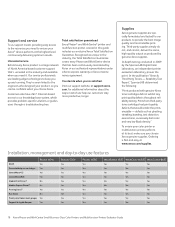
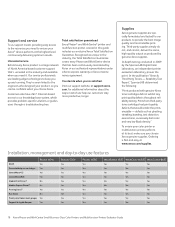
... printer and multifunction printer covered in the industry, the Total Satisfaction Guarantee covers every Phaser and WorkCentre device that would render the prints unusable - com, for additional information about the ways in 2009 by Xerox or our authorized representatives under a Xerox express warranty or Xerox maintenance agreement. In the publication "Xerox & Third-Party Toners - Prints from...
Evaluator Guide - Page 20
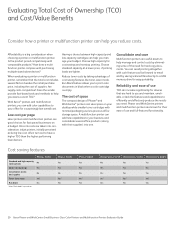
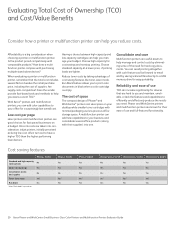
... Yes No Yes1 Yes
WorkCentre 6015 WorkCentre 6505 WorkCentre 6605
No
Yes
Yes
Yes
Yes
Yes
Yes
Yes
Yes
Yes1
Yes1
Yes1
Yes
Yes
Yes
20 Xerox Phaser and WorkCentre Small-Business-Class Color Printers and Multifunction Printers Evaluator Guide Evaluating Total Cost of cost-saving features like toner-saver mode.
With Xerox® printers and multifunction printers, you can...
Similar Questions
Workcentre 6505
Where can I find the serial number for my Workcentre 6505N
Where can I find the serial number for my Workcentre 6505N
(Posted by Rrent2525 3 years ago)
How To Replace The Waste Toner Container In A Xerox 6505
(Posted by niarealn 9 years ago)
How Do I Get Rid Of The Red Line On Copies On A Workcentre 6505?
I would like to know how to clean or fix the red line that appears when I make copies using the docu...
I would like to know how to clean or fix the red line that appears when I make copies using the docu...
(Posted by daifenyarias 11 years ago)
Where Can I Find The Waste Toner On The 6506dn
where can i find the waste toner on the 6506dn
where can i find the waste toner on the 6506dn
(Posted by folann1 11 years ago)

