Xerox 6505/N Support Question
Find answers below for this question about Xerox 6505/N.Need a Xerox 6505/N manual? We have 2 online manuals for this item!
Question posted by admin71080 on April 17th, 2012
How Do You Reprint A Received Fax?
I need to reprint a fax already received, how do I do this?
Current Answers
There are currently no answers that have been posted for this question.
Be the first to post an answer! Remember that you can earn up to 1,100 points for every answer you submit. The better the quality of your answer, the better chance it has to be accepted.
Be the first to post an answer! Remember that you can earn up to 1,100 points for every answer you submit. The better the quality of your answer, the better chance it has to be accepted.
Related Xerox 6505/N Manual Pages
User Guide - Page 20
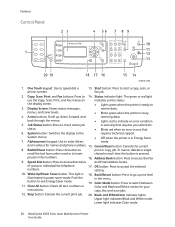
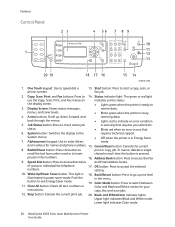
... selected setting.
10. Color Mode button: Press to go up , down, forward, and
receiving data. Stop button: Cancels the current print job. 20.
menus, and toner levels.
&#...Fax buttons: Press to the
requires technical support. Wake Up/Power Saver button: This light is ready to
print or copy job.
Lower light indicates Color mode.
20 WorkCentre 6505 Color Laser Multifunction...
User Guide - Page 30
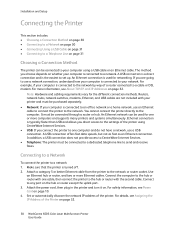
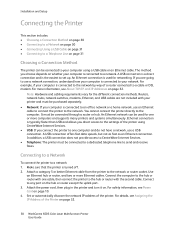
...32. You cannot connect the printer directly to a network: 1.
Connect the computer to send and receive faxes. If you direct access to the settings of a router connected to a cable or DSL modem. ...cord, then plug in the printer and turn it on page 32.
30 WorkCentre 6505 Color Laser Multifunction Printer User Guide It must be connected to your computer using CentreWare Internet Services.
...
User Guide - Page 47


... SP1 or later, click Start > Settings > Printers and Faxes. • For Windows Vista, click Start > Control Panel > Hardware and Sound > Printers. • For Windows Server 2003 and later, click Start > Settings > Printers. • For Windows 7, click Start > Devices and Printers.
2.
WorkCentre 6505 Color Laser Multifunction Printer 47 User Guide
In the Properties dialog box...
User Guide - Page 70


...: • For Windows XP SP1 and later, click Start > Settings > Printers and Faxes. • For Windows Vista, click Start > Control Panel > Hardware and Sound > ... later, click Start > Settings > Printers. • For Windows 7, click Start > Devices and Printers.
2.
You can set the default settings used for an Individual Job in Windows...6505 Color Laser Multifunction Printer User Guide
User Guide - Page 71
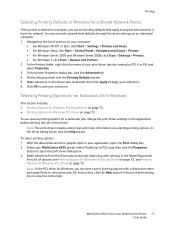
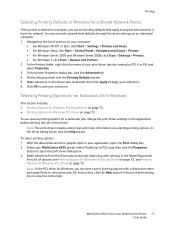
... 3. Make selections from the network. WorkCentre 6505 Color Laser Multifunction Printer 71 User Guide In the printer Properties...For Windows XP SP1 or later, click Start > Settings > Printers and Faxes. • For Windows Vista, click Start > Control Panel > Hardware ...> Settings > Printers. • For Windows 7, click Start > Devices and Printers. 2. In the Printers folder, right-click the name ...
User Guide - Page 137
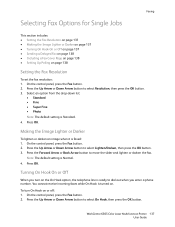
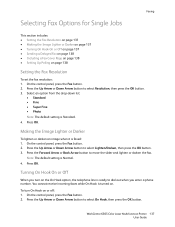
... button.
Press OK. On the control panel, press the Fax button. 2.
On the control panel, press the Fax button. 2. WorkCentre 6505 Color Laser Multifunction Printer 137 User Guide
You cannot receive incoming faxes while On Hook is turned on page 138
Setting the Fax Resolution
To set the fax resolution: 1. Press the Up Arrow or Down Arrow button...
User Guide - Page 141


... Password, then press OK.
To change your password:
a. The received faxes print. On the control panel, press the System button. 2. If prompted, enter the four-digit password, then press OK. 4.
WorkCentre 6505 Color Laser Multifunction Printer 141 User Guide Limiting Access to Fax Operations
The Fax Lock limits access to select Admin Menu, then press the...
User Guide - Page 142


... the control panel, press the System button.
142 WorkCentre 6505 Color Laser Multifunction Printer User Guide
Enter the current four-digit password, then press OK. 4. Limiting Who Can Send Faxes to the Printer
When the Junk Fax Filter setting is On, the printer only prints faxes received from phone numbers in the address book. To turn...
User Guide - Page 153


... 255 seconds.
WorkCentre 6505 Color Laser Multifunction Printer 153 User Guide
Item
Description
Ans Select
Auto Answer Fax Auto Ans.
After the telephone company provides a separate number with an answering machine. Specify values from 0 through 255 seconds. After executing this printer. If incoming data is turned off. You can receive a fax by Auto Ans. When...
User Guide - Page 154


... 6505 Color Laser Multifunction Printer User Guide Specifies the sender name that is set to On, incoming faxes are only accepted from your printer. Control Panel Menus
Item
Description
Line Monitor
Ring Tone Volume
Line Type Dialing Type
Interval Timer Number of Redial Redial Interval Junk Fax Filter Remote Receive
Remote Rcv Tone Company Name Fax...
User Guide - Page 160
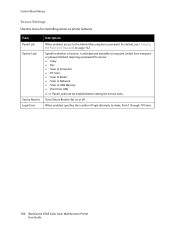
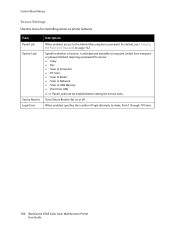
... USB Memory • Print from 1 through 10 times.
160 WorkCentre 6505 Color Laser Multifunction Printer User Guide
Specifies whether a function is unlocked and available to everyone, locked from everyone, or password locked, requiring a password for controlling access to printer features. Turns Secure Receive Set on page 142.
When enabled, specifies the number of...
User Guide - Page 173


...printer does not print email saved to receive Email) section, enter the appropriate information in the... select No Authentication in the fields as needed . For details, see the Help in...8226; If no address is used by the device) section, enter the email addresses of the users... is not already selected. 5. WorkCentre 6505 Color Laser Multifunction Printer 173 User Guide
In the Email Send...
User Guide - Page 218


... classe B est conforme à la norme NMB-003 du Canada.
218 WorkCentre 6505 Color Laser Multifunction Printer User Guide To determine if this product in accordance with the limits for help... to mitigate interference caused or received by this printer is
connected. • Consult the dealer or an experienced radio/television technician for a Class B digital device, pursuant to Part 15 of...
User Guide - Page 224
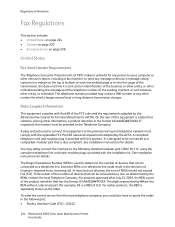
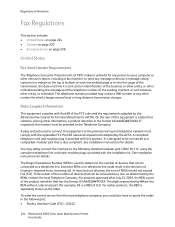
...devices that can be connected to send any message unless such message clearly contains in response to the following list: • Facility Interface Code (FIC) = 02LS2
224 WorkCentre 6505 Color Laser Multifunction...date and time it unlawful for any person to use a computer or other electronic device, including a fax machine, to a compatible modular jack that is also compliant. On the rear of...
Evaluator Guide - Page 8


... the output quality delivered by our high-end, large-workteamclass color printers and multifunction devices. Color adjustment and calibration tools Xerox Phaser and WorkCentre print drivers feature intuitive ...print job's content to many 1200 x 1200 dpi devices. Such print quality is typically measured in dots per pixel. Do you need color output for simple, non business-critical documents,...
Evaluator Guide - Page 12


.../or receive color faxes for clearer communications.
Color scanning Multifunction printers with Internet access.
Secure fax receive When a fax containing sensitive information is received by the multifunction printer, it stays in memory until the intended recipient enters a password at the device.
This helpful productivity feature eliminates the need to other fax machines...
Evaluator Guide - Page 13


...
PDF, JPEG, TIFF Yes Yes Yes Yes Yes Yes No
Fax features
Walk-up fax1 LAN fax (send) Fax forward to email Fax forward Fax resolution (max) Color fax send / receive Secure fax receive 1 Analog phone line required
WorkCentre 6015
Yes No No Yes 400x400 dpi No No
WorkCentre 6505
PDF, JPEG, TIFF, XDW Yes Yes Yes Yes (FTP and...
Evaluator Guide - Page 19


...needs change? Does the device offer the appropriate level of security to the network to prevent unauthorized devices from establishing a network connection. The Xerox® small-business-class color printers and multifunction...fax receive
N/A
N/A
N/A
No
Yes
Yes
1 Requires optional Productivity Kit or 512 MB memory. 2 Requires Multi-Protocol Network Card. Secure fax receive When a fax ...
Evaluator Guide - Page 20
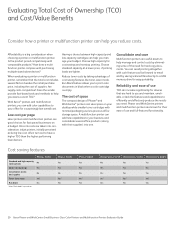
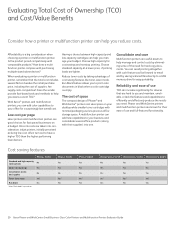
... full-featured functionality. Low cost per page
Laser printers and multifunction printers are known for their supplies) into consideration, inkjet printers, initially perceived as fax forward to email and by saving scanned files directly to have a higher TCO than the higher performing laser devices. Cost saving features
Phaser 6010
Standard and high-capacity...
Evaluator Guide - Page 25


... including OCR, USB Memory Device
Scan features
Up to 1200... Printers and Multifunction Printers Evaluator Guide 25 to 8.5... in . WorkCentre® 6505
WorkCentre 6505N
WorkCentre 6505DN
Speed...Fax Fax features 5
33.6 Kbps with MH/MR/MMR/JBIG/JPEG compression, Secure fax receive, Lighter / darker, Polling, Remote receive (with external phone), Junk fax protection, Fax...
Similar Questions
Problem With Sending And Receiving Fax
i cant send and receive fax from xerox phaser 3635 mfp
i cant send and receive fax from xerox phaser 3635 mfp
(Posted by Anonymous-113131 10 years ago)
I Can Received Fax.. But I Can't Send Them
We can receive fax transmissions but we can not send. What is the probelm
We can receive fax transmissions but we can not send. What is the probelm
(Posted by smurphygrs15346 11 years ago)
Receive Fax On To The Local Lan Folder Into Your Pc
receive fax on to the local LAN folder into your pc. Model no: Xerox 3300
receive fax on to the local LAN folder into your pc. Model no: Xerox 3300
(Posted by jiteshmagnani 12 years ago)

