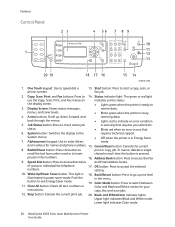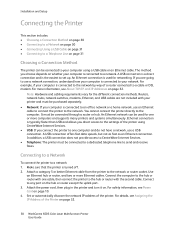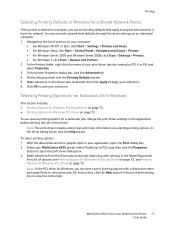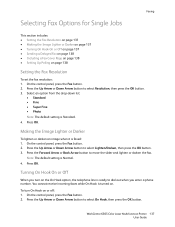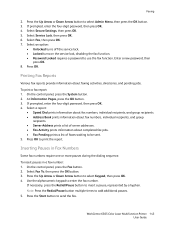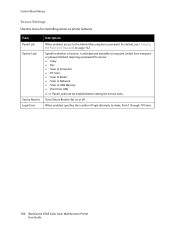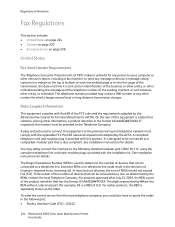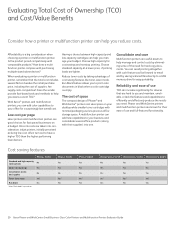Xerox 6505/N Support Question
Find answers below for this question about Xerox 6505/N.Need a Xerox 6505/N manual? We have 2 online manuals for this item!
Question posted by alejenjoe on November 29th, 2013
Cannot Receive Fax Workcentre 6505
The person who posted this question about this Xerox product did not include a detailed explanation. Please use the "Request More Information" button to the right if more details would help you to answer this question.
Current Answers
Related Xerox 6505/N Manual Pages
Similar Questions
Problem With Sending And Receiving Fax
i cant send and receive fax from xerox phaser 3635 mfp
i cant send and receive fax from xerox phaser 3635 mfp
(Posted by Anonymous-113131 10 years ago)
How Do I Get Rid Of The Red Line On Copies On A Workcentre 6505?
I would like to know how to clean or fix the red line that appears when I make copies using the docu...
I would like to know how to clean or fix the red line that appears when I make copies using the docu...
(Posted by daifenyarias 11 years ago)
I Can Received Fax.. But I Can't Send Them
We can receive fax transmissions but we can not send. What is the probelm
We can receive fax transmissions but we can not send. What is the probelm
(Posted by smurphygrs15346 11 years ago)
Receive Fax On To The Local Lan Folder Into Your Pc
receive fax on to the local LAN folder into your pc. Model no: Xerox 3300
receive fax on to the local LAN folder into your pc. Model no: Xerox 3300
(Posted by jiteshmagnani 12 years ago)