Xerox 6400XF Support Question
Find answers below for this question about Xerox 6400XF - WorkCentre Color Laser.Need a Xerox 6400XF manual? We have 4 online manuals for this item!
Question posted by petereri on March 3rd, 2014
How To Preview A Fax On Xerox 6400
The person who posted this question about this Xerox product did not include a detailed explanation. Please use the "Request More Information" button to the right if more details would help you to answer this question.
Current Answers
There are currently no answers that have been posted for this question.
Be the first to post an answer! Remember that you can earn up to 1,100 points for every answer you submit. The better the quality of your answer, the better chance it has to be accepted.
Be the first to post an answer! Remember that you can earn up to 1,100 points for every answer you submit. The better the quality of your answer, the better chance it has to be accepted.
Related Xerox 6400XF Manual Pages
WorkCentre 6400 System Administrator Guide - Page 2


Xerox®, CentreWare®, WorkCentre®, PrintingScout®, Walk-Up®, FreeFlow®, SMARTsend®, Scan to ... International Business Machines Corporation in the United States and/or other countries.
As an ENERGY STAR® partner, Xerox Corporation has determined that this publication may not be reproduced in the United States and/or other countries.
Novell&#...
WorkCentre 6400 System Administrator Guide - Page 6


... 127 Troubleshooting Embedded Fax 129
Server Fax 131 Configure a Server Fax Filing Repository 131 Configure Server Fax Default Settings 133 Troubleshooting Server Fax 134
Internet Fax 135 Configuring Default Internet Fax Settings 135 Configuring Internet Fax Receive Settings 136 Internet Fax Addresses 137 Troubleshooting Internet Fax 137
6 WorkCentre 6400 Multifunction Printer System...
WorkCentre 6400 System Administrator Guide - Page 7


... Address Book 161 Fax Address Book 162 LAN Fax Address Book 162 Font Management Utility 163 Network Logs 164 Downloading a Network Log to a USB Memory Stick 164 Downloading a Network Log from CentreWare IS 164 Customizing Printer Contact Information 165 Updating the Printer Software 166 Manual 166 Auto Upgrade 167
WorkCentre 6400 Multifunction Printer 7 System Administrator...
WorkCentre 6400 System Administrator Guide - Page 10


...in CentreWare IS. Configure Authentication. Configure Security. Embedded fax features are connected over a TCP/IP network. ..., see Setting up Access Rights on page 141.
10 WorkCentre 6400 Multifunction Printer System Administrator Guide For details, see Enabling Services on... lists provides space for the first time, Xerox suggests that your printer to access CentreWare Internet...
WorkCentre 6400 System Administrator Guide - Page 35


...Protocols > SMTP (Email). 2.
Optional Information
1. The default value for the multifunction device to Access the SMTP Server to send automated Emails select System to SMTP server...
The default size is required to deliver scanned images and Internet Fax jobs through email. To improve transmission speed, you select this ...WorkCentre 6400 Multifunction Printer 35 System Administrator Guide
WorkCentre 6400 System Administrator Guide - Page 36


If you select System for Login Credentials for the multifunction device to Access the SMTP Server to access the SMTP server. If authentication ...credentials of the user to send automated Emails, type in the Login Name and Password. Click Apply.
36 WorkCentre 6400 Multifunction Printer System Administrator Guide Note: Select the Select to save new password check box to the same setting you ...
WorkCentre 6400 System Administrator Guide - Page 54
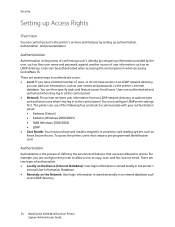
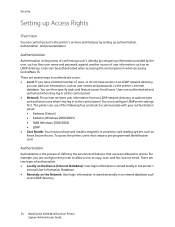
...proximity card reading system, such as an LDAP directory.
54 WorkCentre 6400 Multifunction Printer System Administrator Guide Authentication
Authentication is stored externally in ... the Device (Internal Database): User login information is stored locally in a network database such
as Xerox Secure Access... an LDAP network directory to copy, scan, and fax, but not email. For example, you can add...
WorkCentre 6400 System Administrator Guide - Page 104
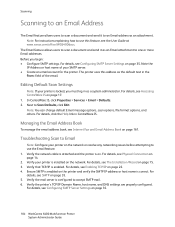
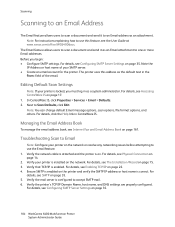
... mail server is correct. For details, see Internet Fax and Email Address Book on the network or resolve ...For details, see Accessing CentreWare IS on page 35.
104 WorkCentre 6400 Multifunction Printer System Administrator Guide Next to Scan Defaults, click Edit. ... printer uses this feature, see the User Guide at www.xerox.com/office/WC6400docs. Note: For instructions explaining how to use...
WorkCentre 6400 System Administrator Guide - Page 120
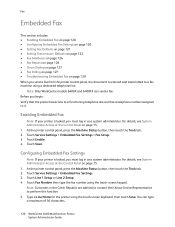
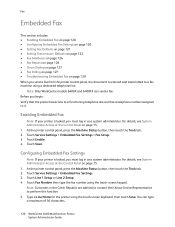
... Czech Republic are advised to contact their Xerox Service Representative to it.
Touch Service Settings > Embedded Fax Settings. 3. For details, see System ...Fax Number then type the fax number using the touch-screen keyboard, then touch Save. You can send a fax. Note: Only WorkCentre models 6400X and 6400XF can type a maximum of 30 characters.
120 WorkCentre 6400 Multifunction...
WorkCentre 6400 System Administrator Guide - Page 129


...WorkCentre 6400 Multifunction Printer 129 System Administrator Guide Note: Selecting Keep Forever is set up correctly 1. Troubleshooting Embedded Fax...hours. Fax
Defining...fax from the control panel, check the following: • Verify that fax is disabled. Enabling Embedded Fax on page 129. • Verify that the fax... Fax. Touch the Fax ...Fax
Connection on page 120 • Ensure Server fax...
WorkCentre 6400 System Administrator Guide - Page 130
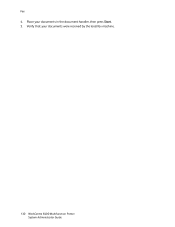
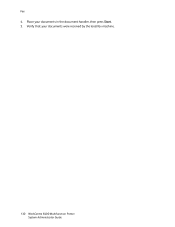
Verify that your documents in the document handler, then press Start. 5. Fax
4. Place your documents were received by the local fax machine.
130 WorkCentre 6400 Multifunction Printer System Administrator Guide
WorkCentre 6400 System Administrator Guide - Page 134
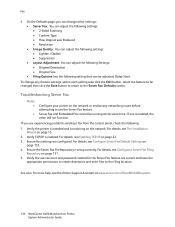
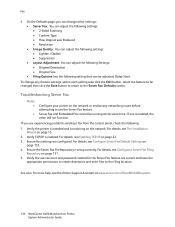
... Save button to return to the Server Fax: Defaults screen. For details, see The Installation Wizard on the network or resolve any feature settings, within each setting area click the Edit button, select the feature to be running at www.xerox.com/office/WC6400support.
134 WorkCentre 6400 Multifunction Printer System Administrator Guide Delay Start. To...
WorkCentre 6400 System Administrator Guide - Page 137
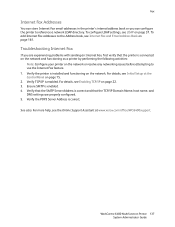
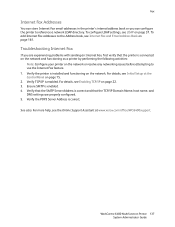
..., see LDAP on page 15. 2. To add Internet Fax addresses to the Address book, see Initial Setup at www.xerox.com/office/WC6400support. Verify TCP/IP is correct and that the printer is correct. WorkCentre 6400 Multifunction Printer 137 System Administrator Guide For details, see Internet Fax and Email Address Book on the network. Ensure SMTP...
WorkCentre 6400 System Administrator Guide - Page 138


... arrow next to Personal
Phonebook to select another phonebook.
138 WorkCentre 6400 Multifunction Printer System Administrator Guide Note: Only WorkCentre models 6400X and 6400XF can create personal phonebooks to store your fax recipient numbers. 1. Click Xerox Features from a Personal Phonebook
You can send a LAN fax. Click the Add Recipient icon. 2.
Adding a Recipient from the Copies...
WorkCentre 6400 System Administrator Guide - Page 139
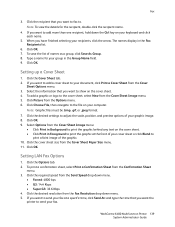
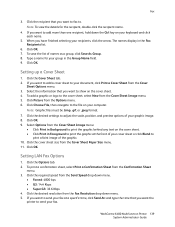
...WorkCentre 6400 Multifunction Printer 139 System Administrator Guide Fax
3. When you want to send your fax...fax. Click the Cover Sheet tab. 2. If you want to add a cover sheet to . Click Picture from the Cover Sheet Paper Size menu. 11. Setting LAN Fax...from the Fax Resolution drop... that you want to fax to your cover sheet or...8226; Click Print in the Fax Recipients list.
6.
To add...
WorkCentre 6400 System Administrator Guide - Page 143
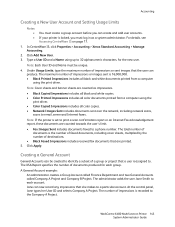
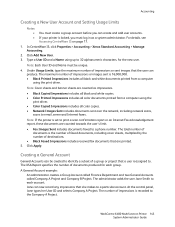
Click Add New User. 3. Note: Cover sheets and banner sheets are counted towards the user's limit.
• Fax Images Sent includes documents faxed to a phone number.
The number of impressions is recorded to each group. WorkCentre 6400 Multifunction Printer 143 System Administrator Guide
The maximum number of impressions or images sent is set to print a scan...
WorkCentre 6400 User Guide - Page 24
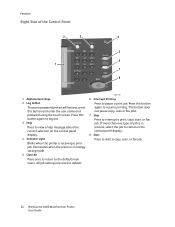
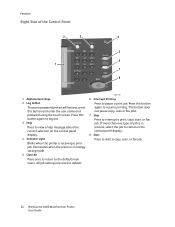
...
Press to view a help message about the current selection on the control panel display.
8. All job settings are reset to start a copy, scan, or fax job.
24 WorkCentre 6400 Multifunction Printer User Guide Start
Press to default.
6400-013
6. Press this button again to resume printing. Interrupt Printing
Press to interrupt a print, copy, scan, or...
WorkCentre 6400 User Guide - Page 81


...Job Status button on the control panel. 2. Select OK and print the job. WorkCentre 6400 Multifunction Printer 81 User Guide
Select Fax from the Job Type drop-down menu. 2.
Select Saved Job from the control panel...1. Set options in the Saved Job dialog box and select OK. 3. Set options in the Fax dialog box and select OK. 3. Select the job, and press Release to print the remaining
...
WorkCentre 6400 User Guide - Page 106
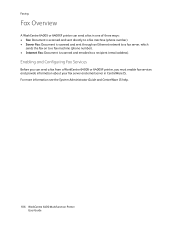
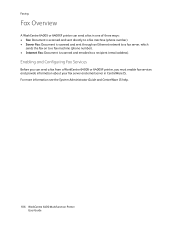
... to a fax machine (phone number). • Server Fax: Document is scanned and sent through an Ethernet network to a fax server, which
sends the fax on to a fax machine (phone number). • Internet Fax: Document is scanned and emailed to a recipient (email address). For more information see the System Administrator Guide and CentreWare IS help.
106 WorkCentre 6400 Multifunction Printer...
WorkCentre 6400 User Guide - Page 243


..., 160 document glass, 156 duplex feed roller, 161 exterior, 157 feed roller, 158 laser lenses, 164 media transfer rollers, 162 Trays 2, 3, 4 feed roller, 159 Cleaning ... Jams in the Fuser Unit, 187 Clearing Paper Jams in Tray 3/4, 185 color corrections, 65 connection Ethernet, 30 USB, 30 consumables, 166 control panel, ...157
F
fax problems, 215
WorkCentre 6400 Multifunction Printer 243 User Guide
Similar Questions
Xerox Workcentre 6400 Password Was Changed, How To Reset
(Posted by lukejjhe 9 years ago)
How To Take Delay Fax Off Workcentre M20i
(Posted by edsoicang 9 years ago)
How To Remove Xerox Workcentre 6400 Scan Folders
(Posted by ekbegbi 9 years ago)
How Can I Read Meters On Workcentre 6400
(Posted by Bobkpse 10 years ago)

