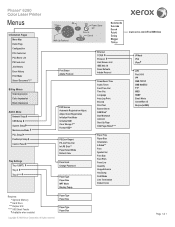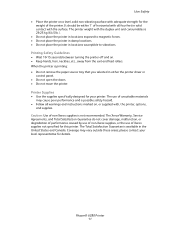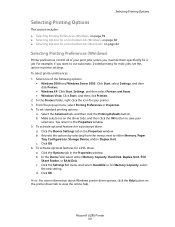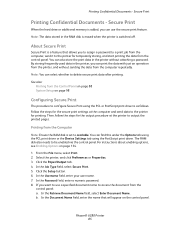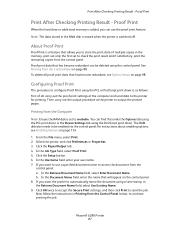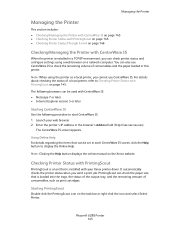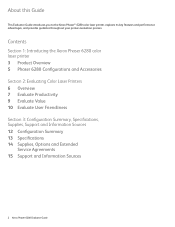Xerox 6280N Support Question
Find answers below for this question about Xerox 6280N - Phaser Color Laser Printer.Need a Xerox 6280N manual? We have 5 online manuals for this item!
Question posted by jimheckel on September 19th, 2012
Magenta Lines Across The Page
My Xerox 6280 is printing evenly spaced vertical magenta lines across the page. I replaced the magenta toner & it still does it. Any ideas?
Current Answers
Related Xerox 6280N Manual Pages
Similar Questions
Can You Manually Set Ip Address On Xerox Phaser 3250 Dn Printer
(Posted by juaryan 9 years ago)
Phaser 7760 Jamming At Fuser When Heavy Color Print
(Posted by win32du 10 years ago)
Phaser 780 Replace Black Toner Cartridge Message Will Not Clear
(Posted by bassJailan 10 years ago)
Why Is Printer Not Working?
I send document to printer and it says printer not connected. Very frustrating!!! I use a Mac and ...
I send document to printer and it says printer not connected. Very frustrating!!! I use a Mac and ...
(Posted by kathy960 11 years ago)
Jamming At Fuser When Heavy Color Print
I have a Xerox 6280DN color laser printer. It has started to jam at the fuser when printer pages wit...
I have a Xerox 6280DN color laser printer. It has started to jam at the fuser when printer pages wit...
(Posted by whitmanra 12 years ago)