Xerox 6180MFP Support Question
Find answers below for this question about Xerox 6180MFP - Phaser Color Laser.Need a Xerox 6180MFP manual? We have 17 online manuals for this item!
Question posted by Okipoaspir on June 28th, 2014
Xerox Phaser 6180mfp How To Connect To My Pc
The person who posted this question about this Xerox product did not include a detailed explanation. Please use the "Request More Information" button to the right if more details would help you to answer this question.
Current Answers
There are currently no answers that have been posted for this question.
Be the first to post an answer! Remember that you can earn up to 1,100 points for every answer you submit. The better the quality of your answer, the better chance it has to be accepted.
Be the first to post an answer! Remember that you can earn up to 1,100 points for every answer you submit. The better the quality of your answer, the better chance it has to be accepted.
Related Xerox 6180MFP Manual Pages
Features Setup Guide - Page 14
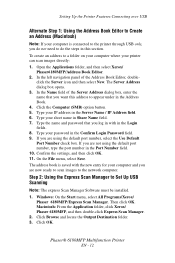
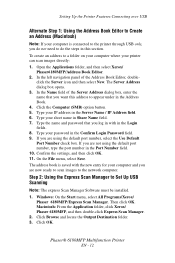
... that you want this section.
Windows: On the Start menu, select All Programs/Xerox/ Phaser 6180MFP/Express Scan Manager. Click Browse and locate the Output Destination folder. 3. click the Server icon and then select New.
Setting Up the Printer Features Connecting over USB
Alternate Step 1: Using the Address Book Editor to Create an Address...
Features Setup Guide - Page 15


...:
a. Click OK. 8. Phaser® 6180MFP Multifunction Printer
EN - 13 From the control panel:
a. b. To add this number prints on the left navigation panel, right-click the Fax icon and then select New and New Entry. Click Group Membership. Select the Fax Settings. Windows: On the Start menu, select All Programs/Xerox/ Phaser 6180MFP/Address Book Editor...
Features Setup Guide - Page 16


...the first available entry. 3. Macintosh: From the Application folder, click Xerox/ Phaser 6180MFP, and then double-click Address Book Editor. 2. Click the Group ...Phaser® 6180MFP Multifunction Printer
EN - 14 Setting Up the Printer Features Connecting over USB
Step 5: Using the Address Book Editor to create the group. 8. Windows: On the Start menu, select All Programs/Xerox/
Phaser 6180MFP...
Installation Guide - Page 1


...PC
1.2
User Guide Install Drivers
Guides and Tutorials
Register Printer...
1.1
Phase®rDo6c1u8m0MenFtPatSioonftCwDa-rReOaMnd
www.xerox.com/office/6180MFPsupport
Mac
1.2 Xerox Phaser 6115 Drivers 1.3
Installation Video Mac Install Video Xerox Phaser...LOLGLQL$oÕQ
4.4
4.5
4.6
4.7
5
Phaser® 6180MFP
multifunction printer
Installation
Guide
EN
FR Guide d'installation ...
User Guide - Page 22
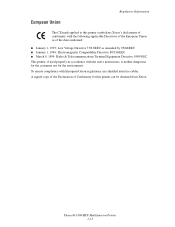
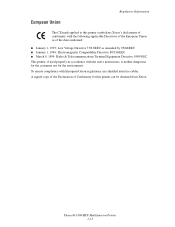
...; January 1, 1995: Low Voltage Directive 73/23/EEC as of Conformity for the environment. Phaser® 6180MFP Multifunction Printer 1-13 To ensure compliance with the user's instructions, is neither dangerous for the consumer nor for this printer symbolizes Xerox's declaration of conformity with the following applicable Directives of the European Union as amended by...
User Guide - Page 48


...connected via USB. The Launcher icon can then save the updated address book to the printer or to your computer, you can be installed from the Software and Documentation CD-ROM. You can specify settings for image type, resolution, paper size, and output destination. Phaser® 6180MFP Multifunction... be installed from the Start > Xerox > Phaser 6180MFP menu. It is installed with the...
User Guide - Page 127


... then press the OK button. 3. b. A Xerox Phaser 6180MFP Scanner dialog box will appear on your computer asking you have Express Scan Manager installed on your documents to the output destination specified in Express Scan Manager. The printer scans your computer. Scanning to a USB Connected Computer
Scanning to a USB Connected Computer
Note: This procedure assumes you...
User Guide - Page 130


...ready to scan images to create the new address. Phaser® 6180MFP Multifunction Printer 7-8 Windows: In the Share Name field, type... in the Address Book. 10. On the Start menu, select Programs > Xerox > Phaser 6180MFP > Address Book
Editor. 2. See Creating a Shared Folder on a Network
...then select
New. The port number only needs to be connected to the printer with the new entry for sharing. ...
User Guide - Page 131


... Address dialog box opens. 3. On the File menu, select Programs > Xerox > Phaser 6180MFP >Address Book Editor. 5. Type your short name in Share Name field. 9. The Address Book is saved with in the Login fields. 10. The Server Address dialog box appears. 6. Phaser® 6180MFP Multifunction Printer 7-9 In the left -hand pane of the Server Address dialog...
User Guide - Page 136


...see Setting Up Scanning to a Computer on page 7-18
Phaser® 6180MFP Multifunction Printer 7-14 Click the Server (FTP) option button. 5....Xerox > Phaser 6180MFP > Address Book Editor. In the Server Name/IP Address field, enter the IP address for the printer to appear under in . Press the Up Arrow or Down Arrow button to select the address that points to your computer must be connected...
User Guide - Page 150


Windows: On the Start menu, select Programs > Xerox > Phaser 6180MFP > Address
Book Editor, and then click OK. Select the group(s) to add this ...; 6180MFP Multifunction Printer 8-7 Using the Address Book When Faxing
Using the Address Book Editor to Add an Individual
Note: To use the Address Book Editor, your computer must be connected to the printer with the new fax entry. To add this entry...
User Guide - Page 152


...time to the first empty entry. The address book is saved with CentreWare IS: 1. Phaser® 6180MFP Multifunction Printer 8-9 The Address Book Editor automatically assigns the Group ID to create the group. ...and then select New and New Group. Windows: On the Start menu, select Programs > Xerox > Phaser 6180MFP > Address
Book Editor, and then click OK. Click OK when you want to the ...
User Guide - Page 153
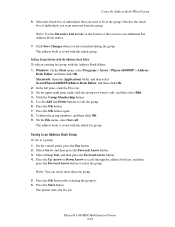
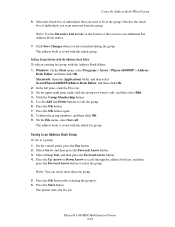
... you want to edit the group. 6. Windows: On the Start menu, select Programs > Xerox > Phaser 6180MFP > Address
Book Editor, and then click OK. Press the Up Arrow or Down Arrow to... and Delete buttons to edit, and then select Edit. 4. Click the Group Membership button. 5. Phaser® 6180MFP Multifunction Printer 8-10 Note: Use the Directory List to links at the bottom of the screen to ,...
User Guide - Page 204


...supply is poor, select the closest symptom from the following table to the Xerox Support website: www.xerox.com/office/6180MFPsupport.
Print Quality
Print Quality
This section includes: ■ ... the recommended specification range. Only one color faded: Check the condition of the print cartridge, and replace as necessary. Phaser® 6180MFP Multifunction Printer 10-20 If the print quality...
User Guide - Page 207


... Tray 1 (MPT). Color to the Xerox Support website, www.xerox.com/office/6180MFPsupport, for at least one hour to too much light;
Condensation inside the printer causes partial blanks or creased paper. Verify that the print cartridges (C/M/Y/K) are blurry or there is not installed correctly. Replace the print cartridge. Phaser® 6180MFP Multifunction Printer 10-23...
Evaluator Guide - Page 2


About this Guide
This guide will introduce you to the Xerox Phaser® 6180MFP color multifunction printer (MFP) and aid you in your evaluation process.
CONTENTS
Section 1 - Evaluating Color Multifunction Printers Overview 4 Evaluate Productivity 5 Evaluate Versatility 6 Evaluate Installation 9 Evaluate Ease of Use 9 Evaluate Management 10
Section 3 - Configurations, Specifications, ...
Evaluator Guide - Page 3


... print speeds of your unique environment. When outstanding print quality is a must, the Phaser 6180MFP performs beautifully. • 600 x 600 x 4 dpi resolution delivers an amazing 16 shades of color without
slowing down. • Multiple connectivity options -
the office device that easily keeps up with sophisticated yet intuitive features.
• Complete installation takes only...
Evaluator Guide - Page 4
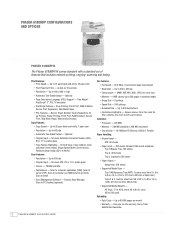
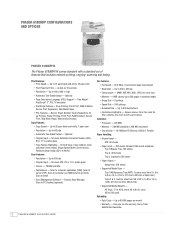
... MB maximum) • Connectivity - 10/100Base-TX Ethernet... collation, Color saturation (... Cycle - One-year on-site warranty, Xerox Total Satisfaction Guarantee
2
P H A S...PC Desktop (optional)
Fax Features: • Fax Speed - 33.6 Kbps, 3-second-per month • Warranty - TWAIN and WIA
• Destinations - PHASER 6180MFP CONFIGURATIONS AND OPTIONS
Phaser 6180MFP/N
The Phaser 6180MFP...
Evaluator Guide - Page 7
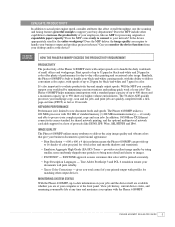
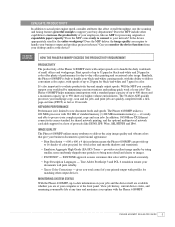
... and faxing features powerful enough to actual print engine speed, consider attributes that color will print reliably.
• Xerox Color Corrections - Does the MFP include other output devices. Does the MFP come ready to connect to raw document feeds and speeds. Similarly, the Phaser 6180MFP is built to handle your black-and-white copying needs, with the...
Evaluator Guide - Page 16


... has determined that this brochure is a service mark of XEROX CORPORATION
in the U.S. XEROX®, Phaser®, CentreWare® and Scan to change without permission of their respective manufacturers. marks. Consult current PANTONE
publications for energy efficiency.
Phaser® 6180MFP
Questions? Comments? trademarks are trademarks of XEROX CORPORATION.
Similar Questions
Cannot Connect To Email Server Phaser 6180mfp-d
(Posted by polejfgu 10 years ago)
How To Connect Xerox Phaser 6180mfp Printer To Local Network
(Posted by tilaur 10 years ago)
How Do I Remove Stripes On Prints Xerox Phaser Color Multi Printer (8560mfp/n)
(Posted by Jakescp 10 years ago)
How To Setup Phaser 6180mfp-n To Scan To Network Pc
(Posted by Maxitobyac 10 years ago)
Do You Have To Setup Xerox Phaser 6180mfp Features Over A Usb Connection
(Posted by andrepa 10 years ago)

