Xerox 6180MFP Support Question
Find answers below for this question about Xerox 6180MFP - Phaser Color Laser.Need a Xerox 6180MFP manual? We have 17 online manuals for this item!
Question posted by skeexx on December 28th, 2013
How To Scan To Desktop On A Mac From Xerox 6180mfp
The person who posted this question about this Xerox product did not include a detailed explanation. Please use the "Request More Information" button to the right if more details would help you to answer this question.
Current Answers
There are currently no answers that have been posted for this question.
Be the first to post an answer! Remember that you can earn up to 1,100 points for every answer you submit. The better the quality of your answer, the better chance it has to be accepted.
Be the first to post an answer! Remember that you can earn up to 1,100 points for every answer you submit. The better the quality of your answer, the better chance it has to be accepted.
Related Xerox 6180MFP Manual Pages
Features Setup Guide - Page 2


XEROX®, CentreWare®, Phaser®, and PrintingScout® are trademarks of Xerox Corporation in the United States and/or other countries. ... and PostScript® are trademarks of the United States. Apple®, Bonjour®, Macintosh®, and Mac OS® are trademarks of Hewlett-Packard Corporation in the United States and/or other countries. Unpublished rights...
Installation Guide - Page 1


...
Print and Scan Drivers and Utilities Installation Video User Guide
W i n d o w s ®, Mac OS®
Guides and Tutorials
1.3
Software and Documentation CD-ROM
Installation Video
Quick Start Tutorial
PC
1.2
User Guide Install Drivers
Guides and Tutorials
Register Printer...
1.1
Phase®rDo6c1u8m0MenFtPatSioonftCwDa-rReOaMnd
www.xerox.com/office/6180MFPsupport
Mac
1.2 Xerox Phaser 6115...
Quick Use Guide - Page 6
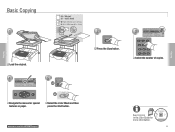
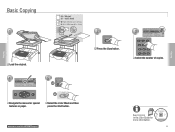
... Copying
Basic Copying
1
65 - 120 g/m2 (17 - 32 lb. Text&Photo
OK
5
Color Mode
B&W
5.1
Color
5.2
Start
Navigate the menus for more information.
063-0000-00a Phaser® 6180MFP Software and
Documentation CD-ROM Printer Drivers and Utilities Installation Video W i n d o w s ®, Mac OS®
6
Copying
Bond)
W: 148 - 216 mm (4.1 - 8.5 in.)
W
H H: 210 - 355.6 mm (8.3 - 14...
Quick Use Guide - Page 7
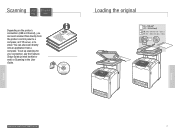
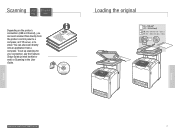
..., an FTP server, or to email. You can send scanned files directly from a computer. Bond) W: 148 - 216 mm (4.1 - 8.5 in.)
W
H H: 210 - 355.6 mm (8.3 - 14 in the User Guide.
063-0000-00a
Phaser® 6180MFP Software and Documentation CD-ROM
Printer Drivers and Utilities Installation Video W i n d o w s ®, Mac OS®
Loading the original
65 - 120 g/m2...
Quick Use Guide - Page 9
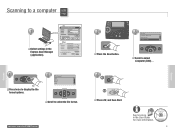
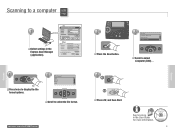
www.xerox.com/office/6180MFPsupport
2
Copy
Fax E-mail
Scan
Color Mode B&W Color
Job in the Express Scan Manager (application)....Scan button. Scanning
Scanning to a computer USB
PC
1
Mac
Select settings in Memory
Scan
Job Status System
OK Manual Dial
3
Service
Computer (Network)...
Server (FTP)...
See Scanning in the User Guide for more information.
063-0000-00a
Phaser® 6180MFP...
Quick Use Guide - Page 10


... in the User Guide for more information.
063-0000-00a Phaser® 6180MFP Software and
Documentation CD-ROM Printer Drivers and Utilities Installation Video W i n d o w s ®, Mac OS®
10 Computer (USB)...
2
Service Computer (Network)... Ready to Scan: 01 MyComputer
Scan to a computer or FTP server Ethernet
Scanning
Scanning
1
Scan
Press the Scan button. File Format... File Format...
Quick Use Guide - Page 11
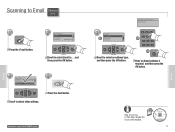
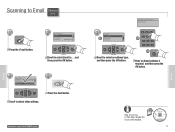
.../office/6180MFPsupport
Enter Email, [Enter]: Save xybusiness@xy_
3
3.1
Recipient Email Address...
See Scanning in the User Guide for more information.
063-0000-00a Phaser® 6180MFP Software and
Documentation CD-ROM Printer Drivers and Utilities Installation Video W i n d o w s ®, Mac OS®
11
Scanning File Format... MultiPage TIFF
OK
Scroll to select an address type, and...
Quick Use Guide - Page 15
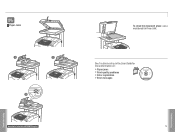
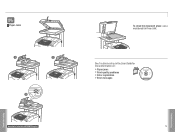
... on:
• Paper jams • Print-quality problems • Color registration • Error messages
063-0000-00a
Phaser® 6180MFP Software and Documentation CD-ROM
Printer Drivers and Utilities Installation Video W i n d o w s ®, Mac OS®
15
Troubleshoooting
Troubleshoooting
Paper Jams
1
2
3
www.xerox.com/office/6180MFPsupport
To clean the document glass: use...
User Guide - Page 2


... States and/or other countries. Apple®, Bonjour®, ColorSync®, EtherTalk®, Macintosh®, and Mac OS® are trademarks of this printer meets the ENERGY STAR guidelines for energy efficiency.
XEROX®, CentreWare®, Phaser®, PrintingScout®, and Walk-Up® are trademarks of Adobe Systems Incorporated in the United...
User Guide - Page 112


...job resumes. Phaser® 6180MFP Multifunction Printer 6-2 Press the Start button. The number of copies
appears on the back, left corner of the document glass.
6180mfp-041
Document Feeder Insert originals faceup with the top of the display. XEROX
6180mfp-040
Document Glass... or the document feeder to make copies.
Printing continues while the printer scans the originals.
User Guide - Page 126


XEROX
6180mfp-041
Document Feeder
Insert originals faceup with the top of the document glass. Phaser® 6180MFP Multifunction Printer 7-4 Loading Documents for Scanning
Loading Documents for Scanning
Position the original document to be scanned as shown below. Adjust the paper guides so they fit against the originals.
Note: Do not load originals above the MAX fill line.
6180mfp-040...
User Guide - Page 182


Description of Menu Items
Admin Reports
Use this menu to enable or disable the Scan to print various types of reports and lists regarding printer usage. ■ Speed Dial: Prints ...: Prints a report of the pending faxes. ■ Printer Meter: Prints a report summarizing printing activity. Phaser® 6180MFP Multifunction Printer 9-19 Scan to E-Mail
Use this menu to E-mail function.
User Guide - Page 231


... Online Help. Note: Clicking the Help button displays the online manual on the Xerox website.
Using Online Help
For details regarding the items that can be set in a TCP/IP environment, you cannot use CentreWare IS. Phaser® 6180MFP Multifunction Printer 11-6 You can check printer status and configure settings using the printer as...
User Guide - Page 239
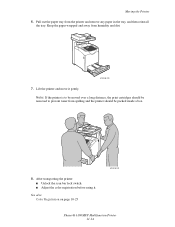
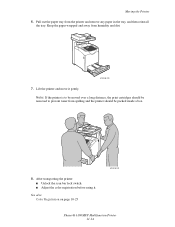
...and the printer should be packed inside a box.
8.
See also: Color Registration on page 10-25
6180mfp-042
Phaser® 6180MFP Multifunction Printer 11-14 Lift the printer and move it . Note: If ...reinstall
the tray. After transporting the printer: ■ Unlock the scan bar lock switch. ■ Adjust the color registration before using it gently. Moving the Printer 6. Keep the paper...
Evaluator Guide - Page 3


... Flexible document-routing options include Scan to Email, Scan to Server (FTP), and Scan to impress?
SECTION 1
Introducing the Phaser 6180MFP Color Multifunction Printer Series
PRODUCT OVERVIEW
Productive multifunction capabilities meet outstanding color quality in support for Apple Bonjour™ (standard) and included Mac drivers will please mixed
PC/Mac environments. • Instant pop...
Evaluator Guide - Page 4
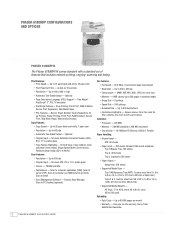
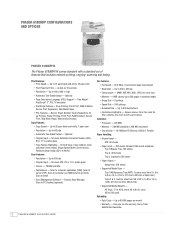
... AND OPTIONS
Phaser 6180MFP/N
The Phaser 6180MFP/N comes standard with a standard set of features that includes network printing, copying, scanning and faxing.
Up to 200 destinations • Fax Feature Highlights - As fast as 10 seconds
• Resolution - Up to 600 dpi
• Automatic Two-Sided Output - Up to 20 ppm black-and-white, 7 ppm color
•...
Evaluator Guide - Page 7
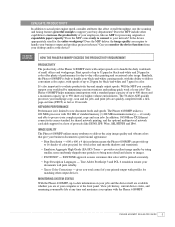
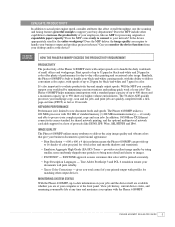
...print, copy and scan jobs. Does the MFP include other output devices. Can you are quickly completed with the Phaser 6180MFP. The Phaser 6180MFP utilizes a 400 ...color copies, with a standard paper capacity of your desktop and/or at the device? Is the device appropriately sized for color. The Phaser 6180MFP helps minimize interruptions with speeds of color per pixel for color...
Evaluator Guide - Page 9


...-and-white and color copying to your daily office copying needs and occasional color requirements. a simple application for archiving and retrieval
• Scan to SMB Location ... front-panel access when sending scans
• Xerox Scan to PC Desktop (optional) -
Phaser 6180MFP scan destinations include:
• Scan to TWAIN- scan images directly to Email - scans in both sides of an ID...
Evaluator Guide - Page 14


.../office/scantodesktop
See web for order details: www.xerox.com/office/scantodesktop
12 PHASER 6180MFP Evaluator Guide SE Small Business Edition Scan to 220 x 355.6 mm) Trays 2 and 3 (optional): Custom sizes from 3 x 5 in . Yield will vary based on image, area coverage and print mode. Turbolinux 10 desktop, Red Hat® Enterprise Linux ES (version 3 and...
Evaluator Guide - Page 16


... standards. Energy Star and the
Energy Star mark are trademarks of XEROX CORPORATION. XEROX®, Phaser®, CentreWare® and Scan to change without permission of XEROX CORPORATION
in this product meets the Energy Star guidelines for accurate color. Total Satisfaction Services is subject to PC Desktop® are registered U.S. marks. Problems? If you have any form...
Similar Questions
Can I Scan From A 6180mfp Over The Network
(Posted by goikare 9 years ago)
How To Set Up Xerox 8560 Scan To Mac
(Posted by bktodid 9 years ago)
How To Scan Usb To Computer Phaser 6180mfp
(Posted by jrjjo 10 years ago)
How To Scan Double Sided On Phaser 6180mfp
(Posted by csimiSO 10 years ago)

