Xerox 6180MFP Support Question
Find answers below for this question about Xerox 6180MFP - Phaser Color Laser.Need a Xerox 6180MFP manual? We have 17 online manuals for this item!
Question posted by leyabti on August 23rd, 2014
Cant Scan To My 6180mfp
The person who posted this question about this Xerox product did not include a detailed explanation. Please use the "Request More Information" button to the right if more details would help you to answer this question.
Current Answers
There are currently no answers that have been posted for this question.
Be the first to post an answer! Remember that you can earn up to 1,100 points for every answer you submit. The better the quality of your answer, the better chance it has to be accepted.
Be the first to post an answer! Remember that you can earn up to 1,100 points for every answer you submit. The better the quality of your answer, the better chance it has to be accepted.
Related Xerox 6180MFP Manual Pages
User Guide - Page 7


... Image Lighter or Darker 8-12 Delay Sending a Fax 8-12 Enabling Color Fax 8-12 Changing the Default Fax Job Settings 8-13 Fax Configuration...Scan Operations 8-16 Limiting Who Can Send Faxes to the Printer 8-16 Printing Fax Reports 8-17 Inserting Pauses in Fax Numbers 8-17 Solving Fax Problems 8-18 Problems Sending Faxes 8-19 Problems Receiving Faxes 8-20
Phaser® 6180MFP Multifunction...
User Guide - Page 12


... that are fastened with laser product performance standards set by governmental, national, and international agencies and is certified as a plug-in device at the back of ...telecommunication line cord. Call an authorized service representative. Phaser® 6180MFP Multifunction Printer 1-3 If it does not pose a safety hazard.
Laser Safety
With specific regard to correct the problem....
User Guide - Page 38


...Information Pages on page 2-9
001
002
003
004
005
006
007
008
009
010
Copy
Fax E-mail
Scan
Color Mode B&W Color
Job in your address book. For example, you can press the Fax button, and then press .../ Pause
Speed Dial
C
Wake Up
Clear All Stop
Start
Error
6180mfp-007
001
002
003
004
1
005
006
007
008
009
010
6180mfp-045
1. Phaser® 6180MFP Multifunction Printer 2-6
User Guide - Page 39
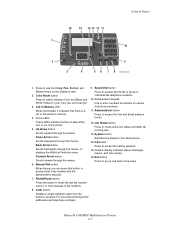
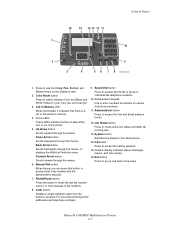
...entering email addresses and telephone numbers. Phaser® 6180MFP Multifunction Printer 2-7 Press to insert pauses in the menu. Color Mode button Press to switch between Color and Black and White modes for... use the Copy, Fax, E-mail, and Scan menus on the display screen.
2. Control Panel
16
15 14 13 12 11
Copy
1
Fax
E-mail
Scan
Color Mode B&W Color
2
Job in Memory LED
9. Job in...
User Guide - Page 53


...on. 2. See also: Address Book Editor on page 3-3 Express Scan Manager on page 3-3 Installing the Printer Drivers on page 4-10
Phaser® 6180MFP Multifunction Printer 4-4 See also: Configuring the Network Address on page 4-6...This cable is faster than using the correct USB cable for your connection (2.0 for each device.) If you are connecting to one or more computers with a hub, connect the ...
User Guide - Page 128
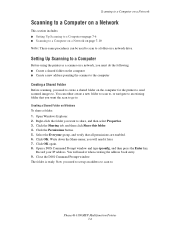
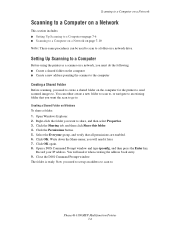
... to. Right-click the folder you want the scan to go to. You will need it later. 7.
Click the Permissions button. 5. Open a DOS Command Prompt window and type ipconfig, and then press the Enter key. The folder is ready. Phaser® 6180MFP Multifunction Printer 7-6 Open Windows Explorer. 2. Click the Sharing tab, and then click...
User Guide - Page 140


... E-mail
Scan
Color Mode B&W Color
Job in black and white.
Select Scan Defaults, and then press the OK button. 4. Setting the Color Mode
You can scan an image in color or in Memory
Job Status
System
@:./ ABC DEF
12 3
GHI JKL MNO
456
PQRS TUV WXYZ
7 89
-_~ OK
0#
Manual Dial
Redial/ Pause
Speed Dial
C
6180mfp-048
Phaser® 6180MFP Multifunction Printer...
User Guide - Page 141


... file. Select Default Settings, and then press the OK button. 3.
Press the System button. 2.
Select Scan Defaults, and then press the OK button. 4. Phaser® 6180MFP Multifunction Printer 7-19 Available types include: ■ Text: Optimizes for black and white or colored text. ■ Mixed: (factory default) Optimizes for combined text and photograph prints. ■ Photo...
User Guide - Page 142


.... The factory default setting is A4/Letter. To prevent this from happening in the light background colors. Select Default Settings, and then press the OK button. 3.
Phaser® 6180MFP Multifunction Printer 7-20 Adjusting Scanning Options
Setting the Original Size
To specify the size of the scanned image: 1. Select Document Size, and then press the OK button. 5.
User Guide - Page 155


...Normal. Select Color Fax, and then press the OK button. 5. Note: Changing the Color Fax setting...Color Fax
To enable the sending of a color fax: 1. Press the Up Arrow or Down Arrow to change the setting to lighten or darken the fax, and then press the
OK button. Press the OK button. Phaser® 6180MFP Multifunction... 2. Note: The factory default for Color Fax is faxed: 1. Selecting Fax ...
User Guide - Page 167
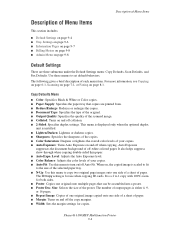
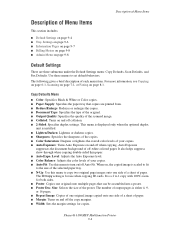
...the copies. ■ Color Saturation: Deepens or lightens the overall color levels of your copies. ■ Auto Fit: Use this menu to turn on/off Auto Fit. Phaser® 6180MFP Multifunction Printer 9-4 Description of ... multiple pages that copies are three submenus under the Default Settings menu: Copy Defaults, Scan Defaults, and Fax Defaults. The ID Copy setting is a 2 to set default ...
User Guide - Page 168


Auto Exposure
suppresses the document background of off when scanning. Phaser® 6180MFP Multifunction Printer 9-5 It also helps suppress show-through when copying double-sided thin paper. ■ Auto Expo. Fax Defaults Menu
■ Color: Specifies the color mode, either color or black and white. ■ Resolution: Selects the scan resolution. ■ Document Type: Specifies the type of...
User Guide - Page 171


...9632; Secure Settings ■ Admin Reports ■ Scan to E-Mail
Address Book
Use this menu to create speed dial groups. The meter is divided according ...to the color modes. ■ Total Impressions: Displays the total number of pages printed. ■ Color Impressions: Displays the total number of ... control panel. Phaser® 6180MFP Multifunction Printer 9-8
User Guide - Page 177


...Specifies the number that outgoing faxes are forwarded only when an error occurs. ■ Trans. Phaser® 6180MFP Multifunction Printer 9-14 Always: Outgoing faxes are always forwarded. ■ Not Trans.: Outgoing faxes are...Reduces the document to fit onto the paper. ■ Color Fax: When set to On, both black and white and color fax jobs are printed. ■ Prefix Dial: Specifies ...
User Guide - Page 181
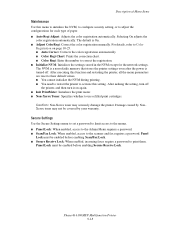
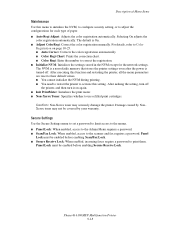
...password. ■ Scan/Fax Lock: When enabled, access to correct the registration. ■ Initialize NVM: Initializes the settings stored in the NVM except for each type of paper. ■ Auto Regi Adjust: Adjusts the color registration automatically.
Description ... setting, or to adjust the configurations for the network settings. Phaser® 6180MFP Multifunction Printer 9-18
User Guide - Page 207


...Loading Paper in Trays 2 and 3 on , for assistance. Phaser® 6180MFP Multifunction Printer 10-23 The transfer unit, or fuser, is being... blocked. If the problems still occurs, go to the Xerox Support website, www.xerox.com/office/6180MFPsupport, for at least one hour to color alignment is old or damaged. The laser...
User Guide - Page 208


...the glass with a lint free cloth. Phaser® 6180MFP Multifunction Printer 10-24
For information on turning ...on the copy
Auto Exposure is debris on the image.
Light colors are washed out or white on the copy
On the Copy ...the appropriate action, contact Xerox Customer Support or your reseller.
When scanning, the debris creates a spot on the document glass. Symptom
Reason...
User Guide - Page 212


...Is there a message displayed on page 10-20.
Is the scan driver installed?
Warning: Never open or remove printer covers that the printer, computer, server or other high-power devices? An unauthorized modification can cause electric shock. Then, turn on ... Messages on page 2-2. Is the printer connected to troubleshoot and fix the problem. Phaser® 6180MFP Multifunction Printer 10-28
User Guide - Page 241


..., 6-11
copy quality, 6-12 problems, 10-24
copying adjusting color saturation, 6-7 posters, 6-10
creating individual speed dial entry, 8-6
creating an administrator password, 3-2 custom paper
defining size with PCL driver, 5-41 with PostScript driver, 5-42
custom size paper, 5-41 printing from Tray 1 (MPT), 5-42 supported for Tray 1 (MPT), 5-41
Phaser® 6180MFP Multifunction Printer Index-2
Evaluator Guide - Page 3


...FTP), and Scan to give your scanned images as industry-standard PDF, JPEG or TIFF files. When outstanding print quality is a must, the Phaser 6180MFP performs beautifully. • 600 x 600 x 4 dpi resolution delivers an amazing 16 shades of color without
slowing down. • Multiple connectivity options -
SECTION 1
Introducing the Phaser 6180MFP Color Multifunction Printer Series
PRODUCT...
Similar Questions
How To Scanning Xerox Phaser 6180mfp Network
(Posted by zeiglcbser 10 years ago)
How To Setup Network Scanning Xerox Phaser
(Posted by gersd 10 years ago)
How To Setup Network Scanning Xerox Phaser 3635
(Posted by chrrro 10 years ago)
How To Setup Network Scanning Xerox Phaser 3635mfp
(Posted by elisosa 10 years ago)
Error Message
How can I fix my Xerox Phaser 6180 laser printer? I keep gettimg a massage "Jam at Reg. Roll. Open D...
How can I fix my Xerox Phaser 6180 laser printer? I keep gettimg a massage "Jam at Reg. Roll. Open D...
(Posted by preciousstones 11 years ago)

