Xerox 6180MFP Support Question
Find answers below for this question about Xerox 6180MFP - Phaser Color Laser.Need a Xerox 6180MFP manual? We have 17 online manuals for this item!
Question posted by kubesh on July 4th, 2014
How To Reset The Enable Toner Phaser 6180 Firmware Upgrade
The person who posted this question about this Xerox product did not include a detailed explanation. Please use the "Request More Information" button to the right if more details would help you to answer this question.
Current Answers
There are currently no answers that have been posted for this question.
Be the first to post an answer! Remember that you can earn up to 1,100 points for every answer you submit. The better the quality of your answer, the better chance it has to be accepted.
Be the first to post an answer! Remember that you can earn up to 1,100 points for every answer you submit. The better the quality of your answer, the better chance it has to be accepted.
Related Xerox 6180MFP Manual Pages
Features Setup Guide - Page 3


...Phaser® 6180MFP Multifunction Printer
EN - 1 Scanner features vary according to your computer.
Overview
Overview
The Features Setup Guide walks you to: Install the Drivers and Utilities: ■ Windows 2000 or later ■ Macintosh 10.2 and higher Enable... to www.xerox.com/ office/6180MFPsupport. Use the Phaser 6180MFP Installation Guide to connect the printer to connect over an...
Features Setup Guide - Page 8
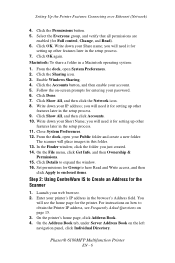
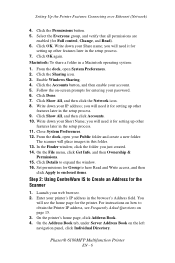
...
1. Click the Sharing icon. 3. Enable Windows Sharing. 4. Write down your Public...enabled (for entering your web browser. 2. Click OK again. Click Show All, and then click the Network icon. 8. you will place images in the setup process. 9. Close System Preferences. 12. Set permissions for setting up other
features later in this folder. 13. Phaser® 6180MFP Multifunction...
Features Setup Guide - Page 9
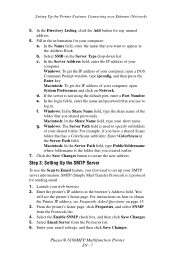
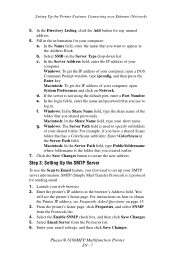
... home page, click Properties, and select SNMP from the Protocols list. 6. Select the Enable SNMP check box, and then click Save Changes. 5. Macintosh: To get the IP... the Server Path field, type Public\foldername where foldername is a protocol for your computer: a. Phaser® 6180MFP Multifunction Printer
EN - 7 Setting Up the Printer Features Connecting over Ethernet (Network)
5. In the...
User Guide - Page 7


...8-12 Enabling Color Fax 8-12 Changing the Default Fax Job ...Enabling or Disabling Secure Faxes 8-15 Limiting Access to Fax and Scan Operations 8-16 Limiting Who Can Send Faxes to the Printer 8-16 Printing Fax Reports 8-17 Inserting Pauses in Fax Numbers 8-17 Solving Fax Problems 8-18 Problems Sending Faxes 8-19 Problems Receiving Faxes 8-20
Phaser® 6180MFP Multifunction...
User Guide - Page 8


... 10-19
Print Quality 10-20 Print-Quality Problems 10-20 Copy-Quality Problems 10-24 Color Registration 10-25
Problems With the Printer 10-28 Enabling Options 10-31
Control Panel Error Messages 10-32 Messages About Supplies 10-32 Messages About ... Panel Messages 10-40 PrintingScout Alerts 10-40 Online Support Assistant 10-40 Web Links 10-41
Phaser® 6180MFP Multifunction Printer vi
User Guide - Page 37


... a maximum of DDR2 DIMMs.
Duplex Unit
The duplex unit enables 2-sided printing. Multi-Protocol Network Card
The multi-protocol network card provides additional protocols and security features including IPP, SMB, WINS, DDNS, SSL/HTTPS, and IPv6.
Additional Trays
550-Sheet Feeder (Tray 3)
Phaser® 6180MFP Multifunction Printer 2-5 Options
You can order additional memory, tray...
User Guide - Page 39
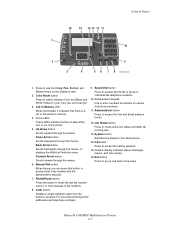
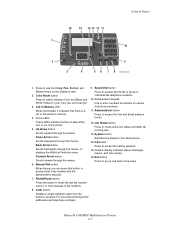
... or to check active job status and Walk-Up printing jobs.
13. Phaser® 6180MFP Multifunction Printer 2-7 Up Arrow button Scrolls upward through the menus, or displays the...toner levels.
16. Control Panel
16
15 14 13 12 11
Copy
1
Fax
E-mail
Scan
Color Mode B&W Color
2
Job in the menu. Press to switch between Color and Black and White modes for names and phone numbers. Color...
User Guide - Page 40


All job settings are reset to start a copy, scan, or fax job.
5.
Control Panel
1
Wake Up
2
Clear All
3
Stop
4
Start
5
Error
6180mfp-047
1. Phaser® 6180MFP Multifunction Printer 2-8 Error The red light indicates an error condition. Wake Up button This light is on in power saver mode. Start button Press to default.
3. ...
User Guide - Page 47


... IP address in and make changes to printer status, and printer configuration options. Click the Enable Administrator Mode check box. 6. See also: Installing the Scan Driver on page 7-3
CentreWare Internet...your fax directories, and manage your printer settings without leaving your web browser. Phaser® 6180MFP Multifunction Printer 3-2 They will not be able to save or apply any changes ...
User Guide - Page 52


... not included with your Phaser 6180MFP printer through Ethernet, USB, or both at the same time. The CentreWare IS web interface enables you can connect your ... than a USB connection.
Connecting via USB you direct access to manage address book entries. Phaser® 6180MFP Multifunction Printer 4-3 Choosing a Connection Method
Choosing a Connection Method
Connect the printer via USB on...
User Guide - Page 56
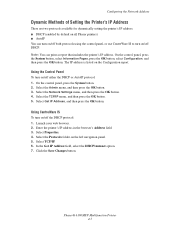
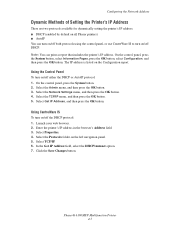
...protocols available for dynamically setting the printer's IP address: ■ DHCP (enabled by default on all Phaser printers) ■ AutoIP You can print a report that includes the ... press the System button. 2. Select the Protocols folder on the Configuration report. Phaser® 6180MFP Multifunction Printer 4-7 Using the Control Panel
To turn on/off DHCP.
Click the Save...
User Guide - Page 58
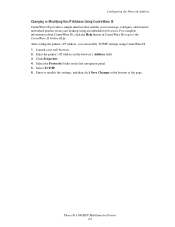
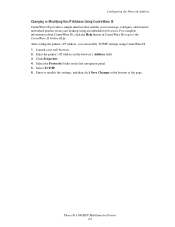
... Modifying the IP Address Using CentreWare IS
CentreWare IS provides a simple interface that enables you can modify TCP/IP settings using an embedded web server. After setting the printer's IP address, you to the CentreWare IS Online Help. Phaser® 6180MFP Multifunction Printer 4-9 Click Properties. 4. For complete information about CentreWare IS, click the Help...
User Guide - Page 59


...UNIX operating system.
This driver enables printing from a Mac OS X (version 10.2 and higher) operating system.
Phaser® 6180MFP Multifunction Printer 4-10
Xerox provides drivers...page 4-11
Available Drivers
To access special printing options, use a Xerox printer driver. This driver enables printing from a Linux operating system.
* Go to take full advantage of your printer's custom...
User Guide - Page 82
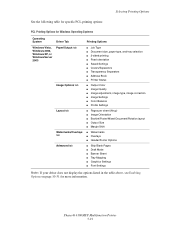
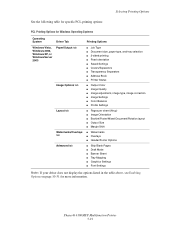
... Separators ■ Address Book ■ Printer Status
■ Output Color ■ Image Quality ■ Image adjustment, image type, image correction ■ Image Settings ■ Color Balance ■ Profile Settings
■ Pages per sheet (N-up) ...the options listed in the table above, see Enabling Options on page 10-31 for more information. Phaser® 6180MFP Multifunction Printer 5-19
User Guide - Page 83


...in the table above, see Enabling Options on the Print menu ...Color Balance
■ Pages per sheet (N-up) ■ Fit to new paper size ■ Booklet layout
■ Transparency Separators ■ Image options: reduce/enlarge, image smoothing ■ Details: blank pages, tray mapping
Note: If your application, click File, and then click Print. 2.
Phaser® 6180MFP Multifunction...
User Guide - Page 174


...Enable) ■ Port 9100 (default: Enable) ■ FTP (default: Enable) ■ SNMP (default: Enable) ■ Email Alerts (default: Enable) ■ CentreWare IS (default: Enable) ■ Bonjour (mDNS) (default: Enable) When the optional multi protocol card is in the range of 0 to set Get IP Address to Panel. Phaser® 6180MFP Multifunction...network settings are reset to the ...
User Guide - Page 178
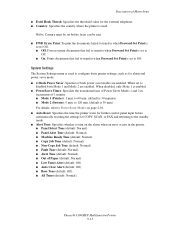
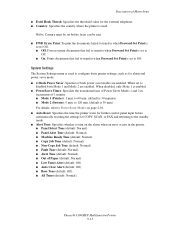
...Power Saver Modes on page 2-10. ■ Auto Reset: Specifies the time the printer waits for COPY, ... Specifies whether to Off. to 120 min. (default is enabled. ■ PowerSaver Timer: Specifies the transitional time of Power...Toner Alert (default: Off) ■ Auto Clear Alert (default: Off) ■ Base Tone (default: Off) ■ All Tones (default: Normal)
Phaser® 6180MFP Multifunction...
User Guide - Page 181
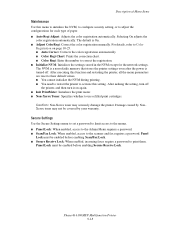
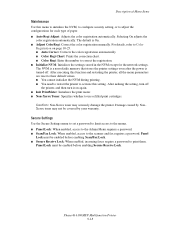
...settings. For details, refer to Color
Registration on again. ■ Init PrintMeter: Initializes the print meter. ■ Non-Xerox Toner: Specifies whether to print them.... ColorRegi: Correct the color registration manually.
After executing this setting. Panel Lock must be enabled before enabling Secure Receive Lock.
Phaser® 6180MFP Multifunction Printer 9-18
Damage caused...
Evaluator Guide - Page 3


... daily print jobs. • Fast color print speeds of color per pixel for exceptional quality. • Emulsion Aggregate High Grade (EA-HG) toner features uniformly shaped and sized toner particles to give your scanned images as industry-standard PDF, JPEG or TIFF files. enable the Phaser
6180MFP to impress? the office device that easily keeps up with sophisticated...
Evaluator Guide - Page 9


...:
• ID Card Copy - collates sets of your daily office copying needs and occasional color requirements. You can handle page sizes of up to Application - Phaser 6180MFP scan destinations include:
• Scan to TWAIN- and WIA-enabled applications via SMB network protocol
• Scan to 8.5 x 11 inches. saves scanned images to network server locations...
Similar Questions
How To Reset Phaser 6180 Error 010-397
(Posted by bofin 9 years ago)
How To Unjam Toner Phaser 3635 Mfp
(Posted by blmicMark 10 years ago)
How To Replace Toner On A Xerox Phaser 6180
(Posted by tetopwwey 10 years ago)
How To Reset A Xerox Phaser 3300 To Default
(Posted by bashagj 10 years ago)
Phaser 6180 Non-xerox Toner Setting How To Turn On
(Posted by argp 10 years ago)

