Xerox 6128MFP Support Question
Find answers below for this question about Xerox 6128MFP - Phaser Color Laser.Need a Xerox 6128MFP manual? We have 11 online manuals for this item!
Question posted by bbogler on May 31st, 2013
How Do I Replace Te Belt Uni
I need to replace belt unit and need instructions
Current Answers
There are currently no answers that have been posted for this question.
Be the first to post an answer! Remember that you can earn up to 1,100 points for every answer you submit. The better the quality of your answer, the better chance it has to be accepted.
Be the first to post an answer! Remember that you can earn up to 1,100 points for every answer you submit. The better the quality of your answer, the better chance it has to be accepted.
Related Xerox 6128MFP Manual Pages
User Guide - Page 3


Windows 31 Installing Drivers and Utilities - Macintosh 33 Installing Other Drivers 36
Phaser® 6128MFP Multifunction Printer 3 Contents
1 User Safety
Electrical Safety 9 Laser Safety 10 Maintenance Safety 10 Operational Safety 10 Moving the Printer 12 Safety Symbols Marked on Printer 14
2 Printer Features
Main Components and Their Functions ...
User Guide - Page 6


... Color Registration Adjustment 133 Manual Color Registration Adjustment 133 Enabling/Disabling Automatic Color Registration 134
10 Troubleshooting
Paper Jams 136 Preventing and Clearing Paper Jams 136 Paper Jams in the Paper Tray 136 Paper Jams at the Automatic Document Feeder 138 Paper Jams at the Fuser 140
Problems With the Printer 142
Phaser® 6128MFP Multifunction...
User Guide - Page 9
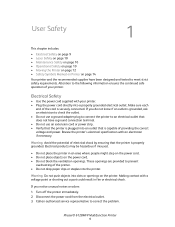
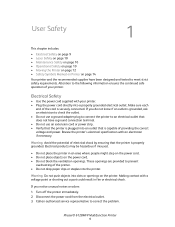
... may be hazardous if misused.
• Do not place the printer in fire or electrical shock. Phaser® 6128MFP Multifunction Printer 9 Turn off the printer immediately. 2. '
User Safety
1
This chapter includes:
• Electrical Safety on page 9 • Laser Safety on page 10 • Maintenance Safety on page 10 • Operational Safety on page 10...
User Guide - Page 10


... these covers.
If it does not pose a safety hazard.
Operational Safety
Your printer and supplies were designed and tested to meet strict safety requirements. Phaser® 6128MFP Multifunction Printer 10 The power cord is necessary to disconnect all modes of customer operation and maintenance. Maintenance Safety
• Do not attempt any of these...
User Guide - Page 17
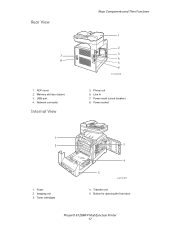
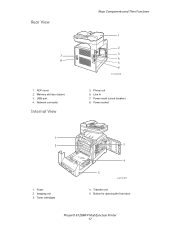
...) 8. Memory slot door (open) 3. Line in 7. Toner cartridges
3
4
5
6128mfp-039
4. Network connector
Internal View
Main Components and Their Functions
1
2 3 4 5 6
6128mfp-038
5. Phone out 6. Power socket
1 2
1. Imaging unit 3. Transfer unit 5. ADF cover 2. Rear View
7 8
1. Button for opening the front door
Phaser® 6128MFP Multifunction Printer 17 USB port 4. Fuser 2.
User Guide - Page 18
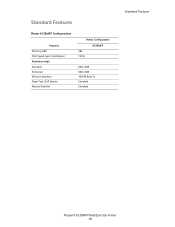
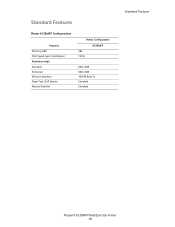
Standard Features
Phaser 6128MFP Configurations
Features Memory (MB) Print Speed (ppm Color/Mono) Resolution (dpi) Standard Enhanced Ethernet Interface Paper Tray (250 Sheets) Manual feed slot
Printer Configuration
384 12/16
6128MFP
600 x 600 600 x 600 10/100 Base-Tx Standard Standard
Standard Features
Phaser® 6128MFP Multifunction Printer 18
User Guide - Page 20


...key pad Use to speed dial a phone number. Clear All button Clears all text or numbers or instructions.
8. Stop button Cancels the current print job.
10. For use the Copy, Fax, Email, ... the menu.
19. Color Mode button Press to go up one level in the printer's memory.
21. Speed Dial button Press to the Setup menu.
6. Phaser® 6128MFP Multifunction Printer 20 System button ...
User Guide - Page 43


...with windows or metal clasps • Padded envelopes • Non-laser glossy or coated paper • Perforated media
Phaser® 6128MFP Multifunction Printer 43 Follow these guidelines when loading originals into the document ... is completely dry. • Do not load originals above the MAX fill line.
6128mfp-129
Document Glass
Use the document glass rather than paper such as cloth or metal ...
User Guide - Page 126


... settings are not Xerox toner cartridges.
See About Paper on page 45. • The paper is defective. Phaser® 6128MFP Multifunction Printer 126 Faded printouts
Multiple colors faded: • The toner cartridges are correct.
Replace the transfer unit. • The high-voltage supply is damp. Symptom Part of image missing
Reason/Action
Part of equipment have...
User Guide - Page 127


...8226; The toner cartridges are correct. Phaser® 6128MFP Multifunction Printer 127 Replace the paper with a recommended size and type, and confirm that the toner cartridges (C/M/Y/K) meet specifications, and replace if necessary.
Symptom
Print-Quality Problems
Reason/Action Only one color: • Check the condition of the imaging unit and replace as necessary. The paper is old...
User Guide - Page 128


... fuser.
Hair-like marks appear in a dry environment). Replace the paper.
The transfer unit is outside the recommended specification range. See Color Registration on page 45. Phaser® 6128MFP Multifunction Printer 128 The paper is old or damaged.
The fuser is outside the recommended specification range. Blank pages
Two or more sheets may be feeding ...
User Guide - Page 129


...replace if necessary. possibly from the laser len(s) with a recommended size and type.
See Color Registration on page 48.
The toner cartridges are not Xerox toner cartridges. Use the automatic color registration. Phaser® 6128MFP Multifunction...73 mm
Colors are not set correctly. Color to get rid of the toner cartridge, and replace as necessary.
The transfer unit, or ...
User Guide - Page 145


... empty. The XXX toner cartridge is not installed correctly or is not working correctly due to damage or malfunction. Reinstall the toner cartridge. The imaging unit is not installed. Install the imaging unit. Replace old imaging unit with new one.
*1 XXX indicates one .
Phaser® 6128MFP Multifunction Printer 145
User Guide - Page 172


Material Safety Data Sheet
Material Safety Data Sheet
For Material Safety Data information regarding your Phaser 6128MFP printer, go to: • United States and Canada: www.xerox.com/msds • European Union: www.xerox.com/environment_europe For the customer support, go to www.xerox.com/office/6128MFPsupport. Phaser® 6128MFP Multifunction Printer 172
Evaluator Guide - Page 2


...performance advantages, and provides guidance throughout your printer evaluation process. Contents
Section 1: Introducing the Xerox Phaser 6128MFP multifunction printer 3 Product Overview 5 Phaser 6128MFP Multifunction
Printer Configurations
Section 2: Evaluating Color Laser Printers 6 Overview 7 Evaluate Productivity 8 Evaluate Versatility 10 Evaluate Value 11 Evaluate User Friendliness
Section...
Evaluator Guide - Page 3


... maximizing understanding and retention. • Fast 12 ppm color/16 ppm black-and-white output means the Phaser 6128MFP can
handle the demands of toner?
All-in color and black-and white, and save resources, reducing your new office assistant. Section 1: Introducing the Xerox Phaser 6128MFP Multifunction Printer Color Laser Printer Product Overview
Meet your office costs as well...
Evaluator Guide - Page 6


... 6128MFP color multifunction printer excels against other manufacturers' comparable products.
6 Xerox Phaser 6128MFP Evaluator Guide Productivity Can the MFP keep up with the demands of our customers' productivity requirements, Xerox recommends that the following criteria be easy for in a color MFP. User Friendliness Is the MFP simple to use? Section 2: Evaluating Color Laser Multifunction...
Evaluator Guide - Page 7


...Phaser 6128MFP produces vivid color and precise detail with the image quality users need...Phaser 6128MFP Color Laser Multifunction Printer. For average print jobs of product. Plus, even complex print jobs are processed quickly and reliably by the Phaser 6128MFP multifunction printer, which color multifunction...and the Phaser 6128MFP multifunction printer delivers in -depth device status. ...
Evaluator Guide - Page 8


...utilize on each page, which eliminates the need to denote "Confidential" or "Draft" ...devices on your team's printing workload. Formats printed documents, such as 14 seconds. Enlarges images by skipping blank pages within a document • Watermarks1 - Holds the job at the printer until released by the Phaser 6128MFP multifunction printer, which ensures that will enable the replacement...
Evaluator Guide - Page 10
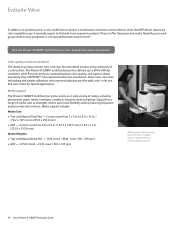
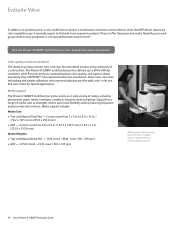
... business materials in a fast-paced business environment? How the Phaser 6128MFP multifunction printer exceeds the value requirement:
Color quality and print resolution The ability to 600 x 600 dpi resolution, while EA toner produces outstanding laser color quality, and superior detail and clarity. Media support The Phaser 6128MFP multifunction printer prints on several factors. bond - 80 lb...
Similar Questions
6128 Phaser Imaging Unit Replace How To
(Posted by dilk 9 years ago)
How To Replace Transfer Unit For Xerox 6180mfp
(Posted by hawrif1 9 years ago)
How Do I Remove Stripes On Prints Xerox Phaser Color Multi Printer (8560mfp/n)
(Posted by Jakescp 10 years ago)
Replace Belt Unit
My xerox 6128 MFP is showing error message replace belt unit .How can i solve this problem?
My xerox 6128 MFP is showing error message replace belt unit .How can i solve this problem?
(Posted by rajeshparackal 10 years ago)

