Xerox 6128MFP Support Question
Find answers below for this question about Xerox 6128MFP - Phaser Color Laser.Need a Xerox 6128MFP manual? We have 11 online manuals for this item!
Current Answers
There are currently no answers that have been posted for this question.
Be the first to post an answer! Remember that you can earn up to 1,100 points for every answer you submit. The better the quality of your answer, the better chance it has to be accepted.
Be the first to post an answer! Remember that you can earn up to 1,100 points for every answer you submit. The better the quality of your answer, the better chance it has to be accepted.
Related Xerox 6128MFP Manual Pages
User Guide - Page 10


...printer is exposed to water. The use of supplies that is not specifically described in device at the back of your printer.
• Do not use aerosol cleaners.
If...Laser Safety
With specific regard to open, reuse, or burn any of time, it does not pose a safety hazard.
These include safety agency examination, approval, and compliance with your printer. Phaser® 6128MFP Multifunction...
User Guide - Page 54


...Types Image Quality
Printer Features Image Settings
Printing Options
• Toner cartridges • Imaging unit
• Copies • Pages
• Pages per sheet • Layout direction ...8226; RGB color corrections neutral grays • Image smoothing
• Paper types • Output color
• Brightness • Contrast • Chroma
Phaser® 6128MFP Multifunction Printer 54
User Guide - Page 55


... inward to the size of the envelope. 3. Phaser® 6128MFP Multifunction Printer 55 Printing on Specialty Media
Printing on Specialty... relative humidity. • Store unused envelopes in the United States and Canada. Damage caused by setting a heavy book...contact your local representative for laser printers. Excessive moisture can be printed facedown.
6128mfp-048
2. Insert the envelopes ...
User Guide - Page 126


... unit is old or damaged. Replace the paper. Phaser® 6128MFP Multifunction ...unit protective sheet is still in the printer.
If the print quality does not improve after carrying out the appropriate action, contact Xerox Customer Support or your control panel settings are not Xerox toner cartridges. See About Paper on page 45. • The paper is defective. Faded printouts
Multiple colors...
User Guide - Page 127


....
The transfer unit is old or damaged. Vertical black or color streaks
Multiple colored streaks or lines: • The transfer unit, or fuser,...Phaser® 6128MFP Multifunction Printer 127
Stray black dots or white areas (drop outs)
The paper is outside the recommended specification range. The paper is outside the recommended specification range.
Replace the transfer unit...
User Guide - Page 128


... the paper with a recommend size and type, and confirm that your print driver settings are correct. Replace the transfer unit. Color around areas of The color registration is incorrect
Adjust the color registration. Phaser® 6128MFP Multifunction Printer 128 Blank pages
Two or more sheets may be feeding at once. The high-voltage supply is outside the...
User Guide - Page 129


... blocked.
See Loading Paper on , for assistance.
Remove the imaging unit and clean all debris from leaving the front door open too long. Verify that the toner cartridges (C/M/Y/K) meet specifications, and replace if necessary.
Use the automatic color registration. Phaser® 6128MFP Multifunction Printer 129 Print-Quality Problems
Symptom
Reason/Action
Partial blanks...
User Guide - Page 160


... the printer should be moved over a long distance, remove the imaging units and toner cartridges to be packed inside a box. Note: If the printer is to prevent toner from humidity and dirt.
6128mfp-128
5. See also: Color Registration on page 133
Phaser® 6128MFP Multifunction Printer 160 Lift the printer and move it . For a repacking kit...
User Guide - Page 164
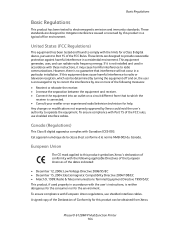
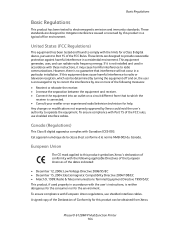
...Union regulations, use shielded interface cables. To ensure compliance with Canadian ICES-003. United States (FCC Regulations)
This equipment has been tested and found to comply with the...; la norme NMB-003 du Canada. Phaser® 6128MFP Multifunction Printer 164
A signed copy of the Declaration of Conformity for a Class B digital device, pursuant to correct the interference by this...
User Guide - Page 168


...the installation kit.
Fax Regulations
Fax Regulations
United States
Fax Send Header Requirements
The Telephone Consumer Protection...device, including a fax machine, to send any other entity or individual.
See installation instructions for Terminal Attachments (ACTA). To be certain of the number of the FCC rules and the requirements adopted by the ACTA. Phaser® 6128MFP Multifunction...
User Guide - Page 173


.... In the United States, you purchase new equipment, your old equipment free of your local authorities.
Please ask you are managing the disposal of charge. C Printer Recycling and Disposal
All Countries
If you retailer for information. Special handling may contain one or more Perchlorate-containing devices, such as batteries.
Phaser® 6128MFP Multifunction Printer 173...
User Guide - Page 180


..., 152 regulations
copy, 165 faxing, 168 regulatory information Canada, 164 Europe, 164 United States, 164 report activity report, 103 dial directory report, 103 fax transmission report... laser, 10 maintenance, 10 operational, 10 printing guidelines, 12 symbols, 14
safety symbols marked on product, 14 scanned images
placing in Windows or Macintosh applications, 83
Phaser® 6128MFP Multifunction ...
Evaluator Guide - Page 2


Contents
Section 1: Introducing the Xerox Phaser 6128MFP multifunction printer 3 Product Overview 5 Phaser 6128MFP Multifunction
Printer Configurations
Section 2: Evaluating Color Laser Printers 6 Overview 7 Evaluate Productivity 8 Evaluate Versatility 10 Evaluate Value 11 Evaluate User Friendliness
Section 3: Configuration Summary, Specifications, Supplies, Support and Information Sources 13 ...
Evaluator Guide - Page 3


Section 1: Introducing the Xerox Phaser 6128MFP Multifunction Printer Color Laser Printer Product Overview
Meet your desk- Send faxes from your ...? A small footprint makes it easy to add to everyone on your environment The Phaser 6128MFP is designed to 90 percent less waste than comparable color laser
printers under normal operating conditions. • Takes up and manage the printer from ...
Evaluator Guide - Page 6


...consideration, you'll see how the Phaser 6128MFP color multifunction printer excels against other manufacturers' comparable products.
6 Xerox Phaser 6128MFP Evaluator Guide This section examines each... specific features and performance attributes you require? Section 2: Evaluating Color Laser Multifunction Printers Overview
Based on continuous study of our customers' productivity requirements...
Evaluator Guide - Page 7


... Picchu
Meditative Garden Walk
Join us at both the device and a user's desktop? For more information, visit www.xerox.com/office
61DPS-01UA
Intella Ovara Endura Vitala
The Phaser 6128MFP produces vivid color and precise detail with the most important specification is available on a Xerox Phaser 6128MFP Color Laser Multifunction Printer. Does the MFP deliver the level of performance...
Evaluator Guide - Page 8


...up to 12 ppm color and up to 16...Phaser 6128MFP multifunction printer is firstpage-out-time, and the Phaser 6128MFP multifunction printer delivers in as few as brochures or handouts, for
folding into a single device result in the output tray • Skip blank pages - How the Phaser 6128MFP multifunction printer exceeds the versatility requirement:
Printing The Phaser 6128MFP multifunction...
Evaluator Guide - Page 9


...software applications, such as 12 ppm color, and 16 ppm black-and-...device by the intended recipient
• Polling: stores fax documents in file formats include PDF, JPEG and TIFF, and the 35-sheet Automatic Document Feeder automates the scanning of lengthy documents, scanning pages as quickly as the included Optical Character Recognition utility. In addition, the Phaser 6128MFP multifunction...
Evaluator Guide - Page 10
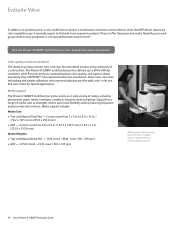
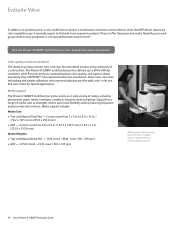
... for a range of media weights and sizes.
10 Xerox Phaser 6128MFP Evaluator Guide cover / 60 - 216 gsm • ADF - 12.5 lb. Support for special applications. Media support The Phaser 6128MFP multifunction printer prints on several factors. How the Phaser 6128MFP multifunction printer exceeds the value requirement:
Color quality and print resolution The ability to 125 gsm
Adding...
Evaluator Guide - Page 11


... into your network and a power source, and power-up the device.
Additionally, the interoperability of the Phaser 6128MFP multifunction printer. Evaluate User Friendliness
Deploying a new MFP can greatly simplify ...starts with host-based print drivers for use . Print Drivers
The Phaser 6128MFP multifunction printer laser printer includes a PCL® 6 emulation print driver, and ...
Similar Questions
How Do I Reset The Error Fuser Temp On My Phaser 3100mfp
(Posted by estonjr07 8 years ago)
6128 Phaser Imaging Unit Replace How To
(Posted by dilk 9 years ago)
How Do I Remove Stripes On Prints Xerox Phaser Color Multi Printer (8560mfp/n)
(Posted by Jakescp 10 years ago)
Replace Belt Unit
My xerox 6128 MFP is showing error message replace belt unit .How can i solve this problem?
My xerox 6128 MFP is showing error message replace belt unit .How can i solve this problem?
(Posted by rajeshparackal 10 years ago)
How Do I Replace Te Belt Uni
I need to replace belt unit and need instructions
I need to replace belt unit and need instructions
(Posted by bbogler 11 years ago)

