Xerox 6110MFP Support Question
Find answers below for this question about Xerox 6110MFP - Phaser Color Laser.Need a Xerox 6110MFP manual? We have 3 online manuals for this item!
Question posted by tvarney on July 11th, 2011
How To Replace Tranfer Belt?
Are there specific instructions related to replacing transfer belt?
Current Answers
There are currently no answers that have been posted for this question.
Be the first to post an answer! Remember that you can earn up to 1,100 points for every answer you submit. The better the quality of your answer, the better chance it has to be accepted.
Be the first to post an answer! Remember that you can earn up to 1,100 points for every answer you submit. The better the quality of your answer, the better chance it has to be accepted.
Related Xerox 6110MFP Manual Pages
User Guide /B - Page 22
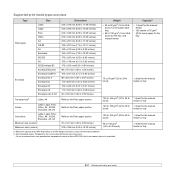
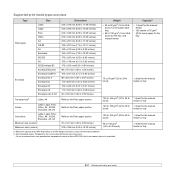
... or tray
1 sheet for the manual feeder or tray 1 sheet for the manual feeder or tray 1 sheet for the manual feeder or tray 1 sheet for a Color Laser Printers produced by Xerox.
b. Recommended media: Transparency for the manual feeder or tray
4.2
It is not recommended to 43 lb bond)
a. Maximum capacity may differ...
User Guide /B - Page 24


... designed for use in laser printers.
• Transparencies used in the printer must be scratched.
The adhesive backing is designed for a Color Laser Printers produced by fingerprints,...material should be printed with no exposed backing between labels.
Check your machine's specification to view the fusing temperature, see page 13.1.
• Letterhead ink must ...
User Guide /B - Page 49
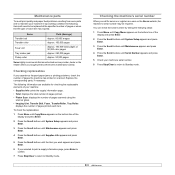
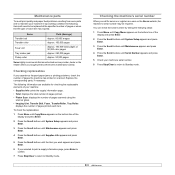
...mode. Items Transfer belt Transfer roller
Fuser unit
Tray rubber pad Pickup roller
Yield (Average) Approx. 60,000 images Approx. 100,000 pages Approx. 100,000 black pages or 50,000 color pages Approx.... until the item you want appears and press Enter.
6 If you call for checking the replaceable elements of pages the machine has printed or scanned. Checking the machine's serial number
When you...
User Guide /B - Page 53


...color toner cartridge is not securely latched. The arrow indicates which color toner cartridge. A problem has occurred in the LSU (Laser Scanning Unit).
A problem has occurred in the LSU (Laser...the jam. We recommend Xerox-genuine color toner cartridge. Replace the toner cartridge with a new one.
The... is for USB memory device is not for your machine.
Install the a ...
User Guide /B - Page 54
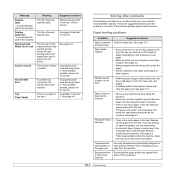
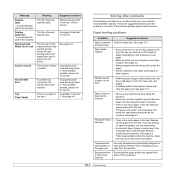
... sure that meets the specifications required by the machine.
Replace [zzz] Soon * xxx indicates the part of the part expires totally. Replace/Install Waste Toner Tank
Scanner locked
Transfer Belt Error
Tray Paper Empty
... in the tray 1. Call for service. If the problem persists, please call for laser printers. Load paper of the waste toner tank has expired and the printer will stop...
User Guide /B - Page 57
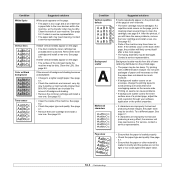
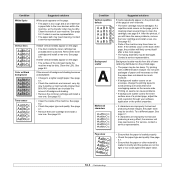
... too much moisture.
• If background scatter occurs on an envelope, change the printing layout to the inner devices within the machine, so the transfer roller may be damaged. Condition White Spots
Vertical lines
Color or Black background
Toner smear
Suggested solutions
White spots appears on the page: • The paper is too...
User Guide /B - Page 94


...you may select the second scanner, set the text options, such as color options, image size, or image position. •Device: allows you to set the print resolution, paper source, and destination.
... set image options that . To abort the current job, click Cancel.
But the drivers package replaces the standard lpr tool by a much more scanners attached to be scanned face down on the
...
User Guide /X /S - Page 12


... White mode, your machine.
(I: Installed, O: Option, NA: Not Available)
Features
Phaser
Phaser
6110MFP/SN 6110MFP/XN
USB 2.0
I
I
USB Memory
I
I
Network Interface
I
I
(Ethernet 10...devices
If you have a USB memory device, you add paper to your document are magnified and printed across the sheet of your machine.
1 Introduction
Thank you for purchasing this Xerox multifunctional...
User Guide /X /S - Page 14


...
Phaser 6110MFP/XN
1
Speed buttons: Allows you to store frequently-dialed fax numbers and enter them with the touch of copies.
10 Menu: Enters Menu mode and scrolls through the available menus. 21 Color ...30: Allows you to shift the speed buttons to directly print files stored on a USB Memory 17 device when it is inserted into a fax number.
6 Fax: Activates Fax mode.
16 Reduce/Enlarge: Makes...
User Guide /X /S - Page 15


USB Print: Allows you to the upper menu level.
15 Color Start: Copies a job in Colour mode.
8
Lighten/Darken: Adjusts the document brightness...and scrolls through the available menus. 12 device when it is inserted into the USB port on the right of your
machine.
5
Scroll buttons: Scroll through the options available in Black and White mode.
Phaser 6110MFP/SN
1 Copy: Activates Copy mode....
User Guide /X /S - Page 27


... or tray 1
1 sheet for the manual feeder or tray 1 1 sheet for the manual feeder or tray 1
1 sheet for the manual feeder or tray 1 1 sheet for a Color Laser Printers produced by HP, Xerox and 3M. Recommended media: Transparency for the manual feeder or tray 1
5.3 Maximum capacity may differ depending on media weight, thickness...
User Guide /X /S - Page 29


Caution • Recommended media: Transparency for
a Color Laser Printers produced by fingerprints, handle them carefully.
• To avoid ...serious jams.
- Media type
Guidelines
Transparencies
• To avoid damaging the machine, use only transparencies designed for use in laser printers.
• Transparencies used in the machine must be able to withstand 180° C (356° F), the ...
User Guide /X /S - Page 78


... try again.
Message [Color] Toner Empty
[Color] Toner Low
[Color] Toner Supply Error [...contact because of print media is operational.
14.5 Suggested solutions
Replace the colour toner cartridge with the phone line. Reconfirm junk ...
The receiving fax machine has not answered after several papers with Phaser 6110MFP/XN.
6 Locate the jammed paper and pull it can temporarily...
User Guide /X /S - Page 92


... specifications
Item
Description
Compatibility
TWAIN standard / WIA standard
Scanning method
ADF and Flat-bed Colour CCD (Charge Coupled Device)... using platen) up to 240 numbers)
a. Facsimile specifications (Phaser 6110MFP/XN only)
Item
Description
Compatibility
ITU-T Group 3
... Super Fine: 300 x 300 dpi Photo: 203 x 196 dpi Color: 200 x 200 dpi 4 MB 256 levels Speed buttons (up...
Evaluator Guide - Page 2


... Specifications 12 Supplies 12 Support and Additional Information Sources 13
Contents PHASER 6110MFP EVALUATOR GUIDE
Introducing the Xerox Phaser 6110MFP Color Laser Multifunction Device
Product Overview 1 Phaser 6110MFP Configurations and Options 2 Section 2 - CONTENTS
Section 1 - ABOUT THIS GUIDE
This guide will introduce you to the Xerox Phaser ® 6110MFP color laser multifunction...
Evaluator Guide - Page 3
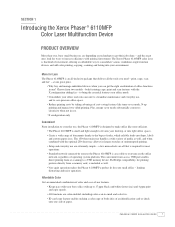
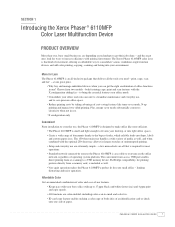
...for ways to increase efficiency with minimal investment. PHASER 6110MFP EVALUATOR GUIDE
1 SECTION 1
Introducing the Xerox Phaser ® 6110MFP Color Laser Multifunction Device
PRODUCT OVERVIEW
More than ever, busy small businesses are color-enabled, including color scan to email and color fax. • ID card copy feature enables making a color copy of both featuring copy, print and scan...
Evaluator Guide - Page 6


..., as well as printing, copying, scanning and faxing features you need to increase your day-to consolidate devices and simplify your technology? HOW THE PHASER 6110MFP EXCEEDS THE VALUE REQUIREMENT:
REPLACE AND CONSOLIDATE STANDALONE DEVICES Color laser MFPs like the Phaser 6110MFP help you to -day printing, copying, scanning and faxing needs? EVALUATE PRODUCTIVITY AND VALUE
Does the...
Evaluator Guide - Page 7


... performance highlights include up to 150 sheets of paper, with print speeds of the Phaser 6110MFP is a small business-ready color laser printer - PRINT FEATURES At the heart of 17 ppm (letter) / 16 ppm (A4) black-and-white and 4 ppm color. the Phaser 6110MFP packs the performance you need to streamline your documents to 24 lb. Supported...
Evaluator Guide - Page 8


...Device - Saves paper by printing onto multiple sheets of copy speeds up to single sheet of the copied output
6
PHASER 6110MFP EVALUATOR GUIDE Adds "Confidential," "Draft," or custom titles to a new page size • Manual 2-sided Printing - The Phaser 6110MFP...Phaser 6110MFP delivers the features and performance many of whom will be purchasing and deploying a color laser copier for color...
Evaluator Guide - Page 14


... black pages2 or 12,500 color pages2 108R00744
Product ships with starter toner cartridges .../23/EEC and EMC Directive, 89/336/EEC. Class 1 Laser Product. FCC Part 15 Class B, CE marked in . ...30 W Energy Star® Compliant Sound Level: Standby: 3.4(B) LWA; PHASER 6110MFP DETAILED SPECIFICATIONS
Device Management
CentreWare Internet Services, CentreWare Web, Xerox Status Monitor, Printer Setting...
Similar Questions
Phaser 6180mfp Has Smudges Only In Cyan, & Only When Cyan Is Used
My printer has smudges only in cyan and only when cyan is being used. If I print in B/W, there is no...
My printer has smudges only in cyan and only when cyan is being used. If I print in B/W, there is no...
(Posted by jfratoni 10 years ago)
How To Replace Xerox Phaser 6110 Transfer Belt
(Posted by jchadlyn 10 years ago)
How Do I Remove Stripes On Prints Xerox Phaser Color Multi Printer (8560mfp/n)
(Posted by Jakescp 10 years ago)
Xerox 6110 Mfpx Transfer Belt Error
When the printer Turns on (Yes, i have done what the help file says, even before i found the unHelpf...
When the printer Turns on (Yes, i have done what the help file says, even before i found the unHelpf...
(Posted by PerkinsCR 12 years ago)
How To Replace Tranfer Belt? | Xerox 6110mfp
How To Replace Tranfer Belt? | Xerox 6110MFP
How To Replace Tranfer Belt? | Xerox 6110MFP
(Posted by ral1234588 12 years ago)

