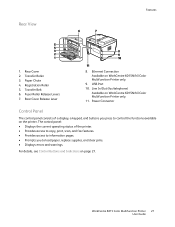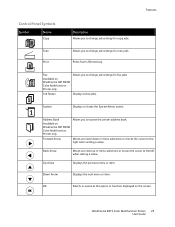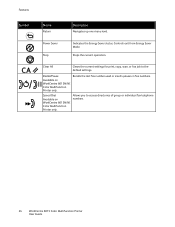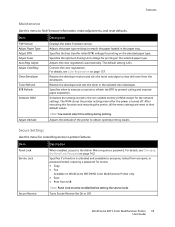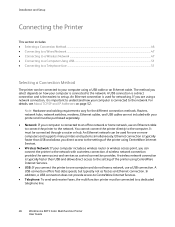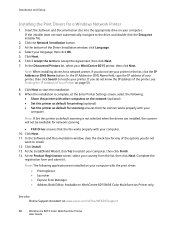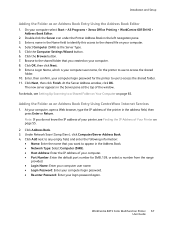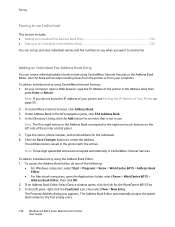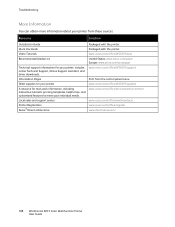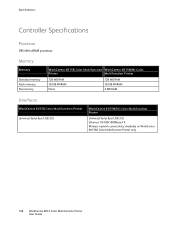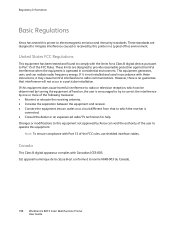Xerox 6015/NI Support Question
Find answers below for this question about Xerox 6015/NI.Need a Xerox 6015/NI manual? We have 5 online manuals for this item!
Question posted by Anonymous-148723 on January 28th, 2015
Why Can I Not Receive Faxes On Xerox Wc6015
The person who posted this question about this Xerox product did not include a detailed explanation. Please use the "Request More Information" button to the right if more details would help you to answer this question.
Current Answers
Answer #1: Posted by Autodiy on January 28th, 2015 7:17 AM
download the manual on the link below for fax setup instructions.
Www.autodiy.co.za
Related Xerox 6015/NI Manual Pages
Similar Questions
6015 Ni Loses Configuration Every Day
&015 NI drivers are properly installed and it works fine in wireless mode for just one day :( Ne...
&015 NI drivers are properly installed and it works fine in wireless mode for just one day :( Ne...
(Posted by torresrojas 10 years ago)
The Right Leightweight Cardstock For My Workcentre 6015 Color Multifunction
I know that my 110 wight card stock does not work on this printer. I could only find 67 lbs card sto...
I know that my 110 wight card stock does not work on this printer. I could only find 67 lbs card sto...
(Posted by reinimoser 11 years ago)
Fax
Hi, we can receive faxes but cannot send. Could you advise settings for this please.
Hi, we can receive faxes but cannot send. Could you advise settings for this please.
(Posted by karenbarclay 11 years ago)
I Can Received Fax.. But I Can't Send Them
We can receive fax transmissions but we can not send. What is the probelm
We can receive fax transmissions but we can not send. What is the probelm
(Posted by smurphygrs15346 11 years ago)
Receive Fax On To The Local Lan Folder Into Your Pc
receive fax on to the local LAN folder into your pc. Model no: Xerox 3300
receive fax on to the local LAN folder into your pc. Model no: Xerox 3300
(Posted by jiteshmagnani 12 years ago)