Xerox 6015/NI Support Question
Find answers below for this question about Xerox 6015/NI.Need a Xerox 6015/NI manual? We have 5 online manuals for this item!
Question posted by karenbarclay on October 10th, 2012
Fax
Hi, we can receive faxes but cannot send. Could you advise settings for this please.
Current Answers
There are currently no answers that have been posted for this question.
Be the first to post an answer! Remember that you can earn up to 1,100 points for every answer you submit. The better the quality of your answer, the better chance it has to be accepted.
Be the first to post an answer! Remember that you can earn up to 1,100 points for every answer you submit. The better the quality of your answer, the better chance it has to be accepted.
Related Xerox 6015/NI Manual Pages
User Guide - Page 21
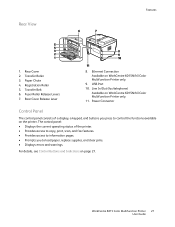
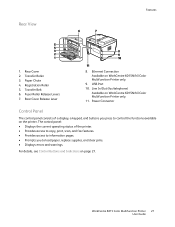
... clear jams. Displays errors and warnings. For details, see Control Buttons and Indicators on WorkCentre 6015N/NI Color Multifunction Printer only.
11. WorkCentre 6015 Color Multifunction Printer 21 User Guide Paper Chute 4. Rear Cover Release Lever
8. Rear Cover 2. Rear View
Features
1. Fuser Roller Release Levers 7. Line In/Out (fax/telephone) Available on page 21.
User Guide - Page 22


...
10. Clear All button: Clears all current settings for print, copy, scan, or fax back to access directories of the active or
technical support. Available on WorkCentre
Blinks green when the printer is busy receiving data.
6015N/NI Color Multifunction Printer only. Fax button available on WorkCentre 6015N/NI Color Multifunction Printer only.
13. Lights red to insert...
User Guide - Page 23
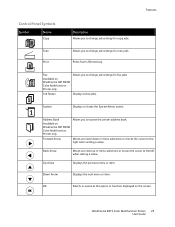
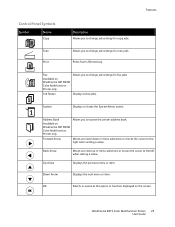
...
Printer only.
Available on the screen. Scan Print
Allows you to change job settings for fax jobs.
Fax
Allows you to change job settings for scan jobs. Available on
WorkCentre 6015N/NI
Color Multifunction
Printer only.
WorkCentre 6015 Color Multifunction Printer 23 User Guide Job Status
Displays active jobs.
System
Displays or closes the System Menu...
User Guide - Page 24
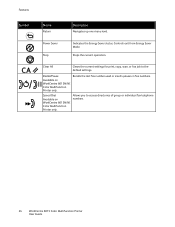
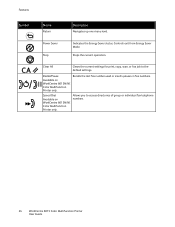
... status.
Clear All
Clears the current settings for print, copy, scan, or fax job to access directories of group or individual fax telephone
Available on
WorkCentre 6015N/NI
Color Multifunction Printer only.
Stops the current operation.
WorkCentre 6015N/NI
Color Multifunction
Printer only.
24
WorkCentre 6015 Color Multifunction Printer
User Guide
Features
Symbol
Name...
User Guide - Page 25


... loaded in each tray.
For details, see Information Pages on page 26.
Billing Meters Admin Menu
Defaults Settings Tray Settings Panel Language
Displays the printed paper counts on WorkCentre 6015N/NI Color Multifunction Printer only. Fax Settings: Configure default fax settings.
For details, see : Copy Defaults on page 35 Scan Defaults on page 36 ...
User Guide - Page 26


... and received by job number, remote station, start time, duration, pages, mode, contents, and results.
26
WorkCentre 6015 Color Multifunction Printer
User Guide Information about the previous fax job to help you determine fax protocol problems.
A list of 20 jobs can be printed on WorkCentre 6015N/NI Color Multifunction Printer only. A list of sheets, and results. Features...
User Guide - Page 28


... to the printer through a network port. Create, edit, and delete speed dial group entries. Fax Book
Use this menu to access the configuration settings of the printer.
After changing settings, turn Off the printer, then turn it On again.
28
WorkCentre 6015 Color Multifunction Printer
User Guide Note: Available on WorkCentre 6015N/NI Color Multifunction Printer only.
User Guide - Page 30


... phone, then pressing the remote receive code. Select Disable to specify fax settings. TEL/FAX Auto Ans. Specify values from the remote device. FAX Mode: Automatically receives faxes. TEL/FAX Mode: When the printer receives an incoming fax, the external telephone rings for incoming faxes.
30
WorkCentre 6015 Color Multifunction Printer
User Guide Features
Item
Protocol...
User Guide - Page 33
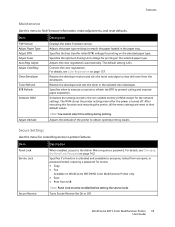
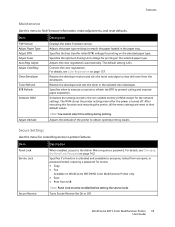
... reset to printer features.
WorkCentre 6015 Color Multifunction Printer 33 User Guide The NVM stores the printer settings even after the power is turned off. Adjusts the altitude of the printer to the Admin Menu requires a password.
Item
Panel Lock Service Lock
Secure Receive
Description
When enabled, access to obtain optimal printing results.
Features...
User Guide - Page 36
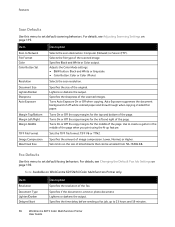
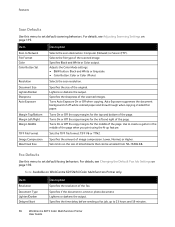
... darkens the output. Specifies the time delay before sending a fax job, up feature. Item
Scan to 23 hours and 59 minutes.
36
WorkCentre 6015 Color Multifunction Printer
User Guide
Turns Auto Exposure On or Off when copying.
Specifies if the document is a text or photo document.
Sets the TIFF file format: TIFF V6 or TTN2...
User Guide - Page 47


...Available on WorkCentre 6015N/NI Color Multifunction Printer only.
To select... on WorkCentre 6015NI Color Multifunction Printer only.
Before connecting...hub or router with a service set identifier (SSID), a passphrase, ... or router, and two or more devices in a LAN without a physical connection... off. 2. Set or automatically discover... 1.
Resetting Wireless Settings
If the printer ...
User Guide - Page 52


...on WorkCentre 6015N/NI Color Multifunction Printer only. If you use TCP/IP protocols to communicate with a network printer. Installation and Setup
Configuring Network Settings
This section ... the Printer ...53 Setting Up the Fax Header...56 Enabling the Printer for information on IP addressing.
52
WorkCentre 6015 Color Multifunction Printer
User Guide With TCP/IP...
User Guide - Page 56


... the printer, then press OK.
56
WorkCentre 6015 Color Multifunction Printer
User Guide The following information must appear on page 55.
2. On the printer control panel, press the System button. 2. Use the alphanumeric keypad to change the IP address of the transmission
To set the required Fax Send Header information at the control panel: 1. b. Note...
User Guide - Page 58


...send a fax without the proper Fax Send Header information. It is unlawful to the Ready screen, press Return. To set the hour, press the arrow buttons, then press the Right Arrow button. To set...Faxing on the printer before using CentreWare Internet Services.
58
WorkCentre 6015 Color Multifunction Printer
User Guide For example, the GMT offset for AM or PM. 11. To select Clock Settings,...
User Guide - Page 60
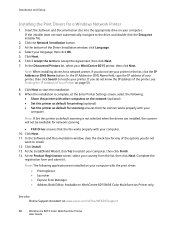
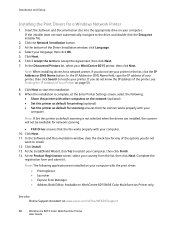
... (optional) Set this printer as default for printing (optional) Set this printer as default for network scanning.
FAX Driver ensures that the ... 14. Note: If Set this printer as default scanning is complete, at : www.xerox.com/office/WC6015support
60
WorkCentre 6015 Color Multifunction Printer
User Guide Select your...NI Color Multifunction Printer only.
User Guide - Page 129


.... Note: If monitor reports are set the country code and fax number for Single Jobs on page 143
WorkCentre 6015 Color Multifunction Printer 129 User Guide For details, see
Selecting Fax Options for the printer. Faxing
Basic Faxing
This section includes: Sending a Fax From the Printer ...129 Sending a Fax From Your Computer...130
Note: Before faxing, you to select a number...
User Guide - Page 130


......130 You can send a fax from www.xerox.com/office/WC6015drivers.
130 WorkCentre 6015 Color Multifunction Printer User Guide
To select your computer. Click OK. 5. Add recipients to the printer from an application on your WorkCentre 6015-xxxx Fax printer, click the printer name once, then click Properties
or Preferences to open the Recipient Setting window, do...
User Guide - Page 138
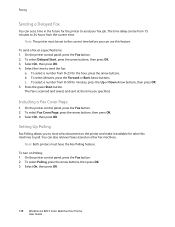
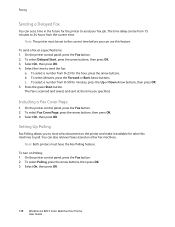
... 6015 Color Multifunction Printer User Guide To select Minutes, press the Forward or Back Arrow buttons.
To select Delayed Start, press the arrow buttons, then press OK. 3. Press the green Start button.
On the printer control panel, press the Fax button. 2. Faxing
Sending a Delayed Fax
You can use this feature. To send a fax at the time you can set...
User Guide - Page 196
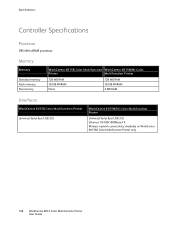
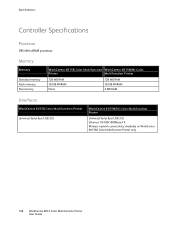
...processor
Memory
Memory
Standard memory Flash memory Fax memory
WorkCentre 6015B Color Multifunction WorkCentre 6015N/NI Color
Printer
Multifunction Printer
128 MB RAM 16 MB NVRAM None
128 MB RAM 16 MB NVRAM 2 MB RAM
Interfaces
WorkCentre 6015B Color Multifunction Printer
Universal Serial Bus (USB 2.0)
WorkCentre 6015N/NI Color Multifunction Printer
Universal Serial Bus (USB 2.0) Ethernet...
User Guide - Page 203


... of devices that can safely connect the printer to the following list: Facility Interface Code (FIC) = 02LS2 Service Order Code (SOC) = 9.0Y
WorkCentre 6015 Color Multifunction Printer ...or bottom of each transmitted page or on the label. Regulatory Information
Fax Regulations
United States
Fax Send Header Requirements
The Telephone Consumer Protection Act of 1991 makes it is ...
Similar Questions
6015 Ni Loses Configuration Every Day
&015 NI drivers are properly installed and it works fine in wireless mode for just one day :( Ne...
&015 NI drivers are properly installed and it works fine in wireless mode for just one day :( Ne...
(Posted by torresrojas 10 years ago)
I Can't Receive Or Send Faxes On Phaser 6180
(Posted by freFo 10 years ago)
Xerox 6015/ni Won't Print Over Network
I keep getting a message saying that printer is in power saver mode, and that it can't connect. Prin...
I keep getting a message saying that printer is in power saver mode, and that it can't connect. Prin...
(Posted by madmurr 11 years ago)
No Receiving Or Sending Fax
Xerox Workcentre 390 all-in-one.I have been using it as a dedicated Fax machine with dedicated phone...
Xerox Workcentre 390 all-in-one.I have been using it as a dedicated Fax machine with dedicated phone...
(Posted by daveyoon 13 years ago)

