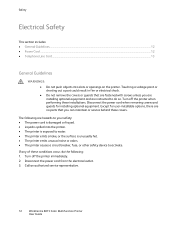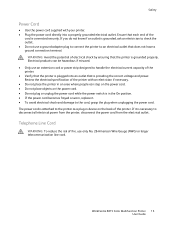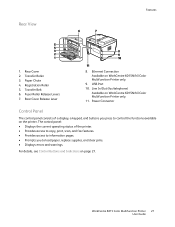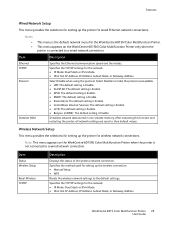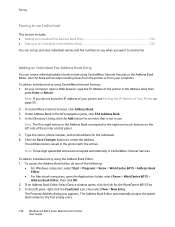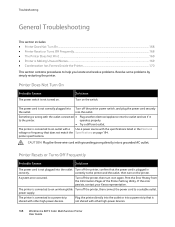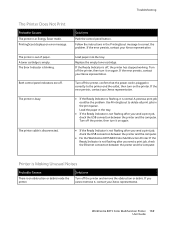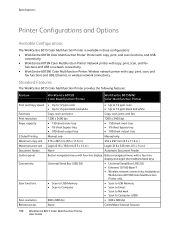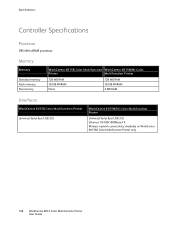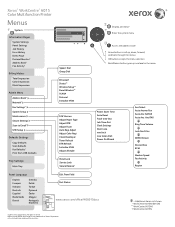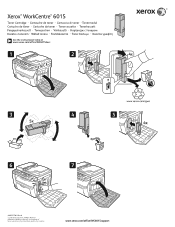Xerox 6015/NI Support Question
Find answers below for this question about Xerox 6015/NI.Need a Xerox 6015/NI manual? We have 5 online manuals for this item!
Question posted by melalvarado on June 14th, 2013
Chain Link Error
The econcierge tool shows printer off-line and found this error on the Xerox WorkCentre 6015NI Printer: 010-397 0x09000000
Can you help us with that as to where to look or how to fix the issue.
thanks,
Melinda
Current Answers
Related Xerox 6015/NI Manual Pages
Similar Questions
How To Reset Phaser 6180 Error 010-397
(Posted by bofin 9 years ago)
6015 Ni Loses Configuration Every Day
&015 NI drivers are properly installed and it works fine in wireless mode for just one day :( Ne...
&015 NI drivers are properly installed and it works fine in wireless mode for just one day :( Ne...
(Posted by torresrojas 10 years ago)
How Do I Link My Computer To The Printer Using Wifi? I Have The Xerox 6015/ni
T
(Posted by lbushell5 10 years ago)
Error Code 061-326
hallo, i need help with my docucolor 240. after start up i become the error code 061-326. how can de...
hallo, i need help with my docucolor 240. after start up i become the error code 061-326. how can de...
(Posted by info47392 11 years ago)