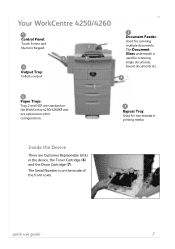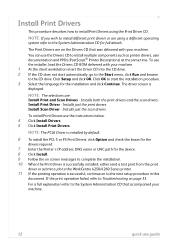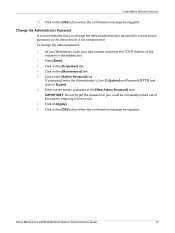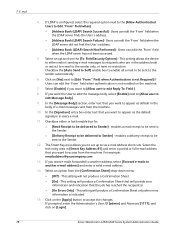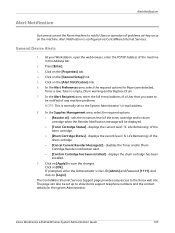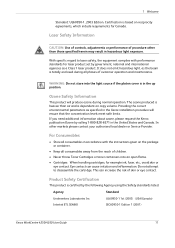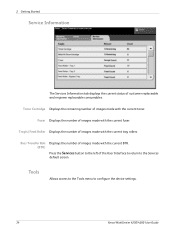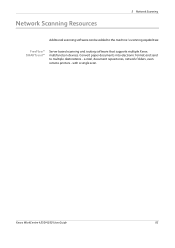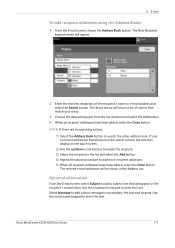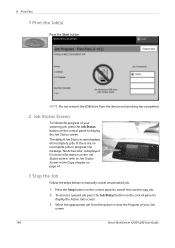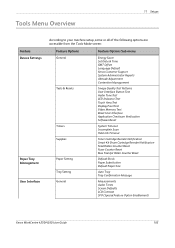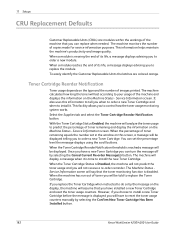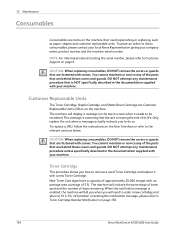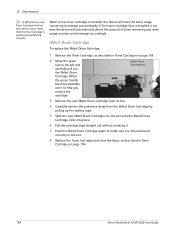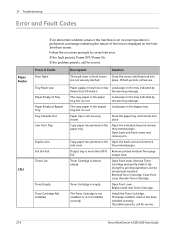Xerox 4260X Support Question
Find answers below for this question about Xerox 4260X - WorkCentre B/W Laser.Need a Xerox 4260X manual? We have 13 online manuals for this item!
Question posted by dbailey68764 on February 29th, 2012
Toner Almost Empty Message
Current Answers
Answer #1: Posted by rrockwell on February 29th, 2012 3:22 PM
Some printer cartirdges have a "smart chip" which is zapped every time you print a page. This keeps track of how much estimated toner is left. If you ordered generic toner (way cheaper in price), then most likely they did not include the smart-chip on the cartridge.
Either that, or there is a procedure for Xerox machine that you have to do every time you change toner. Have you ever changed the toner before and NOT had this error message? If so was that genuine or generic?
If you are able to provide more information or wish to contact me for further help, reach me at [email protected]. If my answer helped you, it would be nice to hear some feedback as well. Give me a pat on the back =P Please put HELPOWL.COM in the subject line if you do.
Related Xerox 4260X Manual Pages
Similar Questions
the new toner cartridge says installed incorrectly, the old cartridge had a bronze square sticker th...
I replaced with a new toner cartridge and still keep getting the "exhausted" message. And won't prin...