Xerox 4260X Support Question
Find answers below for this question about Xerox 4260X - WorkCentre B/W Laser.Need a Xerox 4260X manual? We have 13 online manuals for this item!
Question posted by mrshabri on February 25th, 2014
Xerox Workcentre 4260 Change Where Send Email
The person who posted this question about this Xerox product did not include a detailed explanation. Please use the "Request More Information" button to the right if more details would help you to answer this question.
Current Answers
There are currently no answers that have been posted for this question.
Be the first to post an answer! Remember that you can earn up to 1,100 points for every answer you submit. The better the quality of your answer, the better chance it has to be accepted.
Be the first to post an answer! Remember that you can earn up to 1,100 points for every answer you submit. The better the quality of your answer, the better chance it has to be accepted.
Related Xerox 4260X Manual Pages
System Administration Guide - Page 26


...]. 13. Touch [Host Name]. Touch [Close]. If not, touch [Enable].
14
Xerox WorkCentre 4250/4260 Series System Administration Guide Touch [Disabled] to the TCP/IP Settings screen. 22. Touch...'s Password. The default is recommended that you are set to send print jobs to appear with extreme caution as you can change the LPR port for the IP Gateway Address. Touch the [Tools...
System Administration Guide - Page 28


...is required.
1. Touch [Close]. 16. Print a Configuration Report to verify that you can change the LPR port for your printer, touch [Port Number] and enter the desired port number ...send print jobs to enter the Tools Pathway. 2. Enter the Administrator's Password. Touch [Network Setup]. 10. By default, DHCP is selected. 13. Touch [TCP/IP - Touch [Save].
16
Xerox WorkCentre 4250/4260...
System Administration Guide - Page 52
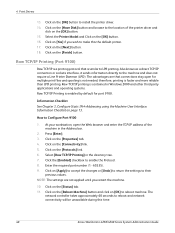
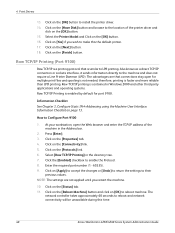
...changes or [Undo] to return the settings to Configure Port 9100
1. Click on the [OK] button to reboot and network connectivity will be unavailable during this the default printer. 17. Raw TCP/IP Printing (Port 9100)
Raw TCP/IP is similar to make this time.
40
Xerox WorkCentre 4250/4260... TCP/IP connection or sockets interface, it sends information directly to the location of the machine...
System Administration Guide - Page 71
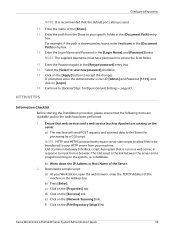
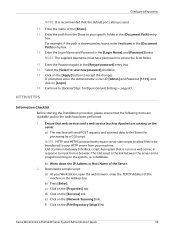
...a) The machine will send POST requests and scanned ... Scan folder.
15. Xerox WorkCentre 4250/4260 Series System Administration Guide...
59 Enter the path from the Share to input from your specific folder in the Address bar. A program that web services and a web service (such as Apache) are available and/or the tasks have permission to accept the changes...
System Administration Guide - Page 77


...[Delayed Send] in this section.
This information is reviewed later in the Delivery area if you want the fax to be setup prior to hide the Document Management Field. Xerox WorkCentre 4250/4260 Series ...want to your scanned documents in the Time area. 7. Enter a field name up to accept the changes. Click on the [Fax] checkbox. 2. Click on the [Add] button. Click on the [Add...
System Administration Guide - Page 80
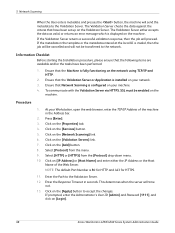
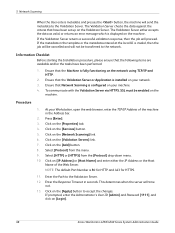
...be cancelled and will not be enabled on the
machine. Click on [Login].
68
Xerox WorkCentre 4250/4260 Series System Administration Guide NOTE: The default Port Number is fully functioning on the ...Server. Enter the Path to accept the changes. 5 Network Scanning
When the User enters metadata and presses the button, the machine will send the metadata to the network. The Validation...
System Administration Guide - Page 87
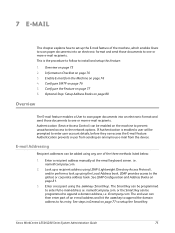
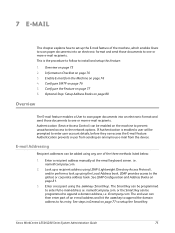
...device.
Enter a recipient address manually at the email keyboard screen. Look up a recipient address using LDAP (Lightweight Directory Access Protocol), and/or perform a look up the E-mail feature of the machine, which enables Users to scan paper documents into an electronic format and send... enter full e-mail address i.e. Xerox WorkCentre 4250/4260 Series System Administration Guide
75 ...
System Administration Guide - Page 89
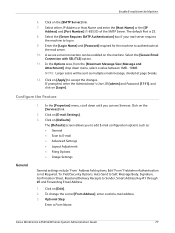
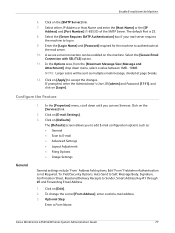
...Email Connection with SSL/TLS] option.
11. In the Options area, from the Machine
6. The [Defaults] screen allows you can be sent as : • General • Scan to accept the changes. Xerox WorkCentre 4250/4260...#6 and Forwarding Email Address.
1. Click on the [Services] link.
2. Click on [Edit]. 2. The default Port is not Required, To: Field Security Options, Auto Send to Self,...
System Administration Guide - Page 90
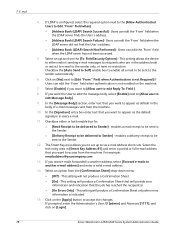
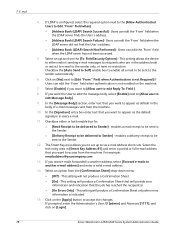
... accessed.
5. This setting allows the device to either or both enable box for:
...no restriction. Checkbox the [Auto Send to Self] enable box to ...next to [Allow user to accept the changes. For example: [email protected]
13....messages sent from the machine. Click on [Login].
78
Xerox WorkCentre 4250/4260 Series System Administration Guide Select an option from the [Confirmation...
System Administration Guide - Page 91


...the document. • Edge Erase - There are two options:
Xerox WorkCentre 4250/4260 Series System Administration Guide
79 Select the required option for [2-sided ... [Manual Input Size] which requires user to accept the changes. 4. Click on [OK]. Select the option that will...quality setting for the following: Email Subject, Output Color, 2 sided Scanning and Original type.
1. Select the required...
System Administration Guide - Page 95
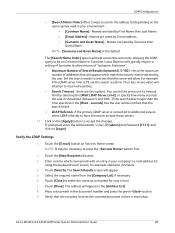
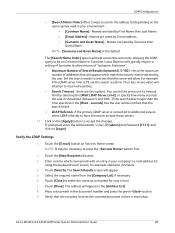
... servers, select LDAP referrals to accept the changes. A zero value will appear in the ...8. Names are listed by First Name then Last Name. • [Email Address] - Names are listed by Surname then Given Name.
For example... (between 5 and 100).
Click on Common Name or Surname. Xerox WorkCentre 4250/4260 Series System Administration Guide
83 this is 75, set the search ...
System Administration Guide - Page 105


... the Server for processing by a script. Xerox WorkCentre 4250/4260 Series System Administration Guide
93
d) Click on the server: a) The machine will send POST requests and scanned data to your Workstation... b) Press [Enter]. For example, if the path is used to fax to accept the changes. Select the [Select to a Secure Web Server. This is recommended that the following items ...
System Administration Guide - Page 112
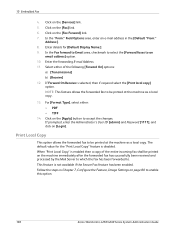
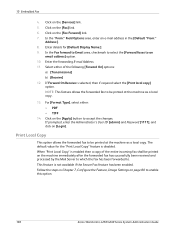
... forwarded fax to . When "Print Local Copy" is disabled. In the Fax forward to Email area, checkmark to select the [Forward faxes to accept the changes. NOTE: This feature allows the forwarded fax to enable this option.
100
Xerox WorkCentre 4250/4260 Series System Administration Guide Follow the steps in the [Default "From:"
Address:]. 8. In...
System Administration Guide - Page 157


....
6. The ability to send IP Sec encrypted data to the printer is enabled on the machine.
1.
Xerox WorkCentre 4250/4260 Series System Administration Guide
145...send IP Sec encrypted data over the TCP/IP network to the printer. At your Workstation, open your Web browser and enter the TCP/IP Address of the machine in the [Enabled] box.
7. Click on the [Apply] button to accept changes...
System Administration Guide - Page 159


... the machine. Audit Log
6 = Network Scan job 7 = Server Fax job 8 = IFAX 9 = Email job 10 = Audit Log Disabled 11 = Audit Log Enabled 12 = Copy 13 = Embedded Fax 14 =... Network Scanning jobs -
Server Fax jobs - Xerox WorkCentre 4250/4260 Series System Administration Guide
147 one scan to Home 24 = System Configuration Data Changes
Event Description The Audit Log contains a maximum ...
System Administration Guide - Page 162
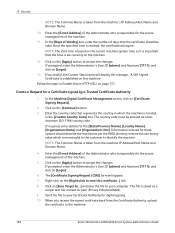
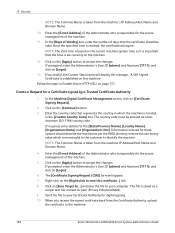
...to accept the changes. Click on [Save Target As...] and save this machine. Click on the [Apply] button to your Certificate Authority for a Certificate signed by a Trusted Certificate Authority
1. Send the file to the machine:
150
Xerox WorkCentre 4250/4260 Series System Administration ... Administrator who is meaningful to the customer to save the file to accept the changes.
User Guide - Page 21


... by ## are the REN without a decimal
Xerox WorkCentre 4250/4260 User Guide
13 To be certain of the number of devices that may not be provided to the Telephone Company. US Regulatory Information for the Fax Kit option (WorkCentre 4250, 4250S, 4250X, 4250XF, 4260S, 4260X, 4260XF only)
Model Number: XRXFAXKIT
FAX Send Header Requirements:
The telephone Consumer Protection...
User Guide - Page 121
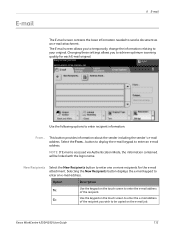
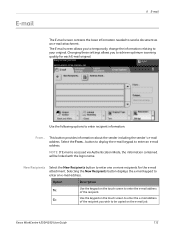
Changing these settings ...the following options to enter the e-mail address of the recipient you to temporarily change the information relating to enter an e-mail address. This button provides information about... Recipients Select the New Recipients button to be linked with the login name. Xerox WorkCentre 4250/4260 User Guide
113
From... Cc:
Use the keypad on the e-mail job. E-...
User Guide - Page 180


... Output Options
Depending on the output device fitted, you require for incoming fax...sending fax machine printed at the bottom of all your incoming faxes are available via CentreWare Internet Services.
Select the On button to prevent the receipt of unwanted (junk) faxes.
172
Xerox WorkCentre 4250/4260...TIFF. Forward to confirm changes.
Select either Forward Transmitted Faxes,...
User Guide - Page 227
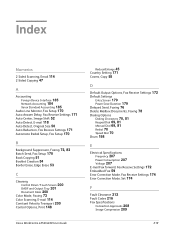
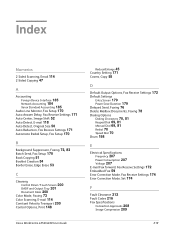
Index
Numerics
2 Sided Scanning, Email 114 2-Sided Copying 47
A
Accounting
Foreign Device Interface 185 Network Accounting 184 Xerox Standard Accounting 185 Audio Line Monitor...148
Xerox WorkCentre 4250/4260 User Guide
Reduce/Enlarge 45 Country Setting 171 Covers, Copy 55
D
Default Output Options, Fax Receive Settings 172
Default Settings
Entry Screen 179 Power Save Duration 179 Delayed Send, ...
Similar Questions
Xerox Workcentre 4260 How To Change Media Type
(Posted by yurpost 9 years ago)
How To Setup Xerox Workcentre 4260 Network Email Address Book
(Posted by spomoode 10 years ago)
How To Change Default Email Xerox Phaser 3300mfp
(Posted by goodZbig10 10 years ago)
Workcentre 4260 Copier Prints A Configuration Report After Every Copy
We use our WorkCentre 4260 as an office copier. No computer is connected to it. It prints a double s...
We use our WorkCentre 4260 as an office copier. No computer is connected to it. It prints a double s...
(Posted by mbrady 12 years ago)

