Xerox 4260X Support Question
Find answers below for this question about Xerox 4260X - WorkCentre B/W Laser.Need a Xerox 4260X manual? We have 13 online manuals for this item!
Question posted by rezJoel on June 23rd, 2014
How To Edit Date And Time In Xerox Workcentre 4250
The person who posted this question about this Xerox product did not include a detailed explanation. Please use the "Request More Information" button to the right if more details would help you to answer this question.
Current Answers
There are currently no answers that have been posted for this question.
Be the first to post an answer! Remember that you can earn up to 1,100 points for every answer you submit. The better the quality of your answer, the better chance it has to be accepted.
Be the first to post an answer! Remember that you can earn up to 1,100 points for every answer you submit. The better the quality of your answer, the better chance it has to be accepted.
Related Xerox 4260X Manual Pages
Quick Use Guide - Page 5


... the WorkCentre 4250/4260 Series. Xerox WorkCentre 4250/4260 Series Quick Use Guide
Thank you will successfully: Connect the WorkCentre 4250/4260 Series Printer to a network Set-up the WorkCentre 4250/4260 Series Printer Install optional features Operate the WorkCentre 4250/4260 Series Printer
Contents
Install the WorkCentre 4250/4260 Series 3 Switch On the Machine 5 Your WorkCentre 4250/4260...
System Administration Guide - Page 11


...
At the machine 188
Xerox WorkCentre 4250/4260 Series System Administration Guide
xi Manual Upgrade using Print File Submission 170
Manual upgrade using CentreWare Internet Services 170
Information Checklist 170 Procedure 170
Manual upgrade using a USB flash drive 170 3. TABLE OF CONTENTS
Alert Notification 167 General Device Alerts 167
To Edit Xerox or Administrator Support Contact...
System Administration Guide - Page 20


...of the machine, to the left as network information on the device.
1. Power on the machine The Power On button is the first time the machine has been powered on the left side of :...Duplex)
100FD Auto
Machine Setting 10HD or Auto 100HD or Auto 10FD 100FD Auto
8
Xerox WorkCentre 4250/4260 Series System Administration Guide Complete the Steps shown by the Installation Wizard If this is ...
System Administration Guide - Page 22
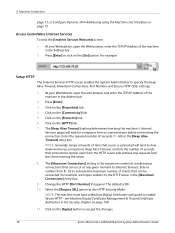
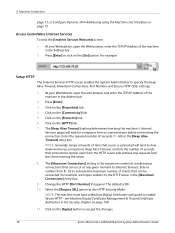
...Click on the [Connectivity] link.
5. Enter the required number of time that connections remain open from the HTTP server side without any given ...simultaneous connections that can occur at any requests from 8 - 32 to accept the changes.
10
Xerox WorkCentre 4250/4260 Series System Administration Guide NOTE: The machine must have a Machine Digital Certificate configured to specify the...
System Administration Guide - Page 26


... entering the
numbers from the keypad. 17. Touch each octet button of the Subnet Address at a time before entering the numbers from the keypad. 21. Press the button. 5.
If not, touch [Enable].
14
Xerox WorkCentre 4250/4260 Series System Administration Guide Under the [IP Address] heading, touch each octet button of the IP Address at...
System Administration Guide - Page 74


When you create a new template or edit the default template, you can enter more specific ...Date • Day of the machine in the Default Template will be stored.
6) Click on the [Custom Filenaming] link. 7. Once you have the option to your Workstation, open the web browser, enter the TCP/IP Address of Month • Month • Year • Time (24 hour)
62
Xerox WorkCentre 4250/4260...
System Administration Guide - Page 75


...on the [Services] link. 5.
Xerox WorkCentre 4250/4260 Series System Administration Guide
63 Click on... option also apply to display will be used as : • Date • Time • Job ID • User ID Alternatively, you can create...Configure General Settings
• Hour • Minute • Second • Device Serial Number • User ID • Job ID The conditions for the ...
System Administration Guide - Page 77


...[Not Editable] to a fax number. b) User Editable Document Management Fields can be able to scan a document and automatically have it sent to hide the Document Management Field. Xerox WorkCentre 4250/4260 Series ...software to build a Fax Distribution List.
5. Click on the [Add] button in the Time area. 7. Document Management Fields (Optional)
This area enables you will see [Fax] as ...
System Administration Guide - Page 139
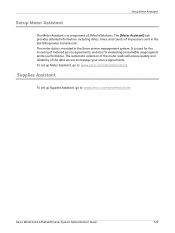
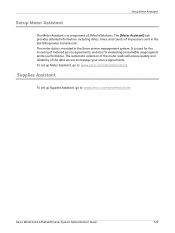
...
Xerox WorkCentre 4250/4260 Series System Administration Guide
127 The automatic collection of the meter reads will ensure quality and reliability of metered service agreements, and also for evaluating consumable usage against printer performance. It is recorded in the last billing meter transmission. The [Meter Assistant] tab provides detailed information, including dates, times...
User Guide - Page 19
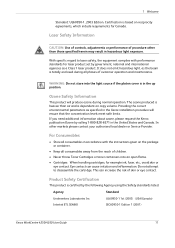
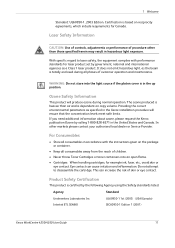
...limits.
In other than air and is totally enclosed during normal operation. Laser Safety Information
CAUTION: Use of controls, adjustments or performance of customer operation ... Inc Intertek ETL SEMKO
UL60950-1 1st (2003) (USA/Canada) IEC60950-1 Edition 1 (2001)
Xerox WorkCentre 4250/4260 User Guide
11 The ozone produced is heavier than those specified herein may result...
User Guide - Page 21


... US Regulatory Information for the Fax Kit option (WorkCentre 4250, 4250S, 4250X, 4250XF, 4260S, 4260X, 4260XF only)
Model Number: XRXFAXKIT
FAX Send ... the installation kit. You may result in the devices not ringing in the format US:AAAEQ##TXXXX.
See... decimal
Xerox WorkCentre 4250/4260 User Guide
13 Excessive RENs on the first page of the transmission, the date and time it ...
User Guide - Page 43
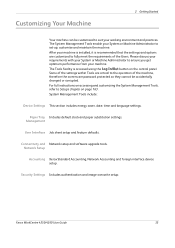
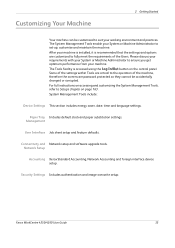
...System Management Tools include:
Device Settings This section includes energy saver, date, time and language settings. Connectivity and Network setup and software upgrade tools. The Tools facility is recommended that the settings and options are password protected so they cannot be customized to Setups chapter on the control panel.
Xerox WorkCentre 4250/4260 User Guide
35
The...
User Guide - Page 79


... the Add to frequently used destinations. Dialing Groups can save your device. Touch the Fax Number field and enter the fax number (including any...when complete. 5. Press the Start button to confirm entries.
7. This feature saves time when sending faxes to Recipients button. Address Book
The Address Book contains a list ...Edit Details button. Xerox WorkCentre 4250/4260 User Guide
71
User Guide - Page 90


... frequently used to be edited instead of original being scanned. Select Save.
Use the keypad on the User Interface or the keypad on both sides.
2 Sided -
Fax Directory Setup From the Fax tab, select the Fax Directory button to toe" format. Use for continuous tone photographs.
82
Xerox WorkCentre 4250/4260 User Guide
The options...
User Guide - Page 110
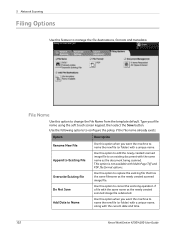
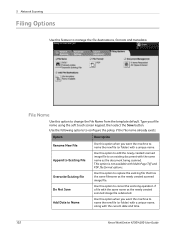
...when you want the machine to name the new file (or folder) with the current date and time.
102
Xerox WorkCentre 4250/4260 User Guide
Use the following options to configure the policy if the file name already exists:... if a file with Multi-Page Tiff and PDF file format options. Do Not Save Add Date to Name
Use this option to an existing document with the same name as the newly created...
User Guide - Page 173
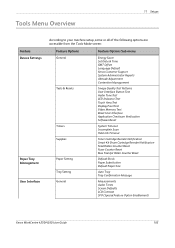
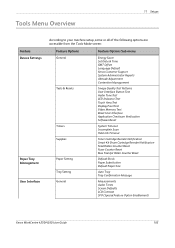
...Device Settings
Paper Tray Management User Interface
According to your machine setup, some or all of the following options are accessible from the Tools Mode screen:
Feature Options
Feature Options Sub-menu
General
Tests & Resets
Timers Supplies Paper Setting Tray Setting General
Energy Saver Set Date & Time GMT Offset Language Default Xerox...)
Xerox WorkCentre 4250/4260 User Guide
165
User Guide - Page 175


... to reset or adjust these settings. Xerox WorkCentre 4250/4260 User Guide
167 Set Date and Time
Some features and functions on the machine require the local date and time such as relevant, if it's a 12 hour clock.
Tools > Device Settings > General > Set Date & Time Set the date in the Quick Use Guide. Enter the time in the Hour and Minutes fields and...
User Guide - Page 178
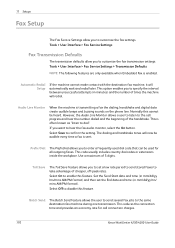
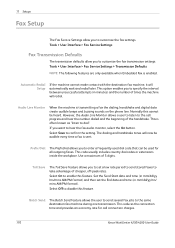
...inside the workplace. Toll Save
The Toll Save feature allows you to set the End date and time (in minutes) and the number of cheaper, off-peak rates. Select Off to enable...redial later. Prefix Dial The Prefix Dial allows you to the call connection charges.
170
Xerox WorkCentre 4250/4260 User Guide
Use a maximum of the handshake.
Automatic Redial Setup
If the machine cannot ...
User Guide - Page 181


... it, then select the Edit List button.
If the machine detects a fax tone, it and then touch the Edit List button. When enabled,... stored for all the numbers you to a maximum of time that faxes will block ALL incoming faxes listed in the ...they have been printed from this process for Secure Polling. Xerox WorkCentre 4250/4260 User Guide
173
Repeat this directory, touch the line ...
User Guide - Page 182
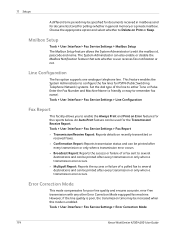
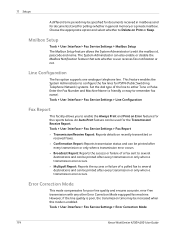
...-to edit the ...time period may be printed after every transmission or only when a transmission error occurs. • Multipoll Report: Reports the success or failure of a polled fax to several
destinations and can be printed after every transmission or only when a transmission error occurs. Tools > User Interface > Fax Service Settings > Error Correction Mode
174
Xerox WorkCentre 4250/4260...
Similar Questions
Xerox Workcentre 4250 How To Set The Correct Confirmation Time
(Posted by soccli 9 years ago)
How To Reset Xerox Workcentre 4250 Password
(Posted by misouth 9 years ago)
How Do I Clear The Printer Server Status On A Xerox Workcentre 4250
(Posted by meaminisp 10 years ago)
How To Turn Off Print Report On Workcentre 4250
(Posted by marcchac 10 years ago)
Workcentre 4250 Toner Reset Chip How Does It Work?
(Posted by sasona 10 years ago)

