Xerox 4260X Support Question
Find answers below for this question about Xerox 4260X - WorkCentre B/W Laser.Need a Xerox 4260X manual? We have 13 online manuals for this item!
Question posted by stamy2 on October 2nd, 2014
How To Change The Date On A Xerox 4260
The person who posted this question about this Xerox product did not include a detailed explanation. Please use the "Request More Information" button to the right if more details would help you to answer this question.
Current Answers
There are currently no answers that have been posted for this question.
Be the first to post an answer! Remember that you can earn up to 1,100 points for every answer you submit. The better the quality of your answer, the better chance it has to be accepted.
Be the first to post an answer! Remember that you can earn up to 1,100 points for every answer you submit. The better the quality of your answer, the better chance it has to be accepted.
Related Xerox 4260X Manual Pages
Quick Use Guide - Page 24


Click File > Print and select the Xerox WorkCentre 4250/4260 Series from the Xerox website at the device, press the Job Status button on the control panel.
20
... The Layout/Watermark tab has various options to add watermarks to pages, change the default printing properties click Properties.
To view the queue at www.xerox.com/support. 2 Open the document to be sent to print the ...
System Administration Guide - Page 3


...CONTENTS
1 Introduction ...1
Who should use this Guide 1 Machine Models 1
Xerox WorkCentre 4250/4260 Series 2 Control Panel Overview 3
2 Machine Connection ...5
Connection Ports 5...CentreWare Internet Services 9
System Configuration 9 Access CentreWare Internet Services 10 Setup HTTP 10 Change the Administrator Password 11
3 Network Installation ...13
TCP/IP 13 Configure Static IPv4 ...
System Administration Guide - Page 20


...change settings such as you face the machine.
4.
Power on , the Installation Wizard will automatically detect the speed of your hub or switch:
Speed 10HD (Half-Duplex)
100HD 10FD (Full-Duplex)
100FD Auto
Machine Setting 10HD or Auto 100HD or Auto 10FD 100FD Auto
8
Xerox WorkCentre 4250/4260...provides access to match the speed set on the device.
1.
Press the button on the left as...
System Administration Guide - Page 21


... [System Configuration]. 4. Touch [Print]. 5. Internet Services allows Administrators to change network and system settings on the device from the convenience of the features available within Internet Services will need to ... button on the machine to enable both TCP/IP and HTTP on
Xerox WorkCentre 4250/4260 Series System Administration Guide
9 The default Username is admin and the default ...
System Administration Guide - Page 22
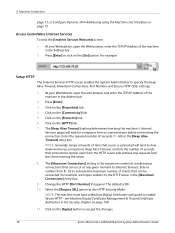
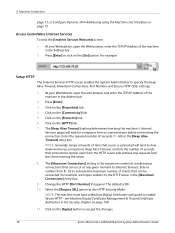
... 80.
10. The [Maximum Connections] setting is the maximum number of time that can be connected (for a response from 8 - 32 to accept the changes.
10
Xerox WorkCentre 4250/4260 Series System Administration Guide Change the HTTP [Port Number] if required. see Machine Digital Certificate Management & Trusted Certificate Authorities in the [Keep Alive Timeout] entry box.
System Administration Guide - Page 23
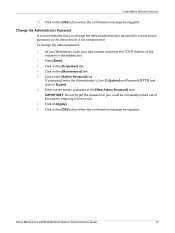
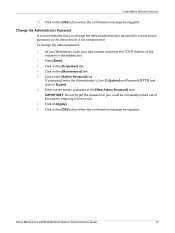
...
2. Click on the [Maintenance] link. 5. Xerox WorkCentre 4250/4260 Series System Administration Guide
11 IMPORTANT: Do not forget the password or you change the admin password:
1. Click on [Apply]. ... Click on the [Properties] tab. 4.
To change the default administrator password to a more secure password, so this Xerox device is recommended that you could be completely locked out...
System Administration Guide - Page 26


...change the LPR port for the IP Gateway Address. Touch [Save]. 19. Touch each octet button of the IP Address at a time
before entering the
numbers from the keypad. 17. Touch [Enable]. 25. If not, touch [Enable].
14
Xerox WorkCentre 4250/4260...EXACTLY as most LPR spoolers are finished, touch
[Save] to accept the changes and return to disable DHCP. 14. Touch [Save]. 27. The Broadcast ...
System Administration Guide - Page 28


.../IP Settings]. 12. If you wish to change the port number at the keypad. Print a Configuration Report to verify that you can change the LPR port for your printer, touch [... By default, DHCP is 1111. 3. Touch [TCP/IP - Touch [Save].
16
Xerox WorkCentre 4250/4260 Series System Administration Guide Touch [Enter]. 4. Installation via DHCP (Dynamic Host Configuration Protocol)...
System Administration Guide - Page 29
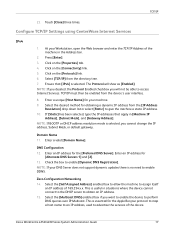
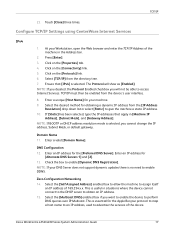
... of the machine in situations where the device cannot connect to the DHCP server to ... Click on the [Connectivity] link. 5. Xerox WorkCentre 4250/4260 Series System Administration Guide
17 Configure TCP/IP Settings ...using CentreWare Internet Services
IPv4
1. Select the [Multicast DNS] enabled box if you cannot change...
System Administration Guide - Page 30
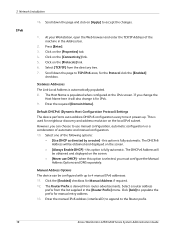
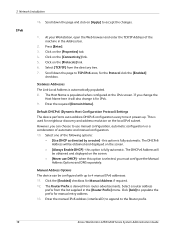
...- Click on the [Protocols] link. 6.
If you change it powers up to the Router prefix.
18
Xerox WorkCentre 4250/4260 Series System Administration Guide Enter the required [Domain Name].
this... Protocol) Settings The device performs auto-address DHCPv6 configuration every time it for the Protocol click the [Enabled]
checkbox. The DHCPv6 Address will also change the
Host Name here...
System Administration Guide - Page 31
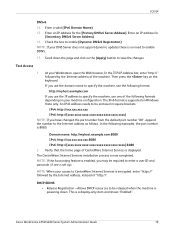
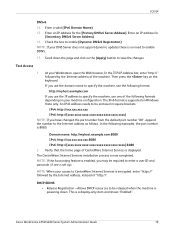
...Access
1. At your DNS Server does not support dynamic updates there is enabled, you have changed the port number from the default port number "80", append the number to be released ...Scroll down . Verify that the home page of the machine. Xerox WorkCentre 4250/4260 Series System Administration Guide
19 Check the box to save the changes. The IPv6 format is set up).
NOTE: When your machine ...
System Administration Guide - Page 74


...8226; Month • Year • Time (24 hour)
62
Xerox WorkCentre 4250/4260 Series System Administration Guide When you create a new template or edit ...CentreWare Internet Services. Once you can add it to accept the changes.
5 Network Scanning
4) Click on the [Protocol] that the... images from the machine will be used as : • Date • Day of the machine in the [File] section.
The...
System Administration Guide - Page 138


... button. When you click [Not Enrolled] a window appears to save changes.
126
Xerox WorkCentre 4250/4260 Series System Administration Guide Manual settings will first use the manual settings to... [Not Enrolled] - NOTE: Automatically detecting proxy settings may overwrite manual settings. The device communication section indicates if your Web Browser and enter the TCP/IP address of the ...
User Guide - Page 20
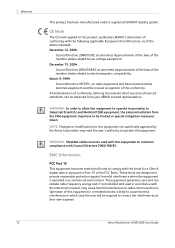
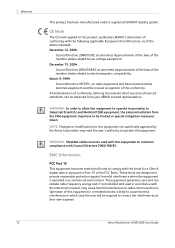
... radio communications. NOTE: Changes or modifications to this equipment in a residential area is operated in which case the user will be limited or special mitigation measures taken. This equipment generates, uses and can be used in proximity to correct the interferences at their own expense.
12
Xerox WorkCentre 4250/4260 User Guide
WARNING: Shielded...
User Guide - Page 21


... of the transmission, the date and time it unlawful for Terminal Attachments (ACTA).
If requested, this product is also compliant. A compliant telephone cord and modular plug is provided with Part 68 of the FCC rules and the requirements adopted by ## are the REN without a decimal
Xerox WorkCentre 4250/4260 User Guide
13 See installation...
User Guide - Page 43
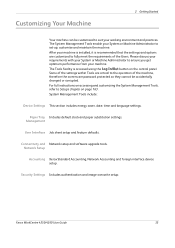
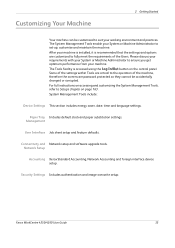
... on the control panel. System Management Tools include:
Device Settings This section includes energy saver, date, time and language settings.
For full instructions on ...changed or corrupted. After your working environment and practices.
Xerox WorkCentre 4250/4260 User Guide
35
Network Setup
Accounting Xerox Standard Accounting, Network Accounting and foreign interface device...
User Guide - Page 101
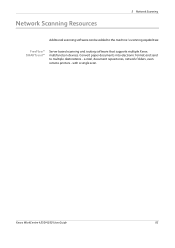
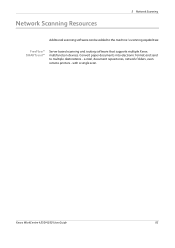
...electronic format and send to the machine's scanning capabilities:
FreeFlow™ SMARTsend™
Server based scanning and routing software that supports multiple Xerox multifunction devices. Xerox WorkCentre 4250/4260 User Guide
93 e-mail, document repositories, network folders, even remote printers - Network Scanning Resources
5 Network Scanning
Additional scanning software can be added...
User Guide - Page 110
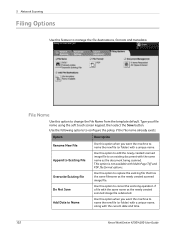
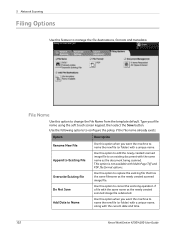
... Append to Existing File Overwrite Existing file
Use this option when you want the machine to change the File Name from the template default. Use this option to name the new file (or...the newly created scanned image file is not available with the current date and time.
102
Xerox WorkCentre 4250/4260 User Guide Do Not Save Add Date to Name
Use this option when you want the machine to ...
User Guide - Page 164
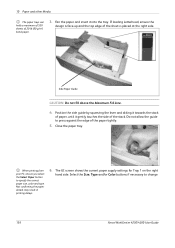
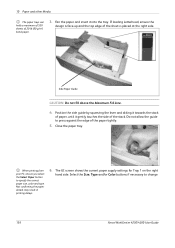
... into the tray. Not confirming the paper details may result in printing delays.
6. Select the Size, Type and/or Color buttons if necessary to change
156
Xerox WorkCentre 4250/4260 User Guide If loading Letterhead, ensure the
design is face-up and the top edge of 20 lb (80 g/m²) bond paper.
3. 10 Paper...
User Guide - Page 175


... machine installation wizard. Tools > Device Settings > General > Set Date & Time Set the date in either the 12 or 24 hour clock.
Localization
11 Setups
Before using your requirements change the local date and time on the machine.
Set Date and Time
Some features and functions on a fax and the configuration sheet.
Xerox WorkCentre 4250/4260 User Guide
167 NOTE...
Similar Questions
Xerox Workcentre 4260 How To Change Media Type
(Posted by yurpost 9 years ago)
Xerox Workcentre 4260 Change Where Send Email
(Posted by mrshabri 10 years ago)
3635 Mfp Xerox How To Change The Date And Time
(Posted by lespamcs20 10 years ago)
How Do I Change The Date And Time On My Xerox Phaser 3635
(Posted by dbskevdog 10 years ago)
Workcentre 4260 Copier Prints A Configuration Report After Every Copy
We use our WorkCentre 4260 as an office copier. No computer is connected to it. It prints a double s...
We use our WorkCentre 4260 as an office copier. No computer is connected to it. It prints a double s...
(Posted by mbrady 12 years ago)

