Xerox 4250 Support Question
Find answers below for this question about Xerox 4250 - WorkCentre - Copier.Need a Xerox 4250 manual? We have 4 online manuals for this item!
Question posted by kaswks on October 11th, 2011
Default Trays
when i scan an 8.5x11 original the default automatically chooses the 8.5x14 paper tray. Just started doing this.
Current Answers
There are currently no answers that have been posted for this question.
Be the first to post an answer! Remember that you can earn up to 1,100 points for every answer you submit. The better the quality of your answer, the better chance it has to be accepted.
Be the first to post an answer! Remember that you can earn up to 1,100 points for every answer you submit. The better the quality of your answer, the better chance it has to be accepted.
Related Xerox 4250 Manual Pages
Quick Use Guide - Page 16
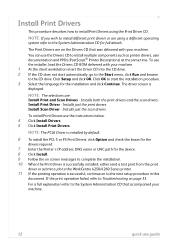
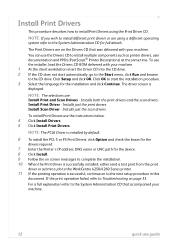
... scan drivers. Installs just the scan drivers.
To use the instructions below. 4 Click Install Drivers. 5 Click Install Print Drivers. The Print Drivers are on screen messages to complete the installation. 10 When the Print Driver is successfully installed, either send a test print from the print
driver or submit a job to the WorkCentre 4250/4260 Series printer...
System Administration Guide - Page 65
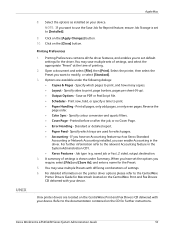
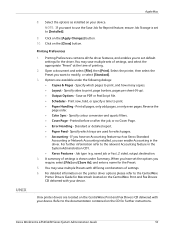
...WorkCentre 4250/4260 Series System Administration Guide
53 Printing Preferences
1. Specify sides to print. • Paper Handling - Print now, hold, or specify a time to print, page borders, pages per sheet (N-up). • Output Options - For further information refer to the CentreWare
Printer Drivers Guide for the driver. For detailed information on the printer...which trays are...default...
System Administration Guide - Page 69


.... Enter the User Account and Password in the [Retype password] entry box. 15. Xerox WorkCentre 4250/4260 Series System Administration Guide
57 Write down the Directory Path Structure. 3. NOTE: It is recommended that the default port setting is the Scan Repository. For example: /(directory name)/(directory name).
13. Optional Step: Enter a name to save...
System Administration Guide - Page 126


...browser can be assigned to print documents from their account details in the printer driver to one or more Group Accounts. Xerox Standard Accounting can be ...scans performed. It is enabled, Users must first create a default Group Account (See Create a Group Account on page 116) before you back-up box will require a user account to close box.
114
Xerox WorkCentre 4250...
System Administration Guide - Page 127


...Start] menu, click on [Accounting]. 6. NOTE: Click on the appropriate printer icon for your Print Driver
Windows
1. Click on appropriate option: • For Windows 2000 -
Xerox WorkCentre 4250... from the Accounting System menu. 7. The default is 1111. 3. Users will be saved as the default Accounting Codes. Press the button on [Start], followed by [Control Panel] first.
...
System Administration Guide - Page 138


...printer. 7. In the Enrollment area, click or verify the [Enrolled] radio button. The options are correct. This is not fully configured, or you specify the start time (hour and minute) when SMart eSolutions communication occurs with Xerox. 8. NOTE: Automatically...changes.
126
Xerox WorkCentre 4250/4260 Series System ...HTTP Proxy Server is the default state for Auto Detect ...
System Administration Guide - Page 177


...Paper options for TIFF Color Compression. Click on the [General Setup] link. 5. specify a time for jobs that you to the printer...). Click on the [Properties] tab. 4. The default is sent to print. • Secure Print -... link. 6. Xerox WorkCentre 4250/4260 Series System Administration Guide
165 Image Settings
4. When finished with the Network Scanning feature.
1. Retrieve...
System Administration Guide - Page 208
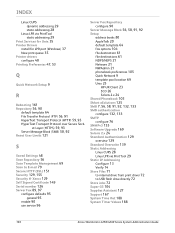
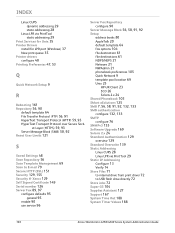
...) 58, 92 Reset User Limits 121
S
Saved Settings 48 Scan Repository 56 Scan Template Management 69 Scan to USB flash drive directly 72 Store Jobs 72 Super G3 104 Supplies Assistant 127 Support 167 System Time Out 188 System Timer Values 188
196
Xerox WorkCentre 4250/4260 Series System Administration Guide
INDEX
Linux CUPS
dynamic...
User Guide - Page 6


... 165 Localization 167 Fax Setup 170 Setting up Paper Trays 175 Machine Presets 177 Change Default Settings 179 Software 181 CRU Replacement Defaults 182 Accounting 184 Security Settings 187 Machine Tests 189 Customer Support and Supplies Numbers 192 Optional Services 193
Maintenance ...195
Consumables 196 Cleaning the Machine 200
ii
Xerox WorkCentre 4250/4260 User Guide
User Guide - Page 54


... option selected, the machine chooses the correct paper for the copy job. Tray 2: Use this option to adjust the reduce/enlarge percentage, in Tray 1. button to select a paper tray for the copy job based on page 161.
46
Xerox WorkCentre 4250/4260 User Guide Select a custom percentage of the originals being scanned.
Paper Supply
Use the Paper Supply options to display all...
User Guide - Page 98


... already contain feature settings customized to the default Entry screen.
2. The control panel returns to the user.
Use this tab to move through the list and select a Template. Press the Clear All button once on the control panel to your original, e.g.
color scanning, 2 sided originals, etc.
90
Xerox WorkCentre 4250/4260 User Guide Ensure that the...
User Guide - Page 103


...default, 1 dedicated to the server fax and 3 additional) can be temporarily changed at the machine are directories or filing locations set up on creating templates. Template Overview
Successful scanning...Output Color
Use this option to scan a color original.
The repositories are defined in the template and cannot be changed .
Xerox WorkCentre 4250/4260 User Guide
95 Permanent ...
User Guide - Page 117


...Advanced Settings on page 118. You do not need to adjust the layout, e.g. color scanning, 2 sided originals, type, etc. image options, resolution, file size, etc.
E-mail Options
Use ... the Address Book option to select the standard options for an e-mail job, e.g. Xerox WorkCentre 4250/4260 User Guide
109
address fields, subject lines, message body, etc. For information on page...
User Guide - Page 122


... a new subject or edit the default e-mail subject.
The subject line can also program the orientation for one side only.
2 Sided Original
Use this option for originals that are printed on one or both sides.
114
Xerox WorkCentre 4250/4260 User Guide
Black & White Use this option to scan a color original. You can contain up to 50...
User Guide - Page 126


... size of the original.
When Scan to enhance the layout and style of the document scanning region when scanning from the document glass. 6 E-mail
Layout Adjustment
The Layout Adjustment tab allows you to temporarily manipulate the scan template to Edge is switched Off, a blank border is automatically added around the edges.
118
Xerox WorkCentre 4250/4260 User Guide...
User Guide - Page 137


...to scan an original with Adobe Acrobat Readers.
9. Use this option for originals that...originals that are graphic files, that can be accessed with the same name or overwriting the existing file.
8.
Given the right software the recipient of gray. Full Color
Use this option to access the options:
Xerox WorkCentre 4250...
This option will automatically append information to the file ...
User Guide - Page 168
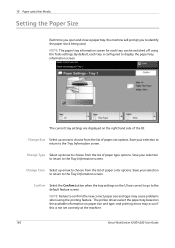
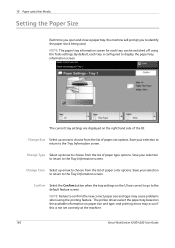
... screen. Save your selection to return to choose from the list of paper color options.
NOTE: The paper tray information screen for each tray is not set correctly at the machine.
160
Xerox WorkCentre 4250/4260 User Guide Confirm Select the Confirm button when the tray settings on paper size and type, and printing errors may cause problems when...
User Guide - Page 169


... bypass tray for long periods of time.
Place cartons on pallets or shelves, not on the floor. Dust and dirt may accumulate on them from the machine.
• Do not leave the special media in its ream wrapper until ready to 30°C). Xerox WorkCentre 4250/4260 User Guide
161 Media Specifications
10 Paper...
User Guide - Page 173
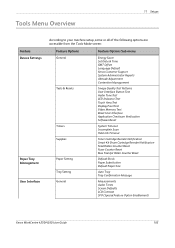
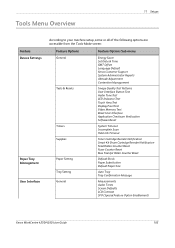
... Scan Held Job Timeout
Toner Cartridge Reorder Notification Smart Kit Drum Cartridge Reorder Notification Feed Rollers Counter Reset Fuser Counter Reset Bias Transfer Roller Counter Reset
Default Stock Paper Substitution Default Paper Size
Auto Tray Tray Confirmation Message
Measurements Audio Tones Screen Defaults LCD Contrast SFO (Special Feature Option Enablement)
Xerox WorkCentre 4250...
User Guide - Page 212
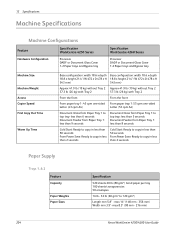
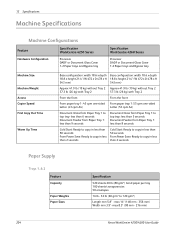
... Specifications
Machine Specifications
Machine Configurations
Feature
Hardware Configuration
Specification WorkCentre 4250 Series
Processor DADF or Document Glass Cover 1-2 Paper trays and Bypass tray
Specification WorkCentre 4260 Series
Processor DADF or Document Glass Cover 1-2 Paper trays and Bypass tray
Machine Size
Machine Weight Access Copier Speed First Copy Out Time
Warm Up Time
Base...
Similar Questions
How To Change Or Delete The Default Repository On Xerox Workcentre 4250
(Posted by ptvdr 9 years ago)
How To Reset A 4250 Xerox Workcentre To Factory Default
(Posted by shockdaldav 10 years ago)
How To Change Network Scan Default Setting In Xerox Workcentre 4250
(Posted by meircuj 10 years ago)
How To Change Xerox Workcentre 4250 Scan Settings
(Posted by Magsh 10 years ago)

