Xerox 4250 Support Question
Find answers below for this question about Xerox 4250 - WorkCentre - Copier.Need a Xerox 4250 manual? We have 4 online manuals for this item!
Question posted by Magsh on November 30th, 2013
How To Change Xerox Workcentre 4250 Scan Settings
The person who posted this question about this Xerox product did not include a detailed explanation. Please use the "Request More Information" button to the right if more details would help you to answer this question.
Current Answers
There are currently no answers that have been posted for this question.
Be the first to post an answer! Remember that you can earn up to 1,100 points for every answer you submit. The better the quality of your answer, the better chance it has to be accepted.
Be the first to post an answer! Remember that you can earn up to 1,100 points for every answer you submit. The better the quality of your answer, the better chance it has to be accepted.
Related Xerox 4250 Manual Pages
System Administration Guide - Page 70


...Address of
the computer where the Scan Filing Repository (SMB Server / Workstation) is 139).
58
Xerox WorkCentre 4250/4260 Series System Administration Guide At your settings by logging in the Address bar.... Name of the machine in to Optional Step: Configure General Settings - Create a shared folder to accept the changes. Write down the User Account and Password details.
3. Create...
System Administration Guide - Page 71
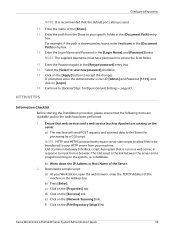
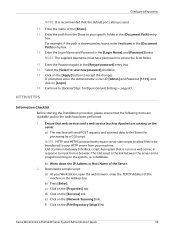
...the changes. e) Click on the server: a) The machine will send POST requests and scanned data...Settings - d) Click on the [File Repository Setup] link. Enter the path from your Workstation, open the web browser, enter the TCP/IP Address of the machine in the Address bar.
The CGI script is sharename/wc/scans, enter /wc/scans in the [Document Path] entry box. 14. Xerox WorkCentre 4250...
System Administration Guide - Page 73


...save new password] checkbox. 16. For example, enter /wc/scans in the [Retype password] entry box. 15. Enter the ...the [File Repository Setup] link. 2) Click on page 63. Xerox WorkCentre 4250/4260 Series System Administration Guide
61 Select [HTTP] or [HTTPS]... Settings on the [Add] button within the [Alternate File Destinations] section. 3) Optional Step:
Enter a name to accept the changes....
System Administration Guide - Page 74


... • Time (24 hour)
62
Xerox WorkCentre 4250/4260 Series System Administration Guide
If the [Name] field is empty, then the value set in the [File] section. Once you have setup a new destination, you will have the option to accept the changes. Press [Enter]. 3. Click on the [Properties] tab. 4. 5 Network Scanning
4) Click on the [Protocol] that...
System Administration Guide - Page 76
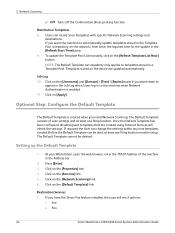
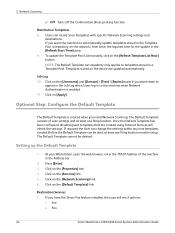
...tab. 4. 5 Network Scanning
c) Off - Click on the device are created using Internet Services will see 2 options:
• File • Fax
64
Xerox WorkCentre 4250/4260 Series System Administration ...the web browser, enter the TCP/IP Address of scan settings and at least one filing location. Users can change the settings within any new templates created. To update the Template...
System Administration Guide - Page 78


...Field Name area to accept the changes.
If you check this option... for your scanned images, including:
66
Xerox WorkCentre 4250/4260 Series System...Scanning] checkbox. 5 Network Scanning
• Field Label (Required) The field label is only required if the Editable option is set to "Enter Invoice Number", the default value might be set to "000000". Enter text to describe the name of settings...
System Administration Guide - Page 79


.... 6. For further information refer to create the new template. 5.
Xerox WorkCentre 4250/4260 Series System Administration Guide
67
Select the required settings for example Invoice number or Client name. To change the settings:
1. Further Information
Validation Servers
The Validation Servers link within a Network Scanning template. Enter a Template Name in the Templates list on the...
System Administration Guide - Page 80
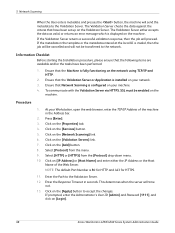
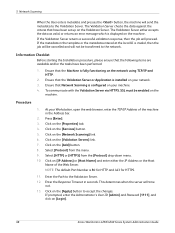
...changes. Procedure
1. Click on the
machine. Click on your machine. 4. Select [Protocol] from the [Protocol] drop-down menu. 10.
If the metadata in the template or the metadata entered at the local UI is displayed on [Login].
68
Xerox WorkCentre 4250...the [Add] button. 8. Ensure that Network Scanning is 80 for HTTP and 443 for HTTPS.... tasks have been set up on the [Apply] button to...
System Administration Guide - Page 85


... that the [Internal Drive] option is selected. 4. When you are finished making changes, press the green button to print a job stored on the machine.
1.
Use...change the [Output Color], [2-sided Scanning], [Original Type] and [Resolution] settings as required. If you wish to the file name. Touch the file that you have touched a folder, it will appear. 6. Xerox WorkCentre 4250...
System Administration Guide - Page 89
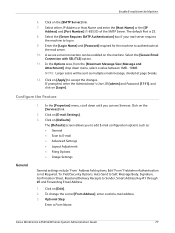
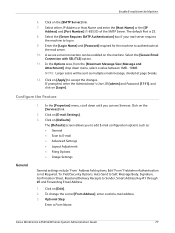
...the mail server.
10.
To change the e-mail [From Address], enter a valid e-mail address. 3. Click on [E-mail Settings]. 3. Select the [Server Requires...Scan to E-mail • Advanced Settings • Layout Adjustment • Filing Options • Image Settings
General settings include 'From' Address field options, Edit "From" Field when Authentication is 25.
8. Xerox WorkCentre 4250...
System Administration Guide - Page 91


...:
Xerox WorkCentre 4250/4260 Series System Administration Guide
79 Select the required scanning option for the document or image to be scanned and mail.
1. Advanced Settings
Advanced settings allows you to choose the resolution setting to be scanned. • Background Suppression - allows you to specify the default e-mail file format. Click on [Apply] to accept the changes. 4. Select...
System Administration Guide - Page 95
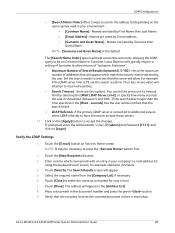
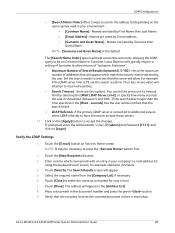
... receives the scanned document in the...changes. If prompted, enter the Administrator's User ID [admin] and Password [1111], and click on [Login]. Place a document in the [Wait... Select the required name from the [Company List] if necessary. 6.
Names are two options.
Verify the LDAP Settings
1. Touch [Done]. Touch the [New Recipients:] button. 3. Xerox WorkCentre 4250...
System Administration Guide - Page 102
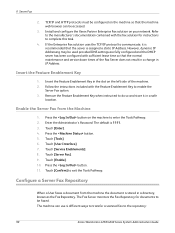
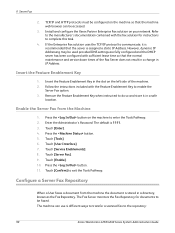
... of the Fax Server does not result in a change in a safe
location. Touch [Enter]. 4. Configure a Server Fax Repository
When a User faxes a document from the Machine
1. The machine can be accessed.
3.
The Fax Server monitors the Fax Repository for instructions to the repository:
90
Xerox WorkCentre 4250/4260 Series System Administration Guide Refer to the...
System Administration Guide - Page 104
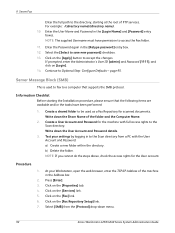
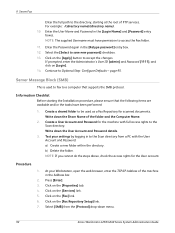
... name)/(directory name). 10.
b) Delete the folder. At your settings by logging in to be used to fax to accept the changes. Click on [Login]. 14. Click on the [Properties] tab...new password] checkbox. 13. Create a shared folder to the Scan directory from the [Protocol] drop-down menu.
92
Xerox WorkCentre 4250/4260 Series System Administration Guide Click on the [Apply] button to...
System Administration Guide - Page 105


...default port setting is used to fax to accept the changes. Enter the Password again in the [Login Name] and [Password] boxes.
d) Click on the [Apply] button to a Web Server. Xerox WorkCentre 4250/4260 ...either the IP Address or Host Name of the [Share]. 10. This is sharename/wc/scans, enter /wc/scans. 11. For example, if the path is used to fax to the Server for processing...
System Administration Guide - Page 107


...changes. Enter the User Account and Password in the [Retype password] entry box. 13.
NOTE: The Confirmation Sheet specifies the success or failure of the arrival of the document on the Fax Server.
Xerox WorkCentre 4250... Server is sharename/wc/scans, enter /wc/scans in the Fax menu. Select the [Select to accept the changes. If prompted, enter the...Set the defaults for HTTPS.
8.
System Administration Guide - Page 143
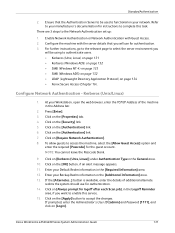
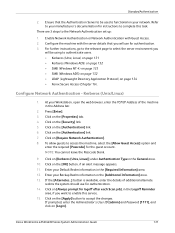
... You cannot leave the Passcode blank.
9. Xerox WorkCentre 4250/4260 Series System Administration Guide
131 There are...Passcode] for logoff after each Scan job], in the Logoff Reminder...
To allow guests to accept the changes.
Standard Authentication
2. Ensure that you...server environment you want to the Network Authentication set up:
1. Configure Network Authentication - Press ...
System Administration Guide - Page 178
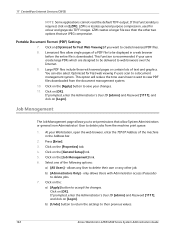
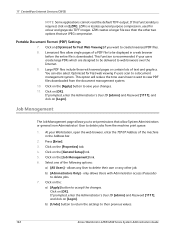
...Administrators or general (non-Administrator) User to web browsers over the Internet. 9. At your changes. 11. Press [Enter]. 3. only allows Users with several pages or contain lots of...settings to their own or any User to a document management system. LZW is downloaded. Click on [Optimized for Fast web viewing if users scan to delete their previous values.
166
Xerox WorkCentre 4250...
User Guide - Page 96


... account before using the document feeder:
1. page 89 Select Network Scanning Template - Insert the documents neatly into the document feeder, ensure they are in the middle of the
guides aligning the left of the documents.
88
Xerox WorkCentre 4250/4260 User Guide
5 Network Scanning
Scan Procedure
This section describes the basic procedure for more information, contact...
User Guide - Page 98


... select the required template. Select one of the Template List on the touch screen. color scanning, 2 sided originals, etc.
90
Xerox WorkCentre 4250/4260 User Guide Select Network Scanning on the Network Scanning tab to cancel any previous
selections. 5 Network Scanning
2. Ensure that the Network
Scanning screen is enabled, you may need an account before using the machine.
Similar Questions
How To Check Workcentre 4250 Firmware Update
(Posted by baninja 9 years ago)
How To Change The Date And Time On A Xerox Workcentre 4250 Copier
(Posted by fuggogree 10 years ago)
How To Set Up Network Scanning Xerox Workcentre 4250
(Posted by tech8syl 10 years ago)
How To Change Xerox 4250 Toner Cartridge
(Posted by lrlusMK1 10 years ago)
How To Change Network Scan Default Setting In Xerox Workcentre 4250
(Posted by meircuj 10 years ago)

