Xerox 4250 Support Question
Find answers below for this question about Xerox 4250 - WorkCentre - Copier.Need a Xerox 4250 manual? We have 4 online manuals for this item!
Question posted by tech8syl on March 29th, 2014
How To Set Up Network Scanning Xerox Workcentre 4250
The person who posted this question about this Xerox product did not include a detailed explanation. Please use the "Request More Information" button to the right if more details would help you to answer this question.
Current Answers
There are currently no answers that have been posted for this question.
Be the first to post an answer! Remember that you can earn up to 1,100 points for every answer you submit. The better the quality of your answer, the better chance it has to be accepted.
Be the first to post an answer! Remember that you can earn up to 1,100 points for every answer you submit. The better the quality of your answer, the better chance it has to be accepted.
Related Xerox 4250 Manual Pages
Quick Use Guide - Page 5


... the WorkCentre 4250/4260 Series. Xerox WorkCentre 4250/4260 Series Quick Use Guide
Thank you will successfully: Connect the WorkCentre 4250/4260 Series Printer to a network Set-up the WorkCentre 4250/4260 Series Printer Install optional features Operate the WorkCentre 4250/4260 Series Printer
Contents
Install the WorkCentre 4250/4260 Series 3 Switch On the Machine 5 Your WorkCentre 4250/4260...
System Administration Guide - Page 5


...From the Machine 54
5 Network Scanning ...55
Overview 55 Information ...Scan Options 66 Optional Step: Create a New Template 67 Further Information 67 Validation Servers 67
Information Checklist 68 Procedure 68
Setup the Template Pool Location 69
Procedure 69
Scan Template Management 69
6 Store Files...71
Overview 71 Information Checklist 71 Use the Feature 71
Xerox WorkCentre 4250...
System Administration Guide - Page 33


Enter the desired area name using NWADMIN.
Existing operational NetWare network. 2. Refer to the documentation supplied
by Novell to enter the Tools Pathway. 2.
Xerox WorkCentre 4250/4260 Series System Administration Guide
21 Touch [Close] three times. Record precisely (observe upper and lower case, dot notation etc.) the NDS Tree, NDS Context ...
System Administration Guide - Page 44


...(downloadable module). 3.
The features and settings are transferred and applied to another Machine - Verify that all machines involved in the Cloning procedure must contain the same system software version. Within the [General Setup] area of cloning. 3 Network Installation
2.
DO NOT deselect any checkboxes.
32
Xerox WorkCentre 4250/4260 Series System Administration Guide...
System Administration Guide - Page 55


...[Properties] tab. 4. Select [AppleTalk] in [Printer Name]. 9. Select the required [Zone]. 10. Install the Printer Driver
1. On the [General] tab, if...XP a) Click on [Network Connections]. Press [Enter]. 3. Click the [Status] tab. 12.
Click on [Network Connections]
Xerox WorkCentre 4250/4260 Series System Administration Guide
43 The settings are specific to your workstation...
System Administration Guide - Page 67


... and/or the tasks have been performed:
1. Xerox WorkCentre 4250/4260 Series System Administration Guide
55 The instructions on the network. For information on page 56 4.
The User can be accessed. Optional Step: Configure the Default Template on page 56 5. Network Scanning enables Users to setup Network Scanning via Internet Services. Configure a Repository on page...
System Administration Guide - Page 69


...NOTE: If the Default File Destination has previously been configured, click on the [Network Scanning] link. 6. Click on the [Properties] tab. 4.
Enter the User Account... Destination] area. NOTE: It is recommended that the default port setting is the Scan Repository.
Create a User account and password which has read and ... Xerox WorkCentre 4250/4260 Series System Administration Guide
57
System Administration Guide - Page 70


...the changes. Write down the Share Name of
the computer where the Scan Filing Repository (SMB Server / Workstation) is 139).
58
Xerox WorkCentre 4250/4260 Series System Administration Guide b) Delete the folder. Click on ... 10. Click on the [Apply] button to be used as a Network Scanning location (Repository) for the User account. If prompted, enter the Administrator's User ID [admin]...
System Administration Guide - Page 71
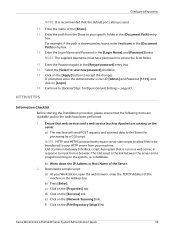
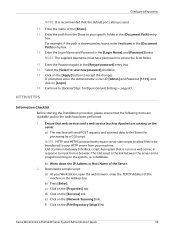
... program that is the link between the server and a program running on the [Network Scanning] link.
Xerox WorkCentre 4250/4260 Series System Administration Guide
59 Enter the Login Name and Password in the [Retype.... Configure a Repository
NOTE: It is recommended that the default port setting is sharename/wc/scans, enter /wc/scans in the [Document Path] entry box. 14. HTTP/HTTPS
Information...
System Administration Guide - Page 72
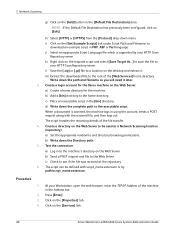
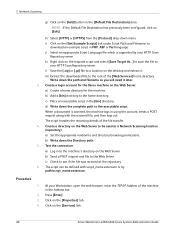
...[Protocol] drop-down the path and filename as a Network Scanning location (repository): a) Set the appropriate read/write and directory browsing permissions. Write down...Xerox machine on the [Services] link.
60
Xerox WorkCentre 4250/4260 Series System Administration Guide d) Write down the Directory path. 5. When a document is supported by path/script_name.extension. 5 Network Scanning...
System Administration Guide - Page 73


... add alternate Network Scanning locations, which can then
be selected when a template is 80 for HTTP and 443 for HTTPS.
11. Enter the path to your specific folder in the [File Repository Setup] screen: • This feature can be used to describe the Filing Destination in the [Default File Destination] area. Xerox WorkCentre 4250/4260...
System Administration Guide - Page 74


... Address of Month • Month • Year • Time (24 hour)
62
Xerox WorkCentre 4250/4260 Series System Administration Guide Advanced
Using this option, you can enter more specific data formats and types, such as the default document name. The alternate Network Scanning destination will be stored.
6) Click on the [Apply] button to add the...
System Administration Guide - Page 75


... to display will be used as the default document name. At your own custom text. Press [Enter]. 3. Xerox WorkCentre 4250/4260 Series System Administration Guide
63 Click on the [Network Scanning] link. 6. b) Errors only - Optional Step: Configure General Settings
• Hour • Minute • Second • Device Serial Number • User ID • Job ID The...
System Administration Guide - Page 76
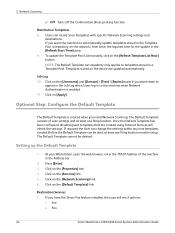
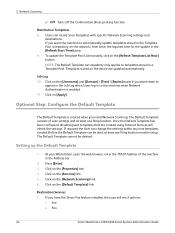
...the device are created using Internet Services will see 2 options:
• File • Fax
64
Xerox WorkCentre 4250/4260 Series System Administration Guide Distribution Templates 8.
Users can create Scan Templates with specific Network Scanning settings and
destinations. Click on the network), then enter the required time for the update in the [Refresh Start Time] area. 9. Destination...
System Administration Guide - Page 78


...Network Scanning
• Field Label (Required) The field label is only required if the Editable option is set to "Enter Invoice Number", the default value might be set to "000000". Users can configure a variety of a server that will be written to display at the machine when they scan... User, for your scanned images, including:
66
Xerox WorkCentre 4250/4260 Series System Administration...
System Administration Guide - Page 148


... comma separated values .CSV files, for machines connected through wired Ethernet networks.
136
Xerox WorkCentre 4250/4260 Series System Administration Guide Follow the steps below. Select a feature tab, such as Network Scanning or E-mail. Touch [Enter]. Information Checklist on page 137
Overview
The Xerox machine supports IEEE 802.1X Authentication via Extensible Authentication Protocol (EAP...
User Guide - Page 39


...features such as preset by the System Administrator)
Machine Details
Select the Machine Details button to view useful information set by the System Administrator) • Type, e.g.
A4 (as physical pages. Usage Counters
Usage counters display images... displayed: • Copy • Print • Fax • E-mail • Network Scanning
Xerox WorkCentre 4250/4260 User Guide
31
User Guide - Page 83


... for Polling feature is set up to control which ...scan documents and store them. Print All To print documents stored for a feature, select the feature required. NOTE: the Print and Delete options are able to retrieve information.
To view all the options for polling. Multiple options can be deleted after a successful poll.
Passcodes can be deleted.
Xerox WorkCentre 4250...
User Guide - Page 86
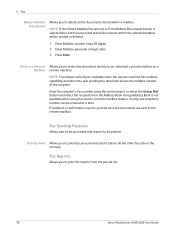
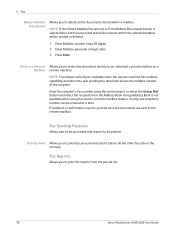
....
If enabled, a confirmation report is not available when using the control panel, or select the Group Dial button and select the recipient from the pre-set list.
78
Xerox WorkCentre 4250/4260 User Guide
Fax Sending Features
Allows jobs to be prioritized and reports to the remote mailbox.
User Guide - Page 101
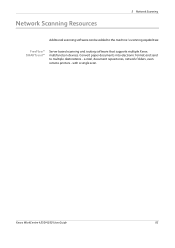
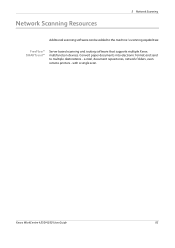
... even remote printers - Network Scanning Resources
5 Network Scanning
Additional scanning software can be added to multiple destinations - Convert paper documents into electronic format and send to the machine's scanning capabilities:
FreeFlow™ SMARTsend™
Server based scanning and routing software that supports multiple Xerox multifunction devices. Xerox WorkCentre 4250/4260 User...
Similar Questions
How To Connect Xerox 4250 Network Scanning
(Posted by salaTomSet 9 years ago)
How To Setup Network Scanning On Workcentre 4250
(Posted by rarm1litt 10 years ago)
How To Set The Xerox Workcentre 4250 To Use Metered Toner
(Posted by chmb 10 years ago)
How To Change Network Scan Default Setting In Xerox Workcentre 4250
(Posted by meircuj 10 years ago)
How To Find The File Location For Scanning Workcentre 4250
(Posted by pisu 10 years ago)

