Xerox 4250 Support Question
Find answers below for this question about Xerox 4250 - WorkCentre - Copier.Need a Xerox 4250 manual? We have 4 online manuals for this item!
Question posted by chmb on May 23rd, 2014
How To Set The Xerox Workcentre 4250 To Use Metered Toner
The person who posted this question about this Xerox product did not include a detailed explanation. Please use the "Request More Information" button to the right if more details would help you to answer this question.
Current Answers
There are currently no answers that have been posted for this question.
Be the first to post an answer! Remember that you can earn up to 1,100 points for every answer you submit. The better the quality of your answer, the better chance it has to be accepted.
Be the first to post an answer! Remember that you can earn up to 1,100 points for every answer you submit. The better the quality of your answer, the better chance it has to be accepted.
Related Xerox 4250 Manual Pages
Quick Use Guide - Page 5


Xerox WorkCentre 4250/4260 Series Quick Use Guide
Thank you will successfully: Connect the WorkCentre 4250/4260 Series Printer to a network Set-up the WorkCentre 4250/4260 Series Printer Install optional features Operate the WorkCentre 4250/4260 Series Printer
Contents
Install the WorkCentre 4250/4260 Series 3 Switch On the Machine 5 Your WorkCentre 4250/4260 7 Connecting to the Network 10 ...
System Administration Guide - Page 3


TABLE OF CONTENTS
1 Introduction ...1
Who should use this Guide 1 Machine Models 1
Xerox WorkCentre 4250/4260 Series 2 Control Panel Overview 3
2 Machine Connection ...5
Connection Ports 5 Front View 5 Side View 6 Interface Ports 6
Front 6 Left Side 7
Initial Connection 7 Administrator Access 8 Configure Ethernet Settings 8
Setting the Ethernet speed at the machine 9
Printing a ...
System Administration Guide - Page 5


... Filenaming 62
Auto 62 Advanced 62 Custom Naming 63 Optional Step: Configure General Settings 63 Optional Step: Configure the Default Template 64 Setting up the Default Template 64 Fax Destinations 65 Document Management Fields (Optional 65 Scan...69
6 Store Files...71
Overview 71 Information Checklist 71 Use the Feature 71
Xerox WorkCentre 4250/4260 Series System Administration Guide
v
System Administration Guide - Page 6


...the machine (stored on a USB flash drive 73
Further Information 74 Accounting 74 Use Image Overwrite to overwrite folder information 74
7 E-mail...75
Overview 75 E-mail... 77
General 77 Scan to E-mail 79 Advanced Settings 79 Layout Adjustment 79 Filing Options 79 Image Settings 80
Optional Step: Setup Address Books 80
8 ...vi
Xerox WorkCentre 4250/4260 Series System Administration Guide
System Administration Guide - Page 7


Manually 102 Use the Feature 102 Windows 102 Mac OS Users 103
Add Fax Recipient 103... Embedded Fax 97
Information Checklist 97 Enable Embedded Fax from Phonebook 103 Setting up a Cover Sheet 104 Setup Fax Options 104 Setup Phonebook Preferences 105 User Preferences 105
Xerox WorkCentre 4250/4260 Series System Administration Guide
vii Automatically 102 Configure the Printer Driver -
System Administration Guide - Page 8


...Account 117 Add Users to a Group Account 117 Set Usage Limits 117 Setting Usage Limits 117 Exceeding Usage Limits 118 Use the Xerox Standard Accounting 119 Optional Step: Create a General... Clone Settings to Another Machine 122
Create Back-up file 122 Clone Settings to another machine 122
14 SMart eSolutions ...125
Overview 125 Information Checklist 125
viii
Xerox WorkCentre 4250/4260 ...
System Administration Guide - Page 9


...Error 143
Xerox WorkCentre 4250/4260 Series System Administration Guide
ix SMB (Windows NT 4 132 Configure Network Authentication - SMB (Windows ADS 133 Configure Network Authentication - Kerberos (Windows ADS 132 Configure Network Authentication - Kerberos (Unix/Linux 131 Configure Network Authentication - TABLE OF CONTENTS
SMart eSolutions Information 126 Setup Meter Assistant 127...
System Administration Guide - Page 10


... Network Factory Default button 161
General 161 Rebooting the machine 161 Alerts 161 Trays 162 Consumables 162
Billing and Counters 163
Billing Information 163 Billing Meter 163
Usage Counters 163 Active Jobs 164 Print 164 Image Settings 165
Portable Document Format (PDF) Settings 166
Job Management 166
x
Xerox WorkCentre 4250/4260 Series System Administration Guide
System Administration Guide - Page 19
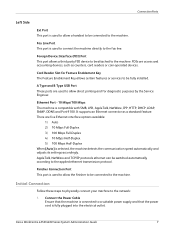
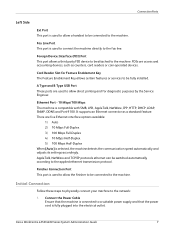
... supply and that the power cord is selected, the machine detects the communication speed automatically and adjusts its settings accordingly. Xerox WorkCentre 4250/4260 Series System Administration Guide
7
Connection Ports
Left Side
Ext Port This port is used to allow a handset to be switched automatically according to the applied ethernet transmission protocol. Ethernet Port - 10...
System Administration Guide - Page 21


... on the machine.
Touch [Physical Media]. 10. System Configuration
To use CentreWare Internet Services, you need to enable both TCP/IP and HTTP on
Xerox WorkCentre 4250/4260 Series System Administration Guide
9 Touch [Network Setting]. 9. Touch [Confirm] to print a Configuration Report:
1. CentreWare Internet Services
Setting the Ethernet speed at the machine
1. Touch [Save]. 12...
System Administration Guide - Page 22
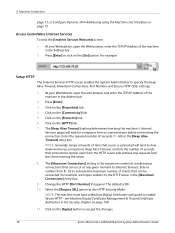
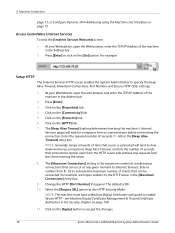
...The machine must have a Machine Digital Certificate configured to accept the changes.
10
Xerox WorkCentre 4250/4260 Series System Administration Guide Press [Enter] or click on the [Connectivity] ...as the HTTP Security Mode.
The [Keep Alive Timeout] setting determines how long the machine's Internet Services pages will tend...using the Machine User Interface on the [Properties] tab.
4.
System Administration Guide - Page 137


...There are three ways to register a device for billing (MeterAssistant) and toner replenishment (SuppliesAssistant). Xerox WorkCentre 4250/4260 Series System Administration Guide
125 Overview on page 126 4. Information Checklist on page 127
Overview
SMart eSolutions provides Xerox customers with a setup page to guide you want to use
SMart eSolutions Windows Client or CentreWare Web, visit www...
System Administration Guide - Page 139
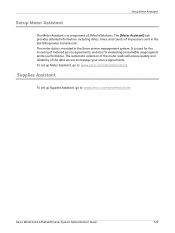
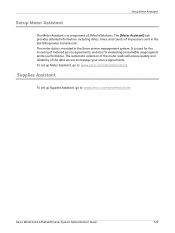
...
Xerox WorkCentre 4250/4260 Series System Administration Guide
127 To set up Meter Assistant, go to www.xerox.com/smartesolutions
Supplies Assistant
To set up Supplies Assistant, go to manage your service agreements. The automatic collection of the meter reads will ensure quality and reliability of metered service agreements, and also for evaluating consumable usage against printer...
System Administration Guide - Page 157


...to accept changes.
14. Xerox WorkCentre 4250/4260 Series System Administration Guide
145 Click on the [Apply] button to save settings. To send encrypted data to the printer, the workstation and the printer have a Shared Secret ...enabled until SSL (Secure Sockets Layer) is successful, a session public key will be used to send IP Sec encrypted data over the TCP/IP network to save new Shared ...
System Administration Guide - Page 175
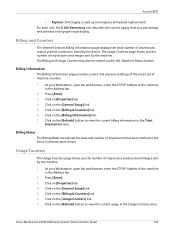
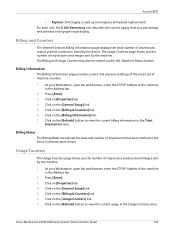
... 6. Xerox WorkCentre 4250/4260 ...Meter
The Billing Meter area shows the date and number of machine counters.
1. Click on [Properties] tab. 4.
Press [Enter]. 3. Access CWIS
• Replace (Unit Supply is used up and requires immediate replacement). Click on [Properties] tab. 4. Billing Information
The Billing Information page provides current and previous readings of the entire set...
System Administration Guide - Page 206


...Job Log 64 Job Management 166
configure 81 general settings 82 Verfiy settings 83 LDAP Authentication 135 configure 134 procedure 134 verify...configure 132
L
LAN Fax 101
LAN fax
use 102 mac os 103 windows 102
Last Billing Meter Read 163 Layout Adjustment 79 Layout/Watermark ...Meter Assistant 125, 127 MIB 187
N
NDPS/NEPS 21 NetWare 7
194
Xerox WorkCentre 4250/4260 Series System Administration Guide
User Guide - Page 19
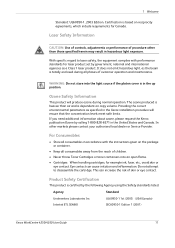
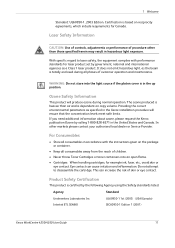
...contact. Laser Safety Information
CAUTION: Use of controls, adjustments or performance of children.
• Never throw Toner Cartridges or toner containers into the light source if... 1 (2001)
Xerox WorkCentre 4250/4260 User Guide
11
If you need additional information about ozone, please request the Xerox publication Ozone by the following Agency using the Safety standards ...
User Guide - Page 73


..., resolution, sides scanned, etc. Layout Adjustment
Use this tab to access the advance fax features, e.g. original size, etc. reports, mailboxes, poll settings, etc. Select Full Color, then Save to send a color fax job.
1. 4 Fax
Feature
Description
Fax Options
Use this tab to select the standard options for a fax job, e.g. Xerox WorkCentre 4250/4260 User Guide
65
User Guide - Page 190
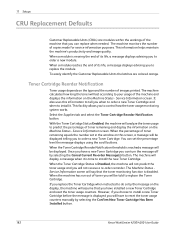
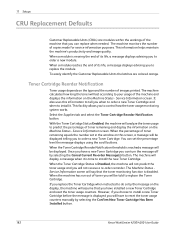
... will say that you when to order a new Toner Cartridge and when to reset the toner usage counters manually by selecting the Confirm New Toner Cartridge Has Been Installed button.
182
Xerox WorkCentre 4250/4260 User Guide With the Toner Cartridge Status Enabled, the machine will analyze the toner usage to predict the percentage of its life, a message...
User Guide - Page 204
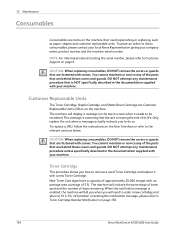
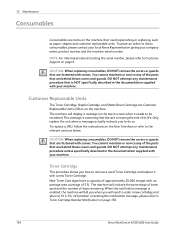
... toner used Toner Cartridge and replace it with screws. You cannot maintain or service any maintenance procedure that are fastened with a new Toner Cartridge. For information on setting the... Customer Replaceable Units
The Toner Cartridge, Staple Cartridge, and SMart Drum Cartridge are Customer Replaceable Units (CRUs) on page 182.
196
Xerox WorkCentre 4250/4260 User Guide The machine...
Similar Questions
How To Check Workcentre 4250 Firmware Update
(Posted by baninja 9 years ago)
Workcentre 4250 Showing Software Udate On Screen Cant Use The Machine
(Posted by karunasindhu 10 years ago)
How To Reset The Toner Counter In Xerox Workcentre 4250 Printer
(Posted by Rpvabrown 10 years ago)
How To Change Network Scan Default Setting In Xerox Workcentre 4250
(Posted by meircuj 10 years ago)
How To Change Xerox Workcentre 4250 Scan Settings
(Posted by Magsh 10 years ago)

