Xerox 4250 Support Question
Find answers below for this question about Xerox 4250 - WorkCentre - Copier.Need a Xerox 4250 manual? We have 4 online manuals for this item!
Question posted by ptvdr on May 14th, 2014
How To Change Or Delete The Default Repository On Xerox Workcentre 4250
The person who posted this question about this Xerox product did not include a detailed explanation. Please use the "Request More Information" button to the right if more details would help you to answer this question.
Current Answers
There are currently no answers that have been posted for this question.
Be the first to post an answer! Remember that you can earn up to 1,100 points for every answer you submit. The better the quality of your answer, the better chance it has to be accepted.
Be the first to post an answer! Remember that you can earn up to 1,100 points for every answer you submit. The better the quality of your answer, the better chance it has to be accepted.
Related Xerox 4250 Manual Pages
Quick Use Guide - Page 24


... the job type, type of printers displayed. 3 To change page orientation (landscape or portrait) and enable booklet and multi-up printing.
• The Advanced tab contains various font and printing options, such as reduce and enlarge image. Click File > Print and select the Xerox WorkCentre 4250/4260 Series from the Xerox website at the device, press...
System Administration Guide - Page 5


...Information Checklist 55 Enable the Feature from the Machine 56 Configure a Repository 56
File Transfer Protocol (FTP 56
Information Checklist 56 Procedure 57
... Configure General Settings 63 Optional Step: Configure the Default Template 64 Setting up the Default Template 64 Fax Destinations 65 Document Management Fields (...Xerox WorkCentre 4250/4260 Series System Administration Guide
v
System Administration Guide - Page 7


... Step: Configure Defaults 95
General 95
Test the Server Fax 96
10 Embedded Fax ...97
Overview 97 Server Fax and Embedded Fax 97
Information Checklist 97 Enable Embedded Fax from Phonebook 103 Setting up a Cover Sheet 104 Setup Fax Options 104 Setup Phonebook Preferences 105 User Preferences 105
Xerox WorkCentre 4250/4260 Series System...
System Administration Guide - Page 69


...the User account and password: a) Create a new folder within the directory b) Delete the folder. Enter the FTP Port Number. (Default is used.
12. Enter the Password again in the [Login Name] and... machine in the [Default File Destination] area. Xerox WorkCentre 4250/4260 Series System Administration Guide
57 Test the FTP connection by logging into the Scan Repository directory from the [...
System Administration Guide - Page 70


...Delete the folder.
NOTE: If the Default File Destination has previously been configured, click on the [Services] link. 5. Enter the Port Number, if required (Default...Repository (SMB Server / Workstation) is 139).
58
Xerox WorkCentre 4250...Network Scanning location (Repository) for the ...machine in the [Default File Destination] ...1. Click on the [File Repository Setup] link. 7. Click ...
System Administration Guide - Page 71
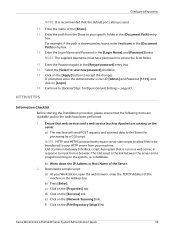
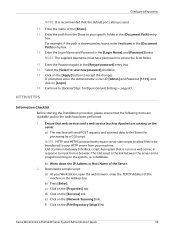
...18. Xerox WorkCentre 4250/4260 Series System Administration Guide
59 Configure a Repository
NOTE...: It is recommended that web services and a web service (such as Apache) are available and/or the tasks have permission to access the Scan folder.
15. For example, if the path is used.
12. Select the [Select to accept the changes...2. Ensure that the default port setting is sharename...
System Administration Guide - Page 73


..., starting at the root.
12. File Destinations Setup
You can setup one Default filing destination and up to 3 possible Alternate filing destinations in the [Friendly ... must have only setup 1 filing destination, go to accept the changes.
Click on the [File Repository Setup] link. 7.
Optional Step: Enter a name to your...Xerox WorkCentre 4250/4260 Series System Administration Guide
61
System Administration Guide - Page 76
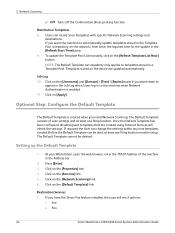
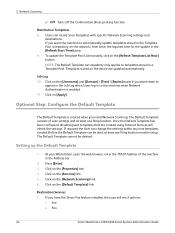
...Xerox WorkCentre 4250/4260 Series System Administration Guide Once the Default Template has been configured all subsequent templates that are updated automatically. Before the Default Template can be used, at least one filing location must be deleted... Pool (a repository on the [Username] and [Domain] / [Tree] / [Realm] boxes if you install Network Scanning. The Default Template cannot...
System Administration Guide - Page 77


... automatically have it sent to add a new fax destination. 3. Click on [Delayed Send] in length.
Optional Step: Configure the Default Template
8. NOTE: A Server Fax Repository must enter a name for the field at the machine. The Default
Value will see [Fax] as a filing destination service. Xerox WorkCentre 4250/4260 Series System Administration Guide
65 Fax is selected.
System Administration Guide - Page 79


...New Template
IMPORTANT: The Default File Repository must be configured before ...data entered by a User.
The template will verify metadata.
Xerox WorkCentre 4250/4260 Series System Administration Guide
67 page 64.
Click on...and Password [1111], and click on the [Add] button to accept the changes. Optional Step: Create a New Template
• Image Settings. • Confirmation...
System Administration Guide - Page 81


...Xerox WorkCentre 4250/4260 Series System Administration Guide
69 Procedure
NOTE: If you to the Template Pool Folder. 11. Press [Enter]. 3. Click on [Template Pool Setup]. 8. Click on the [Advanced] link. 7. Click on the [Apply] button to add, delete...
Scan Template Management refers to third-party applications that this default is used a scanning application, such as the Template Pool...
System Administration Guide - Page 102
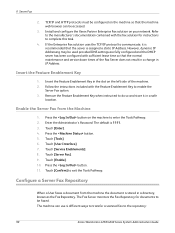
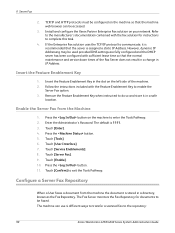
...in a change in a...Repository for instructions to the repository:
90
Xerox WorkCentre 4250...Xerox Partner Enterprise Fax solution on the machine so that the machine web browser can use 4 different ways to transfer a scanned fax to complete this task.
4. However, dynamic IP Addressing may be configured on your network. Enter the Administrator's Password. Press the button. 5.
The default...
System Administration Guide - Page 103


...- Xerox WorkCentre 4250/4260 Series System Administration Guide
91 Create a folder within the FTP root. Write down the IP Address or Host Name.
2. Write down menu. 8. b) Delete the folder. Configure a Server Fax Repository
•...the location of the machine in [Document Path]. Ensure that the default port setting is the Fax Repository. see HTTP/HTTPS on either [IP Address] or [Host Name...
System Administration Guide - Page 104
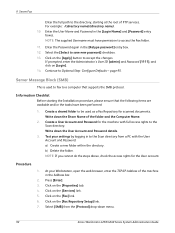
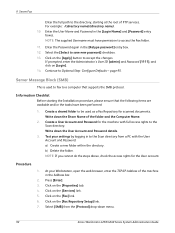
... to access the Fax folder.
11. b) Delete the folder.
Procedure
1. Select [SMB] from...click on the [Apply] button to accept the changes. Create a User Account and Password for the machine... used as a Fax Repository for the User account. Click on the [Fax Repository Setup] link. 7.
...Defaults - Write down menu.
92
Xerox WorkCentre 4250/4260 Series System Administration Guide At your settings ...
System Administration Guide - Page 105


...Xerox WorkCentre 4250/4260 Series System Administration Guide
93 NOTE: The supplied Username must have been performed:
1. Click on [IP Address] or [Host Name], enter either the IP Address or Host Name of the Server.
2.
f) Click on the [Services] link. b) Press [Enter]. Configure a Server Fax Repository... procedure, please ensure that the default port setting is used to fax...
System Administration Guide - Page 107


... the Fax Repository. Select the [Select to accept the changes. Set the defaults for HTTPS.
8. b) Errors only - If prompted, enter the Administrator's User ID [admin] and Password [1111], and click on [Login]. For example, if the path is sharename/wc/scans, enter /wc/scans in the [Document Path] entry box. 10.
Xerox WorkCentre 4250/4260 Series...
System Administration Guide - Page 178
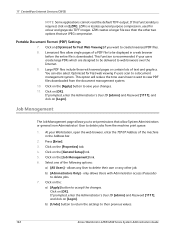
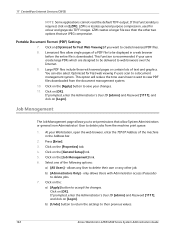
...have to wait to delete jobs. 7.
Click on [OK]. b) [Administrators Only] - 17 CentreWare Internet Services (CWIS)
NOTE: Some applications cannot read the default TIFF output. Press ... delete their previous values.
166
Xerox WorkCentre 4250/4260 Series System Administration Guide LZW is downloaded. Job Management
The Job Management page allows you want to save your changes...
System Administration Guide - Page 200
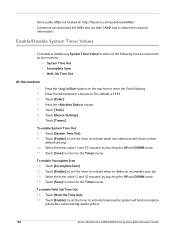
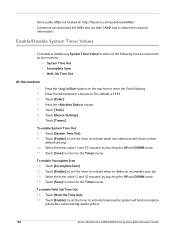
... are located at: http://ftp.xerox.com/pub/drivers/MIBs/ Customers can download the MIBs and use their
default settings. 10.
The default is 1111. Touch [Timers]. ... set the timer to indicate when user selections will hold incomplete jobs before automatically deleting them.
188
Xerox WorkCentre 4250/4260 Series System Administration Guide To enable Incomplete Scan 12. Touch [Tools]. To...
User Guide - Page 99


...default Job Status screen displays all incomplete jobs, including the queued network scan job. If there are no incomplete jobs in the Copy chapter on page 41. For more information on the Job Status screen, refer to edge. Xerox WorkCentre 4250...change the information relating to the following:
Network Scanning on page 98. The machine scans the originals and transfers them to the scan repository...
User Guide - Page 103


...must be added. Xerox WorkCentre 4250/4260 User Guide
95
Normally, the System Administrator will have established a template for use Network Scanning your machine. The repositories are defined in the template and cannot be changed at the machine are held.
NOTE: Any changes made with the selected template.
Permanent changes must set up the repositories available to scan...
Similar Questions
How To Change A Drum Cartridge Workcentre 4250
(Posted by JL2Dejp1 9 years ago)
How To Check Workcentre 4250 Firmware Update
(Posted by baninja 10 years ago)
How To Change Ip Address For Workcentre 4250
(Posted by mboan 10 years ago)
How To Change Network Scan Default Setting In Xerox Workcentre 4250
(Posted by meircuj 10 years ago)
How To Change Network Settings On Xerox 4250?
(Posted by ashjhe 10 years ago)

