Xerox 4250 Support Question
Find answers below for this question about Xerox 4250 - WorkCentre - Copier.Need a Xerox 4250 manual? We have 4 online manuals for this item!
Question posted by shockdaldav on March 11th, 2014
How To Reset A 4250 Xerox Workcentre To Factory Default
The person who posted this question about this Xerox product did not include a detailed explanation. Please use the "Request More Information" button to the right if more details would help you to answer this question.
Current Answers
There are currently no answers that have been posted for this question.
Be the first to post an answer! Remember that you can earn up to 1,100 points for every answer you submit. The better the quality of your answer, the better chance it has to be accepted.
Be the first to post an answer! Remember that you can earn up to 1,100 points for every answer you submit. The better the quality of your answer, the better chance it has to be accepted.
Related Xerox 4250 Manual Pages
Quick Use Guide - Page 24


.... The print driver has various tabs that the correct printer driver has been installed on the control panel.
20
quick...Use the Paper/Output tab to choose the job type, type of printers displayed. 3 To change page orientation (landscape or portrait) and enable .... Click File > Print and select the Xerox WorkCentre 4250/4260 Series from the Xerox website at the device, press the Job Status...
System Administration Guide - Page 5


...62 Advanced 62 Custom Naming 63 Optional Step: Configure General Settings 63 Optional Step: Configure the Default Template 64 Setting up the Default Template 64 Fax Destinations 65 Document Management Fields (Optional 65 Scan Options 66 Optional Step: ... Files...71
Overview 71 Information Checklist 71 Use the Feature 71
Xerox WorkCentre 4250/4260 Series System Administration Guide
v
System Administration Guide - Page 7


...Defaults 95
General 95
Test the Server Fax 96
10 Embedded Fax ...97
Overview 97 Server Fax and Embedded Fax 97
Information Checklist 97 Enable Embedded Fax from Phonebook 103 Setting up a Cover Sheet 104 Setup Fax Options 104 Setup Phonebook Preferences 105 User Preferences 105
Xerox WorkCentre 4250... Printer Drivers 101
Configure the Printer Driver - Automatically 102 Configure the...
System Administration Guide - Page 8


... Usage Limits 118 Use the Xerox Standard Accounting 119 Optional Step:...Reset User Limits 121 For a User 121 For All Accounts 121
Optional Step: Print a Usage Report 121 Optional Step: Backup and Clone Settings to Another Machine 122
Create Back-up file 122 Clone Settings to another machine 122
14 SMart eSolutions ...125
Overview 125 Information Checklist 125
viii
Xerox WorkCentre 4250...
System Administration Guide - Page 10


... CWIS 160 Network Factory Default button 161
General 161 Rebooting the machine 161 Alerts 161 Trays 162 Consumables 162
Billing and Counters 163
Billing Information 163 Billing Meter 163
Usage Counters 163 Active Jobs 164 Print 164 Image Settings 165
Portable Document Format (PDF) Settings 166
Job Management 166
x
Xerox WorkCentre 4250/4260 Series System...
System Administration Guide - Page 20


...8226; 10 Mbps Half-Duplex • 100 Mbps Half-Duplex Set the Ethernet speed on the Xerox machine to the Administrator Tools area. The default is the first time the machine has been powered on your network. Press the button. 5. ...100FD Auto
Machine Setting 10HD or Auto 100HD or Auto 10FD 100FD Auto
8
Xerox WorkCentre 4250/4260 Series System Administration Guide 2 Machine Connection
2.
System Administration Guide - Page 131


... ID. 3.
Touch [Enter]. 7. Xerox WorkCentre 4250/4260 Series System Administration Guide
119 Press the button. 10. Users must enter a valid User name at the machine, and mid-way through the job their limit is set as their default group). Press the button on the Internet Services Xerox Standard Accounting and Report and Reset screens. To log...
System Administration Guide - Page 173


...reset. Network Factory Default button
This button can be able to connect to access the desired page, or click on the [Status] tab. 4. This will reboot. The web browser will not be performed. The Network Controller takes approximately 5 minutes to the machine via the CWIS until the network controller has reset.
2. Xerox WorkCentre 4250...the machine to factory default. Once the ...
System Administration Guide - Page 207


...Win XP or Vista 110 overview 107 verify service enablement 110 Network Authentication 131, 132, 133, 134 Network Factory Default button 161 Network Images Send 118 Network Installation 13
Network Scanning
add
file destination 61 destination services 64 document ...from machine
on internal drive 73 on USB flash drive 73
Print Queue
Xerox WorkCentre 4250/4260 Series System Administration Guide
195
System Administration Guide - Page 208
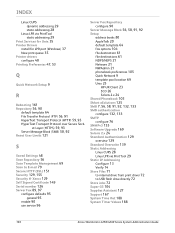
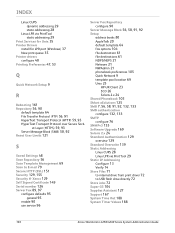
... Message Block (SMB) 58, 92 Reset User Limits 121
S
Saved Settings 48 Scan Repository 56 Scan Template Management 69 Scan to USB flash drive directly 72 Store Jobs 72 Super G3 104 Supplies Assistant 127 Support 167 System Time Out 188 System Timer Values 188
196
Xerox WorkCentre 4250/4260 Series System Administration Guide
User Guide - Page 26


.... Xerox ENERGY...copiers, printers, fax, multifunction machine, personal computers, and monitors. Your machine will be found in the Machine Setup Section of ) this guide.
18
Xerox WorkCentre 4250/4260 User Guide 1 Welcome
Environmental Compliance
USA
Energy Star
As an ENERGY STAR partner, Xerox Corporation has determined that result from the last copy/print out, set at the factory...
User Guide - Page 33


Press to reset to insert a local job. Press to normal copy and scan defaults. Press to the (O) position. The power
cord must be powered back up by....
2. The Power button allows a user to the machine and a power outlet.
ON/OFF switch
AC Power Outlet
Xerox WorkCentre 4250/4260 User Guide
25 Touching the power button will bring up the machine. Touch any button or the touch screen to...
User Guide - Page 40


... fax numbers by the machine. ring volume, redial count, date format, etc.
32
Xerox WorkCentre 4250/4260 User Guide Displays machine error list. Displays the last 50 fax jobs received on the machine.
Displays list of control panel buttons, factory defaults and available options. Displays numbers stored in the machine's memory waiting to print the...
User Guide - Page 102
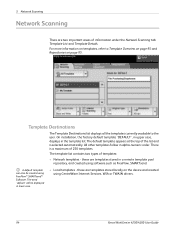
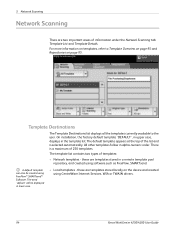
...in the template list. On installation, the factory default template 'DEFAULT', in upper case, displays in alpha-numeric order. A default template can also be displayed in a remote ...The default template appears at the top of templates:
• Network templates - The word 'default' will be created using CentreWare Internet Services, WIA or TWAIN drivers.
94
Xerox WorkCentre 4250/4260 ...
User Guide - Page 156
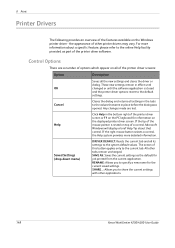
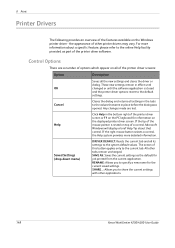
... all of the printer driver screens:
Option
Description
Saves all the new settings and closes the driver or
dialog.
Control Options
There are lost. Any changes made are a number of options which appear on the Windows printer driver - All other applications.
148
Xerox WorkCentre 4250/4260 User Guide SHARE...: Allows you to the system default values.
User Guide - Page 172
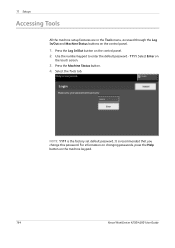
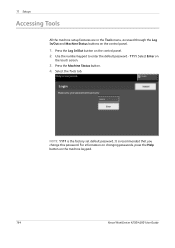
... the factory set default password. Press the Machine Status button. 4. NOTE: 1111 is recommended that you change this password. For information on changing passwords, press the Help button on the control panel. 2. Use the number keypad to enter the default password - 1111.
Press the Log In/Out button on the machine keypad.
164
Xerox WorkCentre 4250...
User Guide - Page 173
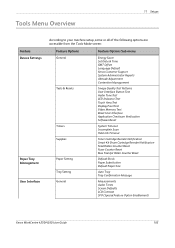
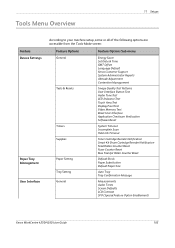
... Timeout
Toner Cartridge Reorder Notification Smart Kit Drum Cartridge Reorder Notification Feed Rollers Counter Reset Fuser Counter Reset Bias Transfer Roller Counter Reset
Default Stock Paper Substitution Default Paper Size
Auto Tray Tray Confirmation Message
Measurements Audio Tones Screen Defaults LCD Contrast SFO (Special Feature Option Enablement)
Xerox WorkCentre 4250/4260 User Guide
165
User Guide - Page 187
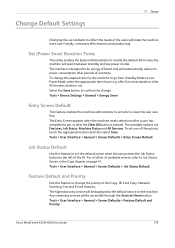
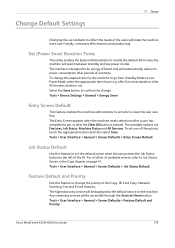
...set which screen the user sees first. Tools > User Interface > General > Screen Defaults > Feature Default and Priority
Xerox WorkCentre 4250/4260 User Guide
179 To change . The available options are Features, Job Status, Machine... duration, etc. The machine is pressed. The Entry Screen appears when the machine resets selections after a user has completed a job, or after the Clear All button...
User Guide - Page 190
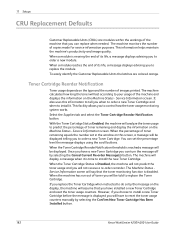
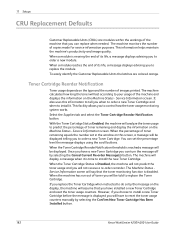
11 Setups
CRU Replacement Defaults
Customer Replaceable Units (CRUs) are colored orange. This information helps maintain the machine's ... so by selecting the Confirm New Toner Cartridge Has Been Installed button.
182
Xerox WorkCentre 4250/4260 User Guide If you replace the Toner Cartridge when instructed to reset the toner usage counters manually by the message on the Machine Status - However...
User Guide - Page 228


...Darken, Faxing 73, 83 Line Configuration, Fax Settings 174
M
Machine Configurations
Accessibility 204 Copier Speed 204 First Copy Out Time 204 Hardware 204 Machine Size 204 Models and Components ... 190 Communications Self Test 190
220
Display Pixel 190 LED Indicator 190 Reset UI 190 Touch Area 189 UI Button 189 Video Memory 190 User Interface... Mailbox, Faxing 78
Xerox WorkCentre 4250/4260 User Guide
Similar Questions
How To Reset Ip Address Workcentre 4250
(Posted by charnNIMM 9 years ago)
Smart Kit Drum Cartridge Workcentre 4250 How To Counter Reset
(Posted by DaryuJhamel 10 years ago)
How To Reset The Toner Counter In Xerox Workcentre 4250 Printer
(Posted by Rpvabrown 10 years ago)
How To Change Network Scan Default Setting In Xerox Workcentre 4250
(Posted by meircuj 10 years ago)

