Xerox 4250 Support Question
Find answers below for this question about Xerox 4250 - WorkCentre - Copier.Need a Xerox 4250 manual? We have 4 online manuals for this item!
Question posted by eliaslla on December 15th, 2013
Xerox Workcentre 4250 Will Not Delete Job
The person who posted this question about this Xerox product did not include a detailed explanation. Please use the "Request More Information" button to the right if more details would help you to answer this question.
Current Answers
There are currently no answers that have been posted for this question.
Be the first to post an answer! Remember that you can earn up to 1,100 points for every answer you submit. The better the quality of your answer, the better chance it has to be accepted.
Be the first to post an answer! Remember that you can earn up to 1,100 points for every answer you submit. The better the quality of your answer, the better chance it has to be accepted.
Related Xerox 4250 Manual Pages
System Administration Guide - Page 76
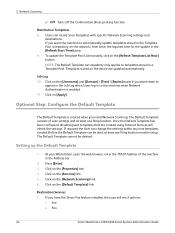
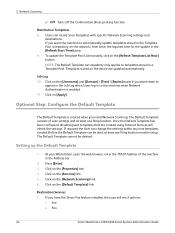
... Services will see 2 options:
• File • Fax
64
Xerox WorkCentre 4250/4260 Series System Administration Guide
The Default Template cannot be setup. Click... Pool List manually, click on the [Network Scanning] link. 6. Job Log 10. Press [Enter]. 3. Click on the network), then enter..., at least one filing location must be deleted.
Setting up the Default Template
1. At your...
System Administration Guide - Page 122


...indicates the system has enabled accounting successfully. Click on the machine printer icon.
110
Xerox WorkCentre 4250/4260 Series System Administration Guide Right-click on [Use Default ...printer driver.
12 Network Accounting
22. Press the button. 24. One is the [User ID] and
the other is required for Every Job] if you want Users to the machine, Accounting must be deleted...
System Administration Guide - Page 124
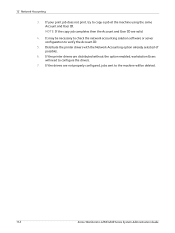
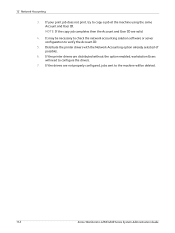
... machine will need to configure the drivers.
7. If the drivers are valid.
4. Distribute the printer drivers with the Network Accounting option already selected (if possible).
6. It may be deleted.
112
Xerox WorkCentre 4250/4260 Series System Administration Guide If your print job does not print, try to verify the Account ID.
5. 12 Network Accounting
3. If the...
System Administration Guide - Page 131


... be reset on the Control Panel. 2. The User can be deleted from the print queue.
Optional Step: Create a General Account
Overview
The XSA feature allows Administrators to the paper path. However, the creation of a group or project that their limit is exceeded, the job will show . Xerox WorkCentre 4250/4260 Series System Administration Guide
119
System Administration Guide - Page 151


... also overwrite any images that remains in the machine after the completion of a job. Full ODIO will overwrite and delete all jobs stored in its existing configuration. 2.
The default is used by the Customer Service Representative when servicing the machine.)
Xerox WorkCentre 4250/4260 Series System Administration Guide
139 Touch [Save]. 11. Use On Demand Image...
System Administration Guide - Page 152
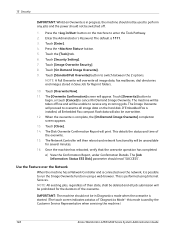
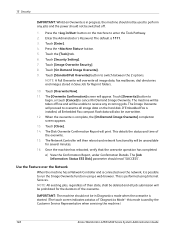
...should not be used by the Customer Service Representative when servicing the machine.)
140
Xerox WorkCentre 4250/4260 Series System Administration Guide The default is installed, all Embedded Fax compact ...be deleted and all image data on the machine to receive any jobs and the power should read 'SUCCESS'. The [Overwrite Confirmation] screen will proceed to overwrite all job submission ...
System Administration Guide - Page 159


...= Scan to Mailbox job 21 = Delete File/Dir (CPSR) 22 = USB 23 = Scan to file audit log entry is recorded for each network destination within the job. one audit log entry...000 activities on the machine.
Server Fax jobs - the job completed correctly. one audit log entry is recorded for each job. E-mail jobs - Xerox WorkCentre 4250/4260 Series System Administration Guide
147 one scan...
System Administration Guide - Page 160


.... • Accounting Account ID (when Network Accounting is enabled, this column will show the status of Scan Template Management services.
148
Xerox WorkCentre 4250/4260 Series System Administration Guide the job was deleted. • comp-terminated - SSL enables secure access to install and setup the Machine Digital Certificate Management:
1. SSL requests include: • Administration...
System Administration Guide - Page 177


...jobs that you will print as soon as it is sent to send your workstation, click on the [General Setup] link. 5. Click on the [Image Settings] link. 6. Xerox WorkCentre 4250... screen: this prevents your print job being deleted.
9. Select the required Delivery ...Job Submission confirmation window to appear before exiting or navigating to the printer.
The settings also impact the job...
System Administration Guide - Page 178
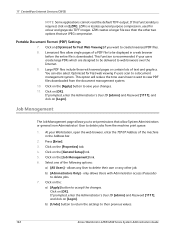
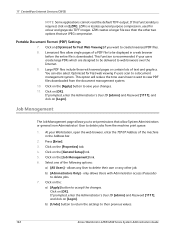
... the document management system. 10. Linearized files allow System Administrators or general (non-Administrator) User to delete their previous values.
166
Xerox WorkCentre 4250/4260 Series System Administration Guide Job Management
The Job Management page allows you want to web browsers over the Internet. 9. allows any other two options that allow single pages of the following...
System Administration Guide - Page 181


... should I upgrade the software? IMPORTANT: Any jobs in the queue must be deleted before initiating a software upgrade. Manual upgrade directly...need to upgrade the software through CentreWare Internet Services. There are 3 methods for TCP/IP and HTTP. Xerox WorkCentre 4250/4260 Series System Administration Guide
169 Press the button on the machine: 1. For more instruction refer to ...
System Administration Guide - Page 182
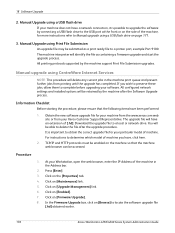
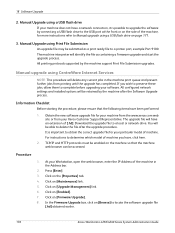
... file to delete the file after the Software Upgrade process. You will be able to a printer port, example Port 9100.
At your Xerox Customer Support Representative...jobs from your Workstation, open the web browser, enter the IP Address of [.hd]. If you have a network connection, it is important to locate the software upgrade file
[.hd] obtained earlier.
170
Xerox WorkCentre 4250...
System Administration Guide - Page 194
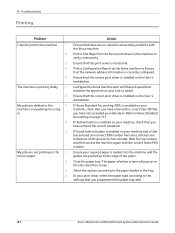
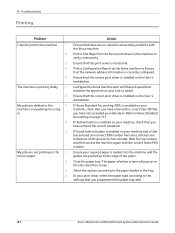
... connectivity problems with .
182
Xerox WorkCentre 4250/4260 Series System Administration Guide
Wait for five minutes.
correct paper.
2.
3. 4. Print a Configuration Report at the Xerox machine to the settings that ...of all Users are deleted or the
1.
The machine is enabled on the User Interface screen. My jobs are locked out of the paper. My jobs are pushed up on...
System Administration Guide - Page 200
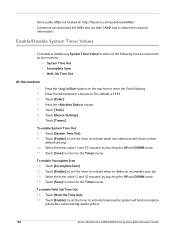
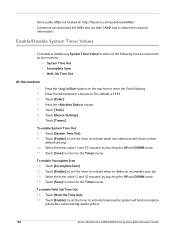
... information. Touch [Tools]. Touch [Enable], to set the timer to delete an incomplete scan job. 14. To enable Incomplete Scan 12.
Touch [Save] to return to...timer to indicate when to indicate when user selections will hold incomplete jobs before automatically deleting them.
188
Xerox WorkCentre 4250/4260 Series System Administration Guide Press the button on the machine:
&#...
User Guide - Page 50
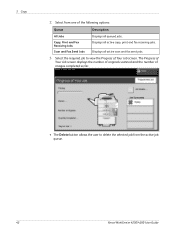
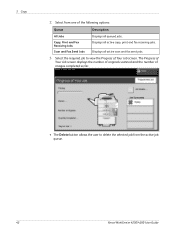
... Your Job screen. Copy, Print and Fax Receiving Jobs
Displays all active scan and fax send jobs.
3. The Progress of
Your Job screen displays the number of originals scanned and the number of the following options:
Queue
Description
All Jobs
Displays all queued jobs.
Select the required job to delete the selected job from the active job queue.
42
Xerox WorkCentre 4250/4260...
User Guide - Page 52


3 Copy
4) Select Delete from the Job Commands list.
5) Select Confirm to delete the job or Cancel to return to previous screen.
44
Xerox WorkCentre 4250/4260 User Guide
User Guide - Page 75


... a LAN fax. Xerox WorkCentre 4250/4260 User Guide
67 Press the Stop button on the Job Status screen, refer to Job Status Screen in progress, the message "No Active Jobs" is enabled, you may need an account before using the print drivers supplied. For more information, contact the System Administrator. Select Confirm to delete the job or Cancel...
User Guide - Page 77


...the recipient telephone number and to select the standard features for the fax job. Individual fax numbers can also be entered using the keypad or an ...delete the number and then enter the correct number.
Used when sharing a fax and phone line. Use the Keypad Dial option to return to using the keypad to enter the destination fax number or numbers for your fax job. Xerox WorkCentre 4250...
User Guide - Page 83


...Xerox WorkCentre 4250/4260 User Guide
75 Polling
Polling enables you to store fax documents into the machine's memory for Polling feature is set up to control which can be set to retrieve information. Store for a feature, select the feature required. NOTE: the Print and Delete...can be used when transmitting faxes.
Passcodes can be deleted after a successful poll. 4 Fax
Fax Options
...
User Guide - Page 86
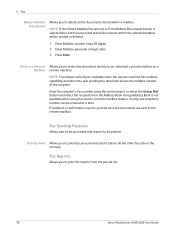
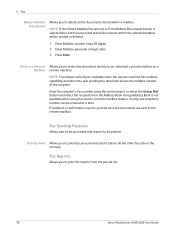
... Reports
Allows you to delete all the other fax jobs in the memory. NOTE: If the Delete Mailbox Documents or Print Mailbox Documents button is not available when using the control panel, or select the Group Dial button and select the recipient from the pre-set list.
78
Xerox WorkCentre 4250/4260 User Guide Priority Send...
Similar Questions
How To Check Workcentre 4250 Firmware Update
(Posted by baninja 9 years ago)
How To Change Or Delete The Default Repository On Xerox Workcentre 4250
(Posted by ptvdr 10 years ago)
How To Print Delete Jobs On Xerox Workcentre 4250
(Posted by vicmadhuber 10 years ago)
Workcentre 4250 Xerox Copier Jam Why
(Posted by mwoojedda 10 years ago)

