Xerox 4250 Support Question
Find answers below for this question about Xerox 4250 - WorkCentre - Copier.Need a Xerox 4250 manual? We have 4 online manuals for this item!
Question posted by DaJlfiel on June 2nd, 2014
Xerox 4250 Cant Delete Jobs
The person who posted this question about this Xerox product did not include a detailed explanation. Please use the "Request More Information" button to the right if more details would help you to answer this question.
Current Answers
There are currently no answers that have been posted for this question.
Be the first to post an answer! Remember that you can earn up to 1,100 points for every answer you submit. The better the quality of your answer, the better chance it has to be accepted.
Be the first to post an answer! Remember that you can earn up to 1,100 points for every answer you submit. The better the quality of your answer, the better chance it has to be accepted.
Related Xerox 4250 Manual Pages
Quick Use Guide - Page 24


... job and click OK to the machine and will be printed. Click File > Print and select the Xerox WorkCentre 4250/4260 Series from the Xerox website at the device, press the Job Status... that contain options and properties.
• Use the Paper/Output tab to choose the job type, type of printers displayed. 3 To change page orientation (landscape or portrait) and enable booklet and multi-...
System Administration Guide - Page 26


...
26. Touch [TCP/IP Options]. 11. If you are set to send print jobs to the TCP/IP Settings screen. 22. Type the host name EXACTLY as most LPR...Printer]. 24. Touch [Enable]. 25. The default is recommended that you do this process for your machine will be computed automatically. 23. CAUTION: Although you want it says Enabled. If not, touch [Enable].
14
Xerox WorkCentre 4250...
System Administration Guide - Page 28


... to the network with extreme caution as most LPR spoolers are set to send print jobs to enter the Tools Pathway. 2. Press the button on and no further configuration is...printer, touch [Port Number] and enter the desired port number at which your machine is connected to verify that you wish to change the port number at the keypad. Touch [Save]. 20. Touch [Save].
16
Xerox WorkCentre 4250...
System Administration Guide - Page 36
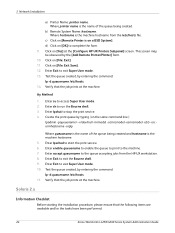
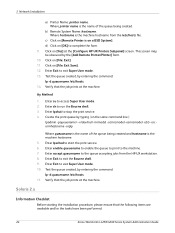
...[File: Exit]. 11. Enter lpsched to the machine. 7. Verify that the job prints at the [Configure HP UX Printers Subpanel] screen. Enter enable queuename to enable the queue to print to start ...and/or the tasks have been performed:
24
Xerox WorkCentre 4250/4260 Series System Administration Guide Where hostname is on [OK] to the queue accepting jobs from the /etc/hosts file. d) Click on...
System Administration Guide - Page 37


...1. Verify that you can ping the machine. 3. Xerox WorkCentre 4250/4260 Series System Administration Guide
25 Ensure that the...38, then return to the network. 3. Enter Exit to Printer...]. 6. Unix
1. c) Click on [Browse:Printers]. 5. Enter the command: lpadmin -p queuename -s hostname !lp... Ensure that the job prints at the machine. Enter Exit to run the Bourne shell...
System Administration Guide - Page 38
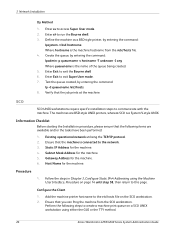
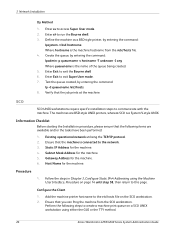
... either the GUI or the TTY method.
26
Xerox WorkCentre 4250/4260 Series System Administration Guide Enter su to this page. Define the machine as a BSD style printer, by entering the command: lp -d queuename /...Client
1. 3 Network Installation
tty Method
1. Static IP Address for the machine. Ensure that the job prints at the machine. Enter sh to the etc/hosts file on page 14 until step 38...
System Administration Guide - Page 42


...Queue in the [Names] area. 11. Click on [OK]. 9. Click on page 29.
30
Xerox WorkCentre 4250/4260 Series System Administration Guide Edit and create the [/etc/hosts.lpd] file to list the client ... NOT click on the [PrintTool] menu. 21. The printer should now be listed in step 9. The Spool directory is the directory where print jobs are stored and is a subdirectory
of the print queue ...
System Administration Guide - Page 43


... Queue
1. Click on [OK]. 7. In the [Hostname/IP of Printer] area, enter the hostname or IP Address of Linux support PrintTool.
...queue to this page. Click on page 15. Procedure
1.
Xerox WorkCentre 4250/4260 Series System Administration Guide
31
See Chapter 3, Configure ... are stored and is the directory where print jobs are available and/or the tasks have been performed:
1....
System Administration Guide - Page 51


.... 10. Click on the [Next] button. If you cannot see this option in History]. Xerox WorkCentre 4250/4260 Series System Administration Guide
39 Windows Printing
8. Enter a number for the [Time to Keep Jobs in the
[Start] menu, then click on [Add Printer] in the URL field. Click [Apply]. Ensure that the [Internet Protocol (TCP/IP...
System Administration Guide - Page 58
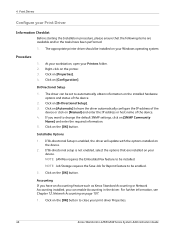
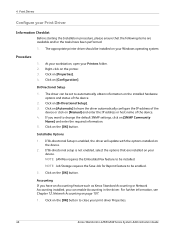
...Printers...device.
2.
Click on the printer. 3. Accounting If you have an Accounting feature such as Xerox Standard Accounting or Network Accounting ... feature to close your print driver Properties.
46
Xerox WorkCentre 4250/4260 Series System Administration Guide 4 Print Drivers
Configure...performed:
1. The appropriate printer driver should be enabled.
3. Click on [SNMP Community
Name...
System Administration Guide - Page 59
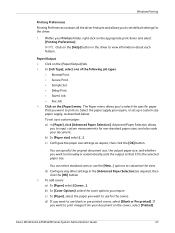
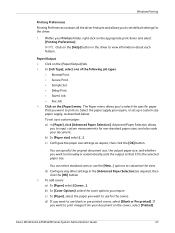
...Job Type], select one of the following job types:
• Normal Print. • Secure Print. • Sample Set. • Delay Print. • Saved Job. • Fax Job...as required, then
click the [OK] button. 5. Xerox WorkCentre 4250/4260 Series System Administration Guide
47 Within your document ... you want to print images from your Printers folder, right-click on the appropriate print driver...
System Administration Guide - Page 61


... that are specific to close the window. Current information about the printer's operational status, active jobs, completed jobs and paper status. 5. b) If Bi-Directional setup has not been enabled, then select the options that the [Paper/Output] tab is printed at the machine.
Xerox WorkCentre 4250/4260 Series System Administration Guide
49 b) Right-click on the...
System Administration Guide - Page 64
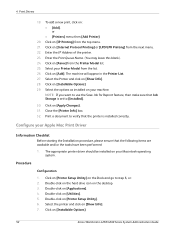
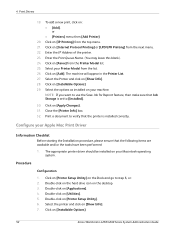
... [Printers] menu then [Add Printer].
20. Select the options as installed on [IP Printing] from the Printer Model list. 25. Click on [Add]. Click on [Installable Options].
52
Xerox WorkCentre 4250/4260 ... the Printer and click on [Utilities]. 5. Print a document to use the Save Job for Reprint feature, then make sure that Job Storage is installed correctly. Click on [Xerox] from...
System Administration Guide - Page 122


...the machine printer icon.
110
Xerox WorkCentre 4250/4260 Series System Administration Guide NOTE: If Accounting is enabled on the machine but not in the printer driver, any print or LAN fax jobs sent to ...the machine will be enabled in your Network Accounting server to the machine, Accounting must be deleted.
Right-click on the Control Panel. 26. Press the button. 24.
Open the ...
System Administration Guide - Page 124
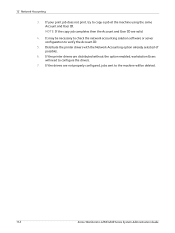
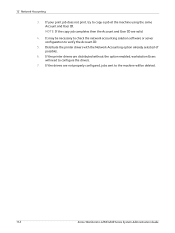
Distribute the printer drivers with the Network Accounting option already selected (if possible).
6. 12 Network Accounting
3. It may be deleted.
112
Xerox WorkCentre 4250/4260 Series System Administration Guide NOTE: If the copy job completes then the Account and User ID are distributed without the option enabled, workstation Users will be necessary to check the network accounting...
System Administration Guide - Page 177


... deleted.
9. Select the required Paper options for compression. Click on the [Properties] tab. 4. Xerox WorkCentre 4250/4260 Series System Administration Guide
165 Image Settings
The Image Settings screen allows you will use at the machine's User Interface to release the document for the Job Submission confirmation window to appear before exiting or navigating to the printer...
System Administration Guide - Page 178
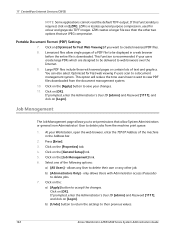
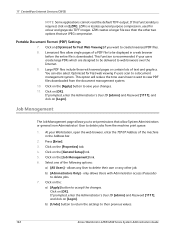
... and click on the:
a) [Apply] button to view PDF files downloaded from the machine print queue.
1. Job Management
The Job Management page allows you want to delete their previous values.
166
Xerox WorkCentre 4250/4260 Series System Administration Guide Click on the [Job Management] link. 6. Click on the [Properties] tab. 4. b) [Administrators Only] - If prompted, enter the Administrator...
System Administration Guide - Page 182
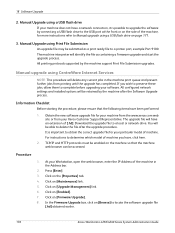
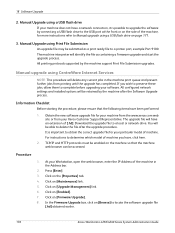
... you wish to preserve these jobs, allow them to locate the software upgrade file
[.hd] obtained earlier.
170
Xerox WorkCentre 4250/4260 Series System Administration Guide
...Click on [Upgrade Management] link. 6. All configured network settings and installed options will identify the file as a print ready file to delete...
System Administration Guide - Page 187
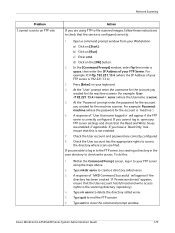
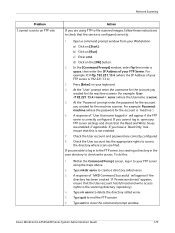
... Only' box ensure that the User account has full read and write access rights to delete the directory called xerox.
3. For example: Password: machine (where the password for the machine scanner. Check the... the steps above.
2. Press [Enter] on [Run]. Xerox WorkCentre 4250/4260 Series System Administration Guide
175
Network Scanning
Problem I cannot scan to end the FTP session.
6.
User Guide - Page 195


... the machine immediately after each job has been processed without requiring the machine to delete jobs from the device print queue. When...Job Operation Rights
Image Overwrite Security
Immediate Image Overwrite
Immediate Image Overwrite is a security measure for customers who are concerned about unauthorized access and duplication of classified or private documents. Xerox WorkCentre 4250...
Similar Questions
How To Change Or Delete The Default Repository On Xerox Workcentre 4250
(Posted by ptvdr 10 years ago)
Xerox Workcentre 4250 Will Not Delete Job
(Posted by eliaslla 10 years ago)
How To Print Delete Jobs On Xerox Workcentre 4250
(Posted by vicmadhuber 10 years ago)
Workcentre 4250 Xerox Copier Jam Why
(Posted by mwoojedda 10 years ago)
Print Help
Printer workcentre4250 was idle. Restarted and print jobs in queue got deleted. is there a way to pr...
Printer workcentre4250 was idle. Restarted and print jobs in queue got deleted. is there a way to pr...
(Posted by aabraham1 11 years ago)

