Xerox 4250 Support Question
Find answers below for this question about Xerox 4250 - WorkCentre - Copier.Need a Xerox 4250 manual? We have 4 online manuals for this item!
Question posted by mwoojedda on August 17th, 2013
Workcentre 4250 Xerox Copier Jam Why
The person who posted this question about this Xerox product did not include a detailed explanation. Please use the "Request More Information" button to the right if more details would help you to answer this question.
Current Answers
There are currently no answers that have been posted for this question.
Be the first to post an answer! Remember that you can earn up to 1,100 points for every answer you submit. The better the quality of your answer, the better chance it has to be accepted.
Be the first to post an answer! Remember that you can earn up to 1,100 points for every answer you submit. The better the quality of your answer, the better chance it has to be accepted.
Related Xerox 4250 Manual Pages
Quick Use Guide - Page 5


... the WorkCentre 4250/4260 Series. Xerox WorkCentre 4250/4260 Series Quick Use Guide
Thank you will successfully: Connect the WorkCentre 4250/4260 Series Printer to a network Set-up the WorkCentre 4250/4260 Series Printer Install optional features Operate the WorkCentre 4250/4260 Series Printer
Contents
Install the WorkCentre 4250/4260 Series 3 Switch On the Machine 5 Your WorkCentre 4250/4260...
Quick Use Guide - Page 8
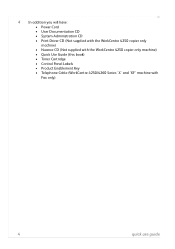
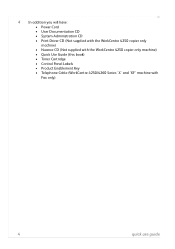
... will have: • Power Cord • User Documentation CD • System Administration CD • Print Driver CD (Not supplied with the WorkCentre 4250 copier only machine) • Nuance CD (Not supplied with the WorkCentre 4250 copier only machine) • Quick Use Guide (this book) • Toner Cartridge • Control Panel Labels • Product Enablement Key •...
Quick Use Guide - Page 24


...Xerox WorkCentre 4250/4260 Series from the Xerox website at the device, press the Job Status button on page 12. Printing a Document
1 Ensure that contain options and properties.
• Use the Paper/Output tab to choose the job type, type of printers...the default printing properties click Properties. To view the queue at www.xerox.com/support. 2 Open the document to be sent to Install Print...
Quick Use Guide - Page 39


On the Print Driver
Click Help on the printer driver screen or press [F1] on the PC keyboard for information on the device. &#...connecting your machine to access the on-line help is supplied on CDs with the WorkCentre 4250/ 4260 Series.
Alternatively you can access Help information and tips from www.xerox.com/support. • User Guide -
Help
When using your device, detailed and...
System Administration Guide - Page 3


TABLE OF CONTENTS
1 Introduction ...1
Who should use this Guide 1 Machine Models 1
Xerox WorkCentre 4250/4260 Series 2 Control Panel Overview 3
2 Machine Connection ...5
Connection Ports 5 Front View 5 Side View 6 Interface Ports 6
Front 6 Left Side 7
Initial Connection 7 Administrator Access 8 Configure Ethernet Settings 8
...
System Administration Guide - Page 40
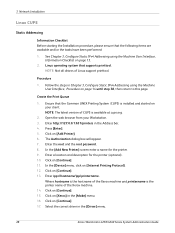
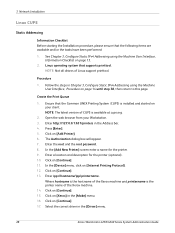
... return to this page. Click on [Continue]. 13. Enter http://127.0.0.1:631/printers in the [Driver] menu.
28
Xerox WorkCentre 4250/4260 Series System Administration Guide Press [Enter]. 5. Enter a location and description for the printer. 9. In the [Add New Printer] screen enter a name for the printer (optional). 10. Select the correct driver in the Address bar. 4. Ensure...
System Administration Guide - Page 179
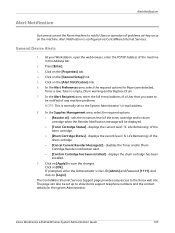
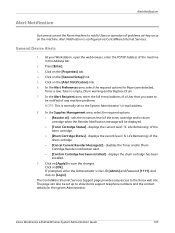
... select the required options: • [Reorder at] - Click on [Apply] to the Xerox web site.
In the Alert Recipient area, enter the full e-mail address of a User ... can set the Xerox machine to show Xerox support telephone numbers and the contact details for Paper jam detected,
Toner is low, Toner is configured via CentreWare Internet Services. Xerox WorkCentre 4250/4260 Series System...
System Administration Guide - Page 185


...is set up correctly. 7. If the problem is connected to the workstation. 5. Xerox WorkCentre 4250/4260 Series System Administration Guide
173 Perform the corrective action that the correct print driver...Files on the workstation. 8. Do not attempt to resolve a network problem if the local copier and fax functions are not available from a workstation, re-install a print driver on page ...
User Guide - Page 16
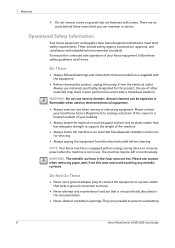
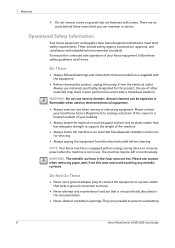
... has adequate strength to prevent overheating.
8
Xerox WorkCentre 4250/4260 User Guide Please contact your local Xerox Service Department to arrange relocation of the copier to a location outside of your building.
...
• Never attempt any metallic surfaces. Always use caution when removing paper jams from the electrical outlet before cleaning. The machine may result in the fuser ...
User Guide - Page 26


...by decreasing the emissions that (the basic configuration of) this guide.
18
Xerox WorkCentre 4250/4260 User Guide Your machine will be found in the Machine Setup Section ... the ENERGY STAR guidelines for switching to promote energy-efficient copiers, printers, fax, multifunction machine, personal computers, and monitors. Xerox ENERGY STAR equipment is a team effort between U.S., European ...
User Guide - Page 163


...other Media
Preparing Paper for Loading
Before loading paper into the machine.
Xerox WorkCentre 4250/4260 User Guide
155 Loading the Paper Trays
Using the instructions provided below...preset to three paper trays are stuck together and reduces the possibility of paper jams.
NOTE: To avoid unnecessary paper jams and misfeeds do not remove paper from the current position and into the required...
User Guide - Page 169


... sunlight.
• Store unused media at temperatures between labels.
Xerox WorkCentre 4250/4260 User Guide
161 Media Specifications
10 Paper and other Media
...• Do not leave the special media in laser printers.
• To prevent special media such as transparencies and...can cause paper jams and poor print quality.
• Use only high quality copier grade paper. Place cartons on pallets ...
User Guide - Page 170


... printing, which can cause paper jams. Exposed adhesive can also cause damage to machine components.
• Do not feed a sheet of labels through the machine.
• Do not use labels that are separating from the backing sheet or are wrinkled, bubbled, or otherwise damaged.
162
Xerox WorkCentre 4250/4260 User Guide The adhesive backing...
User Guide - Page 212
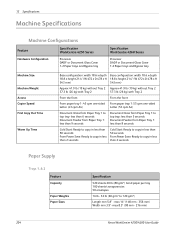
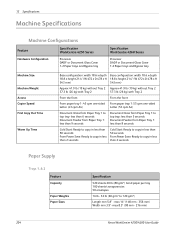
...Configuration
Specification WorkCentre 4250 Series
Processor DADF or Document Glass Cover 1-2 Paper trays and Bypass tray
Specification WorkCentre 4260 Series
Processor DADF or Document Glass Cover 1-2 Paper trays and Bypass tray
Machine Size
Machine Weight Access Copier Speed ... - max 14" (148 mm - 356 mm) Width min 3.9" -max 8.5" (98 mm - 216 mm)
204
Xerox WorkCentre 4250/4260 User Guide
User Guide - Page 220


... to clear the fault NOTE: Any printed sheets removed will indicate the location of the jam. Document Feeder area
Document Glass area
Side Cover area
Finisher area
212
Xerox WorkCentre 4250/4260 User Guide Paper Jams
The display screen will automatically be reprinted once the paper jam is cleared.
Follow on your machine model and configuration.
User Guide - Page 221


... internal
document feeder cover.
3.
Lift to recover the job integrity. The documents will be recycled automatically to open the Lower Jam Clearance Cover.
The documents
will be recycled automatically to open the document feeder cover. Xerox WorkCentre 4250/4260 User Guide
213 Lift the Main Document
Feeder handle to recover the job integrity.
Lower...
User Guide - Page 222
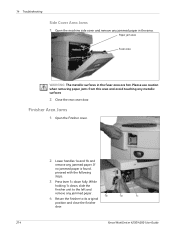
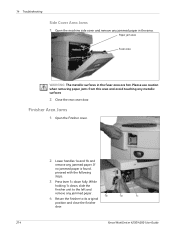
... , slide the
finisher unit to its original
position and close the finisher
door.
214
Xerox WorkCentre 4250/4260 User Guide While
holding 1c down fully. Open the machine side cover and remove any jammed paper.
1b
1a
1c
4. Paper jam area
Fuser area
WARNING: The metallic surfaces in the area. Please use caution when removing...
User Guide - Page 224
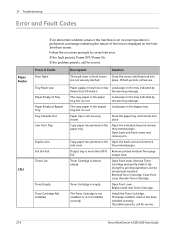
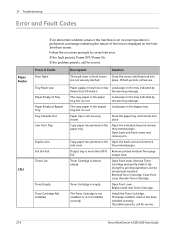
If the problem persists, call for service.
216
Xerox WorkCentre 4250/4260 User Guide Solution
Close the covers until it .
tray has run out.
Open the indicated tray and remove the jammed paper.
Open front cover. By doing this, printing operations can be temporarily resumed. Close front cover.
Errors & Faults
Door Open
Description
The back...
User Guide - Page 225
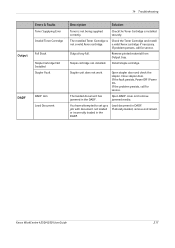
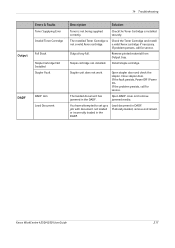
... for service. Output tray full. Open stapler door and check the stapler. If the problem persists, call for service.
Xerox WorkCentre 4250/4260 User Guide
217
The loaded document has jammed in the DADF.
a valid Xerox cartridge if necessary.
Close stapler door.
14 Troubleshooting
Output DADF
Errors & Faults
Toner Supplying Error Invalid Toner Cartridge
Full...
User Guide - Page 228


... Punch Erase, Edge Erase 53
I
Image Quality, Copy 48 Image Shift, Copy 52
J
Jams, Paper 212 Junk Fax, Fax Receive Settings 172
L
Layout / Watermark, Print 151 Lighten ... Faxing 73, 83 Line Configuration, Fax Settings 174
M
Machine Configurations
Accessibility 204 Copier Speed 204 First Copy Out Time 204 Hardware 204 Machine Size 204 Models and ... Faxing 78
Xerox WorkCentre 4250/4260 User Guide
Similar Questions
How To Check Workcentre 4250 Firmware Update
(Posted by baninja 10 years ago)
How To Change The Date And Time On A Xerox Workcentre 4250 Copier
(Posted by fuggogree 10 years ago)
How To Print Delete Jobs On Xerox Workcentre 4250
(Posted by vicmadhuber 10 years ago)
Workcentre 4250 Where's The Staple Cartridge
(Posted by lakerga 10 years ago)
How To Configure Xerox Workcentre 4250 For Scan To Email
(Posted by jayniTjcole 10 years ago)

