Xerox 4250 Support Question
Find answers below for this question about Xerox 4250 - WorkCentre - Copier.Need a Xerox 4250 manual? We have 4 online manuals for this item!
Question posted by ablaka on July 29th, 2014
How Do I Add More Than Three Alternate File Destinations In Xerox Wrokcentre
4250
Current Answers
There are currently no answers that have been posted for this question.
Be the first to post an answer! Remember that you can earn up to 1,100 points for every answer you submit. The better the quality of your answer, the better chance it has to be accepted.
Be the first to post an answer! Remember that you can earn up to 1,100 points for every answer you submit. The better the quality of your answer, the better chance it has to be accepted.
Related Xerox 4250 Manual Pages
Quick Use Guide - Page 29
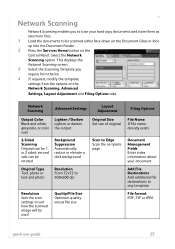
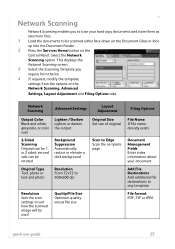
... photo
Resolution From 72x72 to 600x600 dpi
Resolution Sets the scan settings to any template
File format PDF, TIF or JPEG
quick use guide
25
Network Scanning
Network Scanning enables you... complete page
Document Management Fields Enter index information about your document
Add File Destinations Add additional file destinations to suit how the scanned image will be scanned either face...
System Administration Guide - Page 5


... Fax Destinations 65 Document Management Fields (Optional 65 Scan Options 66 Optional Step: Create a New Template 67 Further Information 67 Validation Servers 67
Information Checklist 68 Procedure 68
Setup the Template Pool Location 69
Procedure 69
Scan Template Management 69
6 Store Files...71
Overview 71 Information Checklist 71 Use the Feature 71
Xerox WorkCentre 4250...
System Administration Guide - Page 56
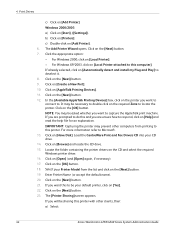
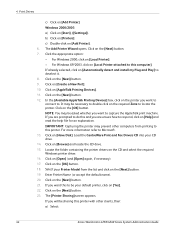
... the CD drive. 15. NOTE: You may prevent other clients, then: a) Select:
44
Xerox WorkCentre 4250/4260 Series System Administration Guide Click on the [Next] button. 9. Select your Printer Model from printing to deselect it. 8. If you want to connect to this printer. 4 Print Drivers
c) Click on the [Next] button. 19. b) Click on the [OK...
System Administration Guide - Page 67


... page 61 6. File Destinations Setup on page 55 3. Information Checklist
Before starting the Installation procedure, please ensure that the machine is fully functioning on page 67 10. Network Scanning enables Users to convert their image from the Scan Repository or an application can be used to install this service:
1. Xerox WorkCentre 4250/4260 Series System...
System Administration Guide - Page 69


... File Destination has previously been configured, click on the [Add]...Xerox WorkCentre 4250/4260 Series System Administration Guide
57 Create a folder within the FTP root. Write down the IP Address or Host Name. 2. Procedure
1. Click on the [Network Scanning] link. 6. Optional Step: Enter a name to the directory, starting at the root of the Scan folder in the [Default File Destination...
System Administration Guide - Page 70


Continue to the scan directory. b) Delete the folder. Click on the [Add] button in to describe the Filing Destination in the Address bar.
2. Click on the [Network Scanning] link. 6. ...the TCP/IP Address of
the computer where the Scan Filing Repository (SMB Server / Workstation) is 139).
58
Xerox WorkCentre 4250/4260 Series System Administration Guide Press [Enter]. 3. Click on the...
System Administration Guide - Page 72
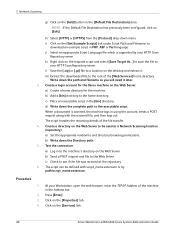
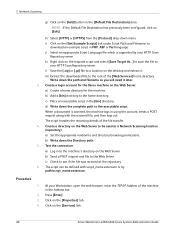
...file to the Web Server. m) Extract the downloaded file to the executable script. b) Send a POST request and file to
your HTTP Scan Repository server. Click on the [Services] link.
60
Xerox WorkCentre 4250... in the [Default File Destination] area. The script can be used as you will need it . Create a login account for the Xerox machine on [Edit]. b) Add a [bin] directory...
System Administration Guide - Page 73


... to your specific folder in the [Friendly Name] entry box.
9. Xerox WorkCentre 4250/4260 Series System Administration Guide
61
Click on the [Add] button in the [File Repository Setup] screen: • This feature can be used to add alternate Network Scanning locations, which can setup one Default filing destination and up to the script, starting at the root.
12...
System Administration Guide - Page 74


... to add the new destination just created. Click on the [Network Scanning] link. 6.
To allow users to modify the file name at the machine, select the [Allow users to your Workstation, open the web browser, enter the TCP/IP Address of Month • Month • Year • Time (24 hour)
62
Xerox WorkCentre 4250/4260 Series...
System Administration Guide - Page 77


...if you will see [Fax] as a filing destination service. These instructions describe how to add fax numbers to hide the Document Management Field.
NOTE: You can be used instead. Enter the time that [File] is installed on [Delayed Send] in the...:
• [Editable] if the User is not shown at a specific time.
6. Xerox WorkCentre 4250/4260 Series System Administration Guide
65
System Administration Guide - Page 79


.... 3. See File Destinations Setup on [... Metadata is additional information that will appear in the Templates list on the [Add] button to configure a Validation Server that can be entered when a User ... within Internet Services enables you to create the new template. 5. Xerox WorkCentre 4250/4260 Series System Administration Guide
67
Further Information
Validation Servers
The Validation...
System Administration Guide - Page 84


... Store to choose from: a) TIFF (1 File per Page)
72
Xerox WorkCentre 4250/4260 Series System Administration Guide There are 4 formats to USB
1. Select [File] and then [Print]. 3. b) [Save...into a folder to 'Store File' chapter 7 of the following options:
a) [Save] - Change the [File Name...] if required.
save your Xerox machine. 4. Select the printer icon for your job into...
System Administration Guide - Page 85


... USB] button in the USB options screen. 3.
Xerox WorkCentre 4250/4260 Series System Administration Guide
73 If you wish to 'Store File' chapter 7 of the User Guide for instructions. 9. Refer to print. When you want to the file name. Touch [Add]. Touch the folder or file that you have touched a folder, it will appear next to print...
System Administration Guide - Page 86


... type for accounting purposes. The On Demand Image Overwrite feature can be used to select and add the files you are left on the machine any job that is re-printed is finished.
Continue to remove...this information. Use Image Overwrite to print your file(s). 9.
See Chapter 15, Image Overwrite Security on page 138.
74
Xerox WorkCentre 4250/4260 Series System Administration Guide
System Administration Guide - Page 203
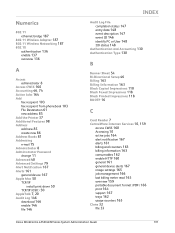
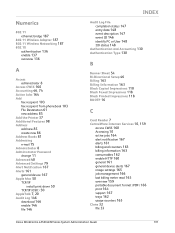
... 8 Access CWIS 160 Accounting 46, 74 Active Jobs 164
Add
fax recipient 103 fax recipient from phonebook 103 File Destination 61 new address 85 Add the Printer 37 Additional Features 98
Address
add new 85 create new 86 Address Books 81
Addressing
e-mail ...166 print 164 support 167 trays 162 usage counters 163 Clone 32 file 33
Xerox WorkCentre 4250/4260 Series System Administration Guide
191
System Administration Guide - Page 207


... Network Factory Default button 161 Network Images Send 118 Network Installation 13
Network Scanning
add
file destination 61 destination services 64 document management fields 65
field name 65 require user input 66
mask user... Printing (Port 9100) 40 Print Files 73
from machine
on internal drive 73 on USB flash drive 73
Print Queue
Xerox WorkCentre 4250/4260 Series System Administration Guide
195
System Administration Guide - Page 208
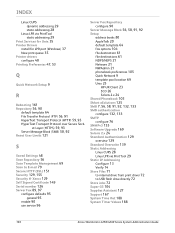
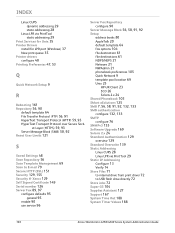
...System Timer Values 188
196
Xerox WorkCentre 4250/4260 Series System Administration ...Xerox 129 Self Signed Certificate 149 Serial number 126 Server Fax 89, 97
configure defaults 95 general 95
enable 90 use service 96
Server Fax Repository
configure 90 Server Message Block 56, 58, 91, 92
Setup
address books 80 AppleTalk 20 default template 64 fax options 104 file destination 61 file destinations...
User Guide - Page 99


... to manage the file destinations, formats and metadata.
If necessary, select one of scanned original, scan to temporarily change the scan settings affecting appearance and style, e.g. Layout Adjustment on this tab to edge.
For more information on the Job Status screen, refer to the following:
Network Scanning on page 41. Xerox WorkCentre 4250/4260 User...
User Guide - Page 110
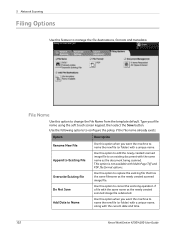
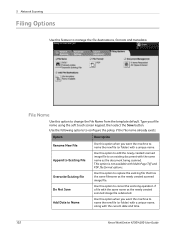
... this option when you want the machine to name the new file (or folder) with the current date and time.
102
Xerox WorkCentre 4250/4260 User Guide
Use the following options to configure the policy if the file name already exists:
Option
Description
Rename New File
Use this option when you want the machine to name...
User Guide - Page 111


... the template default. Xerox WorkCentre 4250/4260 User Guide
103
5 Network Scanning
File Format
Use the File Format option when the job is to their existing template. NOTE: JPEG option is available only in the Job Log. A graphic file that can be opened in a variety of graphic software packages across a variety of these destinations to be accessed...
Similar Questions
How To Setup Scan To File On A Xerox Workcentre 4260
(Posted by gkojthra 9 years ago)
How Do You Add Contacts To The Email List On A Xerox 4250
(Posted by salaaashl 9 years ago)
How To Add 9 Prefix Xerox Workcentre 4250
(Posted by and6agh 10 years ago)
Xerox Workcentre 4250 Can You Add Fax
(Posted by dewdrapu2 10 years ago)
How To Find The File Location For Scanning Workcentre 4250
(Posted by pisu 10 years ago)

