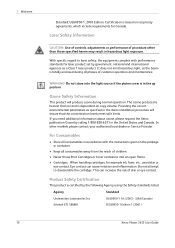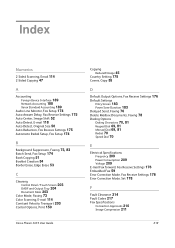Xerox 3635MFP Support Question
Find answers below for this question about Xerox 3635MFP - Phaser B/W Laser.Need a Xerox 3635MFP manual? We have 5 online manuals for this item!
Question posted by junkjonma on January 1st, 2014
How To Print Labels On Xerox 3635
The person who posted this question about this Xerox product did not include a detailed explanation. Please use the "Request More Information" button to the right if more details would help you to answer this question.
Current Answers
Related Xerox 3635MFP Manual Pages
Similar Questions
Manual Feeder Paper Empty Xerox 3210 Workcentre When Printing Labels
(Posted by homerap 9 years ago)
Why Do I Get Media Tray Empty When Printing Wireless Xerox Phaser 3635
(Posted by rgannalej 10 years ago)
How To Print Xerox 3635 Fax Confirmation
(Posted by Lthizen 10 years ago)
Cannot Cancel Print Job Xerox Phaser 3635
(Posted by 333fred 10 years ago)
Printing Labels With The Xerox 3210
When I print a full A4 sheet of labels using the manual paper feed, the sheet often doesn't line up ...
When I print a full A4 sheet of labels using the manual paper feed, the sheet often doesn't line up ...
(Posted by josh20659 12 years ago)