Xerox 3635MFP Support Question
Find answers below for this question about Xerox 3635MFP - Phaser B/W Laser.Need a Xerox 3635MFP manual? We have 5 online manuals for this item!
Question posted by firbhvp on May 12th, 2014
How To Change Ip Address Of Xerox Phaser 3635mfp
The person who posted this question about this Xerox product did not include a detailed explanation. Please use the "Request More Information" button to the right if more details would help you to answer this question.
Current Answers
There are currently no answers that have been posted for this question.
Be the first to post an answer! Remember that you can earn up to 1,100 points for every answer you submit. The better the quality of your answer, the better chance it has to be accepted.
Be the first to post an answer! Remember that you can earn up to 1,100 points for every answer you submit. The better the quality of your answer, the better chance it has to be accepted.
Related Xerox 3635MFP Manual Pages
Systems Administrator Guide - Page 132
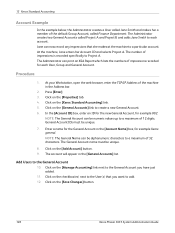
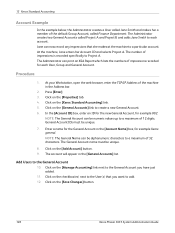
... be unique.
7.
The number of the machine in the Address bar.
2. At your Workstation, open the web browser, enter the TCP/IP Address of impressions is recorded specifically to a maximum of 12 digits...General Accounts] link to the General Account
10. Click on the [Save Changes] button.
120
Xerox Phaser 3635 System Administration Guide Jane can print an XSA Report which lists the numbers of...
User Guide - Page 8


... copying and printing are available as options. Additional Paper Tray, Stand, Foreign Interface Device and Memory Upgrade are supported. 1 Welcome
Introduction
The Xerox Phaser 3635MFP is also supported.
The features and functions available on your machine depend on the device. The device supports scanning to and printing from a USB thumb drive and has the capability of...
User Guide - Page 125
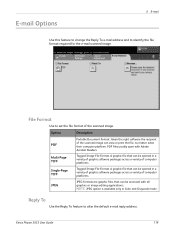
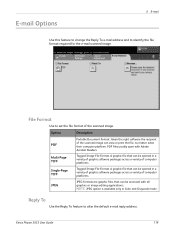
... be opened in Color and Grayscale mode.
Xerox Phaser 3635 User Guide
119
Tagged-Image File Format.
Given the right software the recipient of the scanned image. E-mail Options
6 E-mail
Use this feature to change the Reply To e-mail address and to alter the default e-mail reply address. File Format
Use to set the file...
User Guide - Page 163


For more media specifications, refer to purchase as standard on the Xerox Phaser 3635MFP/X.
A second paper tray is one paper tray and a bypass tray as standard on the Xerox Phaser 3635MFP/S.
Xerox Phaser 3635 User Guide
157 Phaser 3635MFP/S
Phaser 3635MFP/X
Tray 1
Standard
Standard
Bypass Tray
Standard
Standard
Tray 2
Option
Option
Various media sizes and types can be used...
Quick Use Guide - Page 5


English
Xerox Phaser 3635MFP Quick Use Guide
Thank you will successfully: Connect the Phaser 3635MFP Set-up the Phaser 3635MFP Install optional features Operate the Phaser 3635MFP
Contents
Install the Phaser 3635MFP 3 Switch On the Machine 4 Your Phaser 3635MFP 6 Connecting to the Network 10 Install Print Drivers 13 E-mail Setup 14 Fax Setup 16 Installing Option Kits 17 Making Copies 19...
Quick Use Guide - Page 26
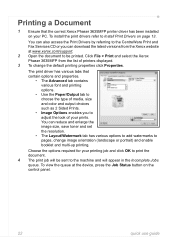
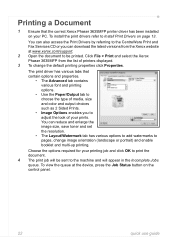
... File > Print and select the Xerox Phaser 3635MFP from the Xerox website at the device, press the Job Status button on page 13. You can reduce and enlarge the image size, save toner and set the resolution.
• The Layout/Watermark tab has various options to add watermarks to pages, change the default printing properties click...
Evaluator Guide - Page 2


... printer, describe its capabilities and features, and help you in your printer evaluation process.
Section 1: Introducing the Xerox Phaser 3635MFP Multifunction Laser Printer
3 Product Overview
5 Phaser 3635MFP Configurations
Section 2: Evaluating Black-andWhite Laser MFPs
6 Overview 7 Deployment, Management and Ease of Use 9 Evaluate Productivity 10 Evaluate Versatility 12 Evaluate...
Evaluator Guide - Page 3


... speed and efficiency, delivering a powerful all -in -one productivity that let you access right from any email-enabled device.
Section 1: Introducing the Xerox Phaser 3635MFP Multifunction Laser Printer Product Overview
Print.
Workflows made easy.
Whether on Xerox EIP technology) and software solutions from the front panel - More control. A quick print and copy speed of...
Evaluator Guide - Page 4


... pages, the Phaser 3635MFP is extremely fast and easy, getting your company's address book directly to the device for fast access to install, configure, obtain reports and troubleshoot all network devices, regardless of use, seamless network integration and unbeatable reliability. Network integration has never been easier, and with built-in the queue. The Xerox-exclusive Print...
Evaluator Guide - Page 5


...Device Interface
Paper Input • 500-sheet feeder
Fax Capabilities • Network Fax Server Enablement
Management • Network Accounting Enablement
Miscellaneous • Cabinet Stand
Xerox Phaser 3635MFP.... Section 1: Introducing the Xerox Phaser 3635MFP Multifunction Laser Printer Phaser 3635MFP Configuration
Phaser 3635MFP/S
The Phaser 3635MFP delivers standard network printing, ...
Evaluator Guide - Page 6


...see how the Phaser 3635MFP multifunction laser printer excels against other manufacturers' products.
6 Xerox Phaser 3635MFP Evaluator Guide
Security
Does the MFP help ensure that the following criteria be used to meet users' demands, and is it is recommended that confidential information stays private? Reliability
Is the MFP durable enough to evaluate every device under consideration, you...
Evaluator Guide - Page 7


... are completed either at just over 48 pounds, can automatically be installed in the office by two people.
Xerox Phaser 3635MFP Evaluator Guide 7 Section 2: Evaluating Black-and-White Laser MFPs Deployment, Management, and Ease of Use
Installing a multifunction device can be challenging, whether an IT staff handles deployment in a larger organization or if the MFP is...
Evaluator Guide - Page 8


... Xerox Phaser 3635MFP Evaluator Guide Once a feature is simple via CentreWare plug-ins (for the Phaser 3635MFP multifunction... to the most commonly used features are located on the device, clearing job programming, interrupting a current job, and stopping...; OpenView®).
The Phaser 3635MFP multifunction printer supports many common network protocols (including TCP/ IP, SNMPv3, SMB, Novel...
Evaluator Guide - Page 9


... that affect overall throughout. Xerox Phaser 3635MFP Evaluator Guide 9 Does the MFP feature the connectivity choices your desk or at both the device and a user's desktop?...device's front panel. Is devicestatus information available at the Phaser 3635MFP multifunction printer's front panel, current information is busy outputting an earlier job? Section 2: Evaluating Black-and-White Laser...
Evaluator Guide - Page 10


...Phaser 3635MFP's print driver.
10 Xerox Phaser 3635MFP Evaluator Guide With copy speeds of up : saves paper by printing multiple pages onto each sheet
• Secure print: holds a private print job until released at the device...-White Laser MFPs Evaluate Versatility
How many functions can the device perform? Beyond high-performance copying, the Phaser 3635MFP multifunction printer delivers...
Evaluator Guide - Page 11


...Device: sends scanned images to any USB memory drive via front-panel port
In addition, the Phaser 3635MFP multifunction printer is entered by the intended recipient at once
• Color Fax send: transmits full-color faxes
• Compression: MH, MR, MMR, JBIG, JPEG
• Address...Xerox devices
Fax features
The Phaser 3635MFP/X configuration adds fax functionality with the Phaser 3635MFP...
Evaluator Guide - Page 12


.... Service/support
Building on the reliability engineered into the Phaser 3635MFP multifunction printer, Xerox has implemented a sophisticated servicedelivery network capable of workgroups as large as well. How the Phaser 3635MFP exceeds the reliability requirement
Day-to-day reliability
With a rated duty cycle of your equipment, addressing issues, and training IT staff and users on hand...
Evaluator Guide - Page 13


... Black-and-White Laser MFPs Evaluate Security
In today's business environment, security is printed.
• Secure print holds print jobs until released at all points of capabilities to help safeguard your confidential information. Does the device have features in place to device features and management settings by an administrator.
The Phaser 3635MFP multifunction printer ensures...
Evaluator Guide - Page 14
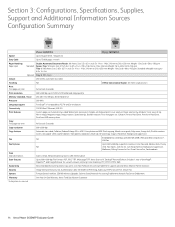
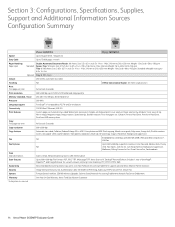
...(superfine) resolution, Color Fax send, Address Book, Priority send, Fax reports,...IP Filtering, Audit Log, HTTPS, Secure Print, Secure Fax
Options
Foreign Device Interface, 256 MB Memory Upgrade, Cabinet Stand, Network Accounting Enablement, Network Fax Server Enablement
Warranty
One Year On-Site Warranty, Xerox Total Satisfaction Guarantee
* Analog phone line required
14 Xerox Phaser 3635MFP...
Evaluator Guide - Page 15
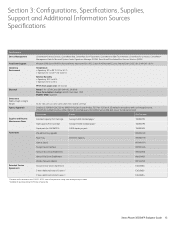
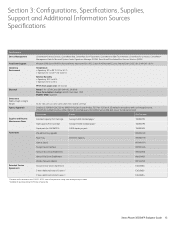
... 48.6 lb. (22.1 kg)
Listed to UL 60950-1/CSA 22.2 No. 60950-1-03, Class 1 Laser Product, FCC Part 15, Class A, CE marked in accordance with ISO/IEC 19752. Yield will vary based... for 3635MFP/X) 256 MB memory upgrade
3,000 staples per pack
108R00823 098N02189
Paper Tray
500-sheet capacity
098N02190
Cabinet Stand
097N01674
Foreign Device Interface
...Xerox Phaser 3635MFP Evaluator Guide 15
Similar Questions
How To Change Ip Address On Xerox 3635
(Posted by thompkanya 9 years ago)
Why 3635 Changes Ip Address With Foreign Interface
(Posted by FVZguys 10 years ago)
How To Change Ip Address In Xerox Phaser 6180
(Posted by kenramjet 10 years ago)
How To Change Ip Address On Xerox Workcentre 4150
(Posted by munclsg 10 years ago)
How To Find Printer Ip Address Phaser 3635mfp
(Posted by Chsk 10 years ago)

