Xerox 4150 Support Question
Find answers below for this question about Xerox 4150 - WorkCentre B/W Laser.Need a Xerox 4150 manual? We have 12 online manuals for this item!
Question posted by munclsg on January 19th, 2014
How To Change Ip Address On Xerox Workcentre 4150
The person who posted this question about this Xerox product did not include a detailed explanation. Please use the "Request More Information" button to the right if more details would help you to answer this question.
Current Answers
There are currently no answers that have been posted for this question.
Be the first to post an answer! Remember that you can earn up to 1,100 points for every answer you submit. The better the quality of your answer, the better chance it has to be accepted.
Be the first to post an answer! Remember that you can earn up to 1,100 points for every answer you submit. The better the quality of your answer, the better chance it has to be accepted.
Related Xerox 4150 Manual Pages
Getting Started Guide - Page 23


... print driver has various tabs that the correct Xerox WorkCentre 4150 printer driver has been installed on page 11.
You can also access the Print Drivers by referring to the CentreWare Print and Fax Services CD or you to adjust the look of printers displayed.
3 To change image orientation (landscape or portrait) and enable...
User Guide - Page 4


...
Accessing Tools 108 Tools Menu Overview 109 Localization 113 Fax Setup 116 Setting up Paper Trays 123 Machine Presets 125 Change Default Settings 127 Software 129 CRU Replacement Defaults 130 Accounting 132 On Demand Image Overwrite 146 Machine Tests 147 Customer ...12 Troubleshooting 169
Fault Clearance 170 Error and Fault Codes 173
13 Index 177
ii
Xerox WorkCentre 4150 User Guide
User Guide - Page 16


... the interferences at the top or bottom of the FCC Rules. For further
12
Xerox WorkCentre 4150 User Guide
1 Welcome
In order to allow this equipment to operate in which charges...the Embedded Fax kit option. Changes or modifications to this equipment not specifically approved by the Xerox Corporation may not be a 900 number or any other electronic device, including FAX machines, to ...
User Guide - Page 17
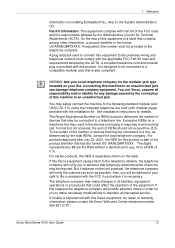
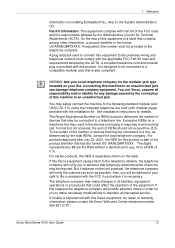
...in response to maintain uninterrupted service. You may result in the devices not ringing in the format US:AAAEQ##TXXXX.
Also, you ... product. 1 Welcome
information on installing Embedded Fax, refer to make changes in order for Terminal Attachments (ACTA). On the rear of the FCC... it is separately shown on the label. Xerox WorkCentre 4150 User Guide
13 WARNING: Ask your local ...
User Guide - Page 22
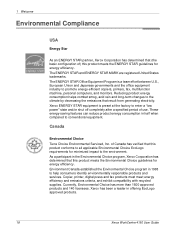
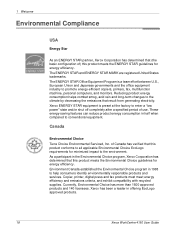
...saving features can reduce product energy consumption in offering EcoLogo approved products.
18
Xerox WorkCentre 4150 User Guide
Canada
Environmental Choice Terra Choice Environmental Serviced, Inc. of Canada...generating electricity. Reducing product energy consumption helps combat smog, acid rain and long-term changes to enter a "low power" state and/or shut off completely after a specified...
User Guide - Page 29


... the User Interface to cancel the entry made on the numeric keypad.
Language
Changes text displayed on the screen.
Displays and selects all the available programming features,
Display and Touch Screen plus fault clearance procedures and general machine
information. Xerox WorkCentre 4150 User Guide
7
Machine Status
Displays the current status of the machine.
Displays...
User Guide - Page 35


... to resolve the fault.
All Faults Displays the fault description and instructions on machine errors and faults.
Xerox WorkCentre 4150 User Guide
13 Active Messages Displays the list of Email transmissions Displays Email transmission details and status
User Authentication
Local Address Book Members
Group Address Book Members
All Email Reports
Displays User login ids and...
User Guide - Page 37


...Machine Tests
For Further Assistance
Access the Online Press Help at www.xerox.com or contact the Xerox Welcome and Support Centre quoting the machine serial number. For additional ... the Users.
Xerox WorkCentre 4150 User Guide
15
Press the Machine Status button on page 107. NOTE: The serial number can :
1) Refer to ensure you can also be accidentally changed or corrupted....
User Guide - Page 78


...neatly into the document feeder, ensure they are
in the middle of
the guides aligning the left of the documents.
56
Xerox WorkCentre 4150 User Guide The first page should be scanned either on top with the headings towards the left edge with the document feeder... document feeder, face up. page 58 Start the Network Scanning Job - Follow the steps below. page 58 Change Feature Settings -
User Guide - Page 80


.... Select Network Scanning on page 62.
4 Change Feature Settings
To temporarily change the information relating to temporarily change the template settings, perform the following:
1.
Select the button for more information on the control panel to select the required template. color scanning, 2 sided originals, scan presets, etc.
58
Xerox WorkCentre 4150 User Guide To get quickly to...
User Guide - Page 81
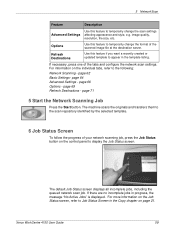
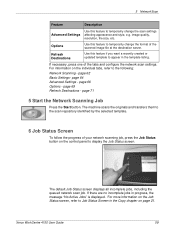
... button. image quality, resolution, file size, etc. page 66 Options - Xerox WorkCentre 4150 User Guide
59 5 Network Scan
Feature
Description
Advanced Settings
Options Refresh Destinations
Use this feature to temporarily change the scan settings affecting appearance and style, e.g. Use this feature to temporarily change the format of the scanned image file at the destination server...
User Guide - Page 85
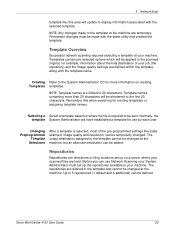
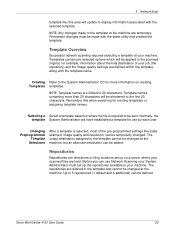
... at the machine, but an alternate destination can be added. NOTE: Any changes made with the selected template.
Normally, the template System Administrator will be changed . The output destination assigned to 20 characters.
Xerox WorkCentre 4150 User Guide
63 Permanent changes must set up the repositories available to display information associated with the same utility...
User Guide - Page 86
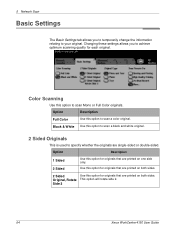
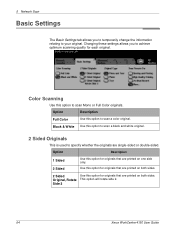
... for originals that are single-sided or double-sided. Side 2
64
Xerox WorkCentre 4150 User Guide Black & White Use this option for originals that are printed on both sides.
2 Sided
Use this option for each original.
Changing these settings allows you to temporarily change the information relating to achieve optimum scanning quality for originals that...
User Guide - Page 90
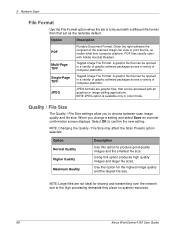
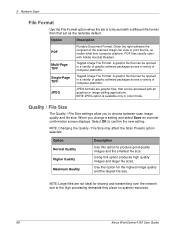
.... When you to the high processing demands they place on system resources.
68
Xerox WorkCentre 4150 User Guide
Use this option produces high quality images and larger file sizes.
Select... File Size
The Quality / File Size settings allow you change a setting and select Save an override confirmation screen displays.
NOTE: Changing the Quality / File Size may affect the Scan Presets...
User Guide - Page 91


... screen keypad, then select the Save button.
Xerox WorkCentre 4150 User Guide
69
Add File Destinations
The System Administrator can be used to search, file and distribute jobs based on the machine. Type your scanned documents in the Job Log. Document Name
Use this option to change the format of these destinations to their...
User Guide - Page 92
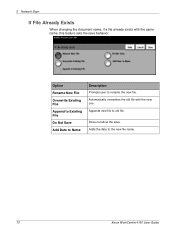
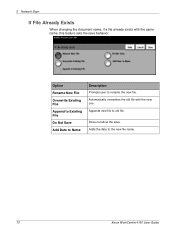
5 Network Scan
If File Already Exists
When changing the document name, if a file already exists with the new one. Does not allow the save behavior. Adds the date to old file. Appends new file to the new file name.
70
Xerox WorkCentre 4150 User Guide
Automatically overwrites the old file with the same name, this...
User Guide - Page 96


page 75 Enter the Address Details - page 78
NOTE: If the Authentication feature is enabled, you may need an account number before using... the Documents
You can load the documents to be on top with the headings towards the left of the machine.
74
Xerox WorkCentre 4150 User Guide Load the Documents - Before loading the documents into
the document feeder, face up Paper Trays in good condition and...
User Guide - Page 99


... and configure the e-mail settings. Use the touchscreen keypad to enter an e-mail address from the address book loaded onto your machine. page 79 Basic Settings - Xerox WorkCentre 4150 User Guide
77 6 Scan to E-mail
Feature
Description
E-mail
Use this tab to Address List in the recipient's email inbox.
If necessary, press one of entering the...
User Guide - Page 102
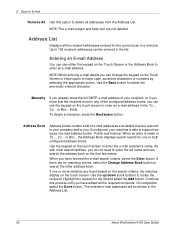
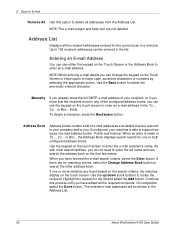
... To..., Cc... Continue this option to enter an e-mail address. If configured, your machine is able to 128 recipient addresses can be shown in any of e-mail address books - Public and Internal. When an entry is not in the Address List.
80
Xerox WorkCentre 4150 User Guide
the Address Book displays search results for the current scan to...
User Guide - Page 141
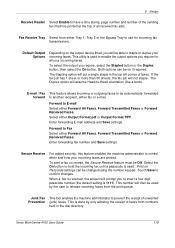
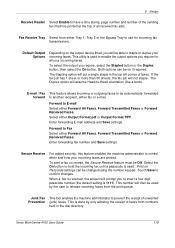
...or e-mail.
Default Output Options
Depending on the output device fitted, you will prompt you to control when and ... directory. Enter forwarding E-mail address and Save settings. Print on Passcode settings can be changed using the number keypad. This...Tray to staple or duplex your incoming faxes are printed. Xerox WorkCentre 4150 User Guide
119 This utility is received, the screen will...
Similar Questions
How Do I Locate Ip Address On Xerox 4150
(Posted by alfrRevDav 9 years ago)
How To Change Ip Address Of Xerox Phaser 3635mfp
(Posted by firbhvp 10 years ago)
Xerox Workcentre M20i How To Change Ip Address
(Posted by SOMpwo 10 years ago)
Workcentre 4150 How To Setup Ip Address
(Posted by sashvPR 10 years ago)
How To Manually Set The Ip Address For My Workcentre 4150 Xerox
(Posted by rugenera 10 years ago)

