Xerox 3300MFP Support Question
Find answers below for this question about Xerox 3300MFP - Phaser B/W Laser.Need a Xerox 3300MFP manual? We have 5 online manuals for this item!
Question posted by grelara on June 25th, 2014
How To Unlocked Scanner For Phaser 5500
The person who posted this question about this Xerox product did not include a detailed explanation. Please use the "Request More Information" button to the right if more details would help you to answer this question.
Current Answers
There are currently no answers that have been posted for this question.
Be the first to post an answer! Remember that you can earn up to 1,100 points for every answer you submit. The better the quality of your answer, the better chance it has to be accepted.
Be the first to post an answer! Remember that you can earn up to 1,100 points for every answer you submit. The better the quality of your answer, the better chance it has to be accepted.
Related Xerox 3300MFP Manual Pages
User Guide - Page 17
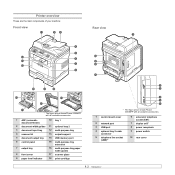
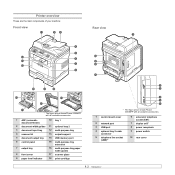
... port
6 control panel
15 multi-purpose tray extension
7 output tray
16 multi-purpose tray paper width guides
8 front cover
17 scanner glass
9 paper level indicator
18 print cartridge
* The figure above shows Phaser 3300MFP with all available accessories.
1 control board cover
2 network port 3 USB port 4 optional tray 2 cable
connector 5 telephone line socket
(LINE...
User Guide - Page 45


...Scan Manager window.
You can add up SMB servers for a scanner. (recommended), or select Connect to allow guest access.
Preparing ... Manager window opens.
2 Click the Add Device button or double-click the Add Device icon.
3 Click Next.
4 Select Browse... the control panel on the bottom line of credentials was entered the Phaser MFP will open the email service. Enter a valid My login ID...
User Guide - Page 86
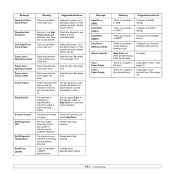
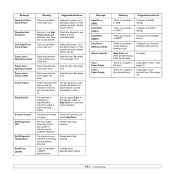
...optional tray 2. Paper has jammed in the optional tray 2. Clear the jam. The scanner module Unlock the scanner and
is a problem in your network interface card correctly. Try again. See page .... Configure the POP3 setting.
See page 14.4.
There is a problem in POP3.
The LSU (Laser Scanning Unit) in . Please wait a few minutes.
The job which you were trying to redial...
User Guide - Page 88


...Use only transparencies specifically designed for service. If the problem persists, please call for laser printers. Remove
excess paper from inside the machine. Check the power switch and the... printing on the thickness of paper may be stacked in the paper exit.
Select Xerox Phaser 3300MFP PCL 6 as the default printer. Clear the paper jam. Disconnect the printer cable and...
Evaluator Guide - Page 3


... book. • Network ready with the printing and scanning performance of larger multifunction devices. • Copying and printing that gives busy work teams a competitive edge.
print, copy, scan and fax
- Xerox Phaser 3300MFP Evaluator Guide 3
Rich Feature Set at a Value Price The Phaser 3300MFP is easy to set up
printing and ID Card Copy make it...
Evaluator Guide - Page 6


...ll see how the Phaser 3300MFP multifunction laser printer excels against other manufacturers' products.
6 Xerox Phaser 3300MFP Evaluator Guide Ease of your daily and monthly workloads? Versatility Does the MFP deliver the range of capabilities your office. When the same criteria are used when evaluating which black-and-white laser multifunction to evaluate every device under consideration, you...
Evaluator Guide - Page 10


... MFP, and whether they will vary based on image, area coverage and print mode.
10 Xerox Phaser 3300MFP Evaluator Guide The included quick install guide walks you through the installation of Installation, Management and Use
Installing a multifunction device can be challenging, whether an IT staff handles deployment in a larger organization or if the MFP...
Service Manual - Page 6


... personal injury. Hot surface on the Product
Warning. Use caution to high temperature.
0°C
35°C
32°F
95°F
Recycle the item. iv
Phaser 3300MFP Service Manual Symbols Marked on or in the printer. Danger invisible laser radiation when open. Refer to the manual(s) for information.
Do not tilt the Print Cartridge.
Service Manual - Page 9


... when working on page v. Department of ozone produced does not present a hazard to the operator. This means that the machine be no hazards from the laser.
Phaser 3300MFP Service Manual
vii Warning Labels
Read and obey all Interlock Switches are displayed on potentially dangerous components. Use care when servicing with power: Dangerous voltages...
Service Manual - Page 15


..., parts lists, and wiring diagrams.
The Phaser 3300MFP Multifunction Product Service Manual contains these sections:
Introductory, Safety, and Regulatory Information: This section contains important safety information and regulatory requirements.
Section 1 - General Information: This section contains an overview of the print engine, scanner, and optional Field Replaceable Units (FRUs), as...
Service Manual - Page 17
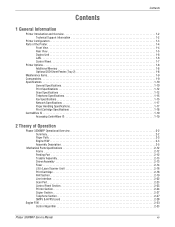
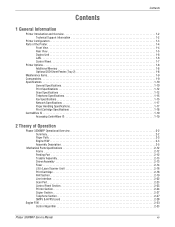
...1-18 CentreWare IS 1-19 Accessing CentreWare IS 1-19
2 Theory of Operation
Phaser 3300MFP Operational Overview 2-2 Summary 2-2 Paper Path 2-3 Engine H/W 2-3 Assembly Description 2-5
Mechanical Parts Specifications 2-12 Frame 2-12 Feeding Part 2-12 Transfer Assembly 2-13 Driver Assembly 2-13 Fuser 2-14 LSU (Laser Scanner Unit 2-16 Print Cartridge 2-18 FAX Section 2-19 Line Interface...
Service Manual - Page 20


Contents
7 Cleaning and Maintenance
Service Maintenance Procedure 7-2 Recommended Tools 7-2
Cleaning 7-2 Cleaning the Print Cartridge 7-3 Cleaning the Laser Unit 7-4
Maintenance 7-5 RIP (Repair, Inspect, and Prevent) Procedure 7-5
Software Maintenance 7-6 Clearing the Memory 7-6
Flash... 8-41 Pick Up Gear Assembly & Solenoids 8-45 Exit Roller 8-46
xviii
Phaser 3300MFP Service Manual
Service Manual - Page 21
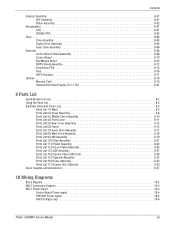
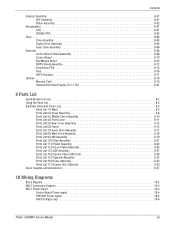
Contents
Scanner Assembly 8-47 ADF Assembly 8-47 Platen Assembly 8-52
Xerographics 8-61 LSU 8-61 CRUM2 PBA 8-62
Drive 8-63 Drive Assembly 8-63 Duplex Drive Assembly 8-65 Fuser ...
Block Diagram 10-2 WD 2 Connection Diagram 10-3 WD 3 Power Signal 10-4
Control Board Power signal 10-4 OPE/ADF Power signal 10-5 HVPS/Voltage map 10-6
Phaser 3300MFP Service Manual
xix
Service Manual - Page 22


... Diagram 10-7 Control Board Connector Locations 10-8 Control Board to Laser Unit, Ethernet, USB 10-9 Control Board to Main and Flat Motors, Clutches, Sensors, Laser Interlock 10-10 Control Board to HVPS, CRUM, Paper Empty Sensor 10-11 Control Board to Fuser, CCD 10-15
A Appendix
Phaser 3300MFP Menu Map A-2 Acronyms and Abbreviations A-3
xx...
Service Manual - Page 24


... Xerox Phaser 3300MFP Multifunction Product ...laser design architecture, which offers print speed at 30-ppm, and resolution up to 1200 x 1200 dots-per-inch image quality. The printer options add memory, media capacity, and functionality:
■ Memory upgrades are standard features of this product, participation in one unit. The scanner provides input for this product.
1-2
Phaser 3300MFP...
Service Manual - Page 44


The Phaser 3300MFP is roughly made up of: Main Controller, Control Panel, Scanner, Line Interface, and Power subsystems. Each subsystem is a separate module that uses Laser Scanner Unit (LSU) with an electrophotographic process in the print engine, a moving CCD in the automatic feed scanner, and a built-in FAX receiving, and System Working Memory Area. The Main controller...
Service Manual - Page 51
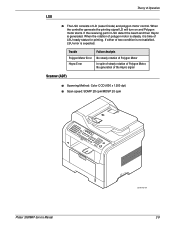
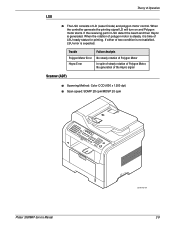
...Hsync is expected. When the rotation of polygon motor is steady, it is time of LD (Laser Diode) and polygon motor control. Theory of Operation
LSU
■ The LSU consists of LSU ...generated. If either of the Hsync signal
Scanner (ADF)
■ Scanning Method: Color CCD (600 x 1200 dpi) ■ Scan speed: SDMP 28 cpm/MDSP 20 cpm
Phaser 3300MFP Service Manual
s3300mfp-150
2-9 When the ...
Service Manual - Page 58


...the printable area, 216 mm
2-16
Phaser 3300MFP Service Manual
It creates the /HSYNC ...device: H/W cuts off when detecting an overheating ■ 2st protection device: S/W cuts off when detecting overheating ■ 3st protection device: Thermostat cuts off power to the lamp
■ Safety device... the paper. LSU (Laser Scanner Unit)
Resolution Spot Size
Laser Property
fθ Property
...
Service Manual - Page 90


...appears when you selected stop or continue.
The LSU (Laser Scanning Unit) in the optional tray 2.
There is ... printing operations.
Install the genuine print cartridge.
3-10
Phaser 3300MFP Service Manual There is no paper in SMTP authentication. ... a few minutes. The print cartridge installed is locked
Unlock the scanner and press Stop/Clear.
failure must be guaranteed and ...
Service Manual - Page 294


Laser Unit Second Cassette Feeder Short-Edge Feed Switching Mode Power Supply Sensor Solenoid Start of Scan Simultaneous Peripheral Operations Online Soft Touch Sensor Switch Synchronous or Synchronization To Be Determined Transfer High Voltage Toner User Interface Universal Serial Bus
Phaser 3300MFP ... Random Access Memory Relative Humidity Release Read-Only Memory Raster Output Scanner -
Similar Questions
How To Unlock Scanner Module In Xerox Phaser 3300mfp
(Posted by Ruizsodar 10 years ago)
How To Unlock Scanner On Xerox Phaser 330mfp
(Posted by newtssflor 10 years ago)
How To Unlock Scanner For Phaser 3300 Mfp?
(Posted by RIbria 10 years ago)
How To Unlock Scanner On Xerox Phaser 3300mfp
(Posted by beefoxygi 10 years ago)

