Xerox 3300MFP Support Question
Find answers below for this question about Xerox 3300MFP - Phaser B/W Laser.Need a Xerox 3300MFP manual? We have 5 online manuals for this item!
Question posted by irCina on October 2nd, 2013
How To Find Phaser 3300mfp Ip Address
The person who posted this question about this Xerox product did not include a detailed explanation. Please use the "Request More Information" button to the right if more details would help you to answer this question.
Current Answers
There are currently no answers that have been posted for this question.
Be the first to post an answer! Remember that you can earn up to 1,100 points for every answer you submit. The better the quality of your answer, the better chance it has to be accepted.
Be the first to post an answer! Remember that you can earn up to 1,100 points for every answer you submit. The better the quality of your answer, the better chance it has to be accepted.
Related Xerox 3300MFP Manual Pages
IPv6 Supplement - Page 3


... Workstation, open the Web browser and enter the TCP/IP Address of the firmware. Default DHCPv6 (Dynamic Host Configuration Protocol) Settings
The device performs auto-address DHCPv6 configuration every time it is less than the firmware listed on some Xerox WorkCentre/Phaser mono printers and Xerox WorkCentre/Phaser mono MFP products via CentreWare Internet Services (CWIS...
IPv6 Supplement - Page 4


... section below and proceed to specify the machine, use DHCP] - Manual Address Options
The device can be enclosed in the [Router Prefix] menu. If you have changed the port number from router advertisements. Enter an IP address for Manual Address if required. 10. In the following formats depending on the [Apply] button to enable DDNS...
IPv6 Supplement - Page 5
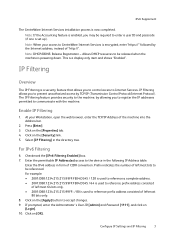
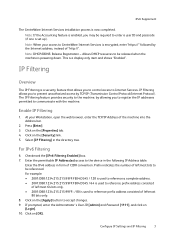
... [Security] link. 5. Note: When your Workstation, open the web browser, enter the TCP/IP Address of leftmost
80 bits only. 8. Allows DHCP resources to be required to CentreWare Internet Services is set up). Enter the permittable IP Address(es) access to accept changes. 9. Click on the [Apply] button to the device in the directory tree.
User Guide - Page 3
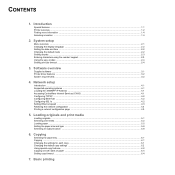
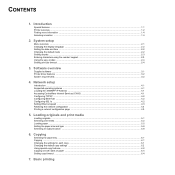
......1.2 Finding more information ...1.4 Selecting a location ...1.4
2. Network setup
Introduction ...4.1 Supported operating systems ...4.1 Locating the 3300MFP IP Address ...4.1 Accessing CentreWare Internet Services (CWIS 4.1 Configuring TCP/IP ...4.2 Configuring EtherTalk ...4.2 Configuring 802.1x ...4.2 Setting Ethernet speed ...4.3 Restoring the network configuration ...4.3 Printing a network...
User Guide - Page 24
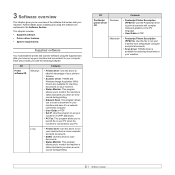
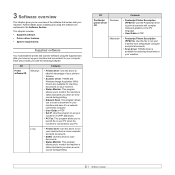
...your machine and save it to a networkconnected computer.
• User Guide in PDF • Set IP: Use this program to set up your machine and connected it to monitor the machine's status and ....
Further details about installing and using the supplied CDs after you have set your
machine's TCP/IP addresses. • PC Fax: This program allows you an overview of the software that comes with ...
User Guide - Page 27
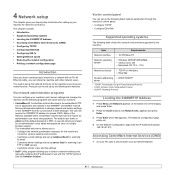
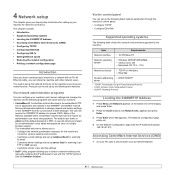
... until Network appears on the bottom line of the display and press Enter.
2 Press the Scroll buttons until Network Info. The user will require the 3300MFP IP address to change network and system settings on the machine to use with your PC open a web browser such as your network printer. Customize e-mail settings...
User Guide - Page 28
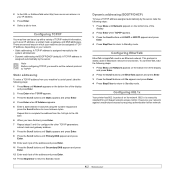
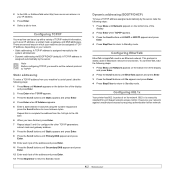
..., take the following steps: 1 Press Menu until Network appears on its network. 802.1x is AppleTalk used in which your machine can be assigned a TCP/ IP address, depending on the bottom line of the display
and press Enter. 2 Press the Scroll buttons until EtherTalk appears and press Enter. 3 Press the Scroll buttons...
User Guide - Page 45


... Scan Manager window opens.
2 Click the Add Device button or double-click the Add Device icon.
3 Click Next.
4 Select Browse for a scanner. (recommended), or select Connect to the Network Scan program and you can enter an ID of your machine.
5 Click Next. and enter the IP address of your machine and the scan settings...
User Guide - Page 46
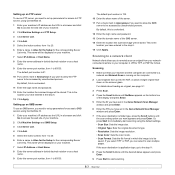
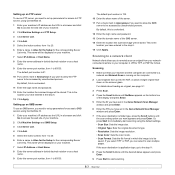
... mark in Alias for the Setup for access to FTP servers using CentreWare IS.
1 Enter your machine's IP address as a host name.
9 Enter the server port number, from 1 to 65535. By default, this is... Server List entry. This name will be displayed on your machine.
7 Select IP Address or Host Name.
8 Enter the server address in which the image is 21.
10 Put a check mark in Anonymous if...
User Guide - Page 48
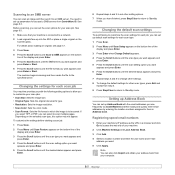
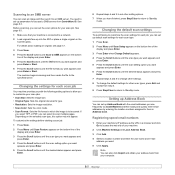
.../Clear to return to Standby
mode.
Scanning to an SMB server
You can also click Import and obtain your address book from your computer.
8.5 See page 8.5.
1 Make sure that your scan job. To customize the settings ... Exit and
repeat from CentreWare IS. Registering speed email numbers
1 Enter your machine's IP address as the URL in a browser and click Go to access the web site of the...
User Guide - Page 49
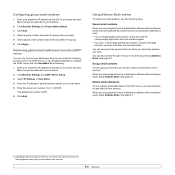
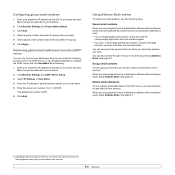
.... • For a two-
Configuring group email numbers
1 Enter your machine's IP address as the URL in a browser and click Go to access the web site of your machine. 2 Click Machine Settings and LDAP Server Setup. 3 Select IP Address or Host Name. 4 Enter the IP address in dotted decimal notation or as a host name. 5 Enter the server...
Evaluator Guide - Page 3


... office tools -
Rich Feature Set at the speed of larger multifunction devices. • Copying and printing that help you reduce operating costs and optimize resource usage. • One device gives you route electronic and scanned-in multiple file
formats. High-end Performance The Phaser 3300MFP is the robust, reliable choice for speed, with the printing...
Evaluator Guide - Page 6


...and performance attributes you 'll see how the Phaser 3300MFP multifunction laser printer excels against other manufacturers' products.
6 Xerox Phaser 3300MFP Evaluator Guide Productivity Can the MFP keep up with... the same criteria are used when evaluating which black-and-white laser multifunction to evaluate every device under consideration, you should look for your office. Versatility Does ...
Evaluator Guide - Page 10


... deployment in a smaller office with 8,000-page capacity1
CentreWare IS helps administrators quickly install, configure and troubleshoot the Phaser 3300MFP multifunction printer.
1 Average standard pages. Evaluate Ease of Installation, Management and Use
Installing a multifunction device can be safely placed in the office by two people. Evaluate the management tools delivered with the MFP, and...
Firmware Upgrade - Page 1
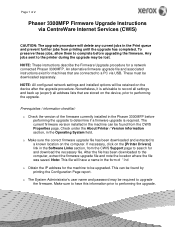
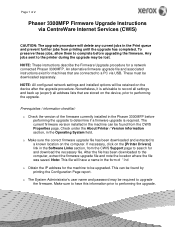
...jobs in the form of *.hd
o Obtain the IP address for the machine to record all settings and back up (export) all address lists that are stored on the computer.
Nonetheless,... upgrade file has been downloaded and extracted to a known location on the device, prior to search for a network connected Phaser 3300MFP. These must be lost. Prerequisites / information checklist:
o Check the version...
Firmware Upgrade - Page 2
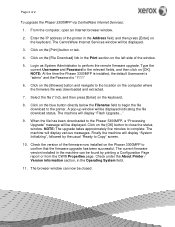
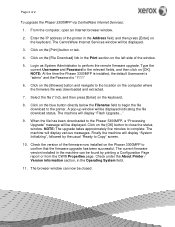
... "1111"
6. Finally the machine will display various messages. Check the version of 2
To upgrade the Phaser 3300MFP via CentreWare Internet Services:
1. The browser window can be found by the usual "Ready to Copy" screen... the file download to the location on the keyboard. Enter the IP address of the window.
5. Click on the [Browse] button and navigate to the printer. The...
Service Manual - Page 41
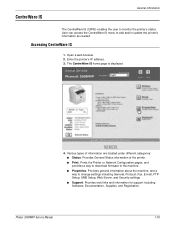
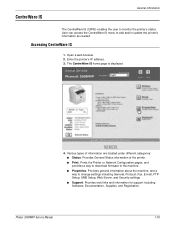
Phaser 3300MFP Service Manual
1-19 Various types of information are located under different categories: ■ Status: ...the machine, and a way to add and/or update the printer's information as needed.
Open a web browser. 2. Enter the printer's IP address. 3. User can access the CentreWare IS menu to change settings including General, Protocol, Fax, E-mail, FTP Setup, SMB Setup, Web ...
Service Manual - Page 116


Make sure that IP address is not entered, reassign it and try again. Try Add a Port.
4-24
Phaser 3300MFP Service Manual An IP address should be assigned to upgrade the Firmware.
If an IP address is entered in Print Server. General Troubleshooting
Problem
Solution
Firmware upgrade process is not executed. But upgrading is completed. Problem
Solution
The printer does...
Service Manual - Page 148


Ensure the printer is displayed. 6. Enter the printer's IP address. 5. The CentreWare IS window is connected to upgrade the firmware over the network connection.
1. On the left side, click File Download.
7-8
Phaser 3300MFP Service Manual Open a web browser. 4. Click the Print button.
7. Cleaning and Maintenance
Network Connection
This method uses CentreWare IS to the computer...
Service Manual - Page 150


...function restores all non-printer related settings in CentreWare IS). 1. Enter the printer's IP address. 4. On the Control Panel, messages reveal the status of the files. Turn ... is connected to the computer with a network connection. 2. Click the Properties link.
7-10
Phaser 3300MFP Service Manual Verify that you have downloaded the reset_xerox.Lt file. 3. Ensure the printer is...
Similar Questions
What Is The Default Ip Address Of Xeron Phaser 3300mfp
(Posted by gujo 9 years ago)
Phaser 3300mfp How To Add Email To Address Book
(Posted by drapvazq 10 years ago)
How To Change Ip Address In Xerox Phaser 6180
(Posted by kenramjet 10 years ago)
How To Set The Ip Address On A Xerox Phaser 3300mfp
(Posted by Humurlaw 10 years ago)
Printers Ip Address
where can i find the printers IP address. I went to Network Settings and under IP Address is 0.0.0.0...
where can i find the printers IP address. I went to Network Settings and under IP Address is 0.0.0.0...
(Posted by julielinnane 11 years ago)

