Xerox 3300MFP Support Question
Find answers below for this question about Xerox 3300MFP - Phaser B/W Laser.Need a Xerox 3300MFP manual? We have 5 online manuals for this item!
Question posted by slload on June 24th, 2014
How To Load Paper Phaser 3300mfp
The person who posted this question about this Xerox product did not include a detailed explanation. Please use the "Request More Information" button to the right if more details would help you to answer this question.
Current Answers
There are currently no answers that have been posted for this question.
Be the first to post an answer! Remember that you can earn up to 1,100 points for every answer you submit. The better the quality of your answer, the better chance it has to be accepted.
Be the first to post an answer! Remember that you can earn up to 1,100 points for every answer you submit. The better the quality of your answer, the better chance it has to be accepted.
Related Xerox 3300MFP Manual Pages
User Guide - Page 3
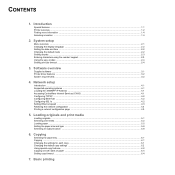
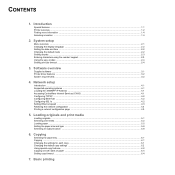
Network setup
Introduction ...4.1 Supported operating systems ...4.1 Locating the 3300MFP IP Address ...4.1 Accessing CentreWare Internet Services (CWIS 4.1 Configuring ... modes ...2.4 Setting print job timeout ...2.4
3. Loading originals and print media
Loading originals ...5.1 Selecting print media ...5.2 Loading paper ...5.5 Setting the paper size and type ...5.8 Selecting an output location...
User Guide - Page 30


... that include different sizes or weights of paper.
• Do not load booklets, pamphlets, transparencies, or documents having other unusual characteristics.
5.1 wrinkled or creased paper -
If an original is detected in the ADF. This chapter includes: • Loading originals • Selecting print media • Loading paper • Setting the paper size and type • Selecting an...
User Guide - Page 33


... print media
When selecting or loading paper, envelopes, or other synthetic materials. • Do not use it is too smooth or too rough - Erasable bond paper - The relative humidity should ... sure the seam at temperatures between 10% and 70%.
• Store unused print media in laser printers.
• Avoid using the following factors: - Condition: Envelopes should use in a moisture...
User Guide - Page 34


... use in laser printers.
• When selecting labels, consider the following factors: -
Labels can peel off during storage.
• Before you use for the majority of separation.
• Make sure that there is empty, the indicator of curl in any torn edges. The adhesive backing is completely lowered. Loading paper
In tray 1
Load the...
User Guide - Page 35


... tray 1 or optional tray 2
1 Pull open the paper tray and load paper. If you do not adjust the paper width guides, it in the correct paper size slot.
2 After loading paper, set the paper type and size for PC-printing. Loading paper in the multi-purpose tray. • You can load letterhead with paper feed, place one sheet at the front. See...
User Guide - Page 36
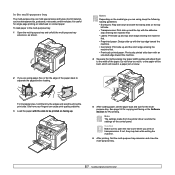
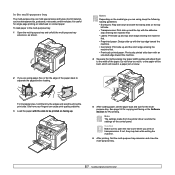
...; Envelopes: Flap side down and with an
uncurled edge toward the machine.
4 Squeeze the multi-purpose tray paper width guides and adjust them by the edges and avoid touching the print side. To load paper in a paper jam or skew.
2 If you print on the top
left side. • Transparencies: Print side up and...
User Guide - Page 37


... down , in the order in the application program you need to Standby mode. Tips on using the control panel buttons. Setting the paper size and type
After loading paper in the paper tray, you use the output tray, make sure that the rear cover is printing. These settings will apply to the output tray...
User Guide - Page 85


...memory becomes available.
Contact your mail or reduce the resolution. The paper in the tray Load paper in the LSU (Laser Scanning Unit). Check the LDAP server configuration settings.
Enter the ...
Meaning
Suggested solutions
When there is a communication error between the global server and the device.
• Try again. • Contact a LDAP Server
administrator. This error message ...
User Guide - Page 86
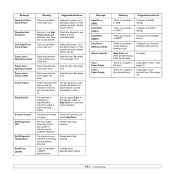
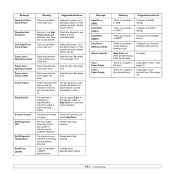
... (Laser Scanning Unit) in your printer is a problem in tray 1. Configure the authentication setting. Configure the DNS setting.
Try again.
page 5.5. Check the display to the available server. There is a problem on and the machine's memory has not been back up.
See page 14.3.
Configure your machine is no paper in Load paper in...
User Guide - Page 88


...feeding problems
Condition
Suggested solutions
Paper is loaded.
See page 14.2. See page 5.8.
• There may require replacement. Printing problems
Condition
Possible cause
Suggested solutions
The machine does not print. Check the power cord connections. Disconnect the printer cable and reconnect it exits from the tray.
Select Xerox Phaser 3300MFP PCL 6 as the default...
User Guide - Page 102
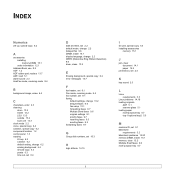
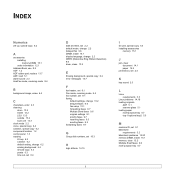
...
H
high altitude 14.15
I
ID card, special copy 6.3 installing accessories
memory 15.1
J
jam, clear document 14.1 paper 14.2
job timeout, set 2.4
K
key sound 2.3
L
Linux requirements 3.3
Linux problems 14.18 loading originals
ADF 5.1 scanner glass 5.1 loading paper multi-purpose tray 5.7 tray 1/optional tray2 5.5
M
machine ID, set 9.1 Macintosh
requirements 3.2 Macintosh problems 14.20 memory DIMM...
Evaluator Guide - Page 3


... powerful multifunction printer delivers document handling that the Phaser 3300MFP is the robust, reliable choice for your docu-
at the speed of office tools - Xerox Phaser 3300MFP Evaluator Guide 3
Rich Feature Set at a Value Price The Phaser 3300MFP is loaded with features that moves at one great price. • Powerful fax/scan tools bring fax and paper documents easily...
Evaluator Guide - Page 6


... black-and-white laser multifunction to evaluate every device under consideration, you should look for your office requires? Section 2: Evaluating Desktop Multifunction Printers Overview
Based ...performance attributes you 'll see how the Phaser 3300MFP multifunction laser printer excels against other manufacturers' products.
6 Xerox Phaser 3300MFP Evaluator Guide This section examines each of ...
Evaluator Guide - Page 10


... a smaller office with 8,000-page capacity1
CentreWare IS helps administrators quickly install, configure and troubleshoot the Phaser 3300MFP multifunction printer.
1 Average standard pages. The included quick install guide walks you 'll need to use of managing the device. There are completed either at just over 41 pounds, can be safely placed in accordance with...
Service Manual - Page 47


Standard Paper)
Phaser 3300MFP Service Manual
s3300mfp-146
2-5 Assembly Description
Theory of Operation
Feed Section
Paper Tray
■ Feed Method: Universal Cassette Type ■ Feed Standard: Center Loading ■ Capacity: Cassette 250 Sheets (75 g/m2, 20 lb. Standard Paper)
Multi-purpose Tray
s3300mfp-145
■ Feeding method: Multi-purpose tray (MPT) ■ Capacity: 50 sheets...
Service Manual - Page 87
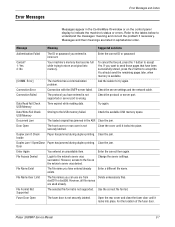
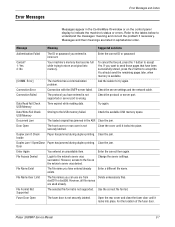
... the available USB memory space. Document Jam
The loaded original has jammed in alphabetical order.
File Access Denied...the jam.
However, all file names
are listed in the ADF. Phaser 3300MFP Service Manual
3-7 To cancel the fax job, press the 1 ... the machine's status or errors.
Duplex Jam 0 Check Inside
Paper has jammed during duplex printing. However, access to the file ...
Service Manual - Page 88


...several redial attempts.
your machine.
size by SMTP server. There is operational.
3-8
Phaser 3300MFP Service Manual Reconfirm the remote machine features.
Enter the correct server address. Your machine... occurred in the LSU (Laser Unplug the power cord and plug it back inches. memory for your machine.
The memory is a problem in . Load paper in the multi-purpose tray...
Service Manual - Page 89


...Paper Jam 1 Open/Close Paper has jammed in the paper exit area. Paper Jam 2 Check Inside
Paper has jammed in the fuser area.
Unplug the power cord and plug it back in the fuser unit.
Open and then close the front cover.
Make sure that the receiving machine is a problem in .
Phaser 3300MFP..., please call for service.
Load paper in . If the problem persists...
Service Manual - Page 90


...paper in your printer is no longer provided. However, you can keep printing but the quality cannot be completely re-done. Install the genuine print cartridge.
3-10
Phaser 3300MFP.... The scanner module is almost empty. The LSU (Laser Scanning Unit) in the tray 1. The engine in ... shake it.
There is selected. Load paper in the optional tray 2.
Load paper in the tray 1.
The print ...
Service Manual - Page 102


...if it is connected to gear melting away. Fuser Gear not functioning due to melting
Paper Empty
The Motor breaks away from its place due to the Connection Board correctly.
... Heat Lamp. Replace the Control Board. 3.
The key is loaded in sequence. Check and Cause 1.
Replace the Control Board.
4-10
Phaser 3300MFP Service Manual Clear the memory.
1.
Replace the Fuser. 2. ...
Similar Questions
What Is The Default Ip Address Of Xeron Phaser 3300mfp
(Posted by gujo 9 years ago)
How Do You Clear A Paper Jam Scanning Xerox Phaser 3300mfp
(Posted by Davholger 10 years ago)
How To Clear A Paper Jam 2 On A Phaser 3300mfp
(Posted by rpLADY 10 years ago)
How To Copy Both Sides Of The Paper On A Phaser 3300mfp
(Posted by tymatdiamo 10 years ago)

