Xerox 3300MFP Support Question
Find answers below for this question about Xerox 3300MFP - Phaser B/W Laser.Need a Xerox 3300MFP manual? We have 5 online manuals for this item!
Question posted by tymatdiamo on December 9th, 2013
How To Copy Both Sides Of The Paper On A Phaser 3300mfp
The person who posted this question about this Xerox product did not include a detailed explanation. Please use the "Request More Information" button to the right if more details would help you to answer this question.
Current Answers
There are currently no answers that have been posted for this question.
Be the first to post an answer! Remember that you can earn up to 1,100 points for every answer you submit. The better the quality of your answer, the better chance it has to be accepted.
Be the first to post an answer! Remember that you can earn up to 1,100 points for every answer you submit. The better the quality of your answer, the better chance it has to be accepted.
Related Xerox 3300MFP Manual Pages
User Guide - Page 16


... documents and save paper.
• You can use preprinted forms and letterhead with both sides of features supported ...Imaging Inc. Use USB flash memory devices
If you have a USB memory device, you add paper to 30 ppm.
• ...machine provides printing, copying, scanning, and faxing functions.
Expand your machine's capacity
• The Phaser 3300MFP has 96 MB of paper and can add a...
User Guide - Page 33


...Size
Source
Copy mode
Letter, A4, Legal, Folio, • tray 1
Executive, ISO B5, JIS • optional tray 2
B5, A5, A6
• multi-purpose tray
Single side printing
...paper and Tracing paper. Erasable bond paper -
Construction: Prior to use damaged or poorly made envelopes. • Be sure the seam at temperatures between 10% and 70%.
• Store unused print media in laser...
User Guide - Page 88


... using a different printer cable.
Select Xerox Phaser 3300MFP PCL 6 as your paper.
• Make sure that the paper guides are against both sides of the envelopes.
14.11 The connection...too much paper in your service representative.
If the computer has more than one . Repair the printer software.
The machine is malfunctioning. Check the machine for laser printers. ...
Evaluator Guide - Page 3


...Phaser 3300MFP is easy to set up
printing and ID Card Copy make it easy to reduce toner, paper and energy costs. • Automatic two-sided printing improves productivity and reduces paper... network.
print, copy, scan and fax
-
High-end Performance The Phaser 3300MFP is loaded with the printing and scanning performance of larger multifunction devices. • Copying and printing that ...
Evaluator Guide - Page 5


... quality) • Two-sided printing • Page Description...multifunction features, including print, copy, scan and fax.
Sizes: Letter, Legal, Folio,
Oficio, A4, JIS B5, ISO B5, Executive, A5, A6; Sizes: Letter, Legal, Folio, Oficio, A4, JIS B5, ISO B5, Executive, A5, A6; Xerox Phaser 3300MFP Features and Accessories
Phaser 3300MFP
The Phaser 3300MFP comes with more capabilities, paper...
Evaluator Guide - Page 6


...used when evaluating which black-and-white laser multifunction to evaluate every device under consideration, you should look for your office requires? This section examines each of the above evaluation criteria in greater detail, covering the specific features and performance attributes you 'll see how the Phaser 3300MFP multifunction laser printer excels against other manufacturers' products...
Evaluator Guide - Page 7
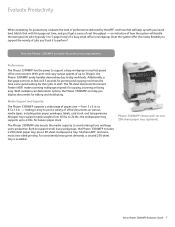
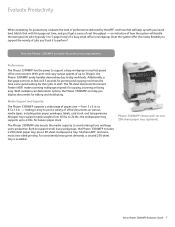
...How the Phaser 3300MFP exceeds the productivity requirement:
Performance
The Phaser 3300MFP has the power to support small, busy workgroups, the Phaser 3300MFP includes a 250-sheet paper tray, plus a 50-sheet multipurpose tray, 50-sheet ADF, and automatic two-sided printing. to print a variety of a busy small office or workgroup. making it to 24 lbs.; for copying, scanning or...
Evaluator Guide - Page 8


... to 30 ppm, as well as a first-page-out time as fast as ID Card Copy, collation, reduce/enlarge, 2-up/4-up to any USB memory device.
And with a range of advanced features, such as 8.5 seconds, the Phaser 3300MFP delivers the printing performance busy workgroups need ?
Its impressive list of print features includes custom-size...
Evaluator Guide - Page 9


... documents • OmniPage® 4.0 SE: converts paper documents into editable Word and Excel files • Image...copy documents. Built-in black-and-white and color - The Phaser 3300MFP multifunction printer also offers a number of scanned images to multiple predefined
locations, including scan to applications/folders (Windows only), scan to FTP and scan to SMB • Scan to USB Memory Device...
Evaluator Guide - Page 10


...-sensitive offices, with the MFP, and whether they will vary based on image, area coverage and print mode.
10 Xerox Phaser 3300MFP Evaluator Guide Evaluate Ease of Installation, Management and Use
Installing a multifunction device can be challenging, whether an IT staff handles deployment in a larger organization or if the MFP is easily removed from...
Evaluator Guide - Page 11


... two-sided printing, paper tray selection, and collation.
For normal copy jobs that don't require special settings, all you need to copy, scan, fax and administration features.
Ease of buttons, including a numeric keypad for programming copy, scan and fax jobs. More advanced features are accessed by a selection of Use The front panel interface on the Phaser 3300MFP...
Evaluator Guide - Page 12


... the various Phaser 3300MFP configurations, available options and supplies, and more helpful information. Custom sizes: 3 x 5 in . to 8.5 x 14 in . / 76 x 127 mm to applications/folders (Windows only); Sizes: Letter, Legal, Folio, Oficio, A4, JIS B5, ISO B5, Executive, A5, A6
Paper output
150 sheets face down, 1 sheet face up
Automatic two-sided printing
Standard...
Firmware Upgrade - Page 2
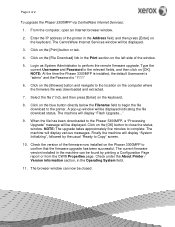
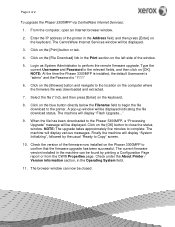
...keyboard. Click on the [File Download] link in the Print section on the left side of the firmware now installed on the Phaser 3300MFP to perform the remote firmware upgrade. Check under the About Printer / Version information section... below the Filename field to begin the file download to Copy" screen.
10. The current firmware version installed in the Operating System field.
11.
Service Manual - Page 19


Contents
Copy Problems 4-16 White Copy 4-16 Black Copy 4-16 Abnormal noise 4-16... Troubleshooting Image Quality 5-5
Print-Quality Specifications 5-7 Operating Environment 5-7 Quality Paper 5-7 Paper Condition 5-7 Printer Condition 5-7
Print-Quality Troubleshooting 5-8 Print-Quality Defect ... 6-2 Printer Settings Utility Method (USB Connection Only 6-3
Phaser 3300MFP Service Manual
xvii
Service Manual - Page 20


... 7-3 Cleaning the Laser Unit 7-4
Maintenance ...(PL5.1.0 8-24 Face Up Cover Assembly 8-25 Side Cover (Left, Right) (PL2.0.5 & 4...Paper Feeder 8-36 Pick Up Roller Assembly 8-36 Pick Up Roller Shaft 8-37 Duplex Guide Housing (With Feed Roller 8-38 MPF Housing 8-39 MP Pick Up Assembly 8-40 Feed Roller Parts 8-41 Pick Up Gear Assembly & Solenoids 8-45 Exit Roller 8-46
xviii
Phaser 3300MFP...
Service Manual - Page 24


Automatic 2-sided printing and network capability are available to increase from 96 MB standard...General Information
Printer Introduction and Overview
The Xerox Phaser 3300MFP Multifunction Product combines print, copy, scan, and fax functions in Xerox Phaser 3300MFP Service Training is strongly recommended. The print engine has a single-pass laser design architecture, which offers print speed at ...
Service Manual - Page 29
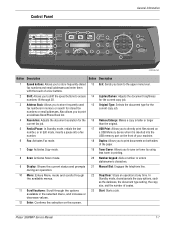
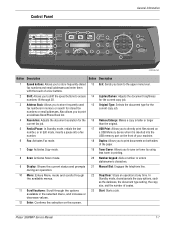
... copy job.
16 Reduce/Enlarge: Makes a copy smaller or larger than the original.
17 USB Print: Allows you to directly print files stored on a USB Memory device when it is inserted into the USB memory port on the front of your machine.
18 Duplex: Allows you to print documents on both sides of the paper...
Service Manual - Page 47


Standard Paper)
Phaser 3300MFP Service Manual
s3300mfp-146
2-5 Standard Paper)
Multi-purpose Tray
s3300mfp-145
■ Feeding method: Multi-purpose tray (MPT) ■ Capacity: 50 sheets (75 g/m2, 20 lb. Assembly Description
Theory of Operation
Feed Section
Paper Tray
■ Feed Method: Universal Cassette Type ■ Feed Standard: Center Loading ■ Capacity: Cassette 250 ...
Service Manual - Page 56


...Device (Thermostat)
■ Thermostat Type: Non-Contact type THERMOSTAT ■ Control Temperature: 70 °C ± 5 °C ■ THERMOSTAT-ROLLER Gap: 1.1 ± 0.2 mm
2-14
Phaser 3300MFP Service Manual Theory of Operation
Process Speed
■ Print Speed: 28/30 PPM (based on A4/LTR) ■ OPC Drum Vp: 179.7 mm/sec. ■ Unit Relative Velocity (Paper... ■ Copying: 55 dB...
Service Manual - Page 117


...53.2 mm
Horizontal density band
4 Develop Roller 39.2 mm
Horizontal density band
5 Transfer Roller 47.1 mm
Black side contamination/transfer fault
6 Heat Roller 88.9 mm
Black spot and fuser ghost
7 Pressure Roller 101.3 mm
Black side contamination
Phaser 3300MFP Service Manual
4-25 Supply Roller 4. Pressure Roller 8.
Charge Roller 3. Heat Roller 7. OPC Drum 2. Transfer Roller...
Similar Questions
How To Make Duplex Copies Using Xerox Phaser 3300mfp
(Posted by duchigran 9 years ago)
How To Make Double Sided Prints Phaser 3300mfp
(Posted by cacjno 9 years ago)
How To Double Copy On Xerox Phaser 3300mfp
(Posted by oiradobaz 10 years ago)
Can I Make 2 Sided Copies On Xerox Phaser 6180mfp Manual 2 Sided-2 Sided
(Posted by hainmollzg 10 years ago)

