Xerox 3300MFP Support Question
Find answers below for this question about Xerox 3300MFP - Phaser B/W Laser.Need a Xerox 3300MFP manual? We have 5 online manuals for this item!
Question posted by thedaqu on October 15th, 2013
How To Install Ram On Phaser 3300mfp
The person who posted this question about this Xerox product did not include a detailed explanation. Please use the "Request More Information" button to the right if more details would help you to answer this question.
Current Answers
There are currently no answers that have been posted for this question.
Be the first to post an answer! Remember that you can earn up to 1,100 points for every answer you submit. The better the quality of your answer, the better chance it has to be accepted.
Be the first to post an answer! Remember that you can earn up to 1,100 points for every answer you submit. The better the quality of your answer, the better chance it has to be accepted.
Related Xerox 3300MFP Manual Pages
User Guide - Page 16


...1995-2005, Zoran Corporation.
Use USB flash memory devices
If you have a USB memory device, you for purchasing this Xerox multifunctional product.
The multipurpose tray holds up to form ... machine is compatible with a variety of your machine.
(I: Installed, O: Option, NA: Not Available)
Features
Phaser 3300MFP
USB 2.0
I
USB Memory
I
PostScript Emulation
I
Network Interface...
User Guide - Page 59
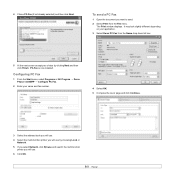
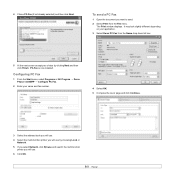
... already selected) and then click Next. PC-Fax is now installed.
It may look slightly different depending on your application.
3 Select Xerox PC-Fax from the File menu. Configuring PC Fax
1 From the Start menu, select Programs or All Program → Xerox Phaser 3300MFP → Configure PC Fax.
2 Enter your choice by choosing...
User Guide - Page 69
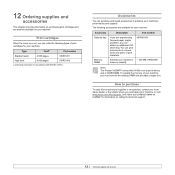
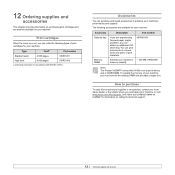
You can purchase and install accessories to purchase
To order Xerox-authorized supplies or accessories, contact your... cartridges and accessories available for your machine's memory capacity.
Part number 097N01693
• 256 MB: 097S03761
Note The Phaser 3300MFP comes with ISO/IEC 19752. 12 Ordering supplies and accessories
This chapter provides information on -board memory and a 32...
User Guide - Page 88


... installed. Transparencies stick together in your paper.
• Make sure that the paper guides are correct.
See page 5.8.
• There may be configured incorrectly.
Select Xerox Phaser 3300MFP PCL...your default printer in the paper exit. If the problem persists, please call for laser printers.
Solving other problems
The following :
• The front cover is not ...
User Guide - Page 98
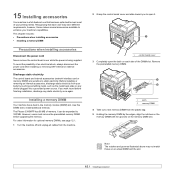
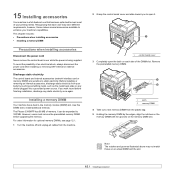
... DIMM slot. Use this DIMM slot to install additional memory. However, users must remove the preinstalled memory DIMM before finishing installation, discharge any device plugged into a grounded power source. Remove
... The Phaser 3300MFP has 96 MB of an electrical shock, always disconnect the power cord when installing or removing ANY internal or external accessories. 15 Installing accessories
Your...
Evaluator Guide - Page 2
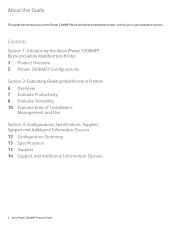
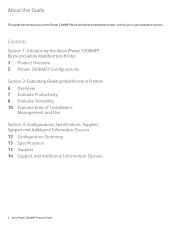
Contents
Section 1: Introducing the Xerox Phaser 3300MFP Black-and-white Multifunction Printer 3 Product Overview 5 Phaser 3300MFP Configurations Section 2: Evaluating Desktop Multifunction Printers 6 Overview 7 Evaluate Productivity 8 Evaluate Versatility 10 Evaluate Ease of Installation,
Management and Use Section 3: Configurations, Specifications, Supplies, Support and Additional Information ...
Evaluator Guide - Page 3


..., with the printing and scanning performance of larger multifunction devices. • Copying and printing that moves at a Value Price The Phaser 3300MFP is empty. • Precision engineering ensures that ... email). print, copy, scan and fax
- Section 1: Introducing the Xerox Phaser 3300MFP Multifunction Printer Product Overview
Fast and feature-rich.
Rich Feature Set at the speed of...
Evaluator Guide - Page 6


... features and performance attributes you 'll see how the Phaser 3300MFP multifunction laser printer excels against other manufacturers' products.
6 Xerox Phaser 3300MFP Evaluator Guide Versatility Does the MFP deliver the range of the above evaluation criteria in a black-and-white workgroup MFP. Ease of Installation, Management and Use How does the MFP simplify deployment, management...
Evaluator Guide - Page 10


... management also includes managing consumables. Settings such as Xerox CentreWare IS or CentreWare Web. How the Phaser 3300MFP exceeds the ease of installation, management and use . Evaluate Ease of Installation, Management and Use
Installing a multifunction device can be challenging, whether an IT staff handles deployment in a larger organization or if the MFP is easily removed from...
Evaluator Guide - Page 14


... Drivers, Scanning Software, User Manual, Quick Installation Guide and Warranty Statement)
• Power cord, USB cable, fax cord
Total Satisfaction Guaranteed
The exclusive Xerox Total Satisfaction Guarantee, recognized as unique in the industry, covers every Phaser device that 's unrivaled in the box:
• Phaser 3300MFP Multifunction Printer
• Print Cartridge (4,000 print capacity...
Firmware Upgrade - Page 1
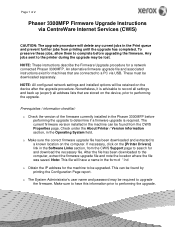
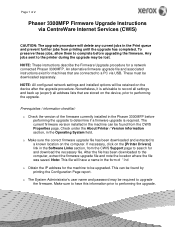
The current firmware version installed in the Phaser 3300MFP before upgrading the firmware. Note: This file will have this information prior to determine if a firmware upgrade is advisable to record all settings and back up (export) all address lists that are stored on the device after the upgrade procedure. o The System Administrator's user name and...
Firmware Upgrade - Page 2
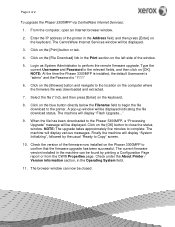
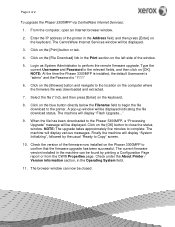
... file download to close the status window. NOTE: The upgrade takes approximately five minutes to perform the remote firmware upgrade. NOTE: At the time the Phaser 3300MFP is installed, the default Username is "admin" and the Password is "1111"
6. The machine will be found by the usual "Ready to Copy" screen.
10. Page...
Service Manual - Page 7


...
Turning the power Off using the power switch does not completely deenergize the printer. Phaser 3300MFP Service Manual
v Disconnect the power cord by way of the grounding conductor in the...otherwise damaged, ■ if any excess moisture, ■ if the printer is exposed to install a properly grounded outlet. Disconnect the power cord in the power cord is a qualified service ...
Service Manual - Page 8
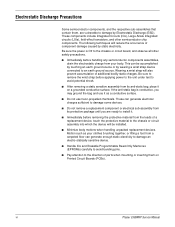
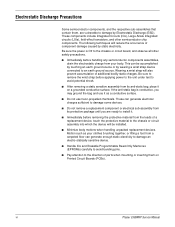
...prevent accumulation of parts when mounting or inserting them , are ready to install it.
■ Immediately before removing the protective material from your clothes brushing... a wrist strap device connected to an earth ground source. If the anti-static bag is Off to the chassis or circuit board, and observe all other semiconductor chip components. vi
Phaser 3300MFP Service Manual Motion ...
Service Manual - Page 10
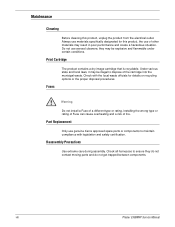
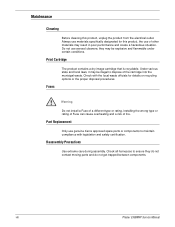
...or the proper disposal procedures.
Check with legislation and safety certification. Warning
Do not install a Fuse of fire. Check all harnesses to ensure they may be explosive and ...they do not contact moving parts and do not get trapped between components. viii
Phaser 3300MFP Service Manual Maintenance
Cleaning
Before cleaning this product, the use of other materials may ...
Service Manual - Page 13


...relocate the receiver (device being interfered with...installation.
Any changes or modifications not expressly approved by this product to operate the equipment. Canada (Regulations)
This Class B digital apparatus complies with Part 15 of the Federal Communications Commission (FCC) Rules. Regulatory Information
Xerox has tested this product in a typical office environment. Phaser 3300MFP...
Service Manual - Page 24


... recommended.
General Information
Printer Introduction and Overview
The Xerox Phaser 3300MFP Multifunction Product combines print, copy, scan, and fax functions in Xerox Phaser 3300MFP Service Training is the primary document used when printing or copying on specialty media and heavy stock. The print engine has a single-pass laser design architecture, which offers print speed at 30...
Service Manual - Page 30
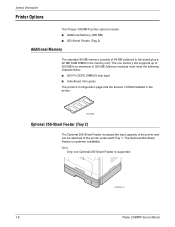
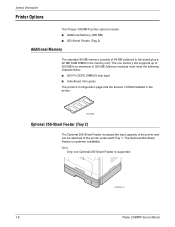
... Manual General Information
Printer Options
The Phaser 3300MFP printer options include: ■ Additional Memory (256 MB) ■ 250-Sheet ... is supported. The one Optional 250-Sheet Feeder is customer installable.
RAM DIMM
Optional 250-Sheet Feeder (Tray 2)
The Optional 250-Sheet Feeder increases the input capacity of RAM installed in the memory slot. Note
Only one memory slot supports ...
Service Manual - Page 65


... process Error Diffusion Algorithm on PC Scan mode without algorithm. Micom controller
Micom has ROM, RAM, I/O Port built-in terms of the Micom part, Matrix part, and LCD.
When ...store Data at HT82V26, and defined signal between HT82V26 and CHORUSm processes the Image signal.
Phaser 3300MFP Service Manual
2-23 Scan Part
Theory of Operation
Pictorial signal input part: output signal of...
Service Manual - Page 88


... for your machine. The memory is full. Load paper in the LSU (Laser Unplug the power cord and plug it back inches.
Make sure that the ...installed is not Install a Xerox-genuine print cartridge, designed for
for storing fax jobs is full. Or, turn the ECM mode on. your network administrator. A problem has occurred in the multi-purpose tray. There is operational.
3-8
Phaser 3300MFP...
Similar Questions
What Is The Default Ip Address Of Xeron Phaser 3300mfp
(Posted by gujo 9 years ago)
Phaser 3300mfp How To Add Email To Address Book
(Posted by drapvazq 10 years ago)
What Is The Default Login And Password For The Phaser 3300mfp
(Posted by phiseanr 10 years ago)
How To Install Xerox Phaser 3300 On Network
(Posted by BetelKDW 10 years ago)
How To Install Xerox Phaser 3635 Mfp Usb Windows 7
(Posted by romsl 10 years ago)

