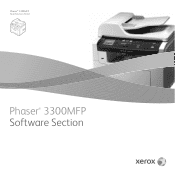Xerox 3300MFP Support Question
Find answers below for this question about Xerox 3300MFP - Phaser B/W Laser.Need a Xerox 3300MFP manual? We have 5 online manuals for this item!
Question posted by registra on June 3rd, 2013
Inventory
How can I determine the total page count for the EOM?
Current Answers
There are currently no answers that have been posted for this question.
Be the first to post an answer! Remember that you can earn up to 1,100 points for every answer you submit. The better the quality of your answer, the better chance it has to be accepted.
Be the first to post an answer! Remember that you can earn up to 1,100 points for every answer you submit. The better the quality of your answer, the better chance it has to be accepted.
Related Xerox 3300MFP Manual Pages
User Guide - Page 16


...; This machine automatically conserves electricity by your machine.
(I: Installed, O: Option, NA: Not Available)
Features
Phaser 3300MFP
USB 2.0
I
USB Memory
I
PostScript Emulation
I
Network Interface
I
(Ethernet 10/100 Base TX)
Duplex printing1
I
1. ... print quality. Use USB flash memory devices
If you have a USB memory device, you for purchasing this Xerox multifunctional product.
User Guide - Page 88


...; Make sure that is indicating a system error. If the problem persists, please call for laser printers.
Remove excess paper from the machine.
You can hold up to the correct port. ... If you are correct. See page 13.7. The machine is jammed during printing. Select Xerox Phaser 3300MFP PCL 6 as it . Install the print
cartridge. Check the Windows printer setting to make ...
User Guide - Page 98
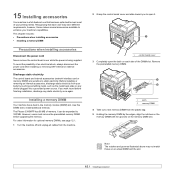
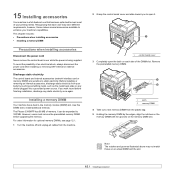
... side of your machine's capabilities. However, users must remove the preinstalled memory DIMM before finishing installation, discharge any device plugged into a grounded power source. If you to enhance your printing needs. The Phaser 3300MFP has 96 MB of an electrical shock, always disconnect the power cord when installing or removing ANY internal or...
Evaluator Guide - Page 2
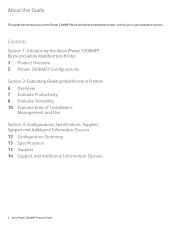
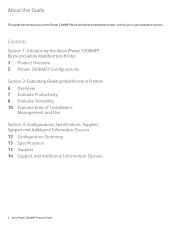
... and Use Section 3: Configurations, Specifications, Supplies, Support and Additional Information Sources 12 Configuration Summary 13 Specifications 13 Supplies 14 Support and Additional Information Sources
2 Xerox Phaser 3300MFP Evaluator Guide About this Guide
This guide will introduce you to the Phaser 3300MFP black-and-white multifunction printer, and aid you in your evaluation process.
Evaluator Guide - Page 3


... security. • Save money on the network. at a Value Price The Phaser 3300MFP is the robust, reliable choice for
distribution via email, fax or through your network's LDAP address book. • Network ready with the printing and scanning performance of larger multifunction devices. • Copying and printing that moves at the speed of office...
Evaluator Guide - Page 4


... to a wealth of information and controls, such as device, toner status, device setup, email and fax address book management, security settings and email alerts. Business-ready Design
The Phaser 3300MFP's thoughtful design is tailored for popular operating system platforms right out of the box make this multifunction a team player. (Microsoft Windows XP, Windows Vista, Linux...
Evaluator Guide - Page 5


...maximum) memory • Connectivity: 10/100Base-TX Ethernet, USB 2.0
Reliability: • Duty Cycle of standard multifunction features, including print, copy, scan and fax. Weights: 16 - 43 lb. Sizes: Letter, Legal, ... tailor-fit the Phaser 3300MFP to your specific needs, with the full range of up to 25,000 pages per month • Warranty: One-year, Xerox Total Satisfaction
Guarantee
Paper...
Evaluator Guide - Page 6


... which black-and-white laser multifunction to evaluate every device under consideration, you should look for your daily and monthly workloads? Productivity Can the MFP keep up with the demands of the above evaluation criteria in greater detail, covering the specific features and performance attributes you 'll see how the Phaser 3300MFP multifunction laser printer excels against...
Evaluator Guide - Page 8


... powerful scanning capabilities can optimize workflows?
Do they include print capabilities that both increases office productivity and helps consolidate older office devices? Have you considered the ways in minutes. How the Phaser 3300MFP exceeds the versatility requirement:
Print Features
With black-and-white print speeds of up to 30 ppm, as well as...
Evaluator Guide - Page 9


... hard-copy documents. holds private incoming faxes until released by the intended
recipient at the device • Store up to 240 fax numbers for
network security • Network Scanning: enables...the scanning of scanned images from your PC via front-panel port In addition, the Phaser 3300MFP multifunction printer is packaged with Xerox Scan to PC Desktop® Personal Edition scan software,...
Evaluator Guide - Page 10


...to change. The process isn't limited to your desktop via the use of managing the device. Device management also includes managing consumables. The Phaser 3300MFP features an integrated print cartridge, minimizing the quantity of Installation, Management and Use
Installing a multifunction device can be challenging, whether an IT staff handles deployment in a larger organization or if the...
Evaluator Guide - Page 11


... reports, device setup settings, and device maintenance. The two-line user interface is controlled by simply selecting programming attributes in just two steps. Ease of buttons, including a numeric keypad for programming copy, scan and fax jobs. More advanced features are accessed by a selection of Use The front panel interface on the Phaser 3300MFP offers...
Evaluator Guide - Page 13
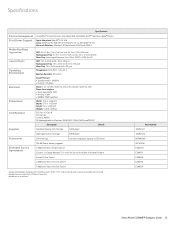
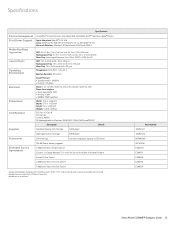
...pages1
High-Capacity Print Cartridge
8,000 pages1
Accessories
250-sheet tray
Increases total paper capacity to 24 lb.
Yield will vary based on an ... lb. Declared yield in accordance with ISO/IEC 19752. Specifications
Specifications
Device Management Print Driver Support Media Handling
Supported Sizes Supported Weights
Operating Environment
... Phaser 3300MFP Evaluator Guide 13
Evaluator Guide - Page 14


...Warranty Statement)
• Power cord, USB cable, fax cord
Total Satisfaction Guaranteed
The exclusive Xerox Total Satisfaction Guarantee, recognized as unique in the industry, covers every Phaser device that 's unrivaled in the industry and available when you up and running.
What's in the box:
• Phaser 3300MFP Multifunction Printer
• Print Cartridge (4,000 print capacity)
•...
Firmware Upgrade - Page 1
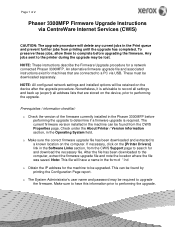
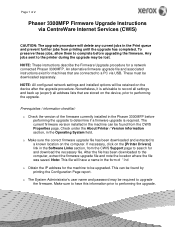
...options will be downloaded separately. Any jobs sent to determine if a firmware upgrade is advisable to record all settings and back up ...device, prior to a PC via CentreWare Internet Services (CWIS)
CAUTION: The upgrade procedure will have this information prior to the computer, extract the firmware upgrade file and note the location where the file was saved. Page 1 of 2
Phaser 3300MFP...
Service Manual - Page 3
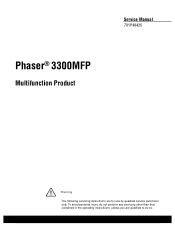
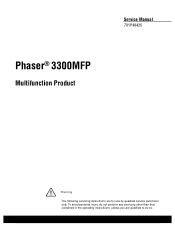
Service Manual
701P48425
Phaser® 3300MFP
Multifunction Product
Warning The following servicing instructions are qualified to do so. To avoid personal injury, do not perform any servicing other than that contained in the operating instructions, unless you are for use by qualified service personnel only.
Service Manual - Page 24


The print engine has a single-pass laser design architecture, which offers print speed at 30-ppm, and resolution up ...of this product, Xerox certification for repairing, maintaining, and troubleshooting the MFP. Technical Support Information
The Xerox Phaser 3300MFP Multifunction Product Service Manual is the primary document used when printing or copying on specialty media and heavy stock. ...
Service Manual - Page 58


...Laser Property
fθ Property
The LSU unit is controlled by using the rotation principle of the polygon mirror to create a latent image on the OPC drum. The OPC drum rotates as the same speed as the paper feeding speed. Theory of Operation
Safety Features
■ To prevent overheating
■ 1st protection device...printable area, 216 mm
2-16
Phaser 3300MFP Service Manual Item
Main Sub
...
Service Manual - Page 237


NRB050515
NOM
This device complies with part 15 of he FCC Rules Operation is subject to laser notice No 50,
LISTED I.T.E. UL FCC Certification No.: US:
This product compl es w th FDA performance C
51Y7 US E149091
Standards for laser products except for 3300MFP Serial Number Label and Location
Phaser™ 3300MFP
Xerox Corporation Webster, NY 14580 Made...
Similar Questions
What Is The Default Ip Address Of Xeron Phaser 3300mfp
(Posted by gujo 9 years ago)
Phaser 3300mfp How To Add Email To Address Book
(Posted by drapvazq 10 years ago)
What Is The Default Login And Password For The Phaser 3300mfp
(Posted by phiseanr 10 years ago)
What's The Default Password For Phaser 3300mfp
(Posted by COOLJD 10 years ago)
Phaser 3300mfp Only Prints Blank Pages And Keeps Printing. The Fuser Was Replace
(Posted by aaron99162 11 years ago)