Xerox 3250D Support Question
Find answers below for this question about Xerox 3250D - Phaser B/W Laser Printer.Need a Xerox 3250D manual? We have 7 online manuals for this item!
Question posted by whitepat on September 5th, 2012
Xerox Phaser 3250dn
This printer has a red solid light and it says that service requested. what does this mean
Current Answers
There are currently no answers that have been posted for this question.
Be the first to post an answer! Remember that you can earn up to 1,100 points for every answer you submit. The better the quality of your answer, the better chance it has to be accepted.
Be the first to post an answer! Remember that you can earn up to 1,100 points for every answer you submit. The better the quality of your answer, the better chance it has to be accepted.
Related Xerox 3250D Manual Pages
User Guide - Page 3
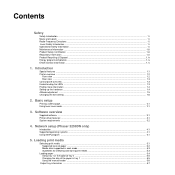
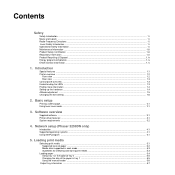
... driver features ...3.1 System requirements ...3.2
4. Introduction
Special features ...1.1 Printer overview ...1.2
Front view ...1.2 Rear view ...1.3 Control panel overview ...1.3... (Phaser 3250DN only)
Introduction ...4.1 Supported operating systems ...4.1 Using SetIP program ...4.1
5. Contents
Safety
Safety Introduction ...1.i Marks and Labels ...1.i Radio Frequency Emissions ...1.i Laser Safety...
User Guide - Page 18
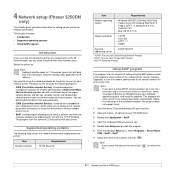
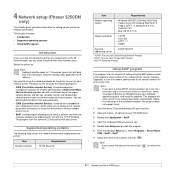
... network environments supported by the following programs:
• CWIS (CentreWare Internet Service): A web-based printer management solution for network administrators.
You can download this program.
6 From the Windows Start menu, select Programs > Xerox Phaser 3250 > SetIP > SetIP.
7 Select the name of the network printer card or interface.
Note Holding the button down for use it...
User Guide - Page 27
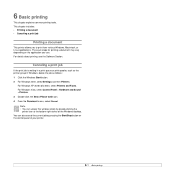
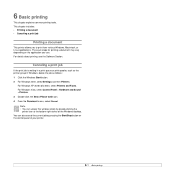
...printing, see the Software Section. For Windows XP (32/64 bit)/2003, select Printers and Faxes. The exact steps for printing a document may vary depending on the ...current job by double-clicking the
printer icon at the bottom right corner of your printer.
6.1 For Windows Vista, select Control Panel > Hardware and Sound > Printers. 3 Double-click the Xerox Phaser 3250 icon. 4 From the Document...
User Guide - Page 28


... 3250D and Phaser 3250DN printer:
Accessory
Description
Part number
Optional Tray
If you are available for technical support.
7.1
7 Ordering supplies and accessories
This chapter provides information on the print cartridge and accessories that are experiencing frequent paper supply problems, you want to purchase
To order Xerox-authorized supplies or accessories, contact your local...
User Guide - Page 37


... the computer has more than one .
9.5 Check the power switch.
Select Xerox Phaser 3250 or Xerox Phaser 3250 PS as the default printer. Disconnect the printer cable (or network cable) and reconnect it printed correctly.
If you have a network printer check the cable connecting the printer to the network.
• Check the print queue or print spooler to the correct...
User Guide - Page 45


.../XP/2003/Vista, select Device Settings. 7 Select the amount of memory you installed from Printer Memory in the Installable Options section. 8 Click OK.
10.2 For Windows XP/2003, select Printers and Faxes. For Windows Vista, select Control Panel > Hardware and Sound > Printers. 4 Select the Xerox Phaser 3250 PS printer. 5 Click the right mouse button on your
computer.
User Guide - Page 63


...Xerox Phaser 3250 Æ SetIP Æ SetIP.
The program automatically detects and displays new and configured print servers on .
2 Insert the supplied CD-ROM into your network.
11 Using SetIP (Phaser 3250DN...installation window appears. 2 Using SetIP (Phaser 3250DN
only)
• Installing SetIP • Using SetIP
Installing SetIP
1 Make sure that the printer is connected to your computer and
...
User Guide - Page 78


.... Select Options.
Or, from the Start menu, select Programs or All Programs → Xerox Phaser 3250 → Troubleshooting Guide.
Double click this program, you can configure and check print settings.
1 From the Start menu, select Programs or All Programs →
Xerox Phaser 3250 → Printer Settings Utility.
2 Change the settings. 3 To send the changes to know the...
User Guide - Page 84


...-click the P3250 on page 32 to Printer Specifications in your Printer User Guide. Mac OS 10.3 or higher (Xerox Phaser 3250D)
1 Follow the instructions on "Installing Software" on your Macintosh desktop. 4 Double-click the MAC_Installer folder. 5 Double-click the MAC_Printer folder. 6 Double-click the Xerox Phaser 3250D or Xerox Phaser
3250DN icon.
7 Select Uninstall and then click Uninstall...
User Guide - Page 85
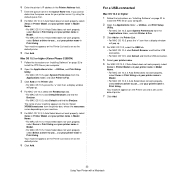
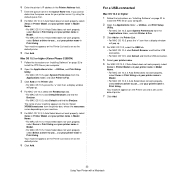
...
Utility. • For MAC OS 10.5, open System Preferences from the
Applications folder, and click Printer & Fax.
3 Click Add on page 32 to use...
Mac OS 10.3 or higher (Xerox Phaser 3250DN)
1 Follow the instructions on "Installing Software" on the Printer List.
• For MAC OS 10.5, press the "+" icon then a display window will pop...
Evaluator Guide - Page 2


...
This guide introduces you to the Xerox Phaser® 3250 laser printer, provides an overview of Installation,
Management and Use 8 Evaluate Productivity 9 Evaluate Versatility
Section 3: Configurations, Specifications, Supplies, Support and Additional Information Sources 10 Configuration Summary 11 Specifications 11 Supplies, Accessories and Extended
Service Agreements 12 Support and Additional...
Evaluator Guide - Page 3


... with both Windows, Mac and Linux compatibility - Always impressive results The Phaser 3250 always delivers impressive results, with ease. • Outstanding Xerox quality, reliability and performance are backed by Xerox Service
and Support, a standard one user or a small workgroup, the Phaser 3250 laser printer offers the ultimate combination of media, from transparencies and cardstock, to...
Evaluator Guide - Page 4


... Legal, Folio, Oficio, A4, JIS B5, ISO B5, Executive, A5, A6; Weights: 16 - 28 lb. Xerox Phaser 3250 Laser Printer Configurations and Accessories
Phaser 3250D
Phaser 3250DN
The Phaser 3250D laser printer includes the following options are available to increase the Phaser 3250 laser printer's productivity: • 250-sheet paper tray (Tray 2): Sizes: Letter, Legal,
Folio, Oficio, A4, JIS...
Evaluator Guide - Page 5


...should look for nontechnical employees? Versatility Can the printer adapt to meet the evolving needs of the above evaluation criteria in a black-and-white printer. This section examines each of a busy single user or a small workgroup? Xerox Phaser 3250 Evaluator Guide 5 Section 2: Evaluating Black-and-White Laser Printers Overview
Based on continuous study of our customers' productivity...
Evaluator Guide - Page 6


... standard web browser.
6 Xerox Phaser 3250 Evaluator Guide
How the Xerox Phaser 3250 laser printer exceeds the management requirement
Xerox management software
The Phaser 3250DN configuration includes CentreWare IS, an embedded web server that allows users and IT personnel to your network via remote management software like Xerox CentreWare® Internet Services (CentreWare IS). Lastly...
Evaluator Guide - Page 7


... office services
Lastly, Xerox offers a host of office technologies, business processes, methodologies and software tools to pull the printer out of its location, or turn it around, when periodic replacement of the Phaser 3250 laser printer - Such services deliver measurable business results by tabs, the print drivers make job programming easy and intuitive. How the Phaser 3250 laser printer...
Evaluator Guide - Page 8


... the Phaser 3250 laser printer performs in as few as the heaviest peak-period workloads. The Phaser 3250 laser printer provides advanced print features, like N-up printing conserves paper by the Phaser 3250 laser printer. Evaluate Productivity
Productivity is a critical consideration when evaluating which saves paper by printing multiple pages on a single sheet.
8 Xerox Phaser 3250 Evaluator...
Evaluator Guide - Page 9


...-sensitive offices, with a 128 MB upgrade.
• For workgroups of custom paper sizes. How the Xerox Phaser 3250 laser printer exceeds the versatility requirement
Expandability
The Phaser 3250 laser printer allows the addition of two key options to 28 lb. The Phaser 3250 laser printer allows users to 105 gsm.
--
Paper capacity starts at 250 sheets, with optional 250-sheet Tray...
Evaluator Guide - Page 10


...Phaser® 3250D
Phaser® 3250DN
Speed
Up to 30 ppm (Letter) / 28 ppm (A4)
Duty Cycle
Up to page, Scaling, Overlays, Booklets, Reduce/enlarge, Toner saver, Custom-size pages
Warranty
One-year Quick Exchange, Xerox Total Satisfaction Guarantee
10 Xerox Phaser 3250...support
PCL® 6 and 5e emulations, IBM Pro Printer emulation, Epson emulation, GDI
PostScript® 3™ ...
Evaluator Guide - Page 11


... configuration), IBM Pro Printer emulation, Epson emulation,...Xerox Phaser 3250 Evaluator Guide 11 Yield will vary based on image, area coverage and print mode. 2 Available for Windows, 3250DN adds: CentreWare® Internet Services..., SNMP 1-2, Ethertalk, HTTP, TCP/IP (DN configuration)
Print Driver Support
Apple: Mac OS® X 10.3, 10.5 Linux: Red...
Similar Questions
My Xerox 3124 Phaser B/w Laser Printer Print Blank Papers
just reeplace the toner and i am using windowa 8
just reeplace the toner and i am using windowa 8
(Posted by badariahabrahman 9 years ago)
Xerox Phaser 3250 Printer What Does The Red Light On Top Mean When It Flashes
(Posted by darkstracy 9 years ago)
Why Is The Red Light Blinking On My Phaser 3250 Printer
(Posted by stanleylucero 11 years ago)
I Have A Problem With My Xerox Phaser 3250dn It Is Showing Service Requested
and has a solid red light. what can i do to fix this problem
and has a solid red light. what can i do to fix this problem
(Posted by whitepat 11 years ago)

