Xerox 3220DN Support Question
Find answers below for this question about Xerox 3220DN - WorkCentre 3220 B/W Laser.Need a Xerox 3220DN manual? We have 1 online manual for this item!
Current Answers
There are currently no answers that have been posted for this question.
Be the first to post an answer! Remember that you can earn up to 1,100 points for every answer you submit. The better the quality of your answer, the better chance it has to be accepted.
Be the first to post an answer! Remember that you can earn up to 1,100 points for every answer you submit. The better the quality of your answer, the better chance it has to be accepted.
Related Xerox 3220DN Manual Pages
User Guide - Page 2


contents
6 Features of your new laser product 9 Safety 12 Regulatory Information
INTRODUCTION 19 Printer overview
19 19 19
Front view Rear view
20 Control panel overview
21 Understanding the Status LED
22 Menu overview
23 Supplied software
23 Printer driver features
23 Printer driver
24 PostScript driver (WorkCentre 3220 only)
GETTING STARTED 25 Setting...
User Guide - Page 5


... display messages 75 Solving other problems 75 Paper feeding 75 Printing problems 76 Printing quality problems 78 Copying problems 79 Scanning problems 80 Network Scan problems 80 Fax problems 81 Common PostScript problems (WorkCentre 3220 only) 81 Common Windows problems 81 Common Linux problems 82 Common Macintosh problems
ORDERING SUPPLIES AND ACCESSORIES 83 Supplies...
User Guide - Page 7


...Quickly scan and send files to 24 ppm
(WorkCentre 3210), 28 ppm (WorkCentre 3220) and...Scan the originals and send it right away • Scan in various environments • You can print multiple image copies from Monotype Imaging Inc. The manual tray holds up 1 sheet of the paper
(double-sided...as "Confidential".
IPv6
Features of your new laser product_6
Set a specific time to transmit ...
User Guide - Page 8


...Basic features of this machine include:
USB 2.0
FEATURES
WorkCentre 3210 WorkCentre 3220
USB Memory Interface
ADF (Automatic Document Feeder)
Network Interface Enthernet 10/100 Base TX wired LAN
Automatic Duplexing (2-sided) printing
FAX
Scan to the reference page for the additional detailed information. (See page 1 for your new laser product
Start
Used to more advanced networking...
User Guide - Page 18


...be required to take back your equipment is preset at 1 minute (WorkCentre 3210), 5 minutes (WorkCentre 3220). In accordance with general household waste.
Please ask you purchase new ...acid rain and long-term changes to promote energy-efficient copiers, printers, fax, multifunction machine, personal computers, and monitors. Environmental Compliance
USA
Energy Star
As an ENERGY ...
User Guide - Page 24
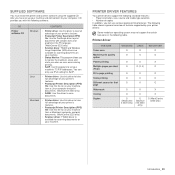
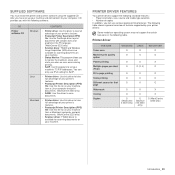
... to take full advantage of your machine from a Linux computer and print documents. (WorkCentre 3220 only)
• SANE: Use this file to run your machine from a Macintosh computer and print documents. (WorkCentre 3220 only)
• Scanner driver: TWAIN driver is available for scanning documents on your machine.
• Status Monitor: This program allows you to...
User Guide - Page 25
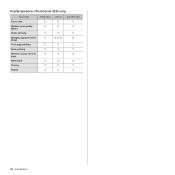
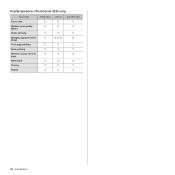
PostScript driver (WorkCentre 3220 only)
FEATURE Toner save Machine print quality option Poster printing Multiple pages per sheet (N-up) Fit to page printing Scale printing
Different source for first page Watermark
Overlay Duplex
WINDOWS O O
X O
O O X
X X O
LINUX O O
X O (2, 4)
X X X
X X O
MACINTOSH O O
X O
O O O
X X O
24 _Introduction
User Guide - Page 27


...You can be prompted for an administrator's user name and password once in the WorkCentre 3220 or WorkCentre 3210. Protocols can configure your machine's print server settings and manage the machine ...machine's control panel. See the Software section. Configure the network parameters necessary for scanning
to access CWIS. Customize e-mail settings and set up the network protocols on ...
User Guide - Page 28


...open a web browser such as Internet Explorer. 2.
Locating the WorkCentre 3210 or WorkCentre 3220 IP Address
1. Press the left /right arrow to access the ... and manually configure the IP addresses for SetIP.
Double click Setup.exe to install this to complete the...you to the network with an efficient way of managing network devices and lets you see Network on page 61.
2. The Network...
User Guide - Page 43
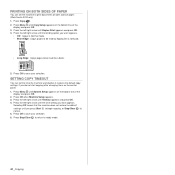
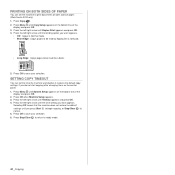
... until Copy Setup appears on the bottom line of the
display and press OK. 2. PRINTING ON BOTH SIDES OF PAPER
You can set the machine to ready mode.
42 _Copying Press Copy . 2.
Press Menu until... copy settings, if you do not start copying after changing them on both sides of paper. (WorkCentre 3220 only) 1. Press the left /right arrow until System Setup appears on the bottom line of...
User Guide - Page 44


...the image being scanned, and bit depth settings.
To scan images from the default setting, press Start .
See Software section. • To a portable USB memory device, if inserted ...for network scanning
Before using a local connection: • Via one of the preset imaging applications. See page 58. See page 44. (WorkCentre 3220 only)
SCANNING FROM THE CONTROL PANEL
Scanning to ...
User Guide - Page 46
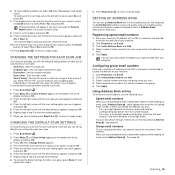
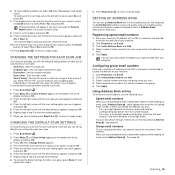
... to ready mode.
Click Group Address Book and Add. 3.
Enter your machine's IP address as the URL in Address Book. (WorkCentre 3220 only)
Registering speed email numbers
1. CHANGING THE SETTINGS FOR EACH SCAN JOB
Your machine provides you with the email addresses you want appears and press OK. 5. If
you select TIFF or...
User Guide - Page 48


... steps for printing a document may vary depending on the
• Canceling a print job
Basic printing_ 47
Double-click the Xerox WorkCentre 3210 or WorkCentre 3220 icon. (Or Xerox WorkCentre 3220 PS) 4. You can also cancel the current job by simply double-clicking the printer icon at the bottom right corner of the Windows desktop. This chapter includes...
User Guide - Page 53
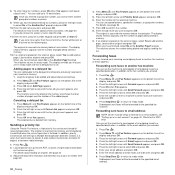
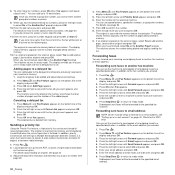
.... 6. Press the left /right arrow until Fax Feature appears on page 44. (WorkCentre 3220 only)
You can be forwarded to send copies of the added pages. Subsequent sent ...faxes to station A ends, before transmission. The original is scanned into memory and immediately transmitted when the current operation is scanned into memory before transmission to station B begins) or between stations...
User Guide - Page 60
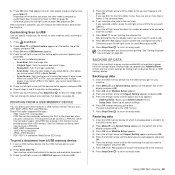
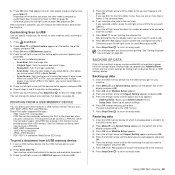
... • TIFF: TIFF 6.0 Baseline • JPEG: JPEG Baseline • PDF: PDF 1.4 and below (WorkCentre 3220 only)
To print a document from the machine. Can choose paper size and tray when printing. Press OK when... be printed or enter the number.
7. Insert the USB memory device into the USB memory port on page 38. After scanning is decided as backup files on the bottom line of a folder...
User Guide - Page 82
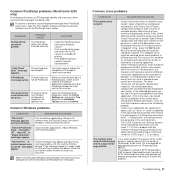
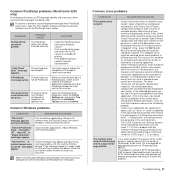
...them at a time is allowed to Installed.
Open the PostScript driver properties, select the Device Settings tab, and set up your machine on Windows error messages.
"Fail To Print...button.
Common PostScript problems (WorkCentre 3220 only)
The following situations are PS language specific and may not be sent to see if the port is occupied by a scanning application.
• Check ...
User Guide - Page 86


...Windows 2000, select Settings and then Printers. For Windows 2000/XP/2003/Vista, select Device Settings. 7. Installing accessories_ 85 Make sure that the PostScript printer driver is installed on.... 4. Click the right mouse button on your
computer. Click OK. Select the Xerox WorkCentre 3220 PS printer. 5. Activating the added memory in the PS printer properties
After installing the memory...
User Guide - Page 88


... USB: 100, 200, 300 dpi
Scan to E-mail (WorkCentre 3220 only): 100, 200, 300 dpi
Network Scan File format
Scan to download the latest software version. b. c. Specifications_ 87
PRINTER SPECIFICATIONS
ITEM
DESCRIPTION
Printing method Printing speeda
Laser beam printing
• WorkCentre 3210: Up to 24 ppm (A4), 24 ppm (Letter)
• WorkCentre 3220: Up to 28 ppm(A4), 30...
User Guide - Page 89


COPIER SPECIFICATIONS
ITEM
DESCRIPTION
Copy Speeda
Copy resolution
• WorkCentre 3210: Up to 24 cpm (A4), 24 cpm (Letter)
• WorkCentre 3220: Up to 28 cpm(A4), 30 cpm (Letter)
Text
Scan/Printing: Up to 600 x 600 dpi
Text/ photo
Scan/Printing: Up to 600 x 600 dpi
Photo
Scan/Printing: Up to 600 x 600 dpi
Zoom range...
User Guide - Page 98


... Settings Utility ...27 Using Onscreen Help ...27
2 Scanning
Scanning Process with TWAIN-enabled Software ...26 Scanning Using the WIA Driver ...26
Windows XP ...26 Windows Vista ...26
8. Using Windows PostScript Driver (WorkCentre 3220)
Printer Settings ...24 Advanced ...24 Using Help ...24
6. Printing Booklets ...20 Printing on Both Sides of Paper ...21 Printing a Reduced or Enlarged...
Similar Questions
How To Clean Glass Xerox Workcentre 3220
(Posted by hc2mrsn 9 years ago)
Xerox Workcentre 3220 Scanning How To Make Into Pdf
(Posted by Jomul 9 years ago)
Xerox Workcentre 3220 How To Find Ip Address
(Posted by rnocgimba 9 years ago)
How To Setting Scan Server Using Workcentre 3220
(Posted by dkotaxella 9 years ago)
Scanning With Network Connection With Mac Lion
Always appear "no scanner connected" however I have the printer 3220 O.K. for printing, but no "scan...
Always appear "no scanner connected" however I have the printer 3220 O.K. for printing, but no "scan...
(Posted by edubuc 11 years ago)

