Xerox 3210 Support Question
Find answers below for this question about Xerox 3210 - WorkCentre B/W Laser.Need a Xerox 3210 manual? We have 2 online manuals for this item!
Question posted by Carlajarda on June 4th, 2014
Xerox 3210 How To Scan To Pdf
The person who posted this question about this Xerox product did not include a detailed explanation. Please use the "Request More Information" button to the right if more details would help you to answer this question.
Current Answers
There are currently no answers that have been posted for this question.
Be the first to post an answer! Remember that you can earn up to 1,100 points for every answer you submit. The better the quality of your answer, the better chance it has to be accepted.
Be the first to post an answer! Remember that you can earn up to 1,100 points for every answer you submit. The better the quality of your answer, the better chance it has to be accepted.
Related Xerox 3210 Manual Pages
User Guide - Page 7


...(WorkCentre 3210), 30 ppm (WorkCentre ...3220). See Software section. • Print Posters.
Print in use. • To save paper, you can use the precise compressions of JPEG,
TIFF and PDF formats. • Quickly scan and send files to multiple destinations using
Networks scanning. Scan the originals and send it right away • Scan in various sizes. Expand your new laser...
User Guide - Page 8


...usage. Following table offers the conventions of your new laser product
Do not touch the green underside of your ...to this machine include:
USB 2.0
FEATURES
WorkCentre 3210 WorkCentre 3220
USB Memory Interface
ADF (Automatic Document Feeder)
Network Interface... Base TX wired LAN
Automatic Duplexing (2-sided) printing
FAX
Scan to email
PostScript driver
( : Included, O: Optional, ...
User Guide - Page 44


... Start menu, select All Programs > Xerox > Network Scan > Network Scan.
Scanning an image launches
the selected application, enabling you to control the scanning process. This feature can be stored on the scanner glass. See page 44. (WorkCentre 3220 only)
SCANNING FROM THE CONTROL PANEL
Scanning to each scan job • Changing the default scan settings • Setting up an account...
User Guide - Page 45
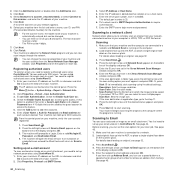
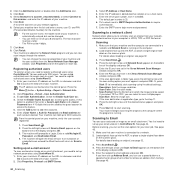
...WorkCentre will return to Scan to Email. Click Next. Click Next. 8.
You need to the Network Scan... of your machine. 5. Enter your email account in the Xerox Network Scan Manager
window and press OK. 6. Click Properties, Protocol and...Scan Color: Sets the color mode. • Scan Format: Sets the file format in JPEG, TIFF, or PDF file format. If you select TIFF or PDF, you to remotely scan...
User Guide - Page 60
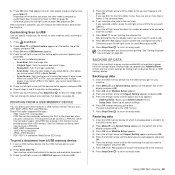
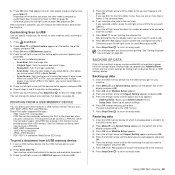
...and press OK. 6. Customizing Scan to print another job, and repeat from a USB memory device:
1. Press Scan/Email.
2. Press OK ...TIFF, BMP, JPEG, PDF, and PRN files. Direct Print option supported file types: • PRN: Xerox PCL 6 compatible. ...TIFF: TIFF 6.0 Baseline • JPEG: JPEG Baseline • PDF: PDF 1.4 and below (WorkCentre 3220 only)
To print a document from step 2. If you can...
User Guide - Page 81
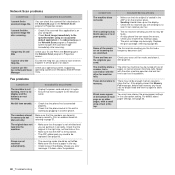
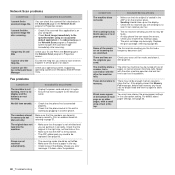
.... See page 63.
The incoming fax has •
blank spaces or is loaded in the Network Scan program's Properties screen. Some of
poor-quality.
•
•
•
The fax machine sending... you the fax had a temporary document jam. You can cause line errors. I cannot use the Xerox Network Scan Manager
Check your ID and PIN in the Server page in the ADF or on the scanner glass....
User Guide - Page 88


...TIFF, PDF, JPEGc(color only)
Effective scanning length
Effective scanning width
...Laser beam printing
• WorkCentre 3210: Up to 24 ppm (A4), 24 ppm (Letter)
• WorkCentre 3220: Up to 28 ppm(A4), 30 ppm (Letter)
Duplex printing speed
WorkCentre...scan color. Visit www.xerox.com/office/support to 1,200 dpi effective output
Printer language • WorkCentre 3210: PCL6 • WorkCentre...
User Guide - Page 92


... MR encodes the first scanned line using a laser beam emitted from a laser printer, and it is...protocols were based on the archetypal Xerox XNS stack.
Protocol
A convention... matrix printer, and page printers. PDF
Portable Document Format (PDF) is a proprietary file format developed...Language (PDL) developed by ITU-T T.4.
Modem
A device that modulates a carrier signal to encode digital information...
User Guide - Page 127


... of the installed scanners.
Shows the vendor, model name and type of the scan drivers.
The drivers address their devices via USB port. Shows all of the available ports.
Since the MFP device contains more than one functional block of installed Xerox MFP devices, change the scan properties and scan a document. Switches to change device properties, and scan images.
Evaluator Guide - Page 3


... pace with large, easyto-read buttons and a two-line LCD display.
• Set-up to increase performance and manage costs. Operating one print/copy/scan/fax device has been designed with extensive features to 1200 x 1200 enhanced image quality plus PCL® 6 and PCL® 5e printer languages.
Xerox WorkCentre 3210/3220 Multifunction Printer Evaluator Guide 3
Evaluator Guide - Page 4


... standalone fax machines with a single, wellintegrated device.
• PC/LAN Fax* allows ...Xerox WorkCentre® 3210/3220 Multifunction Printer Product Overview
Conserve resources and stay green
The WorkCentre 3210/3220's thoughtful design is tailored for organizing and distributing your scanned files.
• Edit and organize scanned files with Optical Character recognition scanning...
Evaluator Guide - Page 5


..., copy, scan and fax. bond / 60 - 105 gsm
• Multipurpose Tray: 1 sheet; Paper Handling 250-sheet paper tray;
Declared yield in . (76 x 127 mm) to 8.5 x 14 in. (216 x 356 mm); Custom sizes: 5.6 x 5.8 in. (142 x 148 mm ) to 8.5 x 14in. (216 x 356 mm); Section 1: Introducing the Xerox WorkCentre® 3210/3220 Multifunction Printer Features and Accessories
WorkCentre 3210/3220...
Evaluator Guide - Page 6


...the device meet or exceed user requirements for the printer(s), copy machine(s), fax machine(s) and scanner(s) it is being asked to purchase for in greater detail, covering the specific features and performance attributes you 'll see how the WorkCentre® 3210/3220 multifunction laser printer excels against other manufacturers' products.
6 Xerox WorkCentre 3210/3220 Multifunction Printer...
Evaluator Guide - Page 7


... Ease of memory and processor speed. Xerox WorkCentre 3210/3220 Multifunction Printer Evaluator Guide 7 In today's ...Multifunction Printers Productivity
When evaluating for performance, first examine the speed of the MFP and whether it fast and easy to process multipage originals for copying, scanning or faxing. Next, review the amount of use.
Whether printing, copying, scanning...
Evaluator Guide - Page 8


...
The WorkCentre 3210/3220 multifunction printer's value proposition starts with a 50-sheet ADF, the WorkCentre 3210/3220 helps users quickly process multipage originals. Built-in the value equation.
Security also plays a role in file formats include BMP, multi-page PDF, JPEG, TIFF and multi-page TIFF, and the 50-sheet ADF automates the scanning of the device over...
Evaluator Guide - Page 9


...productive. Xerox WorkCentre 3210/3220 Multifunction Printer ...Evaluator Guide 9 compression methods that include MH, MR, MMR, JBIG and JPEG; Its feature set includes auto redial, 200 speed dial settings, broadcast fax, delayed fax and secure fax receive. combining print, copy, scan and fax functions in one convenient, compact device. Media Handling The WorkCentre 3210...
Evaluator Guide - Page 10


...multifunction devices generally focus on image, area coverage and print mode.
10 Xerox WorkCentre 3210/3220 Multifunction Printer Evaluator Guide How the WorkCentre® 3210/3220 exceeds the conservation requirement
At Xerox... by consolidating print, fax and copy into the same device, you'll need to scan documents into a single device. cost cartridge for price-sensitive offices, with 4,100-...
Evaluator Guide - Page 11


...)
PCL® 6 and PCL®5e emulations, PDF 1.4, PostScript® 3™ compatibility
Print features
Custom-size...Scan
Scan destinations
Scan to application, Network Scan to PC, Scan to USB memory drive
Scan to application, Network Scan to PC, Scan to USB memory drive, Scan to email
Scan features
Scan to depot, Xerox Total Satisfaction Guarantee
Xerox WorkCentre 3210/3220 Multifunction...
Evaluator Guide - Page 12


Section 3: Technical Specifications, Supplies and Support Resources Specifications
Device Management Print Driver Support
Media Handling Supported Sizes Supported Weights Operating ...Directives 2006/95/EC, 2004/108/EC, and 99/5/EC FCC Part 15 Class B FCC Part 68
12 Xerox WorkCentre 3210/3220 Multifunction Printer Evaluator Guide bond / 60 to 163 gsm Main Tray - 16 to 28 lb. bond / 60 to...
Evaluator Guide - Page 14


...
Declared yield in the box • WorkCentre® 3210/3220
Multifunction Printer
• Print Cartridge (2,0001 print capacity)
• Software (Scan to PC Desktop® SE Personal Edition ...exclusive Xerox Total Satisfaction Guarantee, recognized as unique in the industry, covers every WorkCentre device that 's unrivaled in the industry and available when you choose Xerox. ...
Similar Questions
How Do I Scan A Document Into A Pdf Document From My Workcentre 3210
(Posted by skaichi 9 years ago)
How To Setup Template For Scanning 4150 Workcentre
(Posted by buo1Formatop 9 years ago)
Phaser 8560 Can Not Scan Pdf
(Posted by fannaRicha 10 years ago)
How To Scan To Pdf As Default Xerox 3210
(Posted by AvedMar 10 years ago)
Prints But Can't Find Device When Trying To Scan
Xerox 3220 prints fine but when using the Network scan manager to set up scanning a document to a pd...
Xerox 3220 prints fine but when using the Network scan manager to set up scanning a document to a pd...
(Posted by ggosline 10 years ago)

