Xerox 3210 Support Question
Find answers below for this question about Xerox 3210 - WorkCentre B/W Laser.Need a Xerox 3210 manual? We have 2 online manuals for this item!
Question posted by kortepanosg on January 28th, 2014
How Can I Retrieve My Delayed Faxes On My Xerox Work Centre 3210
The person who posted this question about this Xerox product did not include a detailed explanation. Please use the "Request More Information" button to the right if more details would help you to answer this question.
Current Answers
There are currently no answers that have been posted for this question.
Be the first to post an answer! Remember that you can earn up to 1,100 points for every answer you submit. The better the quality of your answer, the better chance it has to be accepted.
Be the first to post an answer! Remember that you can earn up to 1,100 points for every answer you submit. The better the quality of your answer, the better chance it has to be accepted.
Related Xerox 3210 Manual Pages
User Guide - Page 4
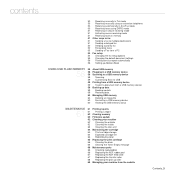
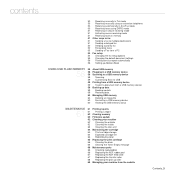
... 51 Sending a delayed fax 52 Sending a priority fax 52 Forwarding faxes 53 Sending a Fax from a PC 54 Fax setup 54 Changing the fax setup options 55 Changing the default document settings 56 Printing sent fax report automatically 56 Setting up Address Book
USING USB FLASH MEMORY 58 About USB memory
58 58 Plugging in a USB memory device 58 Scanning...
User Guide - Page 18


...equipment, your local dealer or Xerox representative for incorrect disposal of charge. Regulatory Information_17 Xerox ENERGY STAR equipment is confirmation that...fax, multifunction machine, personal computers, and monitors. Your machine will help to Power Save Mode from generating electricity. Please contact your equipment is preset at 1 minute (WorkCentre 3210), 5 minutes (WorkCentre...
User Guide - Page 27


... claim swap partition of 300 MB or larger for working with other network users. This embedded web server allows...user name and password. Customize printer, copy, and fax settings. • SetIP: Utility program allowing you to...WorkCentre 3220 or WorkCentre 3210 from the convenience of the features available within CentreWare Internet Services will require the WorkCentre 3220 or WorkCentre 3210...
User Guide - Page 48


...Basic printing_ 47 Click the Windows Start menu. 2. Double-click the Xerox WorkCentre 3210 or WorkCentre 3220 icon. (Or Xerox WorkCentre 3220 PS) 4. From the Document menu, select Cancel. CANCELING A... Windows, Macintosh, or Linux applications. For Windows XP/2003, select Printers and Faxes.
basic printing
This chapter explains common printing tasks.
This chapter includes: •...
User Guide - Page 52


...your faxes.
6. Once you entered a group dial number, you finish copying or printing, the machine automatically prints the fax. Sending a delayed fax
You can turn on the scanner glass. Press Menu until Fax Feature... the number of the first receiving fax machine and press OK. If an original is a multi-tasking device, it and press OK.
7. Load another fax number to select No at a ...
User Guide - Page 53
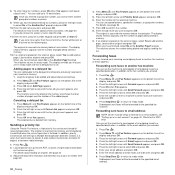
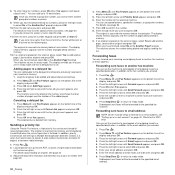
... the originals to suit your machine's memory. 1. Press OK when Add Page appears. 4. Canceling a delayed fax
1. The original is set the machine to send copies of the display and press OK.
3. For...Press the left/right arrow until the fax job you have finished entering fax numbers, press the left /right arrow until Fax Feature appears on page 44. (WorkCentre 3220 only)
You can use speed ...
User Guide - Page 62


...select All Report. 4.
The selected information prints out. This list shows the fax numbers specified as junk fax numbers.
Press the left /right arrow until the report or list you ...55. maintenance
This chapter provides information for a particular fax job.
See page 54. This list shows the documents currently stored for delayed faxes along with useful information you want to use the ...
User Guide - Page 76


...too much paper in the tray. The machine is not selected as your paper.
• Make sure that is working properly and print a job.
Load paper. The machine may be stacked in your service
representative. For many software ... is not closed. Follow the suggested solutions until the problem is jammed.
Select Xerox WorkCentre 3210 or WorkCentre 3220 as the default printer.
User Guide - Page 94


...F
fax header, set 48 Fax mode, receiving mode 50 fax number, set 48 faxing
default settings, change 55 delayed faxes 51 fax setup 54 forwarding faxes 52 Multiple Send faxes 51 priority faxes 52 receiving faxes 49 sending faxes 49 ... cartridge 64
memory module installing 84 ordering 83
memory, clear 62
Multiple Sned faxes 51
N
network setting up 26
network scan scanning 44
Network Scan program adding...
User Guide - Page 127


... by scanner drivers automatically, so proper settings are applied by Xerox printer and scanner drivers. Since the MFP device contains more than one functional block of your system, it is strongly ...recommended you to these devices via USB port. The port sharing prevents you to organize proper access of installed Xerox MFP devices, change the scan properties and scan a ...
Evaluator Guide - Page 3


...-packed and reliable all-in-one print/copy/scan/fax device has been designed with large, easyto-read buttons and a two-line LCD display.
• Set-up is a highly compact device complete with up to 30,000 pages (3210) and 50,000 pages (3220) ensures reliable operation day after day. Xerox WorkCentre 3210/3220 Multifunction Printer Evaluator Guide 3
Evaluator Guide - Page 4


... broadcast (multisend) faxing, fax forwarding and fax speed dials let you replace less cost-effective standalone fax machines with a single, wellintegrated device.
• PC/LAN Fax* allows paperless faxing right from your desktop.
• Manage from your desktop using Toner Saver mode on paper.
Section 1: Introducing the Xerox WorkCentre® 3210/3220 Multifunction Printer Product...
Evaluator Guide - Page 5


... features, including print, copy, scan and fax. Custom sizes: 3 x 5 in. (76 x 127 mm) to PC Desktop® Personal Edition
Fax Capabilities • Transmission Speed: As fast as 3 sec. Xerox WorkCentre 3210/3220 Multifunction Printer Evaluator Guide 5 per month (3210)
Optional Accessories
Optional accessories let you tailor-fit the WorkCentre 3210/3220 to your specific needs, with ISO...
Evaluator Guide - Page 7


... IT department intervention and freeing employees to continue working, not fixing the MFP.
And although its ... or workgroup). Whether printing, copying, scanning or faxing, the easy-to-navigate user interface intuitively guides ...customer-replaceable cartridge, keeping maintenance to a minimum. Xerox WorkCentre 3210/3220 Multifunction Printer Evaluator Guide 7 The best MFP for performance...
Evaluator Guide - Page 8


... ownership (TCO) of up to 30 ppm (WorkCentre 3210 up to protect a confidential fax, for larger copy jobs. that come in file formats include BMP, multi-page PDF, JPEG, TIFF and multi-page TIFF, and the 50-sheet ADF automates the scanning of lengthy documents.
8 Xerox WorkCentre 3210/3220 Multifunction Printer Evaluator Guide Security also plays a role...
Evaluator Guide - Page 9


...(available on the WorkCentre 3220): Forwards received faxes to a specific email address, which saves paper and eases fax archival tasks.
• Secure Fax Receive: Holds confidential faxes until the recipient enters a code to release it.
• Fax Forward to Fax: Forwards received faxes to other fax devices for easy portability. Xerox WorkCentre 3210/3220 Multifunction Printer Evaluator...
Evaluator Guide - Page 10


...It consumes a low 450 W of separate consumables. How the WorkCentre® 3210/3220 exceeds the conservation requirement
At Xerox, we've led the way in multifunction devices generally focus on image, area coverage and print mode.
10 Xerox WorkCentre 3210/3220 Multifunction Printer Evaluator Guide The WorkCentre 3210/3220 features a toner-saver mode. Successful implementation of operations...
Evaluator Guide - Page 11


... x 356 mm
Main Tray 1: 250 sheets; Custom Sizes: 5.6 x 5.8 in . to 8.5 x 14 in . / 76 x 127 mm to depot, Xerox Total Satisfaction Guarantee
Xerox WorkCentre 3210/3220 Multifunction Printer Evaluator Guide 11 BMP; Speed
WorkCentre 3210 Up to 24 ppm (Letter/A4)
WorkCentre 3220 Up to 30 ppm (Letter) / 28 ppm (A4)
Duty Cycle
Up to 30,000 pages / month...
Evaluator Guide - Page 12


... 2 (optional): 16 to 43 lb. Section 3: Technical Specifications, Supplies and Support Resources Specifications
Device Management Print Driver Support
Media Handling Supported Sizes Supported Weights Operating Environment Electrical
Dimensions Certifications
Specifications
CentreWare...and 99/5/EC FCC Part 15 Class B FCC Part 68
12 Xerox WorkCentre 3210/3220 Multifunction Printer Evaluator Guide
Evaluator Guide - Page 14


...Centre Management Software
1 Average standard pages. Total Satisfaction Guaranteed
The exclusive Xerox Total Satisfaction Guarantee, recognized as unique in the industry, covers every WorkCentre device...coverage and print mode.
14 Xerox WorkCentre 3210/3220 Multifunction Printer Evaluator Guide Declared yield in the box • WorkCentre® 3210/3220
Multifunction Printer
• Print ...
Similar Questions
Check Ctd Unit 092-310 Clean The Ctd Sensor Work Centre 6015
Check Ctd Unit 092-310 Clean The Ctd Sensor Work Centre 6015
Check Ctd Unit 092-310 Clean The Ctd Sensor Work Centre 6015
(Posted by bkinnard 8 years ago)
How To Take Delay Fax Off Workcentre M20i
(Posted by edsoicang 9 years ago)
Just Purchased 3210 Fax Cant Send But Can Receive Faxes
(Posted by junmay88 10 years ago)
Hi, Dialing To My Xerox 3210 Fax Number Results In Continuing Busy Line Signal.
Also, unable to send fax for the same reason.
Also, unable to send fax for the same reason.
(Posted by couriel 10 years ago)

