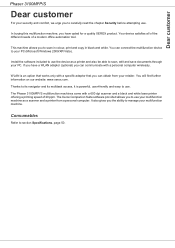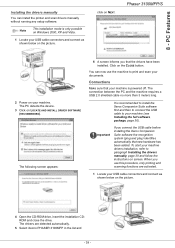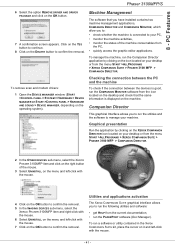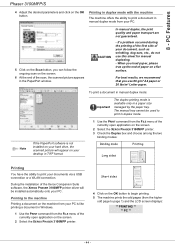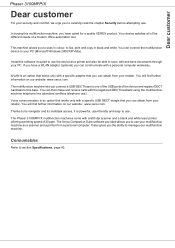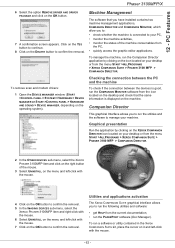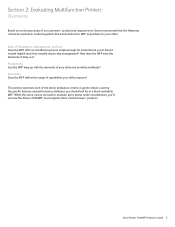Xerox 3100MFP/S Support Question
Find answers below for this question about Xerox 3100MFP/S - Phaser B/W Laser.Need a Xerox 3100MFP/S manual? We have 9 online manuals for this item!
Question posted by mbhiman on January 10th, 2013
What Wireless Adaptor Can Be Used With Xerox Phaser 3100mfp.
The person who posted this question about this Xerox product did not include a detailed explanation. Please use the "Request More Information" button to the right if more details would help you to answer this question.
Current Answers
Related Xerox 3100MFP/S Manual Pages
Similar Questions
Can You Print Wirelessly Using Phaser 3635mfp
(Posted by ganesjohnch 9 years ago)
Directions On How To Use Phaser 3300mfp And Double Side Print
(Posted by nordsMerli 10 years ago)
Scaner Driver For Windows 8 64 Bit
Please, when will be scaner driver for this equipment windows 8 64 bit?
Please, when will be scaner driver for this equipment windows 8 64 bit?
(Posted by kpsmolnar 11 years ago)
Phaser 3100mfp Cannot Recieve Faxes.
Please help! How can I get this printer to receive faxes?
Please help! How can I get this printer to receive faxes?
(Posted by wr166106 11 years ago)
Setting Scan Margins On The Xerox Phaser 3100mfp?
(Posted by wpetzer 12 years ago)