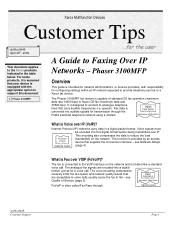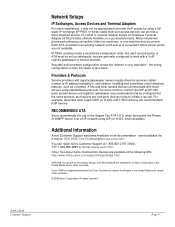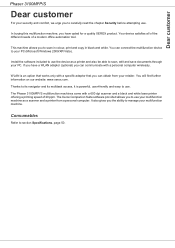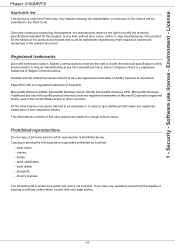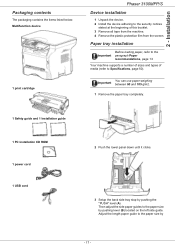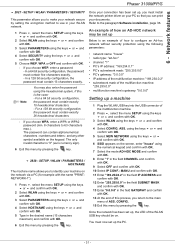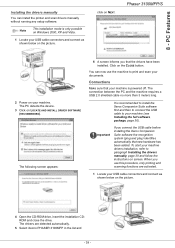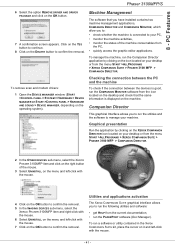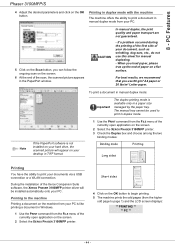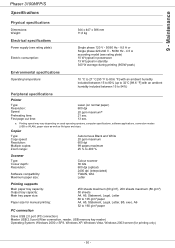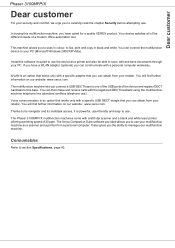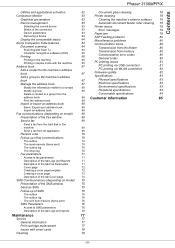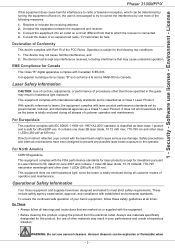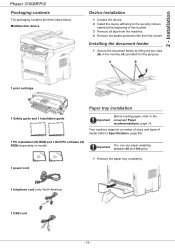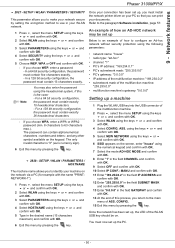Xerox 3100MFP/S Support Question
Find answers below for this question about Xerox 3100MFP/S - Phaser B/W Laser.Need a Xerox 3100MFP/S manual? We have 9 online manuals for this item!
Question posted by kpsmolnar on January 5th, 2013
Scaner Driver For Windows 8 64 Bit
Current Answers
Answer #1: Posted by tintinb on January 16th, 2013 11:30 PM
If you have more questions, please don't hesitate to ask here at HelpOwl. Experts here are always willing to answer your questions to the best of our knowledge and expertise.
Regards,
Tintin
Related Xerox 3100MFP/S Manual Pages
Similar Questions
Does anyone got a driver for this machine under win 7-64? Xerox are thieves, my machine is OK but ca...
Hi, We recently switched over form XP to Windows 7 and now we can't print to our 4118. After digging...
support d'installation d'imprimante xerox phaser 31OOmpf
How can I download driver for Phaser 3100 MPF?
I want to download driver for my XEROX 3100 mfp/s ()COPY PRINT Scan)