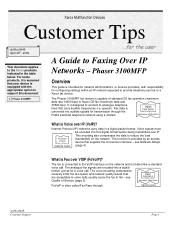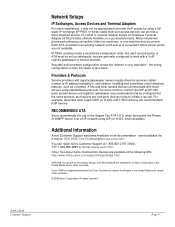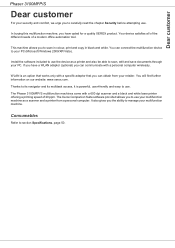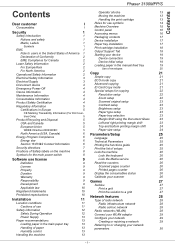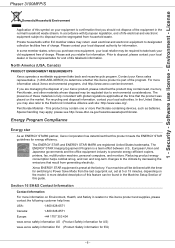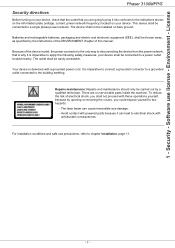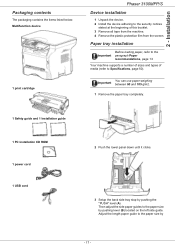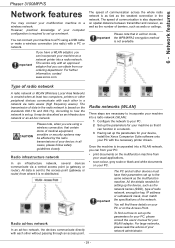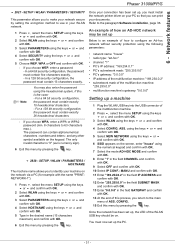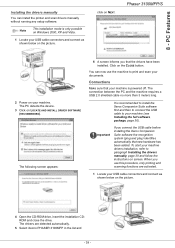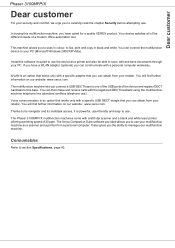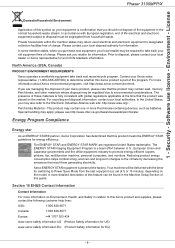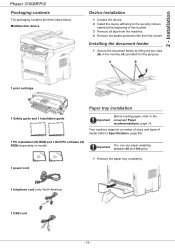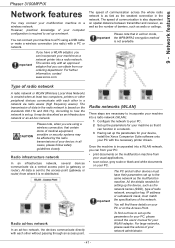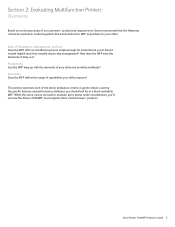Xerox 3100MFP/S Support Question
Find answers below for this question about Xerox 3100MFP/S - Phaser B/W Laser.Need a Xerox 3100MFP/S manual? We have 9 online manuals for this item!
Question posted by wdaniels1102 on June 14th, 2011
Printer Software
hi
i lost the printer software. how do i get the full software
Current Answers
Related Xerox 3100MFP/S Manual Pages
Similar Questions
How Do I Remove Stripes On Prints Xerox Phaser Color Multi Printer (8560mfp/n)
(Posted by Jakescp 10 years ago)
How To Configure Phaser Xerox 6180 Printer For Mac
(Posted by msweden 10 years ago)
Phaser 3100mfp Cannot Recieve Faxes.
Please help! How can I get this printer to receive faxes?
Please help! How can I get this printer to receive faxes?
(Posted by wr166106 11 years ago)
Printer Not Working
printer softwere Add & remove programe all redy installed no show printer softwere, no printing
printer softwere Add & remove programe all redy installed no show printer softwere, no printing
(Posted by suraj123989 12 years ago)
Xerox 3100mfp Cloase Cover Printer Error 3100mfp
I get the error cloase cover printer on my printer after I changed the toner cartreg to new one and ...
I get the error cloase cover printer on my printer after I changed the toner cartreg to new one and ...
(Posted by gkhalil 13 years ago)