Xerox 3100MFP/S Support Question
Find answers below for this question about Xerox 3100MFP/S - Phaser B/W Laser.Need a Xerox 3100MFP/S manual? We have 9 online manuals for this item!
Question posted by gkhalil on May 6th, 2011
Xerox 3100mfp Cloase Cover Printer Error 3100mfp
I get the error cloase cover printer on my printer after I changed the toner cartreg to new one and after apliyng the smart card. Thank you
Current Answers
There are currently no answers that have been posted for this question.
Be the first to post an answer! Remember that you can earn up to 1,100 points for every answer you submit. The better the quality of your answer, the better chance it has to be accepted.
Be the first to post an answer! Remember that you can earn up to 1,100 points for every answer you submit. The better the quality of your answer, the better chance it has to be accepted.
Related Xerox 3100MFP/S Manual Pages
3100 MFP Guide to Faxing over IP Networks - Page 1
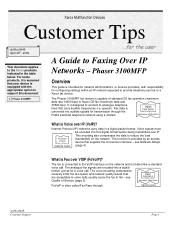
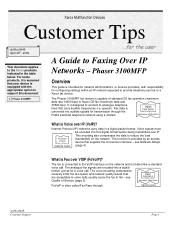
... (i.e.
Fax data is Fax over IP (VoIP)? What is converted into this document.
Xerox Multifunction Devices
Customer Tips
dc09cc0449 April 20th, 2009
This document applies to the Xerox products indicated in a digital packet format.
This function is treated like a standard
voice call .
Phaser 3100MFP
Overview
This guide is intended for the user
A Guide to fail - see...
3100 MFP Guide to Faxing over IP Networks - Page 4
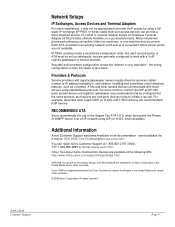
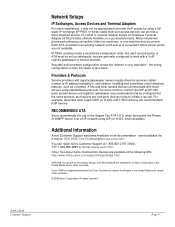
...directory services (called number to IP address translation), call .
Other Tips about Xerox multifunction devices are generally configured to an existing network point and so is very important -...failure.
Each ATA connects to work with the Phaser 3100MFP device over an IP network using a full scale IP exchange (IP-PBX). RECOMMENDED ATA
Xerox recommends the use of two fax machines, or ...
User Guide - Phaser 3100 MFP/S - Page 2
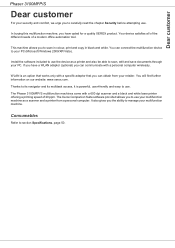
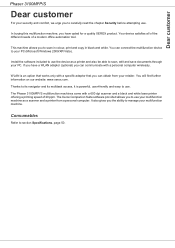
... the chapter Security before attempting use the device as a scanner and a printer from your retailer. Dear customer
Phaser 3100MFP/S
Dear customer
For your security and comfort, we urge you to scan in colour, print and copy in black and white.
The Phaser 3100MFP/S multifunction machines come with a personal computer wirelessly. The Xerox Companion Suite software provided allows you...
User Guide - Phaser 3100 MFP/S - Page 4


...Contents
Phaser 3100MFP/S
An...42
Device management
42
Selecting the current device
42
Status of the connection
42
Device parameters
42
Removing a device
43
Display the consumable status
43
Xerox ...46
Issues with smart cards
47
Cleaning
47
Document glass cleaning
47
Printer cleaning
47
Cleaning the machine's exterior surfaces
47
Printer issues
47
Error messages
47
Paper...
User Guide - Phaser 3100 MFP/S - Page 19


... 3. Manual paper feed setup guides
8. Paper tray 10. Print cartridge access cover 11. Paper output 13. Installation
Machine Overview
Front and Back sides
Phaser 3100MFP/S
1. Smart card insertion slot
- 15 - Power supply cord connection 4. Manual input tray 9. On/Off switch 5. Output support 12. Control panel 2. Slave USB interface connector (for PC) 6. Master ...
User Guide - Phaser 3100 MFP/S - Page 21
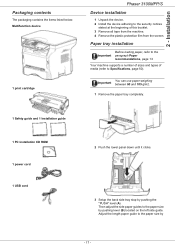
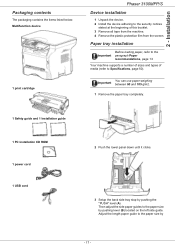
Installation
Packaging contents
The packaging contains the items listed below: Multifunction device
1 print cartridge
Phaser 3100MFP/S
Device installation
1 Unpack the device. 2 Install the device adhering to the paper size by pushing lever (B) located on the left side guide. Then adjust the side paper guides to the security notices
stated ...
User Guide - Phaser 3100 MFP/S - Page 29
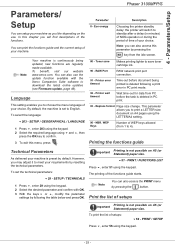
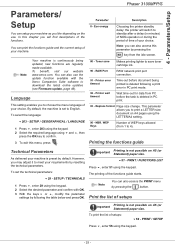
... size change. However...Phaser 3100MFP/S
Parameters/ Setup
You can print the functions guide and the current setup of your requirements by default. To select the language:
203 - Toner save toner cartridge ink.
90 - The printing of setups:
56 -
Eco energy
Choosing the printer standby delay: the printer...Xerox Companion Suite software to meet your choice.
Printer error...
User Guide - Phaser 3100 MFP/S - Page 50
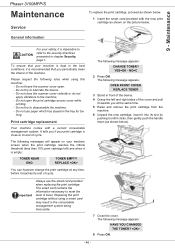
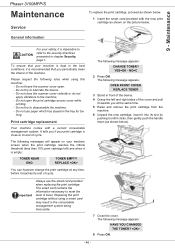
... to lubricate the device. - It tells you periodically clean the interior of cycle.
Do not try to the security directives presented in chapter Security, page 1.
The following rules while using a smart card may result in the tray for too
long. The following message appears:
HAVE YOU CHANGED THE TONER?
8 Press OK.
- 46 - 9 - Maintenance
Phaser 3100MFP/S
Maintenance
Service...
User Guide - Phaser 3100 MFP/S - Page 51
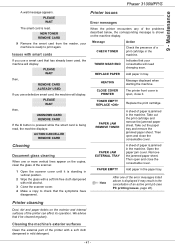
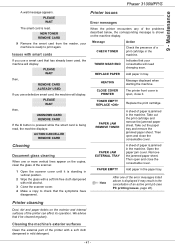
.... NEW TONER
REMOVE CARD
9 Remove the smart card from the reader, your consumable will display: PLEASE WAIT
then, UNKNOWN CARD REMOVE CARD
If the C button is pressed while the smart card is being read . A sheet of a print cartridge in mild detergent.
- 47 -
PLEASE WAIT
The smart card is jammed in the machine. PAPER EMPTY
Add paper in tray. Maintenance
Phaser 3100MFP/S
A wait...
User Guide - Phaser 3100 MFP/X - Page 2
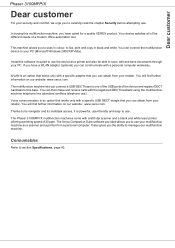
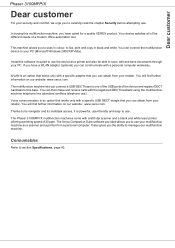
... then make and receive calls with a 600 dpi scanner and a black and white laser printer offering a printing speed of 20 ppm. You can obtain from your retailer. You will find further information on our website: www.xerox.com. Dear customer
Phaser 3100MFP/X
Dear customer
For your security and comfort, we urge you to carefully read...
User Guide - Phaser 3100 MFP/X - Page 5
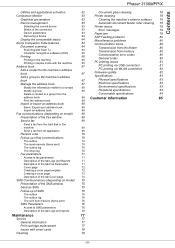
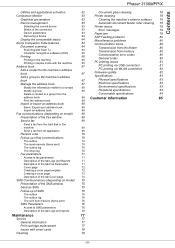
...Phaser 3100MFP/X
Utilities and applications activation
62
Document glass cleaning
78
Companion Monitor
63
Printer cleaning
78
Graphical presentation Device management
Selecting the current device Status of the connection Device parameters Removing a device Display the consumable status Xerox...
77
Print cartridge replacement
77
Issues with smart cards
78
Cleaning
78
- III -
User Guide - Phaser 3100 MFP/X - Page 22


...EXT. port - Paper tray 14. Output support 16. Document feeder 3. Paper jam cover 4. telephone cable connection 7. Slave USB interface connector (for external telephone devices 8. Manual input tray 13. Paper output 17. Smart card insertion slot
- 17 - Installation
Phaser 3100MFP/X Machine Overview
Front and Back sides
1. On/Off switch 6. connection for PC) 9. LINE...
User Guide - Phaser 3100 MFP/X - Page 24
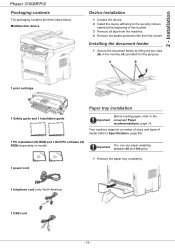
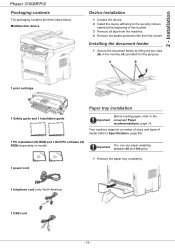
....
1 power cord
1 Remove the paper tray completely.
1 telephone cord (only North America)
1 USB cord
- 19 - Installation
Phaser 3100MFP/X Packaging contents
The packaging contains the items listed below: Multifunction device
Device installation
1 Unpack the device. 2 Install the device adhering to the security notices
stated at the beginning of media (refer to the Important paragraph Paper...
User Guide - Phaser 3100 MFP/X - Page 50


... directory with a Smart
card. DIRECTORY / SAVE/LOAD / LOAD
1 Press , enter 16 using the keypad. To print the directory:
15 -
To restore the contents of the directory starts, in alphabetical order. DIRECTORY / SAVE/LOAD / SAVE
1 Press , enter 16 using the keypad. 2 Select SAVE to a Important service technician with menu 55 -
Directory
Phaser 3100MFP/X
Printing the...
User Guide - Phaser 3100 MFP/X - Page 78


...it.
1 From the tab COVER PAGE, click on the button NEW. 2 Select the model cover page you have created is created in directory in the toolbar, change the file filter to *.fax...Î You can now choose the Cover Page template that the background image is displayed:
- 73 -
PC Features
Phaser 3100MFP/X
• Option (B): Launch MFMANAGER, select NEW FAX, select the scanner source as ...
User Guide - Phaser 3100 MFP/X - Page 82


...
long. The smart card contains the information necessary to the security directives presented in front of the device. 4 Grasp the left ) and when it is empty:
TONER NEAR END
TONER EMPTY REPLACE
You can however change the print cartridge at the same time. 5 Raise and remove the print cartridge from the
machine. 6 Unpack the new cartridge, insert...
User Guide - Phaser 3100 MFP/X - Page 83


...USER MANUAL.
Printer cleaning
Dust, dirt and paper debris on the screen. Phaser 3100MFP/X
13 -...NEW TONER
REMOVE CARD
9 Remove the smart card from the reader, your machine is standing in mild detergent.
4 Wipe the rollers with mild alcohol.
3 Close the scanner cover.
4 Make a copy to print again.
PLEASE WAIT
The smart card is read , the machine displays:
ACTION CANCELLED REMOVE CARD...
User Guide - Phaser 3100 MFP/X - Page 84


... or the paper tray and cause a paper jam.
TONER EMPTY REPLACE
Replace the print cartridge. Open the paper jam cover.
The document feeder cannot transport paper sheets anymore (dust, dirt or debris obstructing the rollers).
Maintenance
Phaser 3100MFP/X
Printer issues
Paper jam
Error messages
When the printer encounters any harm, do not touch this area.
HEATING
Message...
User Guide - Phaser 3100 MFP/X - Page 86


... replaced. Code 08 - Received document error Ask the subscriber who had not prepared...The communication has been stopped by default). Toner empty
The printing of the active document is...to resend the document. Code 50 - Printer default An incident occurred in the transmission line...can no paper, paper jam, opened cover... Relay Bcst impossible You requested a ...Phaser 3100MFP/X
Code 06 -
Evaluator Guide - Page 5
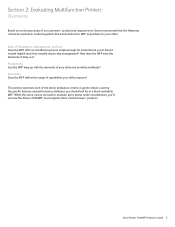
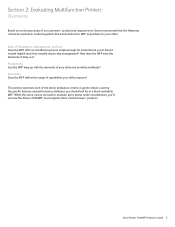
... which black-and-white laser MFP to purchase for in greater detail, covering the specific features and performance attributes you 'll see how the Phaser 3100MFP excels against other manufacturers' products. Productivity Can the MFP keep up with the demands of your office requires? Xerox Phaser 3100MFP Evaluator Guide 5 Section 2: Evaluating Multifunction Printers Overview
Based on continuous...
Similar Questions
How To Change Toner On A Phaser 3300mfp
(Posted by tntdrTH 9 years ago)
Installing Of Xerox 3100mfp Smart Card
How can I install smart card for xerox 3100mfp model? Where do I put or insert it?
How can I install smart card for xerox 3100mfp model? Where do I put or insert it?
(Posted by arnold4072 11 years ago)
Phaser 3100mfp Cannot Recieve Faxes.
Please help! How can I get this printer to receive faxes?
Please help! How can I get this printer to receive faxes?
(Posted by wr166106 11 years ago)
My Printer Xerox 3100 Mfp Has A Problem As ' Printer Error Fuser Temp.'
My Printer Xerox 3100 MFP has a problem as " Printer Error Fuser Temp." please how can solve this...
My Printer Xerox 3100 MFP has a problem as " Printer Error Fuser Temp." please how can solve this...
(Posted by snarora52 12 years ago)

