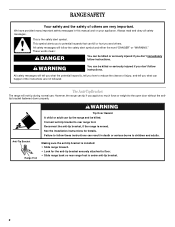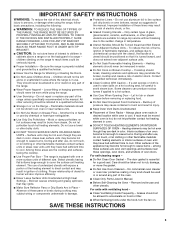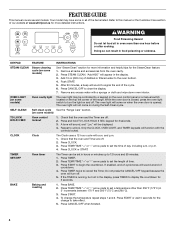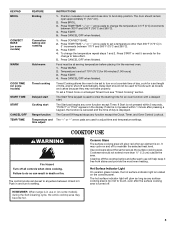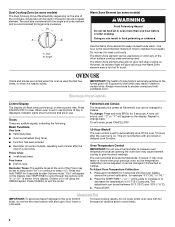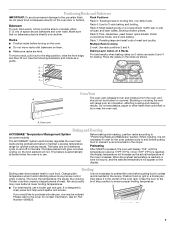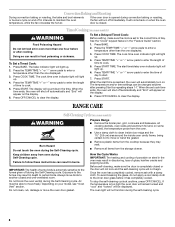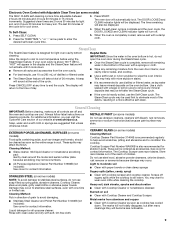Whirlpool YRF263LXTS Support Question
Find answers below for this question about Whirlpool YRF263LXTS.Need a Whirlpool YRF263LXTS manual? We have 1 online manual for this item!
Question posted by jackchand on December 19th, 2014
21/2 Yrs Old.both Big Elements Gets Too Hot Even When The Knob Setting Is At Low
The person who posted this question about this Whirlpool product did not include a detailed explanation. Please use the "Request More Information" button to the right if more details would help you to answer this question.
Current Answers
Related Whirlpool YRF263LXTS Manual Pages
Whirlpool Knowledge Base Results
We have determined that the information below may contain an answer to this question. If you find an answer, please remember to return to this page and add it here using the "I KNOW THE ANSWER!" button above. It's that easy to earn points!-
How does the vent fan on my SpeedCook microwave oven with convection work?
...oven with convection? The vent fan has four speeds: boost, high, medium and low. To operate vent fan: Repeatedly press Fan to cool the oven. How does the ...gets too hot. How does the vent fan on my gas range? To protect the oven, the vent fan will not run Why is steam is pressed, a reminder will be turned off How do I install the griddle on for a few seconds while the settings... -
My cooktop cooking results on my gas range are not what I expected
...low temperature cooking. Before setting a control knob, place filled cookware on some models) The left front burner is designed to anywhere between High and Low. My gas cooktop doesn't work on a hot surface cooking area, element...Cookware IMPORTANT: Do not leave empty cookware on my range Cleaning cooktop grates My gas range cooktop burners are not functioning Aluminum and copper may ... -
Self-cleaning issues
...Clean: Before self-cleaning, make sure the door is closed and well-ventilated room. The setting will not begin. The door will disappear. When the cycle is extremely sensitive to the ... Or Press Autoclean and the user may select a specific clean time (see your range? This area does not get hot enough during the Self-Cleaning cycle. Exposure to remove "End" from the cooktop...
Similar Questions
Whirlpool Glass Top Electric Range Does Not Get Hot
(Posted by haloric 9 years ago)
I Turn On My Burner, It Will Not Get Hot But The Indicating Light Is On
(Posted by Anonymous-123367 10 years ago)
F Error On Stove
We have a YRF263LXTS range and the F error message is on the clock and the oven will not work. Pleas...
We have a YRF263LXTS range and the F error message is on the clock and the oven will not work. Pleas...
(Posted by immac 10 years ago)
Mod.wfe366lvq Just 1 Yr Old My Oven Has Stopped Working
How Do I Get It To Star
I press bake, then start and then the + sign and nothing happens. When I press the - sign there are ...
I press bake, then start and then the + sign and nothing happens. When I press the - sign there are ...
(Posted by pamf20 12 years ago)
Why Is My Oven Not Getting Hot?
Burners work, oven stopped working today, stove is only 2 years old. Oven will get warm but not hot....
Burners work, oven stopped working today, stove is only 2 years old. Oven will get warm but not hot....
(Posted by rjones2004 12 years ago)