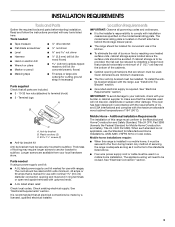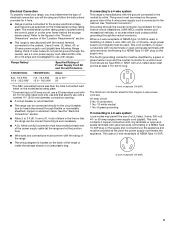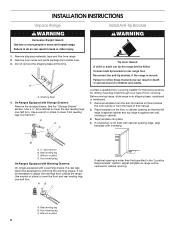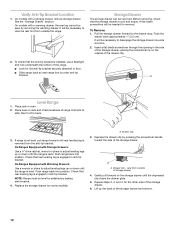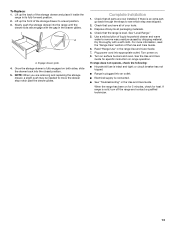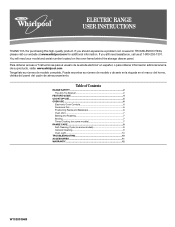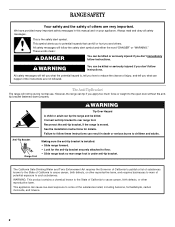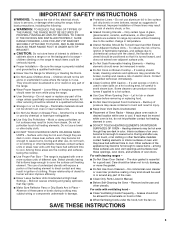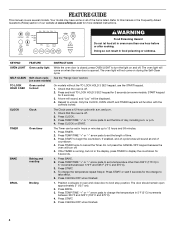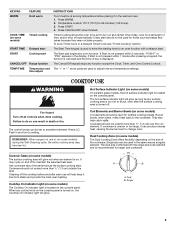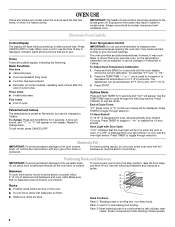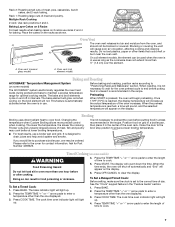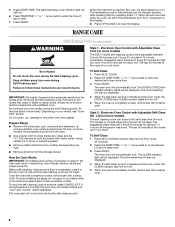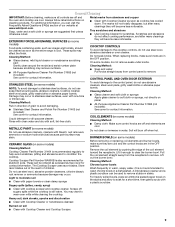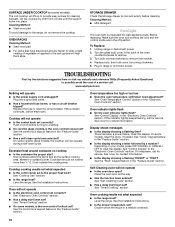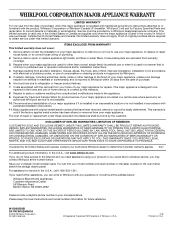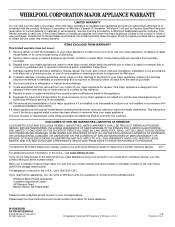Whirlpool WFE361LVD Support Question
Find answers below for this question about Whirlpool WFE361LVD - Universal 4.8 Cubic Foot Ele.Need a Whirlpool WFE361LVD manual? We have 4 online manuals for this item!
Question posted by rjones2004 on August 2nd, 2011
Why Is My Oven Not Getting Hot?
Burners work, oven stopped working today, stove is only 2 years old. Oven will get warm but not hot. Tried turning it off and back on, tried broil and even the self clean setting, still nothing more than warm.
Current Answers
Related Whirlpool WFE361LVD Manual Pages
Whirlpool Knowledge Base Results
We have determined that the information below may contain an answer to this question. If you find an answer, please remember to return to this page and add it here using the "I KNOW THE ANSWER!" button above. It's that easy to earn points!-
Preparing oven to self clean
... frame, and make certain to remove soil. This area does not get hot enough during self-cleaning to not move or bend the gasket. Remove all items from the oven. What is dirty after the self-clean cycle. Remove oven racks to self-clean the oven Inside window glass is the warranty on Whirlpool® appliance? If... -
The self-cleaning cycle on my gas range will not operate
.... Do not wipe down . The oven light will not unlock until the oven has completely cooled down any pad or open ? The cooktop burners will automatically lock. Once the oven has completely cooled, remove ash with a damp cloth. Style 3 - To self-clean: Before self-cleaning, make certain to help get hot enough during self-cleaning to the inner door glass before... -
How do I clean the oven cavity on my gas range?
... move freely. Depending on the door frame. Self-clean the oven before cleaning. For more smoke. How the Cycle Works The heating and cooling of porcelain on my gas range? PRECISECLEAN™ The oven light will not function during the self-cleaning cycle. The cooktop burners will not work during the self-cleaning cycle. Cleaning Storage Drawers See your model, see ...
Similar Questions
Whirlpool Wfe361lvd Digital Controls Not Working
after a storm the digital part on my stove quit working and now i cant use my oven the burners on to...
after a storm the digital part on my stove quit working and now i cant use my oven the burners on to...
(Posted by dldard 8 years ago)
Temperature Won't Go Above 275 Degrees
When I Hit Back Button The Temperature Is 175 Andshould Be 350. When I Try To Increase Temperature I...
When I Hit Back Button The Temperature Is 175 Andshould Be 350. When I Try To Increase Temperature I...
(Posted by shyarts 10 years ago)
Have Lost Instructions Need To Self Clean The Oven.
Whirlpool Model R 3 cannpot find the self cleaning instructions for the oven. please help, thanks Bo...
Whirlpool Model R 3 cannpot find the self cleaning instructions for the oven. please help, thanks Bo...
(Posted by robertdruecker 10 years ago)
How To Install Outside Oven Door
I broke the exterior glass to my oven, and have ordered the replacement part. Now I need to know how...
I broke the exterior glass to my oven, and have ordered the replacement part. Now I need to know how...
(Posted by jhearn3 11 years ago)